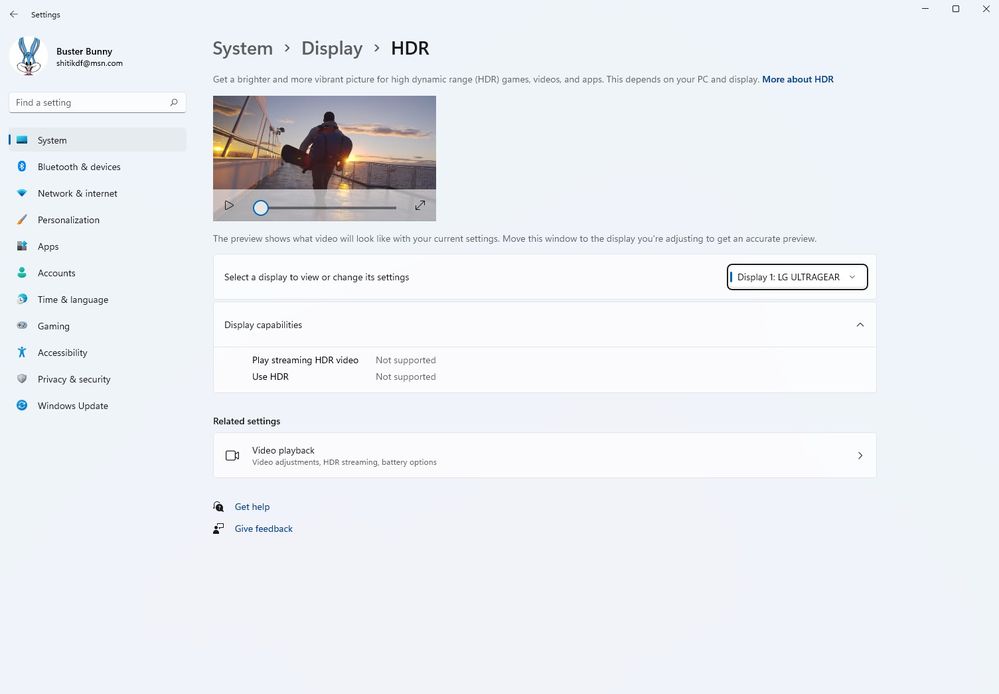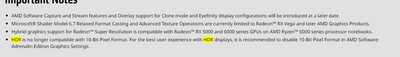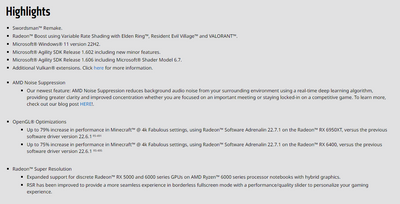- AMD Community
- Support Forums
- PC Drivers & Software
- Re: Adrenaline 22.7.1 drivers break HDR on certain...
PC Drivers & Software
- Subscribe to RSS Feed
- Mark Topic as New
- Mark Topic as Read
- Float this Topic for Current User
- Bookmark
- Subscribe
- Mute
- Printer Friendly Page
- Mark as New
- Bookmark
- Subscribe
- Mute
- Subscribe to RSS Feed
- Permalink
- Report Inappropriate Content
Adrenaline 22.7.1 drivers break HDR on certain monitors
I have 3 different PCs at the house that I just upgraded to the newest Adrenaline 22.7.1 drivers.
After the update, two of the three PCs lost the ability to enable HDR. Both of these PCs have LG Ultragear QHD monitors that support HDR - or at least they did until the driver update. I rolled the driver back to 22.5.1 and HDR enable is back.
This seems to be a monitor specific issue as the two PCs in question have different video cards (a 5700xt and a 6800xt) and the 3rd PC has an Asus HDR supported monitor and that PC upgraded w/out issue. and HDR is still supported and able to be enabled.
- Mark as New
- Bookmark
- Subscribe
- Mute
- Subscribe to RSS Feed
- Permalink
- Report Inappropriate Content
Same issue here with an Asus TUF VG27AQL1A (Zaku II Limited Edition) and Asus TUF RX 6700 XT connected via HDMI port. I haven't tried via DisplayPort because I need HDMI for my use case. After updating to Adrenaline 22.7.1, I noticed the difference in the colors of the display and checked the option in Windows and noticed that the HDR option is now missing... This is extremely annoying and reduces the rating of reputation and respect I have for AMD. Now, that you mentioned that a roll back to previous version worked for you, I will try to roll back to the previous version supported by my system. I've been an all-AMD PC enthusiast for quite a while and feels I've been let down by AMD... I'm so upset right now...
Here are the All-AMD PCs with the latest and greatest tech and hardware at my home:



- Mark as New
- Bookmark
- Subscribe
- Mute
- Subscribe to RSS Feed
- Permalink
- Report Inappropriate Content
I confirm that after downgrading to the previous version supported by my system (22.6.1), my monitor got back the HDR capability and the HDR option toggle appeared back in Windows 10 display settings... And, in Adrenaline, I just turned back on the option to get recommended updates instead of the "+Optionals", as the recommended updates needs to be certified by Microsoft before these are released. Either way, AMD really needs to test these drivers very well and thoroughly before releasing them, unless they are using Adrenaline's users as lab rats...
- Mark as New
- Bookmark
- Subscribe
- Mute
- Subscribe to RSS Feed
- Permalink
- Report Inappropriate Content
Though the installation process took longer, and seemed to hang for a while, I was patient enough to wait for it to install. I'd have to admit, I was tempted to hit the 'Reset' button as my rig was unresponsive, my keyboard and mouse (basically USB dependent devices) went off and I was contemplating a hard reset.
As for HDR, my Samsung 49" monitor does HDR and I have no problem enabling it. On a whole, the driver seems to be functioning as it should.
DaBeast02 - AM4 R9 5900X | GB X570S Aorus Elite AX | 2x 16GB Patriot Viper Elite II 4000MHz | Sapphire Nitro+ RX 6900 XT | Acer XR341CK 34" 21:9 FS | Enermax MAXREVO 1500 | SOLDAM XR-1 | Win11 Pro 22H2
- Mark as New
- Bookmark
- Subscribe
- Mute
- Subscribe to RSS Feed
- Permalink
- Report Inappropriate Content
My Acer Predator had this issue. I ran DDU, restarted, enabled HDR, restarted, ran the 22.7.1 installer and it was fixed.
- Mark as New
- Bookmark
- Subscribe
- Mute
- Subscribe to RSS Feed
- Permalink
- Report Inappropriate Content
I have the same problem. Except my GPU is connected to my home theater receiver. Everyone report the bug, I did. Someone on Reddit said to toggle off 10-bit under the Gaming tab and that worked for me. Windows 11 now allows me to enable HDR again.
- Mark as New
- Bookmark
- Subscribe
- Mute
- Subscribe to RSS Feed
- Permalink
- Report Inappropriate Content
rockovissi, where is this "Gaming tab" you're seeing that has the toggle for HDR.
For me the HDR switch that was normally present under System > Display > HDR now just says "Not Supported" no toggle.
I think I'm going to roll back to the previous driver. Despite the hype I heard from reddit and other tech forums about performance improvement, I'm seeing performance decrease in my synthetic TimeSpy benchmark runs with my Ryzen TR 3960X and 6800XT.
- Mark as New
- Bookmark
- Subscribe
- Mute
- Subscribe to RSS Feed
- Permalink
- Report Inappropriate Content
After several Adrenalin driver reinstallations I have to caution those on Radeon GPUs, to not venture beyond 22.5.1 Adrenalin, it seems AMD did a terrible job of not making sure they weren't breaking features of their existing driver, yet bolstering about DX11 game , or Sound Compression improvements on the newer drivers.
I lose AMD VCE if I go beyond 22.5.1
If I go to 22.7.1 I will lose AMD VCE + HDR.
Google search Adrenalin 22.5.1 to find the download, install it to downgrade back to this fully working version of Adrenalin driver.
- Mark as New
- Bookmark
- Subscribe
- Mute
- Subscribe to RSS Feed
- Permalink
- Report Inappropriate Content
Update, don't even try 22.5.1 that one is buggy. It will install with a 1603 Error that there's no way of fixing, but the driver will be installed but you will noticed your GPU temp function be broken.
It seems the last good version of Adrenalin this year is 22.4.2 . Go any higher than that and you enter bug problems or loss of features.
- Mark as New
- Bookmark
- Subscribe
- Mute
- Subscribe to RSS Feed
- Permalink
- Report Inappropriate Content
There's a reason why these drivers are optional, still some spit-shining to be done on them obviously. Most users don't use HDR, so for those who don't there's few downsides to 22.7.1, maybe none depending on the titles you play.
For those of us who do though, pretty unfortunate in the short term that we can't use HDR xD
- Mark as New
- Bookmark
- Subscribe
- Mute
- Subscribe to RSS Feed
- Permalink
- Report Inappropriate Content
@rockovissi I re-installed Adrenaline 22.7.1 on Windows 11 and toggled off the "10-bit pixel format feature" under Settings > Graphics > Advance the restarted the PC. After that, I could see back the HDR option in Windows Settings > Display. I then enabled it, and it worked as before. Thanks very much sharing your experience as it helped me as a work around.
- Mark as New
- Bookmark
- Subscribe
- Mute
- Subscribe to RSS Feed
- Permalink
- Report Inappropriate Content
Spamming the forums a bit, not happy once again with AMD drivers (from a 5700XT BlacksScreen O' Death survivor). Currently running a 6900XT XFX.
22.5.1 was the last AMD driver that worked with WMR headsets. Unfortunately, 22.5.1 was the first Driver AMD totally borked DX9 games causing issues being able to play DX9 titles. AMD patched the DX9 in 22.5.2 but in the process borked WMR compatibility.
As the issue, any Driver after 22.5.1 for WMR, the driver introduces a what appears to be a 30hz strobe affect to the image in WMR headsets (picture on monitor looks fine). Visions of "A Clockwork Orange" come into mind when wearing the headset with this strobing effect.
For grins, I reinstalled my 1080 Ti, updated to latest drivers. Guess what, DX9 games work. WMR works, everything just works.
Why does it always feel like AMD drivers come out of some back alley garage in a dirty plastic baggy with a patch of masking tape stuck to it with some handwriting with the Driver version written in a lime green color with grease smudges on the tape.
- Mark as New
- Bookmark
- Subscribe
- Mute
- Subscribe to RSS Feed
- Permalink
- Report Inappropriate Content
Interesting.
Been having issues with HDR myself, as I want to test the new features out in OBS Beta 28.0.0-beta1.
I've been through pretty much all the settings in both Windows 11 and Adrenaline -- I'm fairly meticulous so while it's completely possible I'm missing something, I do doubt it.
- Acer ConceptD CP3271K Pbmiippruzx 27.0"
- Asus TUF Gaming VG258QM 24.5"
My monitors, both HDR compatible.
For people having issues, I recommend you take a deep breath, take out a notepad and start taking notes on configurations. These types of issues cannot be solved quickly without detailed notes for the developers to work with, and if it was easy then they wouldn't be getting paid big bucks to fix it/make it work properly.
Send them in as reports via the avenues that AMD has provided you in Adrenaline
They can't fix it if they don't know the issue exists, and they can't fix things if they don't have any data on the issue in the first place.
- Mark as New
- Bookmark
- Subscribe
- Mute
- Subscribe to RSS Feed
- Permalink
- Report Inappropriate Content
My Gigabyte M23u also no longer has HDR functionality despite supporting HDR. I did send a bug Report.
Edit: I guess it also breaks AMD freesync.
- Mark as New
- Bookmark
- Subscribe
- Mute
- Subscribe to RSS Feed
- Permalink
- Report Inappropriate Content
HDR isn't supported if you have 10bit pixel format checked in graphics setting in Adrenaline. I don't think it's a bug. This is from the patch notes.
- Mark as New
- Bookmark
- Subscribe
- Mute
- Subscribe to RSS Feed
- Permalink
- Report Inappropriate Content
It's supported if you don't upgrade past to 22.4.2
I thought I needed the newer drivers for improvements in gaming, but I've found the best performance with Adrenalin 22.12.1 and SMT off on 3960X with FCLK raised to 1900MHz and memory OC to 3800.
Newest drivers is not guaranteed to be better improvements, as I mentioned above, you upgrade, you will lose those functionality features, for no good trade off.
- Mark as New
- Bookmark
- Subscribe
- Mute
- Subscribe to RSS Feed
- Permalink
- Report Inappropriate Content
Not necessarily. The trade off is better frames in Open GL and Vulkan. Some application have issues but most Open GL games such as Minecraft see anywhere from 15% to 60% more frames per second.
I saw performance increases in Doom(2016), and Project Zomboid so far. There is a bug with Project Zomboid where it freezes when you click at the "Click To Start" prompt but if you launch in windowed mode and maximize the window after clicking to start it fixes the issue.
You are correct in not the fact that not all driver updates add performance but the 22.7.1 drivers do.
- Mark as New
- Bookmark
- Subscribe
- Mute
- Subscribe to RSS Feed
- Permalink
- Report Inappropriate Content
10 Bit Pixel Format often caused graphical glitches in HDR Games. So I guess they disabled HDR with 10 Bit Pixel Format to prevent these problems, as the wrote in the patch notes.
So 22.4.2 never really supported 10 Bit Pixel Format with HDR, it just didn't block it.
- Mark as New
- Bookmark
- Subscribe
- Mute
- Subscribe to RSS Feed
- Permalink
- Report Inappropriate Content
WHY???? in gods names, why
- Mark as New
- Bookmark
- Subscribe
- Mute
- Subscribe to RSS Feed
- Permalink
- Report Inappropriate Content
Why what.
- Mark as New
- Bookmark
- Subscribe
- Mute
- Subscribe to RSS Feed
- Permalink
- Report Inappropriate Content
doesn't work on 8-bit for me either. option is completely removed in Window's settings since 22.7.1
- Mark as New
- Bookmark
- Subscribe
- Mute
- Subscribe to RSS Feed
- Permalink
- Report Inappropriate Content
Is 10 bit pixel format enabled in graphics settings?
- Mark as New
- Bookmark
- Subscribe
- Mute
- Subscribe to RSS Feed
- Permalink
- Report Inappropriate Content
10-bit format is not compatible with HDR on driver version 22.7.1 (as you yourself have posted)
However, it also won't let me enable it either, so no it's not enabled.
- Mark as New
- Bookmark
- Subscribe
- Mute
- Subscribe to RSS Feed
- Permalink
- Report Inappropriate Content
I thought maybe that it would be enabled. That being what was stopping you from seeing the HDR option in Windows. I did read your original post here so I assume you tried about everything. What type of HDR is your monitor? HDR10, HDR400?
- Mark as New
- Bookmark
- Subscribe
- Mute
- Subscribe to RSS Feed
- Permalink
- Report Inappropriate Content
i got HDR1000 and literally right before I had my HDR enabled then i installed this latest driver for amd 6700xt and then boom no more HDR
- Mark as New
- Bookmark
- Subscribe
- Mute
- Subscribe to RSS Feed
- Permalink
- Report Inappropriate Content
It's something to do with Adrenaline. Redownload the drivers, check factory reset, install drivers only.
My HDR works perfectly fine after doing so (22.8.1)
Shame the software was causing so darned much to break. They need to allow people to use individual components of the software. I literally only want AMD Noise Suppression from it.
- Mark as New
- Bookmark
- Subscribe
- Mute
- Subscribe to RSS Feed
- Permalink
- Report Inappropriate Content
wait lol u just have to go to Graphics / Advanced and disable 10bit pixel format. Pheeew i got scared for nothing because as usual i didn't RTFM. kinda have the feeling hdr looks a bit worse now but prob. its just my mind playing me some tricks.. idk.
anyway easy fix hehe
- Mark as New
- Bookmark
- Subscribe
- Mute
- Subscribe to RSS Feed
- Permalink
- Report Inappropriate Content
So which is it AMD???
https://i.ibb.co/HVksyqm/Screenshot-57.png
Adrenaline says one thing Windows says another.
- Mark as New
- Bookmark
- Subscribe
- Mute
- Subscribe to RSS Feed
- Permalink
- Report Inappropriate Content
The 10 bit pixel format that disables HDR is different. Thats why it's in the Gaming section. The 10 bit pixel format in Windows is different from the one in the Gaming tab. It is controlled by the Display section of Adrenaline.
- Mark as New
- Bookmark
- Subscribe
- Mute
- Subscribe to RSS Feed
- Permalink
- Report Inappropriate Content
Thanks for the reply, It can be confusing, especially since I have not used an AMD GPU since they were named ATI and it was a 9800 Pro. lol
- Mark as New
- Bookmark
- Subscribe
- Mute
- Subscribe to RSS Feed
- Permalink
- Report Inappropriate Content
Man that's kinda frustrating. Even my PS4 can do HDR and now my RX 6800 can't do it. Yes, I disabled 10 bit pixelformat. Windows shows the HDR enable button, but after clicking, it immediately disables itself again. I hope future drivers fix this again. After reading this thread, I also changed "recommended+optional updates" to only recommended.