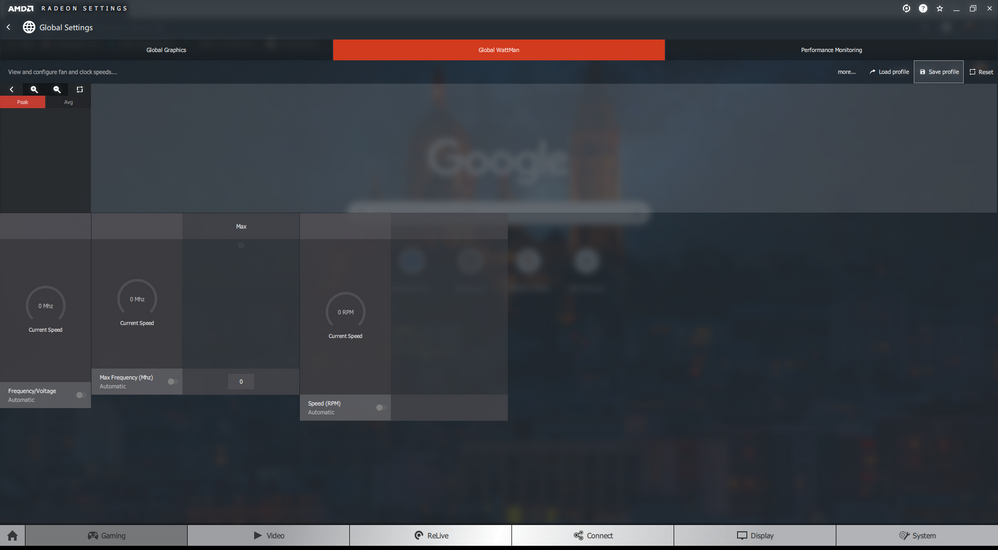- AMD Community
- Support Forums
- PC Drivers & Software
- Re: Adrenaline 19.7.1 wattman keep crashing 5700xt...
PC Drivers & Software
- Subscribe to RSS Feed
- Mark Topic as New
- Mark Topic as Read
- Float this Topic for Current User
- Bookmark
- Subscribe
- Mute
- Printer Friendly Page
- Mark as New
- Bookmark
- Subscribe
- Mute
- Subscribe to RSS Feed
- Permalink
- Report Inappropriate Content
Adrenaline 19.7.1 wattman keep crashing 5700xt and black screen & reboots
Just bought a new shiny 5700xt and as i enable global wattman by pressing the accept button wattman will always crash on me if i adjust fan speed curve. Symptoms that i have encountered frequent black screen,pc reboots as soon as black screen appear.
Actions taken:
1) Fresh install of windows 10 with latest amd chipset drivers and adrenaline 19.7.1, problem still persist as i enable global wattman, black screen and frequent reboots (no gaming at all just normal browsing or idle at desktop)
2) DDU my current drivers reinstalled 19.7.1 enable wattman but adjust fan curve from msi afterburner problem still persisted(black screen and reboots) and at time msi afterburner will not get any info as in temps or fan speed from the drivers
3) DDU for the 3rd time reinstalled 19.7.1 but this time i never enable wattman just left it stock but adjusted fan curve using msi afterburner but no black screen was experienced or reboot instead msi afterburner just stopped getting temperature info and fan speed from the drivers.
4) DDU for the 4th time reinstalled 19.7.1 but this time never enable wattman and also uninstalled msi afterburner just left everything stock no black screen or reboots at the moment still testing for stability. will update on my findings here.
My Specs are as follows:
R5 3600
ASROCK B450 FATALITY ITX
16GB CORSAIR VENGEANCE 3200MHZ CL16
5700XT
240GB SSD/1TB MX500 SSD
CORSAIR SF600 PLATINUM PSU
- Mark as New
- Bookmark
- Subscribe
- Mute
- Subscribe to RSS Feed
- Permalink
- Report Inappropriate Content
Third party graphics controllers like Afterburner, Trixx, Asus can conflict with Wattman settings and controls. Try deleting Afterburner..disable does no good...then clean install the AMD drivers again.
- Mark as New
- Bookmark
- Subscribe
- Mute
- Subscribe to RSS Feed
- Permalink
- Report Inappropriate Content
Makes no difference. I'm having the same issues and I tried a clean Win 10 install with no updates and latest updates and did not even install Afterburner etc and it still has same issue.
The problem with with the drivers themselves and Global Wattman/Adrenaline.
They didn't cook the drivers long enough before public release and once again we've become the beta testers for them.
- Mark as New
- Bookmark
- Subscribe
- Mute
- Subscribe to RSS Feed
- Permalink
- Report Inappropriate Content
What really makes me mad is how on youtube no one is talking about all these issues. Everyones acting like everything is unicorns and rainbows (as paul from notanapplefan would say on youtube) These issues are rampant and yet theres no discussion what so ever. I feel like this needs to be made aware of and then AMD will get on the ball and get it sorted out quicker. also im in the same boat which is why im so upset. everytime i mention something on youtube looking for help and advice/information i get jumped on and told off or even ridiculed for putting down there precious AMD. Which is NOT what im doing, im just looking for some help to fix an issue that im having and that i know Alotof people are having. Its a widespread issue and i know it is, its all over reddit and even here in these forums and yet youtube seems to be completely ignorant of of it. Hopefully AMD can work it out and soon. I got about 2 weeks on my return time frame so ill wait another week or so but after that my card is getting refunded. im not gonna be someones beta tester and wait around forever with a card that doesnt work while they figure out bugs that should of been worked out before they launched the product. O i forgot to mention i had the same exact problem as you till i got ryzen 5 3600 and swapped out my ryzen 5 1600. Now wattman no longer registers my card at all, it shows nothing. Actually here this is what it shows now and also my performance is less then half of what it was before.
- Mark as New
- Bookmark
- Subscribe
- Mute
- Subscribe to RSS Feed
- Permalink
- Report Inappropriate Content
The exact same is happening to me. The GPU crashed on me several times until I realized that was actually the FAN CURVE adjustment that was causing the issue. I've done it all (DDU'ed, reinstalled drivers, adrenaline, everything). Since the 5700XT was reaching temperatures of around 110C (junction) and 95 (GPU) WITH THE STOCK FAN CURVE I've decided to undervolt my card since it crashes everytime i try to make the fan curve a bit more aggressive than it is by stock. So I changed from 2100 to 1900. Now the temperature is around 75..80C (GPU) which is acceptable. I just wish I could still change the curve so the temperature could get even lower and avoid throttling completely.
- Mark as New
- Bookmark
- Subscribe
- Mute
- Subscribe to RSS Feed
- Permalink
- Report Inappropriate Content
Getting the same issue with the 5700XT Anniversary Edition.
I think we need to RMA these cards, this is not a driver issue.
I was running stable on 19.7.3 for a week and suddenly my games are crashing from with or without Wattman Profile edit.
- Mark as New
- Bookmark
- Subscribe
- Mute
- Subscribe to RSS Feed
- Permalink
- Report Inappropriate Content
Have any of you guys tried driver 16.6.1 on the newer 5700 cards? It was the last driver before wattman was first introduced, so you are eradicating wattman completely by installing this old driver. I would like to know if the old driver works on the new Navi cards before I even think about upgrading. It worked for me, I haven't had a SINGLE black screen crash since I switched to the old driver. My HD 7950 was nearly frazzled by that stupid 19.5.2 driver, it crashed during Dark Souls 3 and sent the fan to 100% max! I couldn't even power down, had to unplug the socket! By some miracle I managed to reboot and uninstalled the cursed Adrenaline driver. So my card wasn't dying, as it now works fine on old driver. Temps 35deg on internet, 50-60 deg in games. Fan set at 45% fixed in AMD OVERDRIVE (NOT wattman! - because it doesn't exist). Try it before the adrenaline fries your shiny new premium purchases!!
- Mark as New
- Bookmark
- Subscribe
- Mute
- Subscribe to RSS Feed
- Permalink
- Report Inappropriate Content
My issue seem to have gone away after I made sure to permanently disable Enhanced Sync on the game profile on the game (MK11) I was playing that was crashing. It seem this setting is either way too unstable or not needed for this particular game.
- Mark as New
- Bookmark
- Subscribe
- Mute
- Subscribe to RSS Feed
- Permalink
- Report Inappropriate Content
Im still having those issues myself. I'm rather irritated and tired of the hassle of the card/drivers or whatever it may be. I'm taking mine back. I can't even watch a simple YouTube or twitch video without artifacts, a crash, or a freeze. Forbid I try gaming on it. It's ridiculous
- Mark as New
- Bookmark
- Subscribe
- Mute
- Subscribe to RSS Feed
- Permalink
- Report Inappropriate Content
I believe I stumbled across some bad news. Maybe I'm understanding this whole thing wrong... but I believe I comprehended it properly. It seems that a lot of board's PCIe 4.0 compatibility have been pulled from a lot of the pre x570 boards. Which sucks because that forces us to purchase a new board. AMD only promised CPU compatibility, not PCIe 4.0 compatibility.
- Mark as New
- Bookmark
- Subscribe
- Mute
- Subscribe to RSS Feed
- Permalink
- Report Inappropriate Content
Ya they pulled pcie 4.0 support but its all good if you have a navi gpu you should still be fine. in fact since i updated my asus b350 f gaming boards bios about two weeks back im now able to run my gpu in the top most pcie slot and im happy to report that im no longer experiencing any issues with its performance. actually since then ive even got higher benchmark scores in firestrike and i assume timespy as well although i havent tested that one yet but my in game fps has even gotten better. so i assume timespy will be no different. in firestrike my best graphical score before was 27,775 and that was with maximium values that i could get stable enough to run the test. with the newer motherboard bios i have since broken 28k, cant remember the exact number but between 28k and 28,100, somwhere in between there. that was also with a mdest overclcok/undervolt of 2130mhz core, 900mhz mem (i can push 915/920 on the mem) +50% power and 1171v. that was just a quick run i put together, im positive if i sit and fine tune ill get an even higher score. put it another way in firestrike i went from 78th place to now being in 52nd but when i did the tests 4 days ago i was in 43rd/45th something like that. ive since been bushed out of the top 50 but its all good ill get it back and then some here soon. cant wait to get a waterblock for it and see what water can do for it. gonna be having some fun times in the future with the 5700xt. it was a very rough start tho, troubles like ive never had before. was even going to send it back cause it flat out would not work at all at one point but i stuck it through and i must say now that everytuhings working properly its a very impressive gpu for the money. good luck guys i really hope you all get your cards working like they should be.