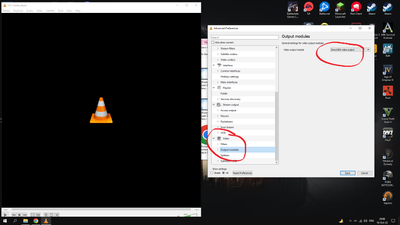- AMD Community
- Support Forums
- PC Drivers & Software
- Re: Adrenalin 22.7.1 kills VLC Media Player on Win...
PC Drivers & Software
- Subscribe to RSS Feed
- Mark Topic as New
- Mark Topic as Read
- Float this Topic for Current User
- Bookmark
- Subscribe
- Mute
- Printer Friendly Page
- Mark as New
- Bookmark
- Subscribe
- Mute
- Subscribe to RSS Feed
- Permalink
- Report Inappropriate Content
Adrenalin 22.7.1 kills VLC Media Player on Windows 10:
Hey there,
I just recently updated my drivers to the latest 22.7.1 and since than I can't play ANY video or music files with my VLC or other Player Software like the Windows Media Player. This worked perfectly fine before the Upgrade.
As soon as one of the players start the System stalls followed by crackling Sound and a lagging / stuttering / jumping Mouse Cursor.
As soon as the Player Windows becomes invisible (minimized to task bar or behind another window) the System becomes responsive again an the Mouse can be moved normal but the Sound in the background sounds like a robot.
As soon as the Player Window becomes visible again it becomes impossible to move the Mouse again stalling the complete System.
Already tried disabling Hardware Acceleration in VLC -> no effect.
Any ideas?
Before someone asks: yes, all other drivers are up2date as well, yes vlc player is up to date (3.17.4), Windows 10 is up2date.
Also i noticed a huge system instability since the driver update for some games like "RAID: Shadow Legends" as soon as i have something else like a youtube video running besides it. Then the Stuttering and crashes appear here, too.
This did NOT happen with older Adrenalin versions like the 22.4 series...
I really have to say that after many many years of using nvidia Cards I start to regret switching over to AMD. Never had so many different Driver related issues with my old Rig. It just worked! Now with the AMD GPU it feels like every new AMD Adrenalin Driver Update makes things worse and/or break stuff that worked before while leaving broken stuff still broken. Having to tinker around with the driver settings to get things working again after each update really is a shame and for this particular problem now I can't seem to find a solution. Wasted many hours of my life trying different driver (and vlc) settings now and am about to give up ...
Edit:
If it is of any importance, my Rig is all AMD: Ryzen 5800, Radeon 6900, Asus AM4 Board (obviously..) with the X570 Chipset.
Also noticed a *beep* load of other new issues with this driver like screentearing (feels like freesync is no longer working at all), freezes when alt-tabbing out of a game and much much more.
- Mark as New
- Bookmark
- Subscribe
- Mute
- Subscribe to RSS Feed
- Permalink
- Report Inappropriate Content
Use 22.5.1 or 22.3.1 Recommended WHQL..
22.7.1 is an optional driver in beta, so there are some problems..
- Mark as New
- Bookmark
- Subscribe
- Mute
- Subscribe to RSS Feed
- Permalink
- Report Inappropriate Content
Update: it looks like the driver doesn't like Unity Engine based games at all, especially when run in window mode instead of fullscreen (or is it the windowed mode itself and not the specific engine?) . At least knowing this helps for those games affected. At least temporarily.
But still no solution found for the VLC Player Problem. Looks like i will really have to go back to 22.4. The 22.5 and 22.6 keep crashing Elden Ring and thus is no option for me.
- Mark as New
- Bookmark
- Subscribe
- Mute
- Subscribe to RSS Feed
- Permalink
- Report Inappropriate Content
Make sure you use one of the recommended drivers, not optional..
- Mark as New
- Bookmark
- Subscribe
- Mute
- Subscribe to RSS Feed
- Permalink
- Report Inappropriate Content
Sadly the 22.7.1 is completely Trash.
Stay away from that thing.
- Mark as New
- Bookmark
- Subscribe
- Mute
- Subscribe to RSS Feed
- Permalink
- Report Inappropriate Content
that's "normal" for this driver.
- report those bugs
- install 22.6.1
5900x, 6900XT Red Devil
- Mark as New
- Bookmark
- Subscribe
- Mute
- Subscribe to RSS Feed
- Permalink
- Report Inappropriate Content
try this
- Mark as New
- Bookmark
- Subscribe
- Mute
- Subscribe to RSS Feed
- Permalink
- Report Inappropriate Content
22.5.2 and up are all buggy and unstable mess from less worse to worse and worse to really bad to less worse but never fully stable, not even 22.6.1
- Mark as New
- Bookmark
- Subscribe
- Mute
- Subscribe to RSS Feed
- Permalink
- Report Inappropriate Content
I use VLC app version in Win10, but have not had any issues with any drivers. Could it be some HDCP/copyright problem if you have some screen recorder layer or software?
- Mark as New
- Bookmark
- Subscribe
- Mute
- Subscribe to RSS Feed
- Permalink
- Report Inappropriate Content
I noticed the vlc problem for the first time in 22.8.1 (HDCP in Radeon Software off)
---> Win11