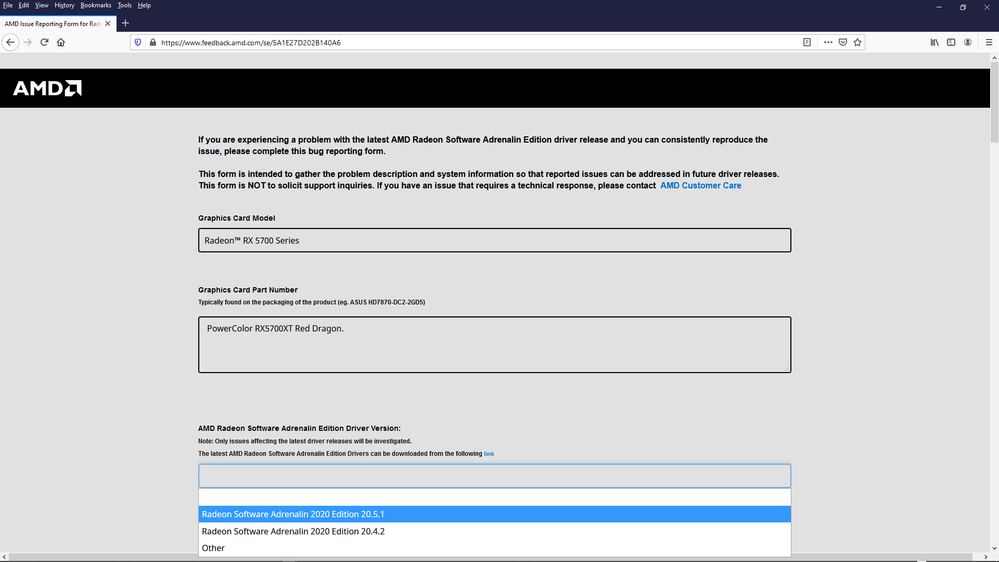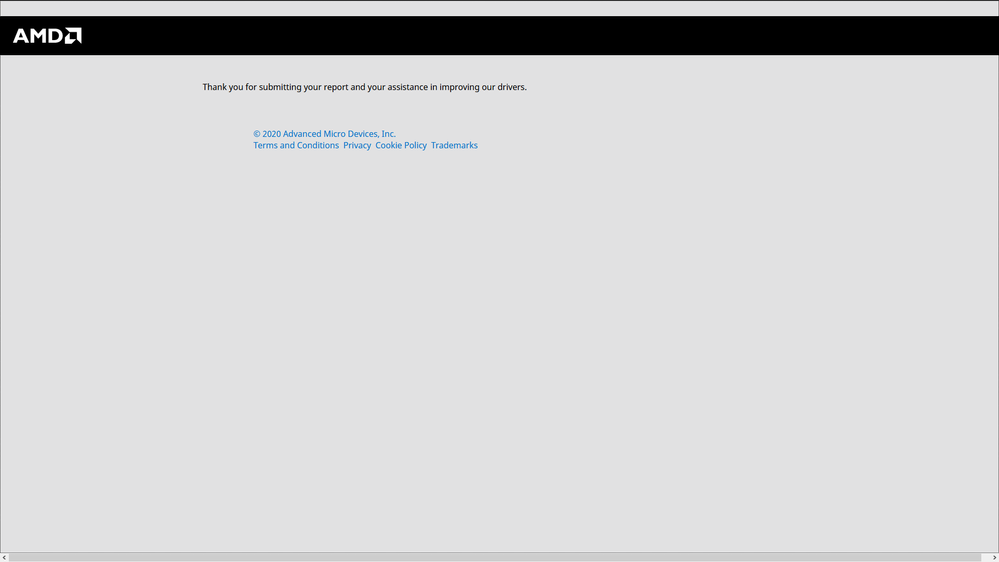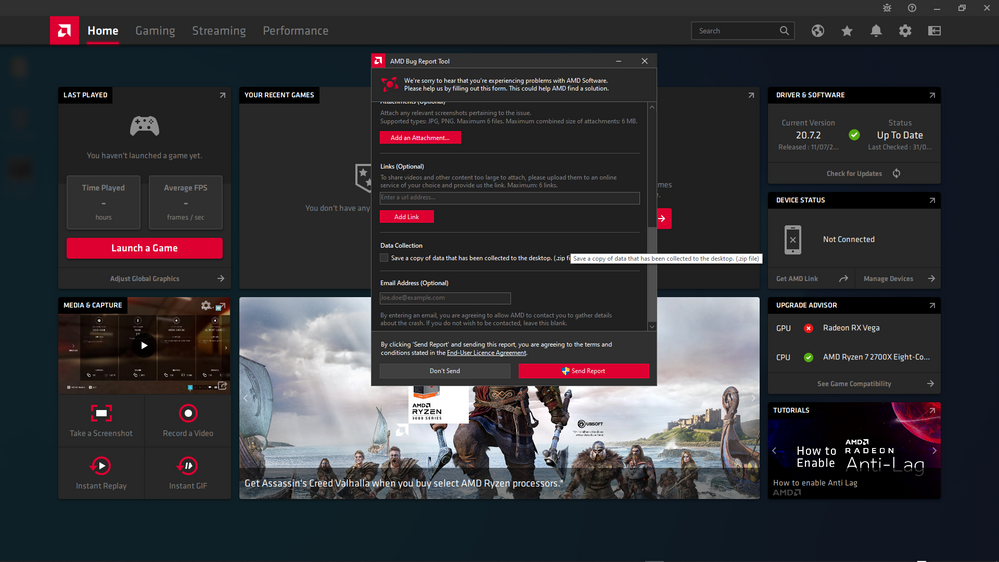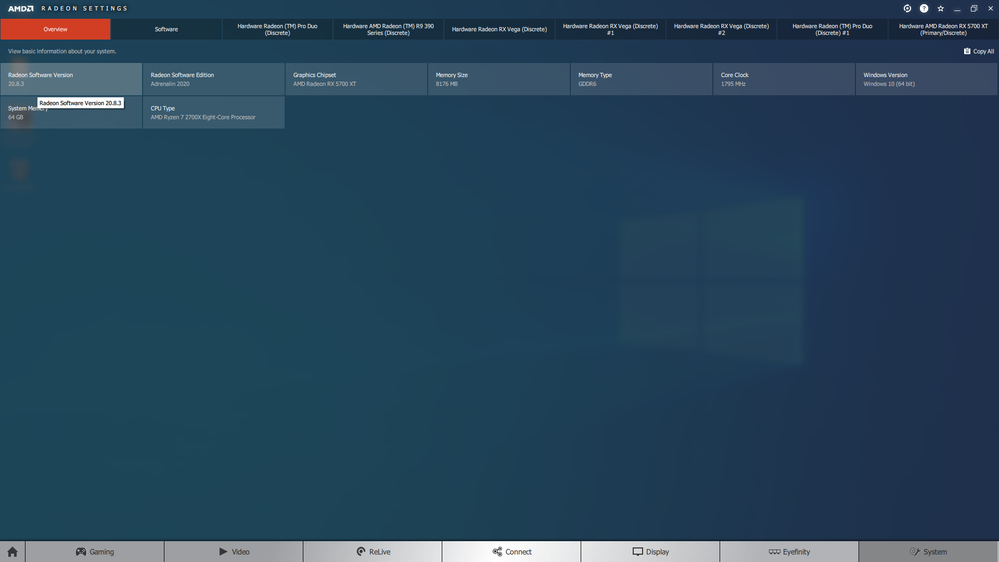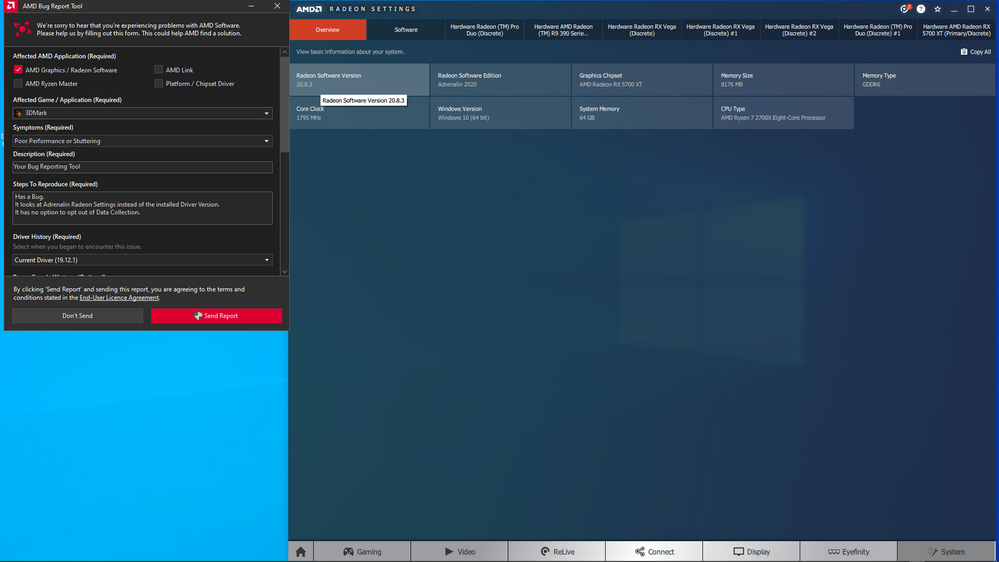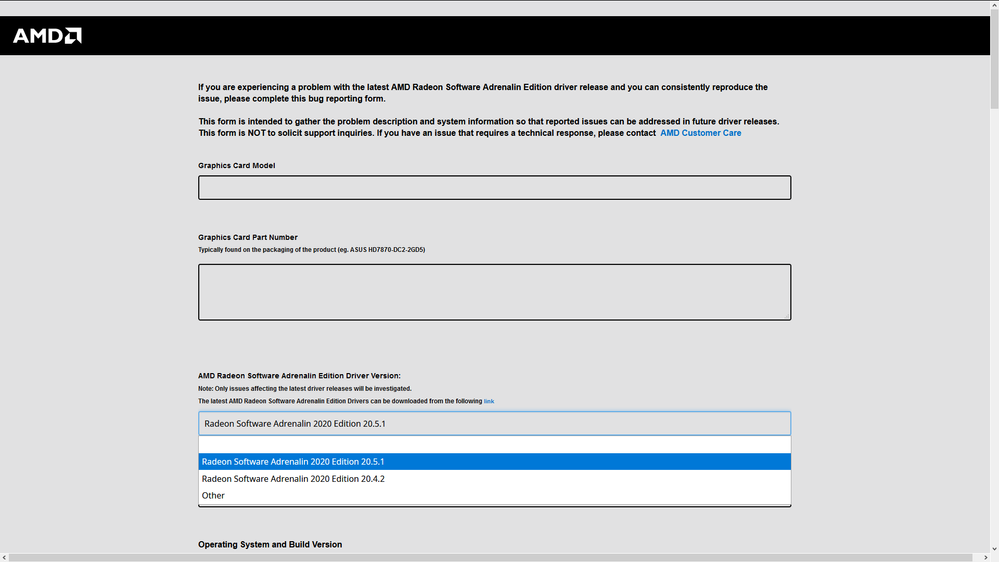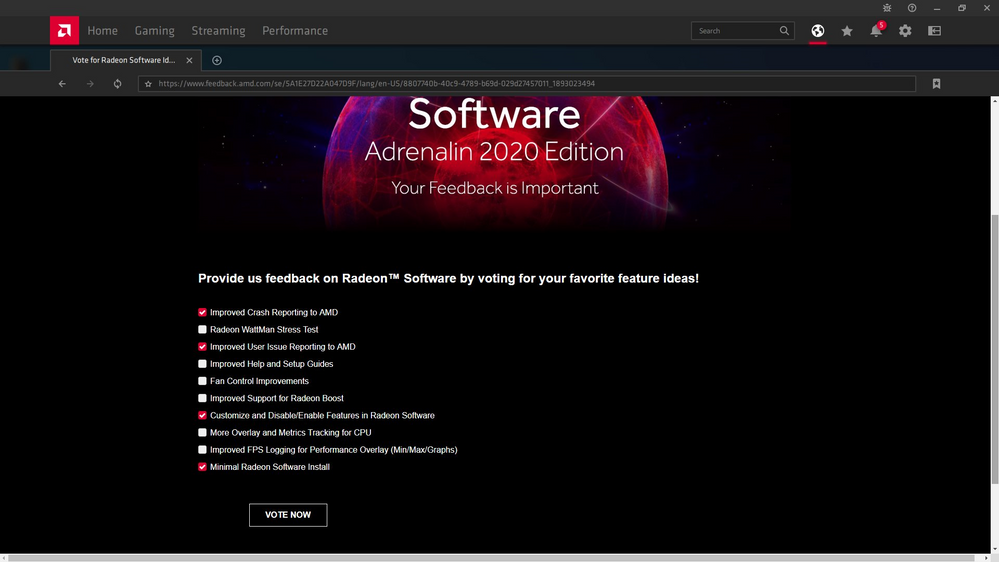- AMD Community
- Support Forums
- PC Drivers & Software
- Re: Adrenalin 2020 20.7.2 high CPU useage on Ryzen...
PC Drivers & Software
- Subscribe to RSS Feed
- Mark Topic as New
- Mark Topic as Read
- Float this Topic for Current User
- Bookmark
- Subscribe
- Mute
- Printer Friendly Page
- Mark as New
- Bookmark
- Subscribe
- Mute
- Subscribe to RSS Feed
- Permalink
- Report Inappropriate Content
Adrenalin 2020 20.7.2 high CPU useage on Ryzen 2700X 8 core 16 thread - between 6.6% (Gui Closed) to 14% using the GUI on Windows 10 64bit Pro 19.09 Build.
|
Solved! Go to Solution.
- Mark as New
- Bookmark
- Subscribe
- Mute
- Subscribe to RSS Feed
- Permalink
- Report Inappropriate Content
Conclusion.
If you are running Windows 10 19.09 Pro or Upgraded Windows 10 19.09 Pro to Windows 10 Pro 2004 and you see high CPU Useage with Adrenalin 2020 20.7.2 driver or above (to 20.8.3), the only fix I have found is to run a Windows 7 backup to an external USB Drive of your entire system, wipe the original OS Drive. Install a clean version of Windows 10 Pro 2004 and then install Adrenalin 2020 20.8.3 driver.
More info:
Adrenalin 2020 GUI/UI does not like something about Windows 10 Pro 19.09 or Windows 10 Pro 19.09 upgraded to 2004.
or
Adrenalin 2020 GUI/UI is conflicting with some software I had already installed, yet to be determined.
Windows Checks on the drive and the Windows 10 Pro 19.09 and Windows 10 Pro 19.09 upgraded to 2004 passed.
Nvidia drivers worked fine.
Adrenalin 2019 19.12.1 GUI/UI + 20.8.3. drivers worked fine.
The Adrenalin 2020 GUI/UI seems have lower CPU Utilization on new SSD and new clean Windows 10 Pro 2004 install (up to 5% so far).
I will keep an eye on CPU Utilization as I reinstall all of the programs I was running on the original drive onto the new Samsung SSD.
- Mark as New
- Bookmark
- Subscribe
- Mute
- Subscribe to RSS Feed
- Permalink
- Report Inappropriate Content
Windows install passes all checks.
Tried using latest versions of DDU to uninstall all traces of any previous drivers.
Tried Adrenalin 2020 20.7.2 "Factory Reset Option".
Initially the software does not seem to take much CPU resources.
Everything possible switched off in:Settings -> General.
Launch game with default settings, such as BFV.
CPU use ramps up.
Exit the game.
Close the GUI.
After a while CPU Use goes to ~ 6.6%.
If I open the GUI/UI and use mouse over the Gaming -> Game menu and use the scrollbar the CPU Use jumps up to ~ 14%.
In translation thats ? 1 core 2 threads of a Ryzen 2700X.
Also the GPU % useage is quite high when using the GUI as well.
I am seeing 13.6% GPU Use of an RX Vega 64 Liquid just by scrolling and moving the mouse over Gaming-> Games Icons.
That is a ridiculous amount of PC resources to waste.
This must be another bug in Adrenalin 2020 GUI/UI.
Or else it is deliberate so you buy a 3950X just to game on it.
I have filed an AMD Reporting Form about it.
If you see similar behaviour on the Adrenalin 2020 GUI/UI please report it to AMD and reply to this post.
Thanks.
- Mark as New
- Bookmark
- Subscribe
- Mute
- Subscribe to RSS Feed
- Permalink
- Report Inappropriate Content
How can I report this problem to AMD Using Online Reporting Form?
You do not allow reporting of issues on Drivers older than 20.5.1 therefore the report will be ignored.
I am not using the new AMD Reporting tool.
You give no option not to send machine data.
- Mark as New
- Bookmark
- Subscribe
- Mute
- Subscribe to RSS Feed
- Permalink
- Report Inappropriate Content
I entered Driver Version as Other.
Likely the report will not even get looked at.
I am not using THIS:
As I do not have all day to trawl through and check what data AMD is trawling from my PC.
There should be an option NOT to send data.
- Mark as New
- Bookmark
- Subscribe
- Mute
- Subscribe to RSS Feed
- Permalink
- Report Inappropriate Content
colesdav wrote:
As I do not have all day to trawl through and check what data AMD is trawling from my PC.
There should be an option NOT to send data.
This bothered me a lot too. I don't like being unable to review data collected prior to submission. Worse yet, AMD never documented what was being collected. I bet a lot of people aren't willing to use the Bug Reporter Tool for this very reason.
Anyway, here are the files being sent:
- <any user provided images to Bug Reporter Tool>
- AMD_Chipset_IODrivers.log - C:\Users\<user>\AMD_Chipset_IODrivers.log
- DPINST.log - C:\Windows\DPINST.log
- Device_ID.log - C:\Users\<user>\Device_ID.log
- Install AMD Settings.log - C:\Program Files\AMD\CIM\Log\
- Install AMD WVR64.log - C:\Program Files\AMD\CIM\Log\
- Install Branding64.log - C:\Program Files\AMD\CIM\Log\
- Install.log - C:\Program Files\AMD\CIM\Log\
- RadeonAnalytics_BugTool.JSON - State of All Radeon Software settings (whether supported, current value, enabled, disabled, etc)
- UserData.json - All user provided data to Bug Reporter Tool
- dxdiagOutput.xml - All output of dxdiag
- report.xml - C:\Program Files\AMD\CIM\Reports\
- setupapi.dev.log - C:\Windows\INF\setupapi.dev.log
Basically, they are collecting OS information with verbose from driver installs, other hardware, and status of radeon settings.
- Mark as New
- Bookmark
- Subscribe
- Mute
- Subscribe to RSS Feed
- Permalink
- Report Inappropriate Content
Still see this problem on
20.8.1
20.8.2
20.8.3
Other Users are reporting similar problem on Reddit Forum on Ryzen and Intel based PC.
Not even mentioned in latest 20.8.3 release notes.
- Mark as New
- Bookmark
- Subscribe
- Mute
- Subscribe to RSS Feed
- Permalink
- Report Inappropriate Content
Running Hybrid 19.12.1. GUI/UI + 20.8.3. Drivers as workaround:
Moving around on the Game Menu is taking a peak of 5.8% CPU use, other than that, no problem - down around 1-2%.
Much better than 7-14%.
- Mark as New
- Bookmark
- Subscribe
- Mute
- Subscribe to RSS Feed
- Permalink
- Report Inappropriate Content
AMD Bug Reporting Tool is useless.
It takes Adrenalin 19.12.1 GUI/UI as the installed Driver version and will not let me file the report on the installed 20.8.3 drivers.
No Option to opt out of Data Collection.
Filing a report on anything earlier than the current driver?
See this: https://www.amd.com/en/support/kb/faq/amdbrt
"NOTE! Only reports submitted on the latest version of AMD applications or driver will be reviewed. Therefore, it is recommended to install the latest version of the AMD application or driver for your AMD product and verify that the issue still exists before submitting your issue using the AMD Bug Report Tool."
This - Grey Text "Report Issues with the latest Driver Release" in Grey...
Lands here:
AMD Issue Reporting Form for Radeon Software Adrenalin 2020 Edition 20.4.2 & 20.5.1 for Desktop Rade...
Only allows submission for Driver 20.5.1. so will be ignored.
- Mark as New
- Bookmark
- Subscribe
- Mute
- Subscribe to RSS Feed
- Permalink
- Report Inappropriate Content
I ran a Windows backup of the PC System on Windows 10 64 Bit Pro 19.09 Build with latest updates.
That took 66 hours.
I then upgraded to Windows 10 64 Bit Pro Version 2004 Build (19041.508).
I did not remove any software before or after the update.
I had the Hybrid Adrenalin 19.12.1 + 20.8.3 driver installed before the Windows Update.
The Windows Update worked o.k. but I had constant atikmdag.sys system service exception BSODS after the update to Windows 10 64 Bit Pro 2004 Build (19041.508).
I disconnected from the internet.
I soft reset the PC 3 times to get into Windows 10 safe mode.
I ran the latest version of DDU to uninstall all AMD Drivers.
I booted into Windows 10 normal mode.
I installed Adrenalin 2020 20.8.3 drivers.
Initial testing with 4 AMD GPUs connected (RX5700XT, RX Vega 64 Liquid, PowerColor Red Dragon Vega 56 and an R9 390X is showing that the driver is taking ~ 4.5% of Ryzen 2700X CPU @ 3.7GHz with Ram @ 2133MHz. (I turn off all overclocking when installing drivers, testing bugs, etc).
I will now set up with all GPUs connected (an additional RX Vega 64 Liquid and a Radeon Pro DUO (Fiji)).
I will check GPU Utilization with that.
I will then set the Ryzen 2700X CPU @ 4.3GHz with Ram @ 3200MHz and see if that makes any difference to the CPU Utilization.
My suspicion so far is Adrenalin 2020 20.7.1-20.8.3 were not tested at all on Windows 10 19.09 build and it simply does not work correctly on that build.
It is also possible that Adrenalin 2019 19.12.1 + 20.8.3 Hybrid driver will not work on Windows 10 64 Bit Pro 2004 Build (19041.508).
I really hope that is not the case because that will mean I have to use the Adrenalin 2020 GUI/UI.
- Mark as New
- Bookmark
- Subscribe
- Mute
- Subscribe to RSS Feed
- Permalink
- Report Inappropriate Content
RE:
I will now set up with all GPUs connected (an additional RX Vega 64 Liquid and a Radeon Pro DUO (Fiji)).
I will check GPU Utilization with that.
In this case the CPU Utilization is increased to 11.6% on a Ryzen 2700X CPU @ 3.7GHz with Ram @ 2133MHz.
- Mark as New
- Bookmark
- Subscribe
- Mute
- Subscribe to RSS Feed
- Permalink
- Report Inappropriate Content
That 11.6% figure is when moving a mose around the Game meu / scolling in the Adrenalin GUI/UI.
It is normally sitting at 6.6% ...
Wow, tht is high.
- Mark as New
- Bookmark
- Subscribe
- Mute
- Subscribe to RSS Feed
- Permalink
- Report Inappropriate Content
Increasing Ryzen 2700X CPU to 4.3 GHz with Ram @ 2133MHz.
CPU % increases from 6.6 to 7.8% with the GUI/UI Minimised.
12.% Peak on Game Menu and moving mouse around.
- Mark as New
- Bookmark
- Subscribe
- Mute
- Subscribe to RSS Feed
- Permalink
- Report Inappropriate Content
I tried to boot into the PC with Ryzen 2700X CPU to 4.3 GHz with Ram @3200MHz. with the Adrenalin 2020 20.8.3.Drivers and those 6 GPU attached but I get a consistent BSOD.
I any case Idecided to run DDU, remove Adrenalin 2020 20.8.3.
The Windows 10 Pro 2004 environment is responding really slowly with the Adrenalin 2020 20.8.3 driver installed, never mind the high CPU Use.
I DDU in safe mode disconnected from the interent and I got back to this:
The Windows 10 2004 environment is much more responsive.
The GUI UI is using much less CPU%
Max of ~ 3.5% when moving around game menus.
~ 0.4% with Radeon Performance overlay running at mx sample rate.
~ 0.1-0.2% with The Adrenalin 2019.12.1 GUI/UI Minimised.
- Mark as New
- Bookmark
- Subscribe
- Mute
- Subscribe to RSS Feed
- Permalink
- Report Inappropriate Content
Conclusion.
Adrenalin 2020 GUI/UI is a complete ergonomic mess and a CPU resource hog, especially on MultiGPU Setups.
There is no way to select which GPUs can be paired for DX11 Crossfire or DX12 MultiGPU.
There are no DX11 Crossfire Profiles available.
I gave my feedback for what I would like to see in next Adrenalin Driver Release today.
Here it is:
Hopefully "Minimal Software Install" means Adrenalin 2019 19.12.1 GUI/UI with latest drivers and not the existing Adrenalin 2020 GUI/UI.
I hear from others on this forum that Etherium Mining is about to go large using Navi10 RX5700XT and "Big Navi".
Not sure if that means running multiple GPUs on Windows 10 Pro 2004.
If it is then I think Ethereium Miners will not be best pleased at excess CPU% and very slow Windows 10 response times.
I have already filed multiple bug reports on this issue since 20.7.1. Driver.
It looks like there is a serious problem with Adrenalin 2020 GUI/UI CPU resource use on both Windows 10 Pro 19.09 and 2004.
It needs fixed.
- Mark as New
- Bookmark
- Subscribe
- Mute
- Subscribe to RSS Feed
- Permalink
- Report Inappropriate Content
I have looked at thiss issue on two separate Windows 10 Pro installations (different disks).
- Mark as New
- Bookmark
- Subscribe
- Mute
- Subscribe to RSS Feed
- Permalink
- Report Inappropriate Content
I am installing clean Windows 10 2020 2004 on a brand new SSD next.
- Mark as New
- Bookmark
- Subscribe
- Mute
- Subscribe to RSS Feed
- Permalink
- Report Inappropriate Content
Conclusion.
If you are running Windows 10 19.09 Pro or Upgraded Windows 10 19.09 Pro to Windows 10 Pro 2004 and you see high CPU Useage with Adrenalin 2020 20.7.2 driver or above (to 20.8.3), the only fix I have found is to run a Windows 7 backup to an external USB Drive of your entire system, wipe the original OS Drive. Install a clean version of Windows 10 Pro 2004 and then install Adrenalin 2020 20.8.3 driver.
More info:
Adrenalin 2020 GUI/UI does not like something about Windows 10 Pro 19.09 or Windows 10 Pro 19.09 upgraded to 2004.
or
Adrenalin 2020 GUI/UI is conflicting with some software I had already installed, yet to be determined.
Windows Checks on the drive and the Windows 10 Pro 19.09 and Windows 10 Pro 19.09 upgraded to 2004 passed.
Nvidia drivers worked fine.
Adrenalin 2019 19.12.1 GUI/UI + 20.8.3. drivers worked fine.
The Adrenalin 2020 GUI/UI seems have lower CPU Utilization on new SSD and new clean Windows 10 Pro 2004 install (up to 5% so far).
I will keep an eye on CPU Utilization as I reinstall all of the programs I was running on the original drive onto the new Samsung SSD.