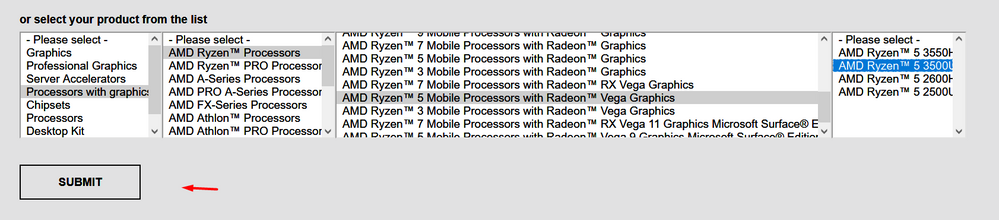- AMD Community
- Support Forums
- PC Drivers & Software
- Re: A version of AMD Radeon software you released ...
PC Drivers & Software
- Subscribe to RSS Feed
- Mark Topic as New
- Mark Topic as Read
- Float this Topic for Current User
- Bookmark
- Subscribe
- Mute
- Printer Friendly Page
- Mark as New
- Bookmark
- Subscribe
- Mute
- Subscribe to RSS Feed
- Permalink
- Report Inappropriate Content
A version of AMD Radeon software you released is not compatible with the installed AMD graphics driv
When I download radeon-software-adrenalin-2020-21.10.1-minimalsetup-211003_web and it installs the drivers of my integrated graphics card AMD Radeon RX Vega 8 (2000/3000) in ASUS M515DA this error keeps showing.
The amd version you released is not compatible with currently installed graphics. please check your system for other versions of radeon software that may be currently installed. a factory reset of radeon software installations is recommended. more information about this issue can be found at https://amd.com/en/support/kb/faq/pa-300.
notebook information:
VIDEO CARD
AMD Radeon RX Vega 8 (2000/3000)
Integrated type GPU
Notebook ASUS M515DA-EJ502T - Windows 10 64x
Driver version installed: Radeon Software Adrenalina 27.20.11044.5003
CPU: AMD Ryzen 5 3500U (Série 3000) – 4 MB de cache
4 núcleos e 8 threads – de 2.10 GHz até 3.70 GHz
Produto BaseBoard X515DA
BIOS version/date American Megatrends Inc. X515DA.302, 10/19/2020
RAM MEMORY
8 GB DDR4 2400 MHz
2 Cell Battery(s) - 3300 mAh / 45 Watt Charger
Solved! Go to Solution.
- Mark as New
- Bookmark
- Subscribe
- Mute
- Subscribe to RSS Feed
- Permalink
- Report Inappropriate Content
You only install one driver with laptop APUs. This is how you find the correct driver.
https://www.amd.com/en/support
This is the only driver you install. It updates both graphic chips.
- Mark as New
- Bookmark
- Subscribe
- Mute
- Subscribe to RSS Feed
- Permalink
- Report Inappropriate Content
Try this one:
Refrain from installing any drivers that is not provided by Asus. You may not know but notebook GPU sometimes incompatible with drivers provided for all, because it customized for notebook to meet some requirements.
Before installing use AMD Cleanup Utility: https://www.amd.com/en/support/kb/faq/gpu-601
You may want to download chipset, networking drivers before doing anything. Do so at Asus support web site.
- Mark as New
- Bookmark
- Subscribe
- Mute
- Subscribe to RSS Feed
- Permalink
- Report Inappropriate Content
You only install one driver with laptop APUs. This is how you find the correct driver.
https://www.amd.com/en/support
This is the only driver you install. It updates both graphic chips.