- Mark as New
- Bookmark
- Subscribe
- Mute
- Subscribe to RSS Feed
- Permalink
- Report Inappropriate Content
A CNext error everytime I boot!
After my last AMD update, I started getting a window pop up every time I boot stating:
C:\Program Files\AMD\CNext\CNext\launcherrsxruntime.exe
"Windows cannot access the specified device, path, or file. You may not have the appropriate permissions to access the item."
Can anyone point me to a possible solution??
- Mark as New
- Bookmark
- Subscribe
- Mute
- Subscribe to RSS Feed
- Permalink
- Report Inappropriate Content
Hi,
I get the same error since the most recent driver update.
Any known fix?
Thanks.
- Mark as New
- Bookmark
- Subscribe
- Mute
- Subscribe to RSS Feed
- Permalink
- Report Inappropriate Content
Same, every time I boot.
- Mark as New
- Bookmark
- Subscribe
- Mute
- Subscribe to RSS Feed
- Permalink
- Report Inappropriate Content
Same for me
- Mark as New
- Bookmark
- Subscribe
- Mute
- Subscribe to RSS Feed
- Permalink
- Report Inappropriate Content
Having the same problem.
Also double checked to see if the file was there, and it is.
Have tried SFC /Scannow, not working.
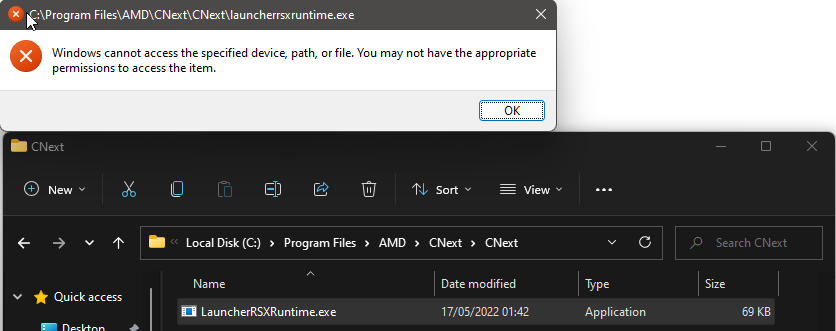
- Mark as New
- Bookmark
- Subscribe
- Mute
- Subscribe to RSS Feed
- Permalink
- Report Inappropriate Content
Still having the same issue, with no end in sight. Apparently, something similar happened back in 2018, but the location of these files in regedit are not the same as they used to. My guess is that it has something to do with a change to one of those files that will fix the issue, but I'll be dead before I find out which one it is. Who knows if AMD will get back to us about it, it's been two weeks with no peep.
- Mark as New
- Bookmark
- Subscribe
- Mute
- Subscribe to RSS Feed
- Permalink
- Report Inappropriate Content
Deleted this post, because the error came back after a few more startups.
- Mark as New
- Bookmark
- Subscribe
- Mute
- Subscribe to RSS Feed
- Permalink
- Report Inappropriate Content
me too, whats the fix
- Mark as New
- Bookmark
- Subscribe
- Mute
- Subscribe to RSS Feed
- Permalink
- Report Inappropriate Content
C:\Program Files\AMD\CNext\CNext\launcherrsxruntime.exe I get that when boot what is fix?
- Mark as New
- Bookmark
- Subscribe
- Mute
- Subscribe to RSS Feed
- Permalink
- Report Inappropriate Content
I was getting the same error at boot. This seems to have fixed the issue for me however your mileage may vary.
Go to :"C:\Program Files\AMD\CNext\CNext\LauncherRSXRuntime.exe" (Default Location)
Right click on app and select option to "troubleshoot compatibility"
Within program compatibility troubleshooter select "troubleshoot program" next check the box for "the program requires additional permissions" and next until the changes are saved.
I was getting the same error at boot. This seems to have fixed the issue for me however your mileage may vary.
- Mark as New
- Bookmark
- Subscribe
- Mute
- Subscribe to RSS Feed
- Permalink
- Report Inappropriate Content
I don't have this folder, even DDU doesn't fix the error
- Mark as New
- Bookmark
- Subscribe
- Mute
- Subscribe to RSS Feed
- Permalink
- Report Inappropriate Content
This popped up for me after i use AMD own cleanup tool i think it does go away after i do install the driver again, the clean up tool probably needs a fix to clean up properly, overal i prefer cleanup tool before DDU as DDU can break things while cleanup tool does mostly the same and is more automated to run into safe mode right after, another tip for users with similar issues when you do not want the Microsoft drivers Microsoft does have a tool to hide specific unwanted drivers
- Mark as New
- Bookmark
- Subscribe
- Mute
- Subscribe to RSS Feed
- Permalink
- Report Inappropriate Content
Sorry, but the grammar of your message was so all over the place that I had to register just to sort it out in order to make heads and tails of it.
"This popped up for me after i used AMD's Cleanup tool. I think it does go away after I install the driver again; the Cleanup tool probably needs a fix to clean up properly. Overall, I prefer Cleanup tool over DDU as DDU can break things while Cleanup tool does mostly the same and is more automated to run into safe mode right after. Another tip for users with similar issues when you do not want the Microsoft drivers, is that Microsoft also has a tool to hide specific unwanted drivers."
Now that this makes sense, I must thank you for the tip! Will be trying it out shortly to see if it works on my system.
- Mark as New
- Bookmark
- Subscribe
- Mute
- Subscribe to RSS Feed
- Permalink
- Report Inappropriate Content
Wow how rude.....
- Mark as New
- Bookmark
- Subscribe
- Mute
- Subscribe to RSS Feed
- Permalink
- Report Inappropriate Content
Rude? I'm not usually one for being a grammar nazi, but your post was hard to understand. I don't see what's so offensive about someone making it easier for themselves and others to read. If you were offended by it, that's on your end
- Mark as New
- Bookmark
- Subscribe
- Mute
- Subscribe to RSS Feed
- Permalink
- Report Inappropriate Content
Hey, i got the error too.
I am on version 22.10.3 with a new installation on a new windows 11.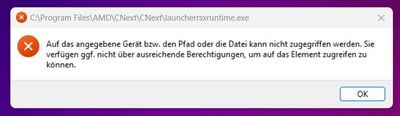
- Mark as New
- Bookmark
- Subscribe
- Mute
- Subscribe to RSS Feed
- Permalink
- Report Inappropriate Content
Ninguém respondeu a isto?
Este erro se dá porque você instalou uma placa gráfica, tipo ATI RADEON, e depois a removeu.
Apenas desinstale o programa referente a esta placa, no meu caso é este aqui:
----------------------------------
this error occurs because you have removed or replaced your graphics card. Just uninstall the software for this board.
----------------------------------------------------------------------------------
Apenas desistale o 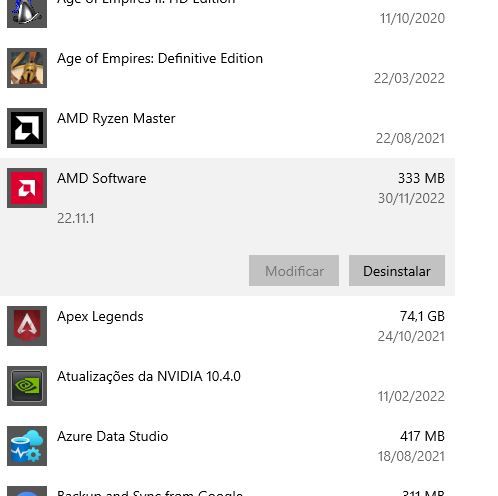
- Mark as New
- Bookmark
- Subscribe
- Mute
- Subscribe to RSS Feed
- Permalink
- Report Inappropriate Content
I'm a little late to the party, however, I have fixed this problem for numerous people, and in each case that I have run into, the problem was caused by the CNEXT\LauncherRSXRuntime.exe file having been disabled or put to sleep by the user, either through Task Manager, or a system maintenance programme such as I/OBit Advanced Care. Uninstalling, the AMD GPU drivers using Display Driver Uninstaller, and reinstalling them will replace the file, and provided the setting in Task Manager, etc. has been reset so as not to disable or sleep the file, the error message will go away, for good. I don't claim that this is the case in every single instance of the error, I can only speak for what I have found, and in those cases this has in fact been the problem every time.