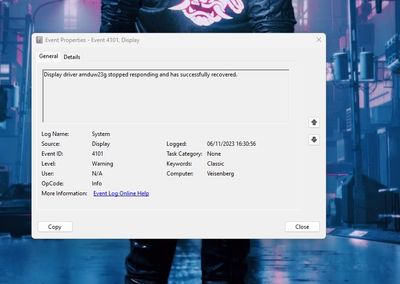- AMD Community
- Support Forums
- PC Drivers & Software
- Re: 7900xtx Display driver amduw23g stopped respon...
PC Drivers & Software
- Subscribe to RSS Feed
- Mark Topic as New
- Mark Topic as Read
- Float this Topic for Current User
- Bookmark
- Subscribe
- Mute
- Printer Friendly Page
- Mark as New
- Bookmark
- Subscribe
- Mute
- Subscribe to RSS Feed
- Permalink
- Report Inappropriate Content
7900xtx Display driver amduw23g stopped responding and has successfully recovered
Been having this issue in the last 7 days using current drivers. Computer will freeze for approx. 5 seconds, then the monitor will blank out for the same amount of time, and whatever I'm running (in this case Hunt: Showdown) will crash. Event viewer gives the following error: "Display driver amduw23g stopped responding and has successfully recovered". Only seems to affect Hunt thus far. Absolutely absurd that this is an issue with a one-thousand dollar card, definitely regretting swapping from Team Green.
- Mark as New
- Bookmark
- Subscribe
- Mute
- Subscribe to RSS Feed
- Permalink
- Report Inappropriate Content
I am having the same issue with Counter Strike 2. It is ashame that we paid 1000 dollars for a card that crashes. My friends are running nvidia and are not having this issue.
- Mark as New
- Bookmark
- Subscribe
- Mute
- Subscribe to RSS Feed
- Permalink
- Report Inappropriate Content
Please run the AMD Cleanup Utility. After your system has restarted, you can download and install the full 23.10.2 driver package which should resolve crashes in CS2.
- Mark as New
- Bookmark
- Subscribe
- Mute
- Subscribe to RSS Feed
- Permalink
- Report Inappropriate Content
What about World of Warcraft? :))))
- Mark as New
- Bookmark
- Subscribe
- Mute
- Subscribe to RSS Feed
- Permalink
- Report Inappropriate Content
I found a solution guys to get rid of these crashes.
(If you are using MSI afterburner or any other brand for OC uninstall it before these steps)
Download amd cleanup utlity, chipset driver and GPU driver then disable your internet connection and run the cleanup. after that restart and install the chipset first then the GPU driver.
1. In windows open settings -> Gaming there are three sections -> Game Bar, Captures, Game mode opean each of them and turn all the sliders off inside.
2. Open AMD softwaver : Adrenalion edition -> Settings -> Preferences and turn off the slider for In-game overlay.
3. Turn off "ENABLEULPS" and "ENABLEULPS_NA" in registry editor change the value of it to 0 if you see 1 there.
4.Enjoy
- Mark as New
- Bookmark
- Subscribe
- Mute
- Subscribe to RSS Feed
- Permalink
- Report Inappropriate Content
This is the correct answer.
- Cleaned per prep for step 1
- Found settings to change as noted in step 1 & 2 and changed as noted
- For step 3 found a great toms hardware article here https://forums.tomshardware.com/threads/what-is-enableulps.2393242/
- and disabled ULPS from its default of being enabled
Added 3 steps which might have been over kill, but problem is solved
- Open Discord, --> Settings --> Game Overlay --> Disable overlay
- Discord --> Settings --> Advanced --> Disable Hardware acceleration
- Searched for game command force Dx11 and applied the setting to my #1 played game
Haven't crashed yet in over a week, 16 hours of uninterrupted by crash blissfulness
Prior to that crashing would occur after 10 to 40 minutes, Adrenaline, discord and the game would all crash simultaneously, and always without a windows event log pointing to any specific application as being in the fault bucket.
- Mark as New
- Bookmark
- Subscribe
- Mute
- Subscribe to RSS Feed
- Permalink
- Report Inappropriate Content
Yeah what about World of Warcraft? I am having constant crashes in WoW with 23.11.1 drivers. I have reported some but now it is just these amduw23g stopped responding and restarted thing in eventviewer.
I want a fix for this. It's not like it happends once a day (which is not acceptable) but it happends like a few times every hour? But still random. It can be 5 mins inbetween.
I have a 5800X3D CPU with a RX 7900 XTX GPU
- Mark as New
- Bookmark
- Subscribe
- Mute
- Subscribe to RSS Feed
- Permalink
- Report Inappropriate Content
I hear you man I've had the same problems for about a year now and I've done everything from using the GPU totally different system to RMA'ing the card. However, the latest driver 23.12.1, so far, as fixed my driver timeouts. When I have the new HAGS support enabled in windows. Since this driver I've only had 1 driver timeout when windows didn't enable the HAGS support for some reason.
- Mark as New
- Bookmark
- Subscribe
- Mute
- Subscribe to RSS Feed
- Permalink
- Report Inappropriate Content
Done this, didnt worked. Any other solution ?
- Mark as New
- Bookmark
- Subscribe
- Mute
- Subscribe to RSS Feed
- Permalink
- Report Inappropriate Content
It is frankly disgusting that all you can suggest is using the AMD cleanup utility, as if we couldn't find that with a simple google search and ANY reddit post. This fixes nothing. I'm on 24.4.1 now and WoW still crashes like crazy. Do you people even know what you're reading or is this all automated responses?
- Mark as New
- Bookmark
- Subscribe
- Mute
- Subscribe to RSS Feed
- Permalink
- Report Inappropriate Content
I went full AMD this time and i have also constant crashing on GPU driver side in many games like WORLD OF WARCRAFT, Diablo IV, Baldurs Gate, Phasmaphobia
all the time this issue : amduw23g stopped working.
the screen turns black for 4-5 sec then it recovers but its not stable it is crashing all the time i bought this pc for like 3000+€ and its unstable unusable i tried to reinstal everything modifiy BIOS windows setting even registri setting nothing helps this is just ridiculous the support is not responding from blizzard they say there is no porblem with the game the amd support is clue less im very disapointed that after nearly one year this card is still useless 7900xtx.
- Mark as New
- Bookmark
- Subscribe
- Mute
- Subscribe to RSS Feed
- Permalink
- Report Inappropriate Content
I changed to DX11 in the games, and the crashes is gone from WoW. I also run BFV in borderless mode and much of the small studders are gone. It could happend from time to time even tho i have enabled the use of all my cpu threads.
If you want to see more in depths of how to do that you can read this reddit post.
Best two commands you can use in battlefield 5 on a PC : BattlefieldV (reddit.com)
- Mark as New
- Bookmark
- Subscribe
- Mute
- Subscribe to RSS Feed
- Permalink
- Report Inappropriate Content
If you had 1000 dollars to spare then you should have gone with team green. I think that this is common sense.
- Mark as New
- Bookmark
- Subscribe
- Mute
- Subscribe to RSS Feed
- Permalink
- Report Inappropriate Content
I have the same Problem -> 7900 XTX
- Mark as New
- Bookmark
- Subscribe
- Mute
- Subscribe to RSS Feed
- Permalink
- Report Inappropriate Content
Same Problem, Elite Dangerous Odyssey when flying on a planet with atmosphere and biologicals, Driver version 23.10.2. Rolled back to 23.8.2, this seems to work fine so far. Attempted to fix 23.10.2 with cleanup utility and ddu, and reinstalling from downloaded package, did not solve the problem.
- Mark as New
- Bookmark
- Subscribe
- Mute
- Subscribe to RSS Feed
- Permalink
- Report Inappropriate Content
Having the same issue (same driver in event viewer) happening in New World. I am using latest 23.11.1 drivers.
I honestly feel the same about switching from Nvidia to AMD. I had a GTX1080Ti for 5 years, never had any major issue and all the small issues were ironed out within a week with new driver. I've had this card for 10 months now and it has been non-stop issues the entire time. Most of them still not fixed, like idle power 105W and the crashes and HAGS support and Anti-Lag stuttering.
- Mark as New
- Bookmark
- Subscribe
- Mute
- Subscribe to RSS Feed
- Permalink
- Report Inappropriate Content
Same issue with World of Warcraft.
I'm sick of this tbh, if it's not one thing it's another. I can't believe AMD's drivers are still this bad. It's pathetic. I completely regret getting this 7900xtx over a 4080. I should have listened to the people telling me that I would have problems.
Well, it's going back tomorrow and I'll be getting a full refund thankfully. Won't get another AMD GPU again no matter how tempting the price is.
- Mark as New
- Bookmark
- Subscribe
- Mute
- Subscribe to RSS Feed
- Permalink
- Report Inappropriate Content
If you can get it reimbursed, so much the better, unfortunately I can't do it... stupid laws. But hey, in March 2023 the 4080 cost +1800€ compared to 1300€ for the 7900XTX model
I'm really upset, going from a 1060 to this... telling myself that it would last 6-10 years, it depends
- Mark as New
- Bookmark
- Subscribe
- Mute
- Subscribe to RSS Feed
- Permalink
- Report Inappropriate Content
I'm in the same boat.
Huge regret and I cant get it changed.
Totally sucks.
- Mark as New
- Bookmark
- Subscribe
- Mute
- Subscribe to RSS Feed
- Permalink
- Report Inappropriate Content
I also had the same problem about 2 weeks ago. In the beginning, it started appearing in Diablo IV only. After starting the game, if it doesn't appear in the first 5 minutes, it won't appear for the whole day until I close the game and start it again. The game freezes instantly, the sound sometimes goes into a loop and the mouse pointer gets artifacts. I updated BIOS for MSI Tomahawk, upgraded vBios for Asus TUF rx6800xt and installed the latest driver 23.11.1. Also I installed the latest AMD B450 chipset drivers. The problem occurs again but less often. Let's say, yesterday the whole day the problem did not occur while I was playing Diablo IV and CoD MW 2/3. Today when I was doing a benchmark of Warhammer III the game crashed with artifacts around. In Event View of Windows 11 I had this above topic message. This is the first time in the last 3 years of using the RX6800XT graphics card and B450 that I have had this type of problem. Card temperatures are fine and the hotspot does not go over 85C even in the most extreme situations. In Diablo IV vRam is filled up to 15GB and it does not cause any problems either
- Mark as New
- Bookmark
- Subscribe
- Mute
- Subscribe to RSS Feed
- Permalink
- Report Inappropriate Content
I found a solution guys to get rid of these crashes.
(If you are using MSI afterburner or any other brand for OC uninstall it before these steps)
Download amd cleanup utlity, chipset driver and GPU driver then disable your internet connection and run the cleanup. after that restart and install the chipset first then the GPU driver.
1. In windows open settings -> Gaming there are three sections -> Game Bar, Captures, Game mode opean each of them and turn all the sliders off inside.
2. Open AMD softwaver : Adrenalion edition -> Settings -> Preferences and turn off the slider for In-game overlay.
3. Turn off "ENABLEULPS" and "ENABLEULPS_NA" in registry editor change the value of it to 0 if you see 1 there.
4.Enjoy
- Mark as New
- Bookmark
- Subscribe
- Mute
- Subscribe to RSS Feed
- Permalink
- Report Inappropriate Content
Also there are other settings to consider turning them off like Radeon Chill, Radeon Enchanced Sync, Radeon Boost And Super Resolution.
- Mark as New
- Bookmark
- Subscribe
- Mute
- Subscribe to RSS Feed
- Permalink
- Report Inappropriate Content
Indeed, this was key to solving the crashing on my 7900 xtx
Added as few steps related to yours in an earlier post
Suspect that Krisztain's post is the correct solution and answer for many of the AMD afflicted even if AMD is clueless to implement. Seriously AMD, should read your own pages and stop taking for granted the gold in them that is trivial to implement
What a grand missed opportunity to save customers from grief and prove you will do things before your customers are walking away
- Mark as New
- Bookmark
- Subscribe
- Mute
- Subscribe to RSS Feed
- Permalink
- Report Inappropriate Content
im not very smart when it comes to computers, what is the registry editor?
- Mark as New
- Bookmark
- Subscribe
- Mute
- Subscribe to RSS Feed
- Permalink
- Report Inappropriate Content
Aorus 7900 xtx is doing the same for me. Temps are great. 850w Corsair PSU. My game keeps crashing in Call of Duty Warzone. Costing me a lot of ranked skill rating.... Any fixes yet?
- Mark as New
- Bookmark
- Subscribe
- Mute
- Subscribe to RSS Feed
- Permalink
- Report Inappropriate Content
i was thinking that if i had this card 7900xtx XFX
i would pay 200 $ to have fun
true the card price is very reasonable
just engoy playing better
- Mark as New
- Bookmark
- Subscribe
- Mute
- Subscribe to RSS Feed
- Permalink
- Report Inappropriate Content
I have the same problem, it started about 2 weeks ago. I have AMD Ryzen 3700X, MSI B450 Tomahawk Max, Powercolor Red Devil RX5700XT. My PC crashes when i'm viewing Discord Screenshare, joining a server on Assetto Corsa, etc.
I have updated to latest recommended drivers and updated lastest chipset drivers as well.
- Mark as New
- Bookmark
- Subscribe
- Mute
- Subscribe to RSS Feed
- Permalink
- Report Inappropriate Content
I have same issue some days its not happening. Today it happened 4 times. I reported it since i bought the card 1 year ago but no fix. Im playing world of warcraft. last time i bought AMD gpu was 290x i replaced with 1080ti. Im almost about to replace my 7900xtx with a 4090. On older drivers turning off instant replay fixed it but its back now
- Mark as New
- Bookmark
- Subscribe
- Mute
- Subscribe to RSS Feed
- Permalink
- Report Inappropriate Content
Have you enabled DX11? Restart the game after that. I don't know why but AMD does not like DX12 atm.
I get stutter and crap like that when i play with DX12 enabled in Battlefield 5. It does not crash on me but it creates lag/spikes. Runs buttersmoot on DX11 (almost, one every now and then i do get a lag spike, even more so in windowed mode rather than fullscreen). But with DX12 i get lags all the time.
- Mark as New
- Bookmark
- Subscribe
- Mute
- Subscribe to RSS Feed
- Permalink
- Report Inappropriate Content
DX11 is just so bad. I i tried that, my game runs very bad. I contacted gamernexus to put some light on this issue. I hope he will look at it and maybe AMD will actually do something.
When I bought my card. I was number 3 getting that card. It crashed after short playing.... The crashes must be reason why the other returned it. But i'll trust AMD and they will fix it soon. My trust is completely broken now. Sitting here with a 1300$ card thats still crashing after 1 year.
- Mark as New
- Bookmark
- Subscribe
- Mute
- Subscribe to RSS Feed
- Permalink
- Report Inappropriate Content
Have the Aorus XT 7900 XTX with Corsair RM1000 PSU. Have the same symptoms playing Arma 3 (most affected), C&C Generals, RDR2and sometimes Starfield and Stellaris. Unaffected games: Elite Dangerous (maxed settings), Project Zomboid.
2 x monitors: 1 x 1440p 32" and 1 x 1080p AOC 32", both w/ DP 1.4.
Having this issue pretty much since I bought the card several months ago. Replacing 1 of the HDMI cables with the DP 1.4 reduced the occurrence a little bit but still incredibly frustrating and limiting.
- Mark as New
- Bookmark
- Subscribe
- Mute
- Subscribe to RSS Feed
- Permalink
- Report Inappropriate Content
Red Devil 7900XTX here getting same crashes in the new Avatar Frontiers game on driver 23.12.1
- Mark as New
- Bookmark
- Subscribe
- Mute
- Subscribe to RSS Feed
- Permalink
- Report Inappropriate Content
Same thing here. RX5600XT. Playing Lost Judgment and I can randomly get black screen, however it doesn't turn back. So I force hard reboot. And after every hard reboot, I have to run Cleanup, install new drivers, to yet again meet the exact same crash. I don't know what to do, I am sick and tired of this AMD **bleep**. I am already planning to switch to Nvidia.
- Mark as New
- Bookmark
- Subscribe
- Mute
- Subscribe to RSS Feed
- Permalink
- Report Inappropriate Content
I'm getting this driver time out on the Rog Ally and it drives me crazy.
AMD must know about this but have no solutions yet.
I have tried so many things and it doesn't resolve it, AMD will have to issue an Display Driver fix for this. The issue is so widespread I don't think it will be fixed anytime soon.
- Mark as New
- Bookmark
- Subscribe
- Mute
- Subscribe to RSS Feed
- Permalink
- Report Inappropriate Content
This issue has been plagueing me since day 1 of my new build, 7900 XTX here.
Tried everything you could think of that's been mentioned on the Internet; clean installs of drivers, clean installs of Windows, different versions of drivers, different ways of cleaning (DDU or AMDs own - or sometimes both!).
Turning off anything from ULPS to MPO, increasing TDR etc etc etc.
NOTHING resolves it - I'm currently looking at RMA:ing and getting an identical model just to see if I have the exact same issue on that one.
I've reported this double digit of times now, together with how to reproduce it semi-consistently. It has happened in multiple games (WoW and CP2077); but as far as reproducing it the most common way is either to run the Manifested Timeways boss in Dawn of the Infinite in WoW - or playing the silver dps challenge in the Proving Grounds. Both of these situations have a quite high chance of inducing the timeout, even if it's not 100%.
Doing Sarkareth in Aberrus seemed to trigger it often as well. Issue is Dx12 exclusive, as far as I can tell.
- Mark as New
- Bookmark
- Subscribe
- Mute
- Subscribe to RSS Feed
- Permalink
- Report Inappropriate Content
To add on to this, I just got a new card - did the whole DDU procedure and installed it, and was able to produce a driver timeout whithin 5-10 minutes probably.
This seems wholly driver related on AMDs side, specifically something to do with Dx12.
- Mark as New
- Bookmark
- Subscribe
- Mute
- Subscribe to RSS Feed
- Permalink
- Report Inappropriate Content
same issue here, but with world of warcraft retail and classic. its really annoying. there are MANY threads on the official wow forums about it going back to like august and its exclusive to amd cards. even blue posts target amd as the culprit. it doesn't matter if its dx11 or dx12. it will always have tdr's. sometimes i can get three, in a row. sometimes two in a single hour. sometimes i can go 8 hours without getting any. its all random.
i really hope this gets fixed. this is my second powercolor 7900 XT hellhound. i bought it to replace my original one three weeks ago figuring it was a hardware problem. i don't know how long i can keep going like this until i've had enough and resell it and buy a 4070 ti.
i did switch to dx11 because i saw people say "this fixed it" for them. i went 3 days fine, but then bam, got 3 TDR's in a row. went back to dx12 to have raytracing on at least if i'm going to get TDR's. its really frustrating because i am playing season of discovery on classic and getting these in a dungeon and a battleground is stupid annoying. i keep reporting it when amd's error detector props up so i hope that does something.
powercolor 7900 XT hellhound with a 13900k.
- Mark as New
- Bookmark
- Subscribe
- Mute
- Subscribe to RSS Feed
- Permalink
- Report Inappropriate Content
I hear you man I've had the same problems for about a year now and I've done everything from using the GPU totally different system to RMA'ing the card. However, the latest driver 23.12.1, so far, as fixed my driver timeouts. When I have the new HAGS support enabled in windows. Since this driver I've only had 1 driver timeout when windows didn't enable the HAGS support for some reason.
The game not launching in DX12 I do feel like is a new separate issue from the time out.
I'm trying to spread the word and see if this is just me or if this is why AMD added the HAGS support.
- Mark as New
- Bookmark
- Subscribe
- Mute
- Subscribe to RSS Feed
- Permalink
- Report Inappropriate Content
Just sold my 7900xtx and bought a RTX 4080 It just works.
- Mark as New
- Bookmark
- Subscribe
- Mute
- Subscribe to RSS Feed
- Permalink
- Report Inappropriate Content
I've had the same issues since getting my 7900XTX. I'm pretty disappointed in the driver stability coming over from nvidia. I'm tried DDU, AMD Cleanup Utility, fresh install of Win11 and Win10, all the same issue.