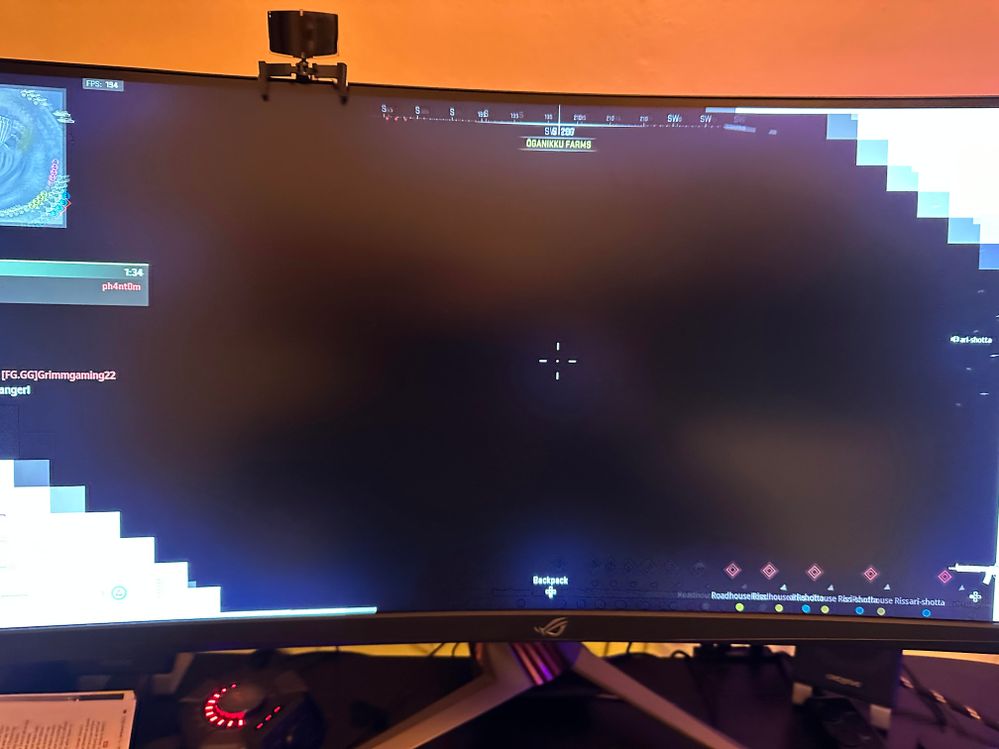- AMD Community
- Support Forums
- PC Drivers & Software
- 7900XTX and 7900XT Driver Timeout
PC Drivers & Software
- Subscribe to RSS Feed
- Mark Topic as New
- Mark Topic as Read
- Float this Topic for Current User
- Bookmark
- Subscribe
- Mute
- Printer Friendly Page
- Mark as New
- Bookmark
- Subscribe
- Mute
- Subscribe to RSS Feed
- Permalink
- Report Inappropriate Content
7900XTX and 7900XT Driver Timeout
A friend and myself have had some issues with the most recent driver updates on the 7900xt and the 7900xtx. We've done a couple removal of drivers and re-installations of previous versions, but the issue seems to exist across all of them. Notably, the PCs are crashing in Sons of the Forest and Smite, each with a driver timeout error.
I've installed drivers for the 7900xtx without Adrenaline, and that reduced the frequency, but it's still constantly crashing on SotF. Does anyone know of a fix, or is it just wait for drivers that resolve the issue? 23.3.1 didn't seem to fix this issue.
- Mark as New
- Bookmark
- Subscribe
- Mute
- Subscribe to RSS Feed
- Permalink
- Report Inappropriate Content
Yep, I've had intermittent freezes when I play Dead Space Remake (DSR) with previous two driver, will install 23.3.1 to see if it helps. I did notice that I'd get freezes with DSR when I'd UV'ed and OC'ed the GPU, also adjusted fan curve for optimum cooling.
When I leave it at stock setting, but adjusted fan curve, the system seems more stable and I can play DSR without issue. Even managed a 3-4 hours session without crashing....
DaBeast02 - AM4 R9 5900X | GB X570S Aorus Elite AX | 2x 16GB Patriot Viper Elite II 4000MHz | Sapphire Nitro+ RX 6900 XT | Acer XR341CK 34" 21:9 FS | Enermax MAXREVO 1500 | SOLDAM XR-1 | Win11 Pro 22H2
- Mark as New
- Bookmark
- Subscribe
- Mute
- Subscribe to RSS Feed
- Permalink
- Report Inappropriate Content
I’m having the same problem; but with smite of all games. I’ve tried atomic heart, smite and Apex legends and but smite is the only one it crashes. Default settings and expo is disabled. I’ve updated everything including my bios.
7900xtx msi
7900x w/ Corsair 360mm aio
5600 t force ddr5 5600
asus rog strix b650e-f
1000w psu
- Mark as New
- Bookmark
- Subscribe
- Mute
- Subscribe to RSS Feed
- Permalink
- Report Inappropriate Content
So I had it happening in Smite as well. What I did, was install the older drivers, 22.12.1 and installed them without adrenaline. It's fixed the issue for Smite, but still happens in the OG forest, and Sons of the Forest.
- Mark as New
- Bookmark
- Subscribe
- Mute
- Subscribe to RSS Feed
- Permalink
- Report Inappropriate Content
Having the same problem in april 2024.
My pc barely 30 days old.
Has been playing Smite without a problem for the last 28 days but having problems since the last 2. Can't seem to figure out what it is. I've updated everything including bios as well and ran DDU. Have you figured out the solution by now?
- Mark as New
- Bookmark
- Subscribe
- Mute
- Subscribe to RSS Feed
- Permalink
- Report Inappropriate Content
Do either of you happen to own monster Hunter World? I'm looking to see if this is a 7900 issue or the game itself
- Mark as New
- Bookmark
- Subscribe
- Mute
- Subscribe to RSS Feed
- Permalink
- Report Inappropriate Content
It's probably the driver, it's happening in multiple games for me.
- Mark as New
- Bookmark
- Subscribe
- Mute
- Subscribe to RSS Feed
- Permalink
- Report Inappropriate Content
+1 for this, i also having issue with Monster Hunter World, other games i tested are fine (genshin impact, The witcher 3, atomic heart, forza horizon 5, GTA 5, microsoft solitaire collections)
- Mark as New
- Bookmark
- Subscribe
- Mute
- Subscribe to RSS Feed
- Permalink
- Report Inappropriate Content
I'm now on Adrenalin 23.3.1, tried stock setting + aggressive fan curve, as well as undervolt and OC setting, surprised that both have resulted in no crash thus far. Folks at the DSR forum are complaining about stuttering, but I find the inevitable traversal hitching and mild and brief stuttering , while irritating, to be NOT game breaking.
DaBeast02 - AM4 R9 5900X | GB X570S Aorus Elite AX | 2x 16GB Patriot Viper Elite II 4000MHz | Sapphire Nitro+ RX 6900 XT | Acer XR341CK 34" 21:9 FS | Enermax MAXREVO 1500 | SOLDAM XR-1 | Win11 Pro 22H2
- Mark as New
- Bookmark
- Subscribe
- Mute
- Subscribe to RSS Feed
- Permalink
- Report Inappropriate Content
Do you installed the mentioned driver with or without Adrenalin software? Also are you did anything else or it just working? (I just read some steps on reddit which maybe help or not)
I installed 23.3.1 too but I got driver timeout in Smite (my favourite game) (AM4 R7 5700X, X470 Gigabyte Aorus Ultra Gaming, 2X8 G.Skill DDR4 3200 MHz RAM, PowerColor Red Devil 7900 XTX). The previous driver version generated the same error so I can't update my driver "long time ago".
23.1.1 was stable for me.
- Mark as New
- Bookmark
- Subscribe
- Mute
- Subscribe to RSS Feed
- Permalink
- Report Inappropriate Content
I have the same issue. So far it only happens in Destiny 2 with the current patch + expansion and Sons of the Forest. I can go hours on Overwatch 2 and Hogwarts Legacy. I've stressed tested it with Furmark and it just doesn't crash so it has to be driver dependent vs certain games.
I read about turning MPO off, but turning that off didn't help me.
Specs: 5800x3d | 32 GB Corsair 3600 | 7900 xtx Gigabyte | current adrenlin, 23.3.1 | current windows 11 update |
PLEASE fix this AMD. I don't want to return this.
- Mark as New
- Bookmark
- Subscribe
- Mute
- Subscribe to RSS Feed
- Permalink
- Report Inappropriate Content
forgot to add, 1000w PSU. Default Adrenline settings too. Crash can happen anywhere between 10 minutes to an hour.
- Mark as New
- Bookmark
- Subscribe
- Mute
- Subscribe to RSS Feed
- Permalink
- Report Inappropriate Content
Solved for me in Smite. I just changed the settings from DX9 to D3D11. I don't know that in the games what you mentioned have such a setting or not. Maybe this error is occurs specifically when the game using DX9, but Sons of the Forest is a new release so it would be surprising if it uses DX9 and not DX11 / 12 or Vulkan..
- Mark as New
- Bookmark
- Subscribe
- Mute
- Subscribe to RSS Feed
- Permalink
- Report Inappropriate Content
Yeah its happening in Diablo 4 now too. I thought I solved it with a driver only install (instead of full adrenaline install) but it's happening again in Desinty 2. Tried the whole MPO + TDR + ULPS fix but that didn't work either. So frustrating AMD doesn't want to acknowledge this issue
- Mark as New
- Bookmark
- Subscribe
- Mute
- Subscribe to RSS Feed
- Permalink
- Report Inappropriate Content
Please use the AMD Bug Report Tool at the following link to flag potential driver issues, making sure to include all the required information including the steps to reproduce the issue. https://www.amd.com/en/support/kb/faq/amdbrt
- Mark as New
- Bookmark
- Subscribe
- Mute
- Subscribe to RSS Feed
- Permalink
- Report Inappropriate Content
I did use this tool, weeks ago having the same problem with World of Warcraft. In the end I have changed my card for now as I can not be bothered to wait for you guys to sort this out and looks like its not limited to just 1 or 2 games. Issue is random well for me it is anyway somedays no app crash others within 2 to 3 min.
- Mark as New
- Bookmark
- Subscribe
- Mute
- Subscribe to RSS Feed
- Permalink
- Report Inappropriate Content
am also considering to return the card as this is my first experience with AMD GPU and very disappointed. thought I should give them a chance but they let me down.
- Mark as New
- Bookmark
- Subscribe
- Mute
- Subscribe to RSS Feed
- Permalink
- Report Inappropriate Content
I really hope AMD knows about this issue, it's not on their list of "known issues" though and they probably think it's isolated to just a game here or there. Happening on three different games for me (Destiny 2, Diablo 4, Sons of The Forest). Idk what they have in common (DX12? Vulkan? idk what they run on ). I've used the bug report every time. I updated to the current driver that came out on the 22nd and I figured this would be the fix and it has not. =\ Wish AMD would acknowledge this at the very least.
- Mark as New
- Bookmark
- Subscribe
- Mute
- Subscribe to RSS Feed
- Permalink
- Report Inappropriate Content
Filled out that form so many times, im dizzy..
Seems like I have fixed the driver timeouts by disabling Instant Replay in the driver settings. Have experimented with different codes, but all of them crash when Instant Replay is active.
Have been playing for a week of no crashes with Instant Replay disabled
AMD Radeon 7900 XTX Reference version
- Mark as New
- Bookmark
- Subscribe
- Mute
- Subscribe to RSS Feed
- Permalink
- Report Inappropriate Content
Who are you kidding? Take that stuff elsewhere man. I've owned my 7800 XT for 7 months and have been reporting bugs ever since. Yet, 7 months later, here I am, complaining about crashes in World of Warcraft. No one has ever bothered to mail me about the issue. Your own support staff only knew to repeat the same two things: clean OS installations and using AMD Cleanup Utility in Safe Mode to reinstall your garbage drivers. You people don't care about your users and you don't even bother to hide it. It's disgusting.
- Mark as New
- Bookmark
- Subscribe
- Mute
- Subscribe to RSS Feed
- Permalink
- Report Inappropriate Content
If its a consolation prize the issues with WoW and Kingdom Hearts HD1.5+2.5 Remix seem to be related to eachother as its tied to Direct X12 issues with their RX7000 GPUs only after a LOT of persistence the past 6 months I finally got them to acknowledge the issues with KH, we can hope that maybe this will mean they'll look into more DX12 issues.
Although.. its all I can cling to... a faint bit of hope.
Speaking of that, is there any new developments? It might take a month or two but they did say they are potentially working on rectifying my issues I reported in for KH.
- Mark as New
- Bookmark
- Subscribe
- Mute
- Subscribe to RSS Feed
- Permalink
- Report Inappropriate Content
Been having driver timeouts with my 7900GRE since I bought it. No solutions proposed on these forums fix the problem for me. Been using the report tool for months, no responses.
The crashes are across all games and completely random. Sometimes the crashes are during high load, sometimes it crashes just sitting in a menu or lobby. Sometimes I play for 3 hours no crashes, sometimes it crashes every 10 minutes.
My crappy Nvidia laptop never crashes even playing games it can’t handle, now my higher end PC can’t play Civilization without crashing.
unbelievable
- Mark as New
- Bookmark
- Subscribe
- Mute
- Subscribe to RSS Feed
- Permalink
- Report Inappropriate Content
hey, are you guys using extended display setups? I have the same issue (game chrashes, short black screen, driver timeout popup) with my 7900XT anywhere from 1min to 3h into gameplay. However I noticed that this would not happen when using only a single display (went 2-3 days without a crash). So I am wondering if this a common thing among those who are experiencing this issue at the moment and maybe a hint for AMD where the problem might be (submitted bug reports already, happened both on 23.3.1 and 23.3.2) I would love for this to be fixed or at least the issue officially acknowledged as having multiple monitors is a must for me and I'm afraid I'll have to return my GPU. [7900XT 750W Win10]
- Mark as New
- Bookmark
- Subscribe
- Mute
- Subscribe to RSS Feed
- Permalink
- Report Inappropriate Content
I disabled my secondary monitor to test, still crashed in Sons of the Forest within 5 mins of launching...
- Mark as New
- Bookmark
- Subscribe
- Mute
- Subscribe to RSS Feed
- Permalink
- Report Inappropriate Content
i'm also crashing even when not using my 2nd monitor (a TV actually), but i already tried unplugging the HDMI to the TV.
disabling MPO, disabling hardware acceleration (and HW acceleration should not be counted as a fix, as it's an important feature to have), nothing works for my Monster Hunter World, always crashing, even low settings DX11. sad.
- Mark as New
- Bookmark
- Subscribe
- Mute
- Subscribe to RSS Feed
- Permalink
- Report Inappropriate Content
I thought of this as well but it happens on one display. Happens with DOCP/XMP off, MPO off, new driver update that came out on the 22nd of this month, updated BIOS to current as well. Nothing works. AMD doesn't care, and I can't return this card.
- Mark as New
- Bookmark
- Subscribe
- Mute
- Subscribe to RSS Feed
- Permalink
- Report Inappropriate Content
Hey everyone, I'm trying to ascertain the commonalities of this issue...ie what config everyone is running, what steps they've tired, how many displays they run, etc. I made a Google form response and you can view the sheet.
form: https://docs.google.com/forms/d/1erAJdPWpmj8_dnsTYpd1E_-cn7G4HHzWHO9gl6-Bf7g/prefill
sheet: https://docs.google.com/spreadsheets/d/1HQBCHRKClQ61d1WLQbXkCeysFVdkYweDNGJEE6Ivjvg/edit?resourcekey...
- Mark as New
- Bookmark
- Subscribe
- Mute
- Subscribe to RSS Feed
- Permalink
- Report Inappropriate Content
The link for the form, says I don't have access.. you might need to change permissions
- Mark as New
- Bookmark
- Subscribe
- Mute
- Subscribe to RSS Feed
- Permalink
- Report Inappropriate Content
Accidentally used the non-shareable link
Wish I could edit my post
- Mark as New
- Bookmark
- Subscribe
- Mute
- Subscribe to RSS Feed
- Permalink
- Report Inappropriate Content
Accidentally used the non-shareable link
Wish I could edit my post
- Mark as New
- Bookmark
- Subscribe
- Mute
- Subscribe to RSS Feed
- Permalink
- Report Inappropriate Content
Same issues here, but with MW2. I've taken everything back to stock, updated BIOS, re-installed Windows, re-installed games, ran benchmarks using 3DMark, Cinnebench, Heaven (all stress tests passed).
Crashes in game after just a minute or two with DirectX Error Code 0x887A005 (game_ship.exe) issue, reported it to AMD so many times I now don't bother. Followed various YouTube videos to reslove it. Now ready to give up and return the card, had none of these issues with my 3080Ti, oh how I wished I'd stayed with it.
AMD Ryzen 9 5900X | ASUS Crosshair VIII | 2x 16GB G.Skill DDR4 3600C16 | Sapphire RX 7900 XTX | ASUS ROG PG35V | Corsair 850W | CM H500M | Win11 Pro 22H2
- Mark as New
- Bookmark
- Subscribe
- Mute
- Subscribe to RSS Feed
- Permalink
- Report Inappropriate Content
Same here bro... I was the owner of 3080 that I sold to buy this 7900 xtx crap. I have so much regrets now
- Mark as New
- Bookmark
- Subscribe
- Mute
- Subscribe to RSS Feed
- Permalink
- Report Inappropriate Content
OK, so I revereted to driver 22.12.2 and my crahsing has now ceased!!! Finally, after a couple of weeks, I have no more crashing!!!
Howerver, I now have black and white graphics errors whilst in game (MW2), see the image below. The odd thing is, if I spin around and around in place, then the image comes back. It doesn't happen in buildings, just outside where the draw distance is greatest. Anyone any ideas/
- Mark as New
- Bookmark
- Subscribe
- Mute
- Subscribe to RSS Feed
- Permalink
- Report Inappropriate Content
Version: 23.3.2
GPU: RX 7900 XT
Game: VRChat (VR)
Issue :
1 - Crash after finishing loading all avatars in an unknown world
2 - Crash after 30 minutes in the same world when approaching a person then backing up
- Mark as New
- Bookmark
- Subscribe
- Mute
- Subscribe to RSS Feed
- Permalink
- Report Inappropriate Content
SOLVED...
I had 3 issues:
1) In Game, installed latest 23.4.1 drivers using DDU to clear out all traces of the old drivers. This didn't stop the black and white issues itself. In game I changed the Graphics Quality to AMD FSR2.1 and the Video Memory Scale to 90 (despite advice not to). This combination has seemed to work, 3hrs of gaming last night and not one issue.
2) Game crashing with a DirectX error code. Reinstalled DirectX.
3) Windows crashing, sometime on launch, sometimes once Windows had started, and in game. Reinstalled AMD chipset drivers, reinstalled Visual C++ and ran sfc/scannow in Cmd Promt to reapir any files.
This combintation worked for me, hope you guys can find a solution somehow!
- Mark as New
- Bookmark
- Subscribe
- Mute
- Subscribe to RSS Feed
- Permalink
- Report Inappropriate Content
Same problem. Happens so much in Armored Core 6 that I can no longer play it. Basically tried everything you could imagine.
Tried to use the amd gpu detective and sometimes it says nothing, but after it happens once, it reports a page fault.
XFX RX 7900XT | Rog Strix B450-f | Corsair vengeance 3200Mhz | 5800x3d
- Mark as New
- Bookmark
- Subscribe
- Mute
- Subscribe to RSS Feed
- Permalink
- Report Inappropriate Content
Was getting repeatable constant crashes in literally anything (even Firefox and Discord) using any of the 23.X drivers. Submitted tons of crash reports using the crash report tool. Installed driver updates any time they were released. Nothing helped. Following advice from the forum I downgraded to the last of the 22.X drivers (22.12.2) and that has completely fixed the crashing. The only reason I don't consider it an acceptable solution is that performance has absolutely tanked in games now. I run Starfield and where before I was able to get a nice solid 70 FPS and everything looked nice, now I'm averaging 30 FPS at best with dips down into the 20s, and everything looks bland and washed out. I've seen suggestions to try underclocking the GPU and I might try reinstalling the newer drivers and doing that, but it really shouldn't be necessary.
AMD really needs to fix this problem. My previous GPUs have all been Nvidia, but I've been a long time supporter of AMD and was really hoping maybe this could finally be the year where Nvidia finally had some serious competition in the market, but my experience with the AMD drivers is very much souring me to the experience. When games run, everything is great, performance is amazing for the price of the GPU compared to Nvidia, but if the games are constantly crashing it doesn't matter how well they're performing.
- Mark as New
- Bookmark
- Subscribe
- Mute
- Subscribe to RSS Feed
- Permalink
- Report Inappropriate Content
Quick update. Following advice in another thread I updated to the latest drivers but disabled instant replay in the record and stream options. So far that appears to have also fixed the crashing problem, although I've only verified with Starfield so far. I was able to consistently cause I crash by simply alt+tabing out of any game previously, but after this change that no longer happens.
- Mark as New
- Bookmark
- Subscribe
- Mute
- Subscribe to RSS Feed
- Permalink
- Report Inappropriate Content
instant replay in the record and stream options, the driver default is disable
- Mark as New
- Bookmark
- Subscribe
- Mute
- Subscribe to RSS Feed
- Permalink
- Report Inappropriate Content
It's unfortunate to hear about the driver issues you and your friend are experiencing with the 7900xt and 7900xtx GPUs. Driver-related problems can be frustrating. Here are some steps you can consider:
Rollback to Stable Drivers: If you haven't already, try rolling back to a stable driver version that was known to work without issues on your GPUs. Sometimes, the latest updates can introduce compatibility problems.
Clean Driver Installation: When installing or reinstalling drivers, use tools like DDU (Display Driver Uninstaller) to ensure a clean removal of the existing drivers before installing a new version.
Adjust In-Game Settings: Try adjusting in-game graphics settings, including reducing graphical intensity, to see if it helps with stability. Sometimes, overly demanding settings can lead to driver timeouts.