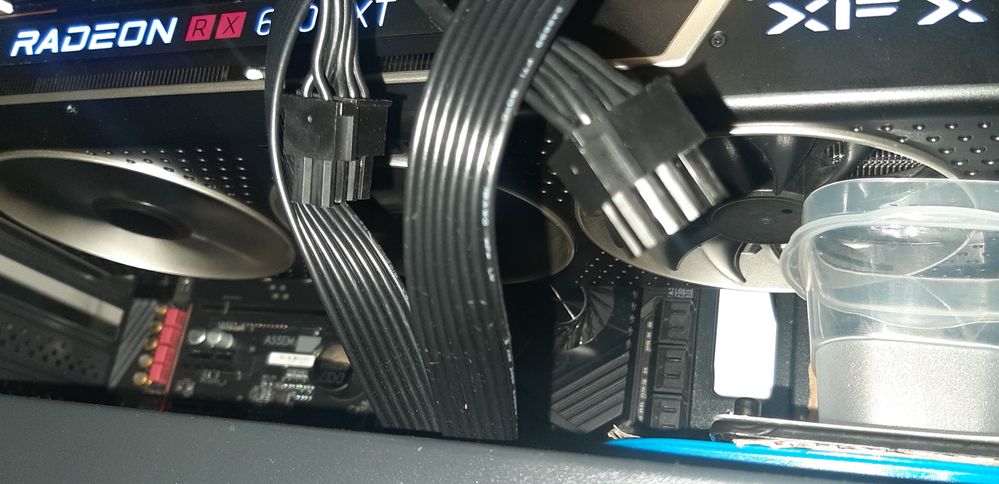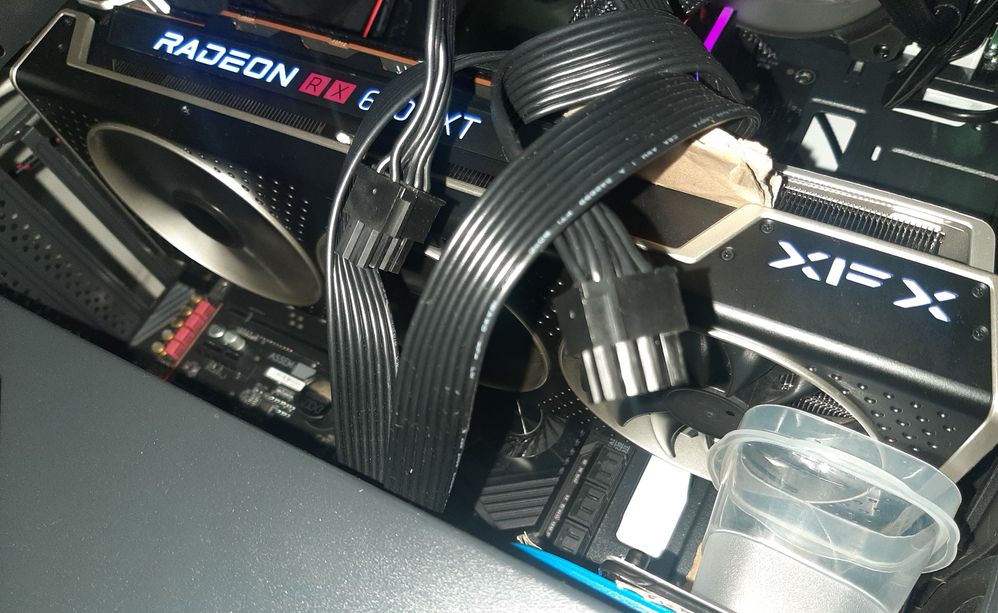- AMD Community
- Support Forums
- PC Drivers & Software
- Re: 6900 XT black screen after turning monitor BAC...
PC Drivers & Software
- Subscribe to RSS Feed
- Mark Topic as New
- Mark Topic as Read
- Float this Topic for Current User
- Bookmark
- Subscribe
- Mute
- Printer Friendly Page
- Mark as New
- Bookmark
- Subscribe
- Mute
- Subscribe to RSS Feed
- Permalink
- Report Inappropriate Content
6900 XT black screen after turning monitor BACK on...
So I have been searching for a solution since switching from my Nvidia 1080 to AMD 6900 XT a month ago. If there is any further suggestions, please let me know!!! I see most people have this issue while playing games, but my issue appears at any time in Windows 10.
Problem Started:
I began upgrading my computer from Intel 6800k/Asus Z170 Gaming to AMD 5800X/Gigabyte X570 Master. I have used the same power supply, RAM, GPU, monitor, cables and experienced no problems for a month with the AMD CPU and Nvidia GPU combo. After switching to this new AMD GPU, I started experiencing black screen issues randomly while moving my mouse around in Windows. The screen would go blank and I wouldn't be patient enough to see if/when the screen returned to normal. After the first time the issue arose, I started to experience the black screen within Windows every day since.
Current Solutions Tried:
Reset BIOS and flashed the latest from Gigabyte,
Reinstalled fresh Windows 10,
Disabled Fast boot,
Disable Enhanced Sync
Stock RAM settings and XMP settings result in the same issue,
PCIe 3.0 vs 4.0 vs Auto offered the same black screen results,
Monitor settings with/without Freesync or Ultimate Freesync does not fix the issue,
Freesync options within Radeon software,
Windows HDR on/off does nothing,
Undervolt GPU via Radeon Software,
Disabled sleep/hibernate Windows 10, (I hate that Windows makes this a pain to turn off....)
Disable screen turn off timer within Windows 10,
Reset monitor to factory settings,
Latest drivers for Windows 10,
Launch drivers and latest drivers for GPU/Radeon Software with no change,
Reinstalled Radeon drivers in safe mode.
Disabled hardware acceleration in Discord and Chrome. (done today and will see if this changes anything the next time I leave the monitor off for a while)
Current Problem:
Between all of the changes I have completed from above, I have not experienced a black screen while using Windows in about 2 weeks (Prior to release of GPU drivers 21.1.1). I am not consistently experiencing black screen when leaving my computer on, and turning the monitor off via power button. Though I have no idea how long the monitor must be off before producing this issue, I tend to leave the screen off for a few hours prior to coming back. The black screen is also not immediate. After turning the monitor back on, I am able to view Windows desktop for 5-10 seconds before the screen goes blank. After waiting 5-10 minutes, the screen returns to normal for a few seconds and goes blank again. Sometimes I am able to push a user profile preset button on my monitor (1,2, or 3) and the monitor will make those changes, show the desktop for a few seconds again, and go blank. Odd thing is I am unable to select another user preset some times, but other times no buttons on the monitor work.
The ONLY fix:
Turn off the pc, power supply, and unplug the monitor from its power source. Wait 30 seconds. Plug everything back in, and start up. No blank screen until I turn off/on the monitor again after returning. I have not noticed any black screening when the monitor is left on for hours.
Again, this did not start happening until switching to the AMD GPU.
Hardware:
Monitor: Samsung C49RG9 5120 x 1440
CPU: AMD 5800X
RAM: Corsair 3600CL18 32GB
GPU: XFX 6900 XT (Stock settings)
Motherboard: Gigabyte X570 Master v1.2 Bios: F32
Storage: Windows 10 on 256 GB Samsung 980 Evo Plus Nvme
Games installed on 1TB Samsung 980 Evo Plus Nvme
PSU: Corsair HX1000
GPU/Monitor Cable 16ft: Displayport Link
Software typically running every day:
Fresh Windows 10 Home
Corsair iCue
Synology Drive Client
Radeon Software
LG Hub
Steam
Discord (Hardware Acceleration turned off)
Chrome (Hardware Acceleration turned off)
Thank you for all of your kind help! I have been searching Samsung forums as well with similar issues but have not seen others post about Windows black screens. Seems everyone is having this issue during gaming, or are not clear regarding the problem they are having.
- Mark as New
- Bookmark
- Subscribe
- Mute
- Subscribe to RSS Feed
- Permalink
- Report Inappropriate Content
You are not alone. I think it's a driver issue.
- Mark as New
- Bookmark
- Subscribe
- Mute
- Subscribe to RSS Feed
- Permalink
- Report Inappropriate Content
I think you are right. I was hoping the 21.1.1 would help fix this problem
- Mark as New
- Bookmark
- Subscribe
- Mute
- Subscribe to RSS Feed
- Permalink
- Report Inappropriate Content
- Mark as New
- Bookmark
- Subscribe
- Mute
- Subscribe to RSS Feed
- Permalink
- Report Inappropriate Content
Hello, I also tried everything, nothing worked. I spent weeks trying to get the graph to give me an image on the monitor and a couple of times it gave me an image and then it fell again. The screen would freeze with pixels and then go black. When I was about to give up it occurred to me to put a bracket on the back and stop one fan and leave only two running. The fan that I stopped is the one at the end of the card and strangely it gave me an image ... I was able to install the 21.6.1 drivers manually without the Adrenalin software to test if everything was fine, when the drivers were being installed again it was I went to black screen, I restarted the computer and strangely it came out that the driver was installing and the image did not go to black, let a few minutes pass and install the complete 21.6.1 driver and everything went well. I don't know if stopping the last fan would have been the solution, but it's the only thing that worked for me, maybe it could be a manufacturing error or I was just lucky, but that's what it worked for me.
The model of my Card is 6900 XT Merc Black