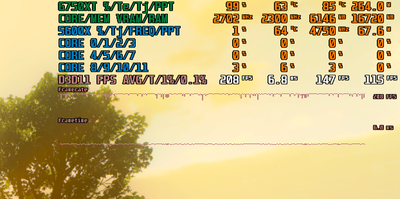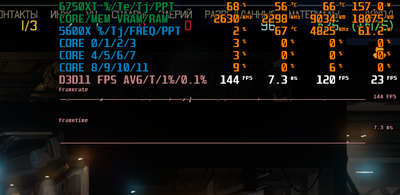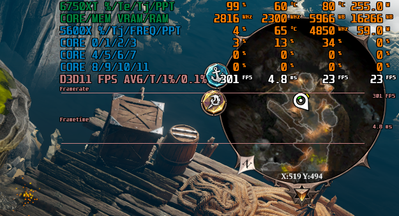- AMD Community
- Support Forums
- PC Drivers & Software
- Re: 6700XT Warzone 2 freezing during cutscene and ...
PC Drivers & Software
- Subscribe to RSS Feed
- Mark Topic as New
- Mark Topic as Read
- Float this Topic for Current User
- Bookmark
- Subscribe
- Mute
- Printer Friendly Page
- Mark as New
- Bookmark
- Subscribe
- Mute
- Subscribe to RSS Feed
- Permalink
- Report Inappropriate Content
6700XT Warzone 2 freezing during cutscene and landing in start of match
Game will freez when camera shows my character in airplane ready to jump. game will freez 2-3 times for few seconds until I land and from there I can play with no problems.
Most of graphic settings are set to max by default.
driver version 22.11.1 and with driver version 22.9.1 same problem.
I dont know if there is any connection but I now have 2 monitors one is connected with hdmi and other with dp. I did turn off one and no change.
During entire warm up (including falling) before start of match all is good.
I did move game from m.2 ssd to hdd and I still have problem but game works good even on hdd after landing.
It will not freez always in same spot during cutscene and landing, it can be longer and shorter but again once Im on ground rest of match is great.
I use battle.net and europe region for warzone 2
I did notice cutscene with airplane is better now but it will always freez when camera zoom on character.
Can this be problem with game or servers?
Solved! Go to Solution.
- Mark as New
- Bookmark
- Subscribe
- Mute
- Subscribe to RSS Feed
- Permalink
- Report Inappropriate Content
Setting that is causing stuttering during gameplay after you land is in lower part of graphic settings or options tab and name is cashe or cashe size and when set to ultra all stuttering will stop at least for me.
If that is not solution for you try to change settings one by one and find where is problem.
Freezing during cutscene and problem with ground when landing are fixed, at least I did not see them long time.
I think you can still see problem on some locations with shadows near lights on walls but I saw that only on ashika island map.
- Mark as New
- Bookmark
- Subscribe
- Mute
- Subscribe to RSS Feed
- Permalink
- Report Inappropriate Content
Idk, DMZ works smooth like butter on my 6750 XT.
Maybe some software settings are messed up for you? Had you tried to clear Warzone data folder from Documents?
- Mark as New
- Bookmark
- Subscribe
- Mute
- Subscribe to RSS Feed
- Permalink
- Report Inappropriate Content
I didnt try that. should I remove entire call of duty folder in documents?
- Mark as New
- Bookmark
- Subscribe
- Mute
- Subscribe to RSS Feed
- Permalink
- Report Inappropriate Content
Preferrably. But if you have single player company, it is saved in some file. I don't remember which one, but you can google it.
- Mark as New
- Bookmark
- Subscribe
- Mute
- Subscribe to RSS Feed
- Permalink
- Report Inappropriate Content
what gpu driver version you have?
- Mark as New
- Bookmark
- Subscribe
- Mute
- Subscribe to RSS Feed
- Permalink
- Report Inappropriate Content
do you play any dx11 games? my card (6750xt) runs the games at low frequency and full of stutters, forcing higher frequency doesnt completly solve the performance and stutters are still present, tried playing Battlefield 4, Apex, Batman Arkham knight and they all suffer from this (although apex wasnt that bad tbh)
- Mark as New
- Bookmark
- Subscribe
- Mute
- Subscribe to RSS Feed
- Permalink
- Report Inappropriate Content
It is Witcher 3 on Ultra settings and i hit GPU power limit.
XCom2 WotC on max settings with frame cap.
Divinity 2: Original Sin
Is that good enough for you? I don't have low frequency issue neither on DX9 DX11 or DX 12 with unlocked FPS. With locked FPS it depends on game, and load
Microstutters would be there because devs aren't to be bothered to setup shader precompilation. For exaple look at Calisto Protocol launch and difference between PC and PS5
@Anonymous Latest. Currently it is 22.11.2
- Mark as New
- Bookmark
- Subscribe
- Mute
- Subscribe to RSS Feed
- Permalink
- Report Inappropriate Content
I did install 22.9.1 but problem is still there and I did update windows before I installed 22.11.1 yesterday.
- Mark as New
- Bookmark
- Subscribe
- Mute
- Subscribe to RSS Feed
- Permalink
- Report Inappropriate Content
I did disable xmp and there was no change.
any idea?
- Mark as New
- Bookmark
- Subscribe
- Mute
- Subscribe to RSS Feed
- Permalink
- Report Inappropriate Content
I have. 6750xt
same issues on the cutscene. All drivers are upto date
i have not tried another resolution . Running 1440p on max and getting aroind 120fps.
- Mark as New
- Bookmark
- Subscribe
- Mute
- Subscribe to RSS Feed
- Permalink
- Report Inappropriate Content
I play on 1920x1080 resolution and max settings but I did disable on demand texture streaming.
At least rest of match is smooth.
what cpu do you have?
- Mark as New
- Bookmark
- Subscribe
- Mute
- Subscribe to RSS Feed
- Permalink
- Report Inappropriate Content
I also have ondemand straming disbaled.
proc is a Amd 5600x with 32gb ddr4 3600
game in installed on a WD SN850 NVME
- Mark as New
- Bookmark
- Subscribe
- Mute
- Subscribe to RSS Feed
- Permalink
- Report Inappropriate Content
I have 2700x and 4x8gb ddr4 3200mhz. I did try game on m.2 ssd kc3000 and p300 3tb hdd.
I did notice less freezing after changing from full screen exclusive to fullscreen borderless.
what is size of your page files? https://www.youtube.com/watch?v=NkHjRKFUnNc
- Mark as New
- Bookmark
- Subscribe
- Mute
- Subscribe to RSS Feed
- Permalink
- Report Inappropriate Content
Pagefile is on Auto. Running win 11 pro
- Mark as New
- Bookmark
- Subscribe
- Mute
- Subscribe to RSS Feed
- Permalink
- Report Inappropriate Content
I think 0.9 vram limit will cause stuttering or some frame skipping. its better with 0.85 but it will happen in few matches.
I did notice almost every match entire map will flash black once during fall after cutscene with airple.
1- I did lower all settings to minimum but I did keep render resolution at 100 and there was no freezing. I did try it one more time and same results.
2- I did lower and disable settings from down to up. Problem is in details and textures section first 5 settings. I will test more later.
3- game is not freezing all max and texture resolution set to lowest, low, normal.
- Mark as New
- Bookmark
- Subscribe
- Mute
- Subscribe to RSS Feed
- Permalink
- Report Inappropriate Content
TEXTURE RESOLUTION setting is problem when set to high.
- Mark as New
- Bookmark
- Subscribe
- Mute
- Subscribe to RSS Feed
- Permalink
- Report Inappropriate Content
I will also test later
- Mark as New
- Bookmark
- Subscribe
- Mute
- Subscribe to RSS Feed
- Permalink
- Report Inappropriate Content
Set to high seems to fix the issue, but then i got crackling audio the whole time. Went back to ultra and the audio was fine. Totally strange. W
ill have to see how the next patch and AMD drivers do if it fixes the issues.
- Mark as New
- Bookmark
- Subscribe
- Mute
- Subscribe to RSS Feed
- Permalink
- Report Inappropriate Content
but there is no ultra
- Mark as New
- Bookmark
- Subscribe
- Mute
- Subscribe to RSS Feed
- Permalink
- Report Inappropriate Content
i have the same issue as the OP and setting texture to normal doesn't quiet fix it..
6700xt
5800x
32gb ram at 3200mhz
- Mark as New
- Bookmark
- Subscribe
- Mute
- Subscribe to RSS Feed
- Permalink
- Report Inappropriate Content
did you try low or lowest?
First try minimum settings and if there is no more freezing start to test settings one by one.
- Mark as New
- Bookmark
- Subscribe
- Mute
- Subscribe to RSS Feed
- Permalink
- Report Inappropriate Content
I started on low everything besides render res. And worked my way up to max everything. Seems to not change a thing beside how sever the issue will be. Just gunna have to wait for an optimization update of some kind.
- Mark as New
- Bookmark
- Subscribe
- Mute
- Subscribe to RSS Feed
- Permalink
- Report Inappropriate Content
Lowest I mean
- Mark as New
- Bookmark
- Subscribe
- Mute
- Subscribe to RSS Feed
- Permalink
- Report Inappropriate Content
change render resolution to lowest too.
- Mark as New
- Bookmark
- Subscribe
- Mute
- Subscribe to RSS Feed
- Permalink
- Report Inappropriate Content
Sorry, my bad. Set to Normal seems to fix the issue, but then I got crackling audio the whole time. Went back to High and the audio was fine.
- Mark as New
- Bookmark
- Subscribe
- Mute
- Subscribe to RSS Feed
- Permalink
- Report Inappropriate Content
did you notice black color for second when you jump from airplane? ground will flash black for me every match once.
I dont have audio problem.
- Mark as New
- Bookmark
- Subscribe
- Mute
- Subscribe to RSS Feed
- Permalink
- Report Inappropriate Content
yes my screen also goes black when jumping
- Mark as New
- Bookmark
- Subscribe
- Mute
- Subscribe to RSS Feed
- Permalink
- Report Inappropriate Content
Hello guys i am new here on this community i have a AMD Radeon RX 6700 XT OC 12GB GDDR6 192bit . And when i play warzone 2.0 my monitor goes black screen (165hz monitor) and after the black screen the pc is restarting the drivers are up to date and i dont know what to do . Can i get an advice ? Ty
- Mark as New
- Bookmark
- Subscribe
- Mute
- Subscribe to RSS Feed
- Permalink
- Report Inappropriate Content
I didnt have that problem. start new discussion so others can see and maybe someone will help.
- Mark as New
- Bookmark
- Subscribe
- Mute
- Subscribe to RSS Feed
- Permalink
- Report Inappropriate Content
6800XT same problem reported from community member.
- Mark as New
- Bookmark
- Subscribe
- Mute
- Subscribe to RSS Feed
- Permalink
- Report Inappropriate Content
Still no fix for 2 problems
When vram limit is set to 0.85 or 0.90 I will see frame skipping or stuttering.
In start of every match map will flash black once during fall after jump from airplane.
- Mark as New
- Bookmark
- Subscribe
- Mute
- Subscribe to RSS Feed
- Permalink
- Report Inappropriate Content
turn on weapon motion blur.
- Mark as New
- Bookmark
- Subscribe
- Mute
- Subscribe to RSS Feed
- Permalink
- Report Inappropriate Content
I'm also facing same problem 5600x and 6750xt 16gb ram
- Mark as New
- Bookmark
- Subscribe
- Mute
- Subscribe to RSS Feed
- Permalink
- Report Inappropriate Content
enable weapon Blur.
- Mark as New
- Bookmark
- Subscribe
- Mute
- Subscribe to RSS Feed
- Permalink
- Report Inappropriate Content
Setting that is causing stuttering during gameplay after you land is in lower part of graphic settings or options tab and name is cashe or cashe size and when set to ultra all stuttering will stop at least for me.
If that is not solution for you try to change settings one by one and find where is problem.
Freezing during cutscene and problem with ground when landing are fixed, at least I did not see them long time.
I think you can still see problem on some locations with shadows near lights on walls but I saw that only on ashika island map.
- Mark as New
- Bookmark
- Subscribe
- Mute
- Subscribe to RSS Feed
- Permalink
- Report Inappropriate Content
I have the same issue, this is very annoying !
Config : 5700 XT, 3600X, 32 gb RAM (3600 mhz), MSI B550 gaming edge wifi.
This has to be fixed, we can't play like that, even lowering the settings doesn't work.
- Mark as New
- Bookmark
- Subscribe
- Mute
- Subscribe to RSS Feed
- Permalink
- Report Inappropriate Content
If you have an amd CPU
try to change the renderworkercount to half of your cpu threads.
https://errorfixer.co/warzone-2-0-stuttering-freezing/
- Go to Documents > Call of Duty > players > Right-click on “options.3.3cod22.cst”, and select open with Notepad.
- Scroll to the end and locate “RendererWorkerCount.”
- Mark as New
- Bookmark
- Subscribe
- Mute
- Subscribe to RSS Feed
- Permalink
- Report Inappropriate Content
Somewhere I saw where the person disable windows defender and it sorted their issue out. i have still to test this.
- Mark as New
- Bookmark
- Subscribe
- Mute
- Subscribe to RSS Feed
- Permalink
- Report Inappropriate Content
I did disable it.
- Mark as New
- Bookmark
- Subscribe
- Mute
- Subscribe to RSS Feed
- Permalink
- Report Inappropriate Content
its totally game bug, even my friends all faced the same issue. now no more. or maybe u try enable the CAS setting