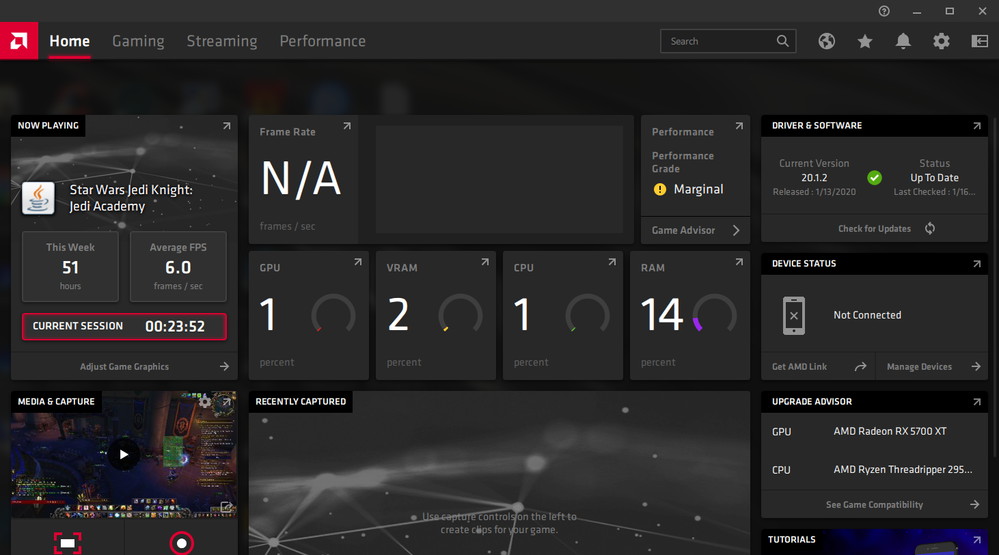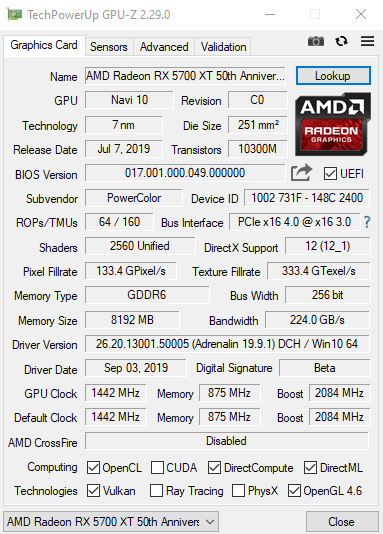- AMD Community
- Support Forums
- PC Drivers & Software
- Re: 5700xt Liquid Devil wont work with new drivers
PC Drivers & Software
- Subscribe to RSS Feed
- Mark Topic as New
- Mark Topic as Read
- Float this Topic for Current User
- Bookmark
- Subscribe
- Mute
- Printer Friendly Page
- Mark as New
- Bookmark
- Subscribe
- Mute
- Subscribe to RSS Feed
- Permalink
- Report Inappropriate Content
5700xt Liquid Devil wont work with new drivers
I recently just purchased a powercolor 5700xt liquid devil, The issue im having is I have to use the drivers that came on the disc with it ver. 19.9.1 . if i try to use any driver version newer than that it locks the card to 300 mhz boost and u can not change it even with overclocking tools. so it basically makes it a paper weight if i want the newest drivers for game compatibility
- Mark as New
- Bookmark
- Subscribe
- Mute
- Subscribe to RSS Feed
- Permalink
- Report Inappropriate Content
Run DDU to clean up the old drivers and then install the latest driver. It should work fine. I'm running a Powercolor Red Devil 5700 XT/OC and it's the exact same card minus the cooler and I'm running 20.1.2 just fine.
- Mark as New
- Bookmark
- Subscribe
- Mute
- Subscribe to RSS Feed
- Permalink
- Report Inappropriate Content
- Mark as New
- Bookmark
- Subscribe
- Mute
- Subscribe to RSS Feed
- Permalink
- Report Inappropriate Content
I have already run ddu 3 times and still same thing ..anything newer than 19.9.1 and it won't go over 300 MHz ...when u run gpu z it says boost 300 MHz on newer ones ...run gpu z on 19.9.1 and boost reads 2084
- Mark as New
- Bookmark
- Subscribe
- Mute
- Subscribe to RSS Feed
- Permalink
- Report Inappropriate Content
Here's my GPUZ. Same card. Are you using MSI Afterburner as well? That could affect your clock speeds depending on whether you've set it up to just monitor or not.
- Mark as New
- Bookmark
- Subscribe
- Mute
- Subscribe to RSS Feed
- Permalink
- Report Inappropriate Content
heres my gpu z ...one with old driver when card works fine and one with new driver
- Mark as New
- Bookmark
- Subscribe
- Mute
- Subscribe to RSS Feed
- Permalink
- Report Inappropriate Content
heres it under full load with latest drivers
- Mark as New
- Bookmark
- Subscribe
- Mute
- Subscribe to RSS Feed
- Permalink
- Report Inappropriate Content
There's a VBIOS update for this. I don't have the link on hand, but if you go register for powercolor's devil's club site, you can find it under the news section. This fixes the clock speed issue for now, but I think they mentioned somewhere that more work needed to be done on AMD's end as well.
- Mark as New
- Bookmark
- Subscribe
- Mute
- Subscribe to RSS Feed
- Permalink
- Report Inappropriate Content
It asks for a devil's club code besides asking for the serial number ...nothing in the box has a devil's club code