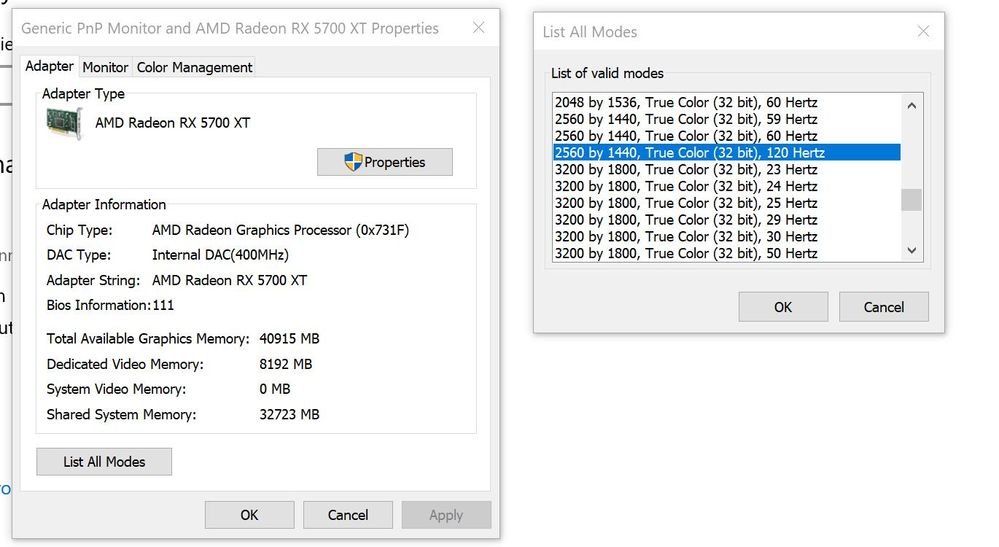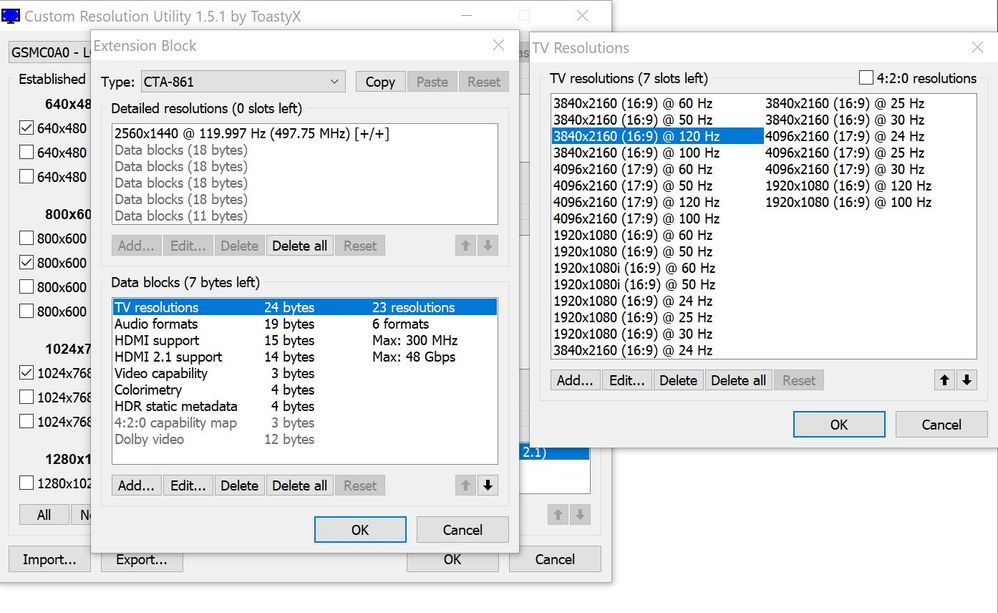- AMD Community
- Support Forums
- PC Drivers & Software
- Re: 5700 XT display port bandwidth limited to 5.4g...
PC Drivers & Software
- Subscribe to RSS Feed
- Mark Topic as New
- Mark Topic as Read
- Float this Topic for Current User
- Bookmark
- Subscribe
- Mute
- Printer Friendly Page
- Mark as New
- Bookmark
- Subscribe
- Mute
- Subscribe to RSS Feed
- Permalink
- Report Inappropriate Content
5700 XT display port bandwidth limited to 5.4gbps x 4 with use of active HDMI 2.1 CAC-1085 adapter
Hello. I am using a powercolor red devil 5700xt with adrenaline 21.4.1 and attempting to use an active DP 1.4+DSC to HDMI 2.1 adapter to connect an LG tv however I am running into problems. The link settings are stuck a 5.4 gbps x 4. I've however seen proof of this adapter(using the same firmware version) with this GPU(using the same driver version) working as intended and the link bandwidth being 8.1 gbps x 4. This is required to be able to do 4k 120hz at 4:4:4
The cable from the adapter to the display is an officially certified HDMI 2.1 cable(3 ft long) and it is connected to an HDMI 2.1 input on the display. Again this is an active adapter it is converting dp 1.4 to hdmi 2.1, I am aware that the card does not have an hdmi 2.1 port itself.
I've reinstalled windows 10 pro completely to make sure it isn't some weird issue else where. The TV's settings are all correct, the adapter is set up correctly, the cable is good, and the operating system is good so the issue is going on somewhere in the driver I assume.
Does anyone have any advice for things I could try to get it to work?
Again the adapter is working correctly and has been proven to work with this GPU please don't just immediately refer me back to the adapter manufacturer.
This is my adrenaline+windows display settings screen shot 
and this is proof of it working with the same set up on someone elses computer 
- Mark as New
- Bookmark
- Subscribe
- Mute
- Subscribe to RSS Feed
- Permalink
- Report Inappropriate Content
I am experiencing the exact same issue. Did you ever find a resolution to this problem?
Essentially, it seems to be locking at Displayport 1.2, leaving me to question whether the my version of the5700xt is even capable of outputting HBR3 or if it is even Displayport 1.4 compliant.
Very frustrating.
- Mark as New
- Bookmark
- Subscribe
- Mute
- Subscribe to RSS Feed
- Permalink
- Report Inappropriate Content
Interesting additional info, I am unable to simultaneously enable 120hz and HDR regardless of how low I drop the resolution, and regardless of running through the CAC-1085 or directly via HDMI. I'm not sure these are connected issues, but that on it's own if frustrating since it is clearly not exclusively a bandwidth issue.
- Mark as New
- Bookmark
- Subscribe
- Mute
- Subscribe to RSS Feed
- Permalink
- Report Inappropriate Content
Hey thanks for replying. No I was never able to get anywhere. Mine is behaving the same way, no 120hz at any res. I think your suggestion that the card isn't actually HBR3 compliant is likely correct. It's very very frustrating because it's not like AMD is willing to just sell me a hdmi 2.1 card real quick being that they are unobtainable.
I spent many hours doing everything imaginable to get it to work, including a lot of messing with CRU, and it simply refuses.
Maybe we will get lucky and AMD will see this and take a look at the driver to see if maybe theres something simple messing this up.
- Mark as New
- Bookmark
- Subscribe
- Mute
- Subscribe to RSS Feed
- Permalink
- Report Inappropriate Content
I have an open support ticket with AMD, but so far they are having a difficult time grasping the issue and are just giving me the typical troubleshooting steps. The list so far:
- Update drivers
- Output Dxdiag and MSInfo
- Confuse the fact that I have a second 1080p monitor connected and note that the problem is not capable of displaying 4k (seriously...)
- Update bios (even though it was already up to date)
- Clean install of drivers (I'm here)
- Delay windows updates
- Enter safe mode and run DDU uninstall utility
- Restart in normal mode and reinstall drivers
Considering that Club 3D responded with "we realized that some 5700XT do not support the full bandwidth needed for DisplayPort 1.4", I'm even more convinced that AMD shipped some 5700XT without actually being DP1.4 HDR3 compliant and all of the above is a run around to that issue.
If anybody at AMD is checking this thread, I'd really like a response to the following. Are some 5700XT cards incapable of outputting the full 32Gbps (8.1Gbps x4) via the DisplayPorts?
- Mark as New
- Bookmark
- Subscribe
- Mute
- Subscribe to RSS Feed
- Permalink
- Report Inappropriate Content
The recommended clean install of drivers also yielded no changes to behavior. I'll update on what AMD's next recommended action is, but I'm not convinced its solvable :(.
In my latest reply on my service ticket, I explicitly asked if there are some versions of the 5700XT that are not capable of outputting 32Gbps (8.1Gbps x 4) via DisplayPort so it will be interesting to hear if they respond to that.
- Mark as New
- Bookmark
- Subscribe
- Mute
- Subscribe to RSS Feed
- Permalink
- Report Inappropriate Content
i highly doubt that its a GPU chip/die problem
in 99.9% its the custom pcb that club3d did that will create too much "noise" in some areas and therefore wont achieve high bandwidth...
and i still think its either a faulty adapter or a sw problem...
Laptop: R5 2500U @30W + RX 560X (1400MHz/1500MHz) + 16G DDR4-2400CL16 + 120Hz 3ms FS
- Mark as New
- Bookmark
- Subscribe
- Mute
- Subscribe to RSS Feed
- Permalink
- Report Inappropriate Content
Am I understanding correctly that your suggestion is manufacturing variability of the Club 3D is the root cause? Faulty adapter is certainly possible (I only have the one to test).
If the @vidas (OP) could clarify whether his screenshots were taken using the same adapter on different 5700XTs, that would provide a more conclusive answer to this. @vidas, were both of your screenshots (5.4 vs 8.1 Gbps) taken using the same CAC-1085 on two different 5700XTs?
I'm a bit skeptical the issue resides with the CAC-1085 though, as I have only found this issue documented in association with 5700XTs. Combining that with the OPs info and Club3Ds response, I'm currently more inclined to think the issues resides with variants of 5700XTs.
- Mark as New
- Bookmark
- Subscribe
- Mute
- Subscribe to RSS Feed
- Permalink
- Report Inappropriate Content
The screenshot of 5.4gbps is my own, I took it. The other screenshot was sent to me by club3d showing what it shows with out much context. It is a different display, graphics card, and adapter.
I didn't expect to see so much activity here. I too am extremely skeptical that it is the adapter as both of ours are behaving the same way and if it were faulty im sure it just wouldn't work at all. Not to mention I've not heard of someone being unable to get it to do hdmi 2.1 AT ALL on nv cards(its instead complaints about it not liking when you change resolutions).
You and I are not the only two experiencing this. I've found a few other reviews mentioning it refusing to work at all on 5700xt's.
Personally I did the clean driver thing in the most extreme manner possible via a complete reinstall of windows. I assure you there is nothing that you as the user will be able to do to get the card to do full dp1.4 bandwidth to the adapter. There is a problem either with the dp 1.4+dsc implementation, the driver maybe being like confused somehow(innerworkings of device drivers are well beyond me), etc.
edit: I am just realizing that it doesn't actually state anywhere in the club3d screenshot that the machine is using a 5700xt, they implied that it is("we are confident that your set up is compatible") and you can see the amd drivers but that's not strictly proof.
- Mark as New
- Bookmark
- Subscribe
- Mute
- Subscribe to RSS Feed
- Permalink
- Report Inappropriate Content
Yeah, I'm rapidly coming to the same conclusion on my side after resetting windows and spending hours futzing around with CRU today. I see little hope for a user driven solution on this one. I'm about to call it quits on this effort and bide my time until I can pick up a 3000 series Nvidia GPU for a reasonable price. AMD has disappointed me with their hardware and support on this one.
I currently feel like I was sold a GPU that isn't capable of the advertised specs. Perhaps an AMD rep will come in and correct me, but the the time being this has experience has left a very bad taste in my mouth. Further, I feel like support has given me the run around for weeks without any clear path to resolution. I would be surprised if they are not aware of this issue, but are rather practicing stall tactics with the hope that I will eventually stop responding. "Please just try this next progressively more inconvenient task then wait 48 hours to receive your next largely unrelated hoop to jump through."
Can you tell I'm a bit cynical for wasting so much time on this?
- Mark as New
- Bookmark
- Subscribe
- Mute
- Subscribe to RSS Feed
- Permalink
- Report Inappropriate Content
are booth cables capable of that speed? so your HDMI 2.1 cable AND your DP 1.4 cable?
Laptop: R5 2500U @30W + RX 560X (1400MHz/1500MHz) + 16G DDR4-2400CL16 + 120Hz 3ms FS
- Mark as New
- Bookmark
- Subscribe
- Mute
- Subscribe to RSS Feed
- Permalink
- Report Inappropriate Content
Yes, I have tried 2 versions of the certified 48 Gbps HDMI cable below paired with the DP1.4 compliant CAC-1085 adapter.
Adapter: Club DisplayPort 1.4 to HDMI 4K 120Hz HDR (CAC-1085)
HDMI Cable: Zeskit Maya 8K 48Gbps Certified Ultra High Speed HDMI Cable. I have tried a 3ft and 6ft version of this cable.
- Mark as New
- Bookmark
- Subscribe
- Mute
- Subscribe to RSS Feed
- Permalink
- Report Inappropriate Content
FYI, the final word I received from AMD support is below. To paraphrase, "it's anyone's problem but ours".
I've highlighted some key portions that support the idea that some versions of the card may not fully support the DisplayPort 1.4 (HBR3) standards. That is concerning that AMD would leave such a capability up to the discretion of partners. If I'm able to verify this with another DisplayPort 1.4 monitor, AMD can expect me to spread as far as possible via social media.
Another favorite of mine is the continued suggestion to buy a next generation card. In addition to leaving a bad taste in my mouth from the perspective of their current product didn't perform as advertised, but it gives no consideration to the current GPU market.
AMD Support Response:
We do not test or validate third party adapters with our graphics card, so they are not supported.
According to the Club3D website under the product specs, they do not currently list any AMD graphics cards as being compatible with this adapter.
If Club3D are confident the adapter is supported and have confirmed as much with testing, then you would need to contact them for support in using the adapter with AMD graphics cards, if it fails to achieve the desired resolution, refresh rate or pixel format.
Your 5700 XT which came from a Dell pre-built system may have been customised by the OEM for use with their systems. As a result, the specifications of the product may vary.
We include a message on the 5700 XT product specs page which mentions this, "*GPU specifications may vary by partner configuration. Please refer to partner websites for GPU specifications."
You can verify the bandwidth available to your 5700 XT by connecting it using a native DP-DP 1.4 cable to a DP1.4 monitor and then look for the Current Link Speed setting in Radeon Software > Display tab.
To get the most out of your OLED TV, you may want to consider using a graphics product that supports a native HDMI 2.1 connection. You will then be able to run the TV at the optimal resolution, refresh rate and pixel format without any of these issues.
- Mark as New
- Bookmark
- Subscribe
- Mute
- Subscribe to RSS Feed
- Permalink
- Report Inappropriate Content
Ahh, if only I had seen this thread before buying the CAC-1085. I assume this is still an unresolved issue as likewise, exactly the same problem is occuring with my Red Devil 5700XT (Which supposedly should be Displayport 1.4 capable but is also stuck at 5.4gbps x 4)
Using CRU the required 4k@120Hz is listed as an available resolution but its not showing in the Windows display adapter modes list. (only 1440p@@120 hz is available in there)
A firmware update for the CAC-1085 was mentioned on other forums, that supposedly addressed some issues but nothing concrete about whether it did anything for this. Can't find the firmware anyway to test this.
- Mark as New
- Bookmark
- Subscribe
- Mute
- Subscribe to RSS Feed
- Permalink
- Report Inappropriate Content
Yes, still unresolved.
AMD's final response to me was that it was Club 3D CAC-1085 causing the problem. I didn't have a Displayport 1.4 native monitor to prove them wrong.
I did perform the the CAC-1085 firmware update, but it didn't do anything to resolve the issue. You have to reach out to Club 3D support to get them to send it to you. As far as I know, it's not readily available for download.
I'm still convinced there are issues with the 5700 XT's ability to output the full advertised bandwidth.
Good luck!
- Mark as New
- Bookmark
- Subscribe
- Mute
- Subscribe to RSS Feed
- Permalink
- Report Inappropriate Content
Thanks for the update. Yep, given that Club3d have now removed all AMD GPUs from the supported listed in the CAC-1085 specifications, this confirms there is a problem but sadly doesn't really answer where the problem lies. AMD or Club3d ? Or specific board partners, no idea...Ho hum !
- Mark as New
- Bookmark
- Subscribe
- Mute
- Subscribe to RSS Feed
- Permalink
- Report Inappropriate Content
Got the exact same issue, but with a Radeon VII.
Club3D sent fw 1.05, later 1.07, neither solved the issue. Then they were telling that DP1.4 is not enabled on the source, only 1.2 so I should contact AMD. Spent a dozen of hours with intalling/uninstalling drivers, doing clean boots, and at the end installed a fresh Win, now I am relly f.cked up with this move. This means they knew that they adapter will not work with any Radeons, but they kept proving that their device is working great, the problem is not at their side.
Asked Club3D about removal of the Radeons from the supported list and what would they offer as a compensation as when I purchased their crappy adapter for 64€ Radeons were supported, especially the VII.
Will see what they answer, but I also told them that in case I don't like their proposal, I'll contact Gamers Nexus and inform them about the Club3D saga. After NZXT and Gigabyte, this will be fun for sure.