- AMD Community
- Support Forums
- PC Drivers & Software
- Re: 5700 XT BSoD/flickering e.t.c.
PC Drivers & Software
- Subscribe to RSS Feed
- Mark Topic as New
- Mark Topic as Read
- Float this Topic for Current User
- Bookmark
- Subscribe
- Mute
- Printer Friendly Page
- Mark as New
- Bookmark
- Subscribe
- Mute
- Subscribe to RSS Feed
- Permalink
- Report Inappropriate Content
5700 XT BSoD/flickering e.t.c.
Hello!
Help please! I have 5700 XT (PowerColor RedDevil 5700 XT) and i have:
- flickering when i use MSI Afterburber
- PC turn off when i start a match in Dota 2 with api DX11 (19.9.1 driver)
- BSoD "video scheduler internal error" when i launch Dota 2 with api DX11 and other games like GTA V / Diablo 3 / PUBG (driver 19.7.1 / 19.7.2 / 19.8.2)
- reduce fps in Dota 2 when i use api Vulkan (driver 19.8.x and 19.9.1)
I install new Win 10, with all updates, and problem is still here.
Help plese.
PC:
AMD Ryzen 7 2700x
MSI x470 gaming m7 ac
PowerColor RedDevil RX 5700 XT 8Gb
Hyperx predator 16Gb kit 3000 MHz
Cougar CMX 700W
SSD: Samsung EVO 970 250Gb / Samsung 850 Pro 256Gb
Creative SB Z
- Mark as New
- Bookmark
- Subscribe
- Mute
- Subscribe to RSS Feed
- Permalink
- Report Inappropriate Content
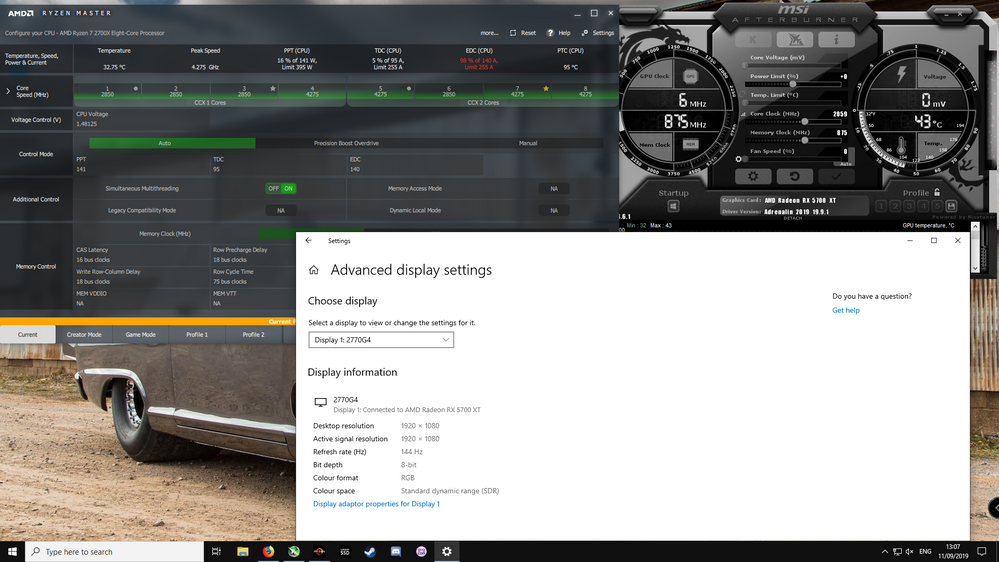
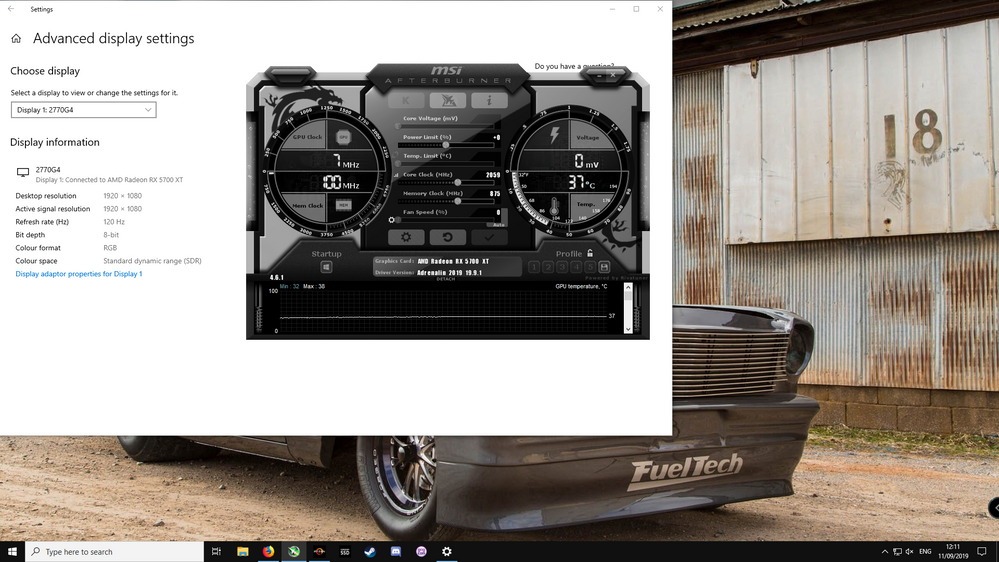 hi, i did it and uninstall all programs added to the monitor, just let windows install the drivers for the monitor itself.
hi, i did it and uninstall all programs added to the monitor, just let windows install the drivers for the monitor itself.But first do it https://www.amd.com/en/support/kb/faq/gpu-601
- Mark as New
- Bookmark
- Subscribe
- Mute
- Subscribe to RSS Feed
- Permalink
- Report Inappropriate Content
Thnx!
I did everything as you wrote, it did not help! Still flickering...
New Win 10 x64 installation, clear system, 1-st time installed 19.9.1 - MSI Afterburner new installation = still flickering!
Dota 2 still crashing...
AMD - HELP!!!!!!!!
- Mark as New
- Bookmark
- Subscribe
- Mute
- Subscribe to RSS Feed
- Permalink
- Report Inappropriate Content
try to go down to 100hz, and install drivers chipset old, and also bios, with the afterburner I had the same problem, uninstall or use to monitor GPU components
- Mark as New
- Bookmark
- Subscribe
- Mute
- Subscribe to RSS Feed
- Permalink
- Report Inappropriate Content
Hi!
Thnx for answer!
When I set 120 Hz all flickering disappear, but this is not a solution to the problem. I buy 144 Hz monitor for using 144 Hz, not for set 120 Hz and be happy. I am not happy with 120 Hz ![]() ... i am happy only with 144 Hz no more no less
... i am happy only with 144 Hz no more no less ![]()
But thnx for you solution!
- Mark as New
- Bookmark
- Subscribe
- Mute
- Subscribe to RSS Feed
- Permalink
- Report Inappropriate Content
b.t.w I am ready to provide access to my computer for AMD (in any time), for any manipulations and studies, if this helps to solve the problem, because many users have a same problems as me... just contact with me and tell me what I need to do (vpn, rdp, ammy, teamviewer, vnc... anything what help, i will install it).
- Mark as New
- Bookmark
- Subscribe
- Mute
- Subscribe to RSS Feed
- Permalink
- Report Inappropriate Content
I also have a 144hz monitor and understand your situation especially since I feel the differences at 120hz
- Mark as New
- Bookmark
- Subscribe
- Mute
- Subscribe to RSS Feed
- Permalink
- Report Inappropriate Content
Try using HDMI cable .if your monitor do supports HDMI2.0 . i use 144hz . no problem with my sapphire blower XT
- Mark as New
- Bookmark
- Subscribe
- Mute
- Subscribe to RSS Feed
- Permalink
- Report Inappropriate Content
Please try updating to 19.9.2 and let me know if that helps your issues. You can download the new driver here.
If MSI Afterburner continues to cause flickering you should uninstall it, as this is third party software.
- Mark as New
- Bookmark
- Subscribe
- Mute
- Subscribe to RSS Feed
- Permalink
- Report Inappropriate Content
afterburner can only be used to monitor the GPU- Mark as New
- Bookmark
- Subscribe
- Mute
- Subscribe to RSS Feed
- Permalink
- Report Inappropriate Content
Thnx a lot for answer!
I install new version of driver: 19.9.2, and this is what i have now:
1. Dota 2 now work perfect with api DX11, no crush, no bsod, all perfect. Thnx!
2. DooM - api Vulkan, one crush - black screen, reboot, -> lost my progress - saving cell was damaged (i don't know how!), started play again - so far so good.
3. World of Tanks - no crush, no bsod, no errors (with the previous version of driver - 19.9.1 - the game crashed at start with message what i have problem with video card software), now all fine! Still testing.
4. MSI Afterburner - still flickering at start. New installation, no manipulation, run AB and get flickering. Uninstall it. Try use wattman.
Today I try testing PUBG, War Thunder, Dota Underlords, Diablo 3 and Fallout 76 - for errors/bsod.
ps: sorry for my bad english, google translate helping me, I do not speak an english very well... unfortunately.
- Mark as New
- Bookmark
- Subscribe
- Mute
- Subscribe to RSS Feed
- Permalink
- Report Inappropriate Content
Please let me know if the new 19.9.2 driver fixed the error/bsod on pubg. Are you using hardware monitor?
- Mark as New
- Bookmark
- Subscribe
- Mute
- Subscribe to RSS Feed
- Permalink
- Report Inappropriate Content
Hi there!
I test PUBG!
What i get?! Play in QHD@Ultra settings. No artifact if i just play, but, when i use RADEON OVERLAY and use ALT+TAB i get this:
Artifacts!
After then, when the scene became more saturated with objects and the load increased PUBG just closed. No errors, no BSoD, nothing... But artifacts appeared after I use Radeon Overlay + Alt+Tab!
I try lauch PUBG again, and i can't, it does not start! System reboot helped! In the end - 4th place, but I wanted 1st... Now I'm hurt!
And RADEON OVERLAY behaved strangely, then it will appear, then it will disappear... This is abnormal!
- Mark as New
- Bookmark
- Subscribe
- Mute
- Subscribe to RSS Feed
- Permalink
- Report Inappropriate Content
100%. After radeon wattman was introduced way back when, anyone with an AMD gpu should have stopped using afterburner for altering GPU settings. I'm sure they still would have wanted to use it for the overlay, so they should have at least disabled the ability to change GPU settings within afterburner and kept it strictly monitoring at the least. Uninstalling is a better option IMO, as there are other 3rd party software people can use to display FPS and other PC statistics with in-game overlays now. Afterburner is 100% unnecessary with AMD GPU.
- Mark as New
- Bookmark
- Subscribe
- Mute
- Subscribe to RSS Feed
- Permalink
- Report Inappropriate Content
Agree! But! Wattman it works incorrectly, sometimes it just resets all settings, it upset!
Radeon Overlay - amazing, but it to have stability issues.
I hope AMD team fix it all.
- Mark as New
- Bookmark
- Subscribe
- Mute
- Subscribe to RSS Feed
- Permalink
- Report Inappropriate Content
Update 15.09.2019. Driver 19.9.2
Long time test Dota 2.
Dota 2 with api DX11 again shutdown my PC. To start PC again I had to disconnect it from the mains (220) and w8 10 sec.
World of Tank crush 1 time, with error message.
DooM - 1 time black screen again with api Vulkan.
But it's all better than it was with 19.9.1! More stable!
- Mark as New
- Bookmark
- Subscribe
- Mute
- Subscribe to RSS Feed
- Permalink
- Report Inappropriate Content
Vulkan has issues with Dota 2. . use d3d. It's my go to game. Im a divine 4. I would have complained if it gave me trouble XD
- Mark as New
- Bookmark
- Subscribe
- Mute
- Subscribe to RSS Feed
- Permalink
- Report Inappropriate Content
Hi there!
I test my Red Devil RX 5700 XT all this time and what i get!
19.9.2.
Wattman - still reset settings, don't know why!
Dota 2 - api Vulkan - 1 time PC turn off, like before, but only 1 time.
PUBG - all fine.
WoT - 1 crash with error message (something wrong with video card driver, what exactly is wrong, not indicated).
War Thunder - all fine.
GTA V - 1 crash at 1-st start, after all fine.
DooM - all fine.
Fallout 76 - all fine, but I am very dissatisfied with the optimization and performance of the video card in F76, I expected more! Very upset! F76 one of my favorite game!
Diablo 3 - all fine.
MSI Afterburner - still flickering after start.
Windows 10 - no BSoD ![]() - all fine! (I install all last updates)
- all fine! (I install all last updates)
Waiting 19.9.3 ![]()
- Mark as New
- Bookmark
- Subscribe
- Mute
- Subscribe to RSS Feed
- Permalink
- Report Inappropriate Content
Hi, I'm having the same issue, mine also flickers on/of and weird artifacts.
B450 Bazooka V2
Ryzen 3600
XFX 5700 - Driver 19.10 (also occurred in earlier versions)
Usually happens when I finish playing a game and there is a switch in resolution. Also happens when restarting PC and the initial startup there is a change in resolution. Seems like it just becomes unstable when this happens and it flickers randomly on/off. It may stop for a while and then it continues.
Solution:
This is only a temporary solution that worked for me. When it starts flickering, open the AMD Radeon Settings>Display> Turn on or turn off either Virtual Resolution or GPU scaling. Once you toggle it the flickering will immediately stop.
Hope this helps. Not a permanent solution, but it does stop the flickering.


