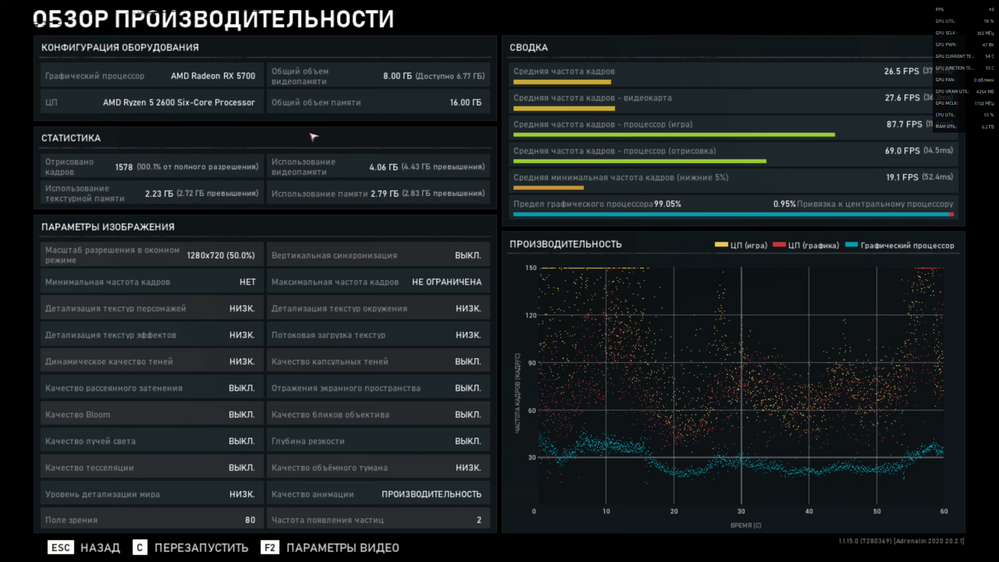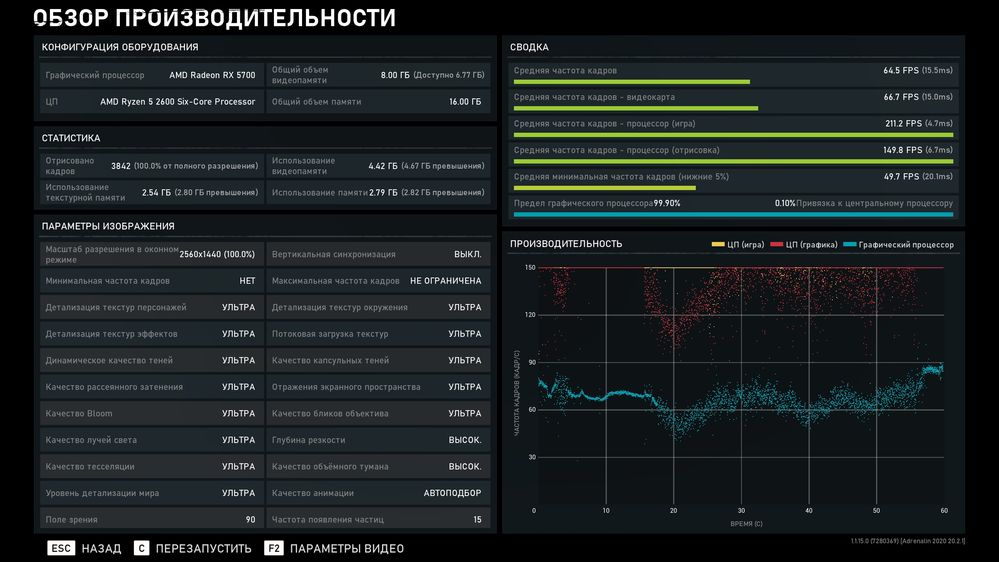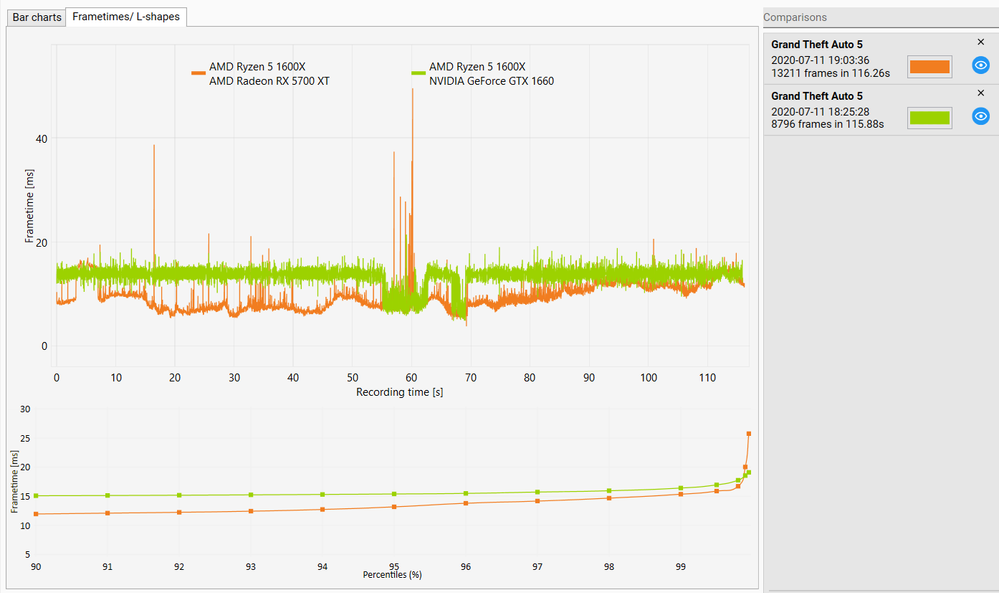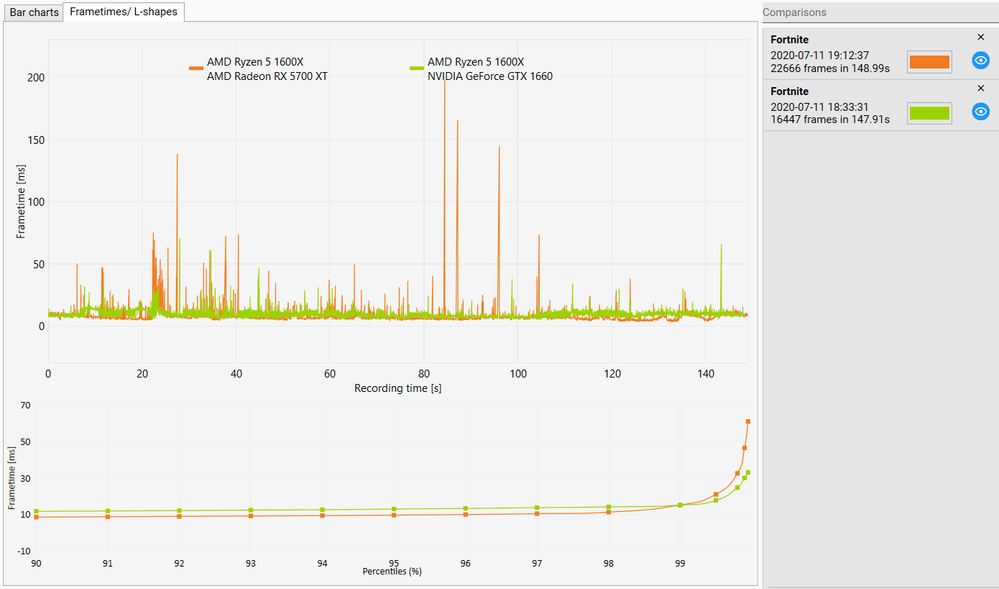- AMD Community
- Communities
- PC Drivers & Software
- PC Drivers & Software
- Re: 5700 Navi Clock frequency down clocking & fluc...
PC Drivers & Software
- Subscribe to RSS Feed
- Mark Topic as New
- Mark Topic as Read
- Float this Topic for Current User
- Bookmark
- Subscribe
- Mute
- Printer Friendly Page
- Mark as New
- Bookmark
- Subscribe
- Mute
- Subscribe to RSS Feed
- Permalink
- Report Inappropriate Content
5700 Navi Clock frequency down clocking & fluctuating causing stuttering and poor performance
Hello, i've bought RX 5700 two months ago and game to game im constantly observe downclocking issue, im tired tbh...
I was playing Gears 5 for 2 days straight, my thoughts at first was that game is heavy, that my gpu isn't strong enough for WQHD you know... I was constantly telling myself that 25-30 fps on ultra is ok BUT THEN i've saw this guy's video on youtube and i was really surprised. From that point i've tried a couple different drivers (20.2.1, 19.12.2, 19.10.1 - i've always using DDU in safe mode) even chipset drivers (didn't do anything), tried HDMI 2.0 cable, tried without FreeSync, tried with different power plans (Ryzen Balanced, Win10 Balanced, High perf - none of them fixed downclocking).
I have never used Chill, EnhancedSync, Anti-Lag, Image Sharpening.
My PC specs:
Windows 10 Home x64 1909
PSU: Corsair RM 650x
MB: Gigabyte B450m DS3H
CPU: Ryzen 5 2600 stock 3.4 GHz (tried 3.9 GHz allcore OC, didn't fix anything)
RAM: 8 GB x2 hynix MFR OCed to 2933 MHz (i've tried it stock 2133, no result)
GPU: MSI RX 5700 EVOKE OC
Monitor: Samsung C27JG54QQI (WQHD VA 144 Hz, DP 1.2a, tried HDMI 2.0), i've tried without FreeSync - didn't fix anything.
I DON'T HAVE ANY BLACKSCREENS AT ALL (never single one)
i've uploaded an example of downclocking issue.
Solved! Go to Solution.
- Mark as New
- Bookmark
- Subscribe
- Mute
- Subscribe to RSS Feed
- Permalink
- Report Inappropriate Content
I've solved my problem - reverted my bios version to agesa pinnaclePi 1.0.0.6 (F4 bios)
Now my benchmark in Gears 5 looks like this (i still have some downclock issues - but now the range is more narrow from around 1000 MHz to 1700). Isn't this indicates that problem is Ryzen CPU?
All i've changed is just reverted BIOS version (first screenshot with AGESA ComboPI 1.0.0.4B, second with AGESA PinnaclePI 1.0.0.6)
- Mark as New
- Bookmark
- Subscribe
- Mute
- Subscribe to RSS Feed
- Permalink
- Report Inappropriate Content
Here is my thread about it because i'm too lazy to type right now. Never realize the problem has correlation with the core clock.
- Mark as New
- Bookmark
- Subscribe
- Mute
- Subscribe to RSS Feed
- Permalink
- Report Inappropriate Content
GPU: XFX 5700 XT Thic III Ultra 8GB
OS: Windows 10 64bit latest updates
Drivers: Adrenalin 20.4.1 Optional
Display: Benq EW3270ZL 2560x1440 @ 60hz DP connection without adapters
Motherboard: Asus Maximus Gene VIII Bios Version 3504
CPU: i7 6700K @ stock frequencies
PSU: Corsair RX 750
RAM: 32GB @ 3000mhz
Game affected: Guild Wars 2
I am experiencing heavy stutter and random freezes of up to 5 seconds. I tried to pin frequencies to avoid the issue, removing V-sync to push more usage onto the GPU, and everything else described around + more. Whether it's running in exclusive full-screen mode or windowed (borderless and not), the issue is game breaking in non casual gameplay.
The only thing that "fixed" it for me was using a DX9 to DX12 wrapper. If it's induced by frequencies fluctuations it must be affecting the Directx 9/10/11 parts of the driver only, because frequencies can fluctuate as they please and deliver super smooth frame rates without stuttering or freezes DX 12.
- Mark as New
- Bookmark
- Subscribe
- Mute
- Subscribe to RSS Feed
- Permalink
- Report Inappropriate Content
I also have the same problem, my friend who has RX 580 gets equal or More FPS in CS:GO, Valorant, Warzone and League of Legends. I don't have any other benchmarks because I only have these games as of now.
My system:
- AMD Graphics Card
- AMD RX5600 XT
- Operating System
- Windows 10 Pro 64bit
- Driver version installed
- Radeon Software Adrenaline 2020 20.4.2
- Display Devices
- AOC 24G2U with DP
- Motherboard + Bios Revision
- MSI Mortar Max - American Megatrends Inc. 2.60, 12/30/2019
- CPU/APU
- Ryzen 5 2600
- Power Supply Unit Make, Model & Wattage
- VS Series™ VS550
- RAM
- Corsair Vengeance 2x8 GB
- Mark as New
- Bookmark
- Subscribe
- Mute
- Subscribe to RSS Feed
- Permalink
- Report Inappropriate Content
I faced the same problem. Micro stuttering appears in the following games: ETS2, SnowRunner, SWToR
My setup:
Ryzen 3900
64 Gb RAM
Asus Prime X570 Pro
Asus 5700 XT
Gigabyte Aorus Gen 4 500 Gb M.2
2560x1440 60MHz
I coped with it by downgrading the drivers to 19.9.2; every time a new version comes I accept the updates, see the same troubles and get back to the version 19.9.2.
It would be good if this issue was solved, as it's not great to use a card with the drivers half a year old
- Mark as New
- Bookmark
- Subscribe
- Mute
- Subscribe to RSS Feed
- Permalink
- Report Inappropriate Content
How are your junction temps, guys? Mine reaches 110C every time card draws more then 200W of power. Also I see card drops power draw, hence clocks, each time junction goes over 110C.
My card has a decent cooler though - MSI Gaming X version. Dunno if it could be an issue or not.
- Mark as New
- Bookmark
- Subscribe
- Mute
- Subscribe to RSS Feed
- Permalink
- Report Inappropriate Content
The fix to lock GPU down-clocking is quite simple. I posted a guide on here but it's been pushed out by other posts.
You just need your voltage to be the same for the 3 power states in Wattman. The frequency set for each power state needs to be within 50 Mhz of each other, but not lower than a value of 10 Mhz (and not the same frequency as this will cause a driver lock or crash and revert). This will lock your GPU clock. Your GPU will no-longer down-clock, regardless of utilisation.
Don't touch memory overclocking or the power tuning section - this will produce stutters and your memory frequency will fluctuate.. Edit your fan curve to ensure adequate cooling and you're good to go.
Here's an example of my settings. Choose a frequency and voltage that works for you ( and one that's stable etc )
https://www.dropbox.com/s/h80hs035jylfbhz/New Bitmap Image.bmp?dl=0
Any questions let me know
- Mark as New
- Bookmark
- Subscribe
- Mute
- Subscribe to RSS Feed
- Permalink
- Report Inappropriate Content
when you refer to wattman are you talking about the tuning section on the adrenalin software?
- Mark as New
- Bookmark
- Subscribe
- Mute
- Subscribe to RSS Feed
- Permalink
- Report Inappropriate Content
Yes that's correct. Example you can see in the attached pic on my post.
- Mark as New
- Bookmark
- Subscribe
- Mute
- Subscribe to RSS Feed
- Permalink
- Report Inappropriate Content
seanmack: Somehow it cannot be lower than 50Mhz for each state, because if i do it, the GPU-Z won't show correct speed.
Here is my setting: https://live.staticflickr.com/65535/49995048342_234fa17b88_o.png
Here is GPU-Z: https://live.staticflickr.com/65535/49994280698_0a550dbd7e_o.png
- Mark as New
- Bookmark
- Subscribe
- Mute
- Subscribe to RSS Feed
- Permalink
- Report Inappropriate Content
This is not working for me the clock will stay within 2000mhz but voltage , usage and power going down still leading to stutter and also this will keep your gpu at high speed all the time wich i dont want to.
- Mark as New
- Bookmark
- Subscribe
- Mute
- Subscribe to RSS Feed
- Permalink
- Report Inappropriate Content
I have the same card 5700 xt intel 9 9900k @5Ghz 16 gigs of 3200
- Mark as New
- Bookmark
- Subscribe
- Mute
- Subscribe to RSS Feed
- Permalink
- Report Inappropriate Content
Sapphire nitro+ same behaviour downclocking under load from 2000Mhz to about 1200Mhz . Memory clock stays the same 1750Mhz but Voltage, GPU usage , GPU clock and Power going down. Any fix for this as i spent last couple of days troubleshooting instead of enjoying my new rig ?
- Mark as New
- Bookmark
- Subscribe
- Mute
- Subscribe to RSS Feed
- Permalink
- Report Inappropriate Content
I got "micro" stutterring in PUBG and "constant" stuterring in Watch Dogs 2 and House Flipper (when i'm in the biggest house aka christmas house).
Looks like the GPU Utilization couldn't reach more than 60%, so that cause major stutterring in those games, while CPU Utilization sit comfortably around 25-40%.
...
MB: MSI B450 A PRO
Proc: Ryzen 5 3600
GPU: MSI RX 5600 XT MECH OC (Updated BIOS 14Gbps)
Memory: KLEVV 2x8GB DDR4 PC25600 3200Mhz CL16
PSU: Seasonic 550W PLUS GOLD
Monitor: Samsung Curved CF390 24'
Driver: Adrenalin 20.4.2 (WHQL) and Adrenalin 20.5.1 (Optional) just the same issue.
OS: Windows 10 Pro 64Bit (Latest June update).
- Mark as New
- Bookmark
- Subscribe
- Mute
- Subscribe to RSS Feed
- Permalink
- Report Inappropriate Content
Well anyone believing a 5.0GHZ intel CPU is going to fix the issues is highly mistaken here.
I have NEVER seen the black screen bug on the old Fury X, now listen.
We updated the FuryX to the April driver, which removed the Power Efficiency, which means the FuryX started to downclock the Core MHZ ingame.
Guess what, within 10mins of 1440P gaming, BAM, black screen with the FuryX, Never seen this in my life.
I HAD TO WRITE MY OWN CUSTOM BIOS WHICH ALLOCATED THE P/STATES ALL TO MAX, THIS PREVENTED THE CORE FROM DOWNCLOCKING AND FIXED THE ISSUE, NO BLACKSCREENS.
100% proof that its the DOWNCLOCKING of the CORE MHZ which causes the issue.
Problem is here, AMD have prevented writing your own custom BIOS on new GPU's including the XT range.
Pathetic.
- Mark as New
- Bookmark
- Subscribe
- Mute
- Subscribe to RSS Feed
- Permalink
- Report Inappropriate Content
- Mark as New
- Bookmark
- Subscribe
- Mute
- Subscribe to RSS Feed
- Permalink
- Report Inappropriate Content
Your problem is different than the one with top. I saw the problem that john007 was having and this problem is driver-related. I guess it was a problem with DX9 stuttering.
- Mark as New
- Bookmark
- Subscribe
- Mute
- Subscribe to RSS Feed
- Permalink
- Report Inappropriate Content
Edit: So most of the people who write on this page have problems due to CPU ms value. Some people have stuttering problems. However, the stuttering problem may be API-related or high FPS-related. I think it's wrong to tell to AMD that the cause of the problem as the GPU core frequency.
- Mark as New
- Bookmark
- Subscribe
- Mute
- Subscribe to RSS Feed
- Permalink
- Report Inappropriate Content
I have a similar problem in my RX 5600 XT. The GPU usage and clock are going up and down at every game. I performed FurMark test and the GPU performed well keeping the clock and usage at maximum. To fix I tried clean install WIndows, ALL drivers, reinstall vBIOS, unplug and plug GPU, set high performance at Windows power plan, overclock RAM to 3200MHz and CPU to 4.0GHz but nothing worked. What can I do to fix this problem and my GPU go back to normal?
Ryzen 5 1600 AF
Gigabyte B450M DS3h
2x8GB 3000MHz RAM
650W PSU
AsRock Radeon RX 5600 XT Phantom Gaming D3 6G OC
- Mark as New
- Bookmark
- Subscribe
- Mute
- Subscribe to RSS Feed
- Permalink
- Report Inappropriate Content
The only way to fix stuttering on the XT range, is to use IgorsLAB XT BIOS Tools which you can edit the Power Limit, but the problem is, the GPU wont downclock at all, it will be locked at the highest core MHZ.
- Mark as New
- Bookmark
- Subscribe
- Mute
- Subscribe to RSS Feed
- Permalink
- Report Inappropriate Content
I also have a Radeon RX 5600 XT Phantom Gaming D3 6G OC and I experience downclocking in some
games, mainly on CS GO. It is very disappointing to have a video card that should run CS GO
above 300 on ultra, suffering to deliver 200 on low.
I have already updated the BIOS, drivers, clock settings and nothing has worked.
- Mark as New
- Bookmark
- Subscribe
- Mute
- Subscribe to RSS Feed
- Permalink
- Report Inappropriate Content
I still experience this in some games, mainly seems to be slightly older titles.
It looks to me like it's down to GPU utilisation dropping for some reason.
- Most recent game I've experienced it in is Darksiders 2 (via Epic game store if that matters).
- Experienced it a bit in Darksiders 3 (but not as bad as Darksiders 2).
- Shadow of Mordor
- Tomb Raider
- Rise of the Tomb Raider
Describe your system:
Reference design 5700XT
Desktop - Windows 10 Pro 64bit
Driver version: 20.4.2
Primary monitor - Dell S2719DGF - 1440p 144hz via HMDI
Second monitor - LG 23EA63 - 1080p 60hz via HDMI
Gigabyte x570 I AORUS PRO WIFI
3900X
Corsair SF600 - 600W
16GB RAM
- Mark as New
- Bookmark
- Subscribe
- Mute
- Subscribe to RSS Feed
- Permalink
- Report Inappropriate Content
- AMD Graphics Card
- Rx5700xt Liquid Devil
- Desktop or Laptop System
- Desktop
- Operating System
- Windows 10 Home 64bit Build 19041 version 2004
- Windows 10 Home 64bit Build 19041 version 2004
- Driver version installed
- 20.2.2 - Without adrenaline, or BSOD occurs
- Display Devices
- BenQ XL2720Z, 1920x1080 @144 Display Port
- Motherboard + Bios Revision
- Asus Prime X470-PRO - American Megatrends Inc. 5406, 11/13/2019
- Asus Prime X470-PRO - American Megatrends Inc. 5406, 11/13/2019
- CPU/APU
- Ryzen 7 2700x
- Power Supply Unit Make, Model & Wattage
- E.g. Corsair TX-750M Gold certified
- RAM
- Corsair Vengeance Pro 32GB (2x16GB DDR4 3200 C16 AMD Optimized)
Describe your issue:
- unable to install recent drivers on windows 10 without a BSOD.
- GPU only stable when drivers are installed with windows
- GPU stutters (uncontrolled clock speed?) are noticeable at desktop, and become obvious when GPU is under load.
- I now own a $600 paper weight. AMD please help!
- Mark as New
- Bookmark
- Subscribe
- Mute
- Subscribe to RSS Feed
- Permalink
- Report Inappropriate Content
EDIT: Issue is fixed for me! I initially was on the 20.5.1 driver, then tried 19.12.2 both had the low utilization issue. Both I ran DDU and downloaded the driver update to install. As a last ditch effort I just let the AMD driver update from 19.12.2 to the recommended 20.4.2 (Hadn't realized 20.5.1 was a beta driver) I did not DDU between 19.12.2 and 20.4.2 and just checked AMD's factory reset option.
(Screenshots included showing current FPS, average and 0.1% low, although don't mind the 0.1% low it is not accurate, FPS never dropped that low in gameplay.) as well as the Radeon software showing card usage and frequency
Games tested (All at 1080p)
- CSGO (Not sure of settings mostly on high Borderless Full screen I believe) Dust 2 with no bots I was averaging 291FPS with 70% GPU Usage, jumping into an online Dust 2 TDM I saw an average of 201FPS
- Monster Hunter World: 94FPS, (Borderless, DX12 mode, AA off, with Volumetric lighting at Medium, 32bit color, Motion Blur off, DOF off, Vignette effects off, Z-Pass on, everything else on highest settings)
- Titanfall 2: 136FPS, all settings maxxed but with forgot to remove 144FPS frame rate cap
- Apex Legends:
- 168FPS Medium, (Full Screen, TSAA, 3GB VRAM, Anisotropic 2x, Medium, Sun Shadow Coverage Low, Sun Shadow Detail Low, Spot Shadow Detail High, Volumetric lighting Enabled, Dynamic Spot Shadows Enabled, Model Detail Medium, Effects Detail Medium, Impact Marks, Low, Ragdolls Medium.
- Comparing to a benchmark I found of a Ryzen 3600 + 2060 Super that set up averaged ~170
- 143FPS Max (Full Screen, Every setting as high as it can go)
- Comparing to the same Ryzen 3600 + 2060 Super that set up averaged 137.
- So Apex is definitely CPU limited, none of my CPU cores seem to go beyond ~70% so maybe some more CPU optimization is possible there, but we clearly see the 5700XT come out slightly ahead on high settings, then fall behind on Medium most likely due to the stronger 3600 processor. And even on Max there are many areas the 3600 would have helped the 5700XT get a higher average frame rate.
- 168FPS Medium, (Full Screen, TSAA, 3GB VRAM, Anisotropic 2x, Medium, Sun Shadow Coverage Low, Sun Shadow Detail Low, Spot Shadow Detail High, Volumetric lighting Enabled, Dynamic Spot Shadows Enabled, Model Detail Medium, Effects Detail Medium, Impact Marks, Low, Ragdolls Medium.
- Also tested Beat Saber, Pavlov, and Assetto Corsa in VR with no issues.
So I'm happy, card is performing as I expect, very happy that I can keep it, as I said below i think PowerColor did an excellent job on the card, and AMD priced the 5700XT as a excellent performance option compared to NVIDIA's offerings. That being said I had these issues in the newest beta driver so this issue might not be fully fixed yet and might be down to what driver does and doesn't have the issue, or maybe updating using AMD rather then going through a DDU and full install fixed it, I'm not 100% sure, but hopefully this can help some of you to get the card running as you expect and help AMD iron it out, with this issue gone I have no problems with my card.
End of edit old post below, all screenshots are after the fix, I didn't take any screenshots before the fix.
Describe your system:
- AMD Graphics Card: PowerColor Red Devil 5700XT
- Desktop: Desktop
- Operating System: Windows 10
- Driver version installed: 20.5.1
- Display Devices:
- ASUS 1920x1080 Have tried 60hz and 70hz
- Dell second monitor 1920x1080 60hz
- Motherboard + Bios Revision: MSI Pro Carbon AC 7B85v1B
- CPU/APU: Ryzen 5 2600 @3.9ghz
- Power Supply Unit: Seasonic Prime Platinum 650W
- RAM: 16GB
Describe your issue:
Lower them expected GPU utilization and FPS varies wildly. Testing all games at 1080p, CSGO on high but not maxxed settings stays mostly at 90-100FPS with occasional boosts to 200. Apex Legends varies between 80-200FPS on max settings, Radeon says the average is 127. Forcing the 3 freq/voltage controls to max seemed to help but still sees dips and much lower then expected FPS, CPU has headroom, GPU just won't use it. In Beamng I get occasional stutter and drops to 58FPS where my old card wouldn't drop below 80.
I'm upgrading from a failing RX580 that can provide more consistent FPS above this cards minimums albeit on lower settings.
I cannot get this card to use it's full potential. I've tried:
- Higher Power Limit
- Lower Power Limit
- Chill enabled, chill disabled
- Monitor at 60hz, 70hz
- Higher fan speed
- Forcing max clock via Freq slider and the 3 fine tuning controls
- Underclocking it
- Undervolting it
- Removing CPU overclock
- Removing RAM overclock
- Closing Radeon Software
- Trying fullscreen/borderless
- Tried OC bios and silent bios
It's been months since we've heard a response from AMD on this thread, can we get an idea of what's going on, an ETA on a fix, anything? I love this card, it runs cool, it's got plenty of power, it just won't use it, and with no response or fix in months it doesn't seem likely to change. I'll tinker with it for a few more days then it's going back and I'm picking up a 2060S or 2070S.
- Mark as New
- Bookmark
- Subscribe
- Mute
- Subscribe to RSS Feed
- Permalink
- Report Inappropriate Content
Hello guys,
I join in here because I still have the described issue concerning micro stuttering in almost every game I play and spent hours in investigation without success
Describe your system:
- AMD Graphics Card
- Sapphire Pulse 5700 XT
- Sapphire Pulse 5700 XT
- Desktop or Laptop System
- Desktop
- Operating System
- Windows 10 64bit
- Driver version installed
- 20.7.1, also tested:
- 20.5.1
- 20.4.2
- 19.12.2
- 20.7.1, also tested:
- Display Devices
- Acer XF270HU - 2560x1440 - 144 Hz, DP
- also tested with LG 1920x1080p - 60 Hz, HDMI
- Acer XF270HU - 2560x1440 - 144 Hz, DP
- Motherboard + Bios Revision
- Asus ROG Strix B350-F Gaming, BIOS 5406
- Asus ROG Strix B350-F Gaming, BIOS 5406
- CPU/APU
- Ryzen 1600X
- Ryzen 1600X
- Power Supply Unit Make, Model & Wattage
- Seasonic Focus Plus 550W
- Seasonic Focus Plus 550W
- RAM
- 16 GB (2x8 Gb) G-Skill Flare-X, running 2933 CL14 14-14-34-48
- 16 GB (2x8 Gb) G-Skill Flare-X, running 2933 CL14 14-14-34-48
Describe your issue:
- In almost every game i have frametime spikes leading to ugly micro stuttering
- GPU load drops hard when this happens
- Games tested: CS:GO, Fortnite, GTAV, Witcher 3
- Witcher 3 is for sure the least problematic title, so I would confirm that games with no constant high gpu load are more problematic
What I tested and all did not help:
- Different drivers (see above)
- with an without CPU/Ram OC
- Different monitor
- SMT off
- fix GPU clock
- Games installed on another SSD
I am quite sure that the problem is caused by the 5700 XT since I installed a GTX 1660 in the same system for testing purposes and got rid of the problems - here are frame times of both cards compared:
GTA V benchmark (last part with the jet):
Fortnite Battle Royale (first ~3min starting at bus and landed somewhere alone, just walking around) - in this run the stuttering with the 5700 XT was really ugly and noticeable:
- Mark as New
- Bookmark
- Subscribe
- Mute
- Subscribe to RSS Feed
- Permalink
- Report Inappropriate Content
The average delay of your processor is higher than your GPU and this causes the GPU frequency drop with high probability. A better processor or 2k (or better) monitor may be required to overcome for this problem.
You can report this problem to AMD with that... https://www.amd.com/en/support/contact-email-form
I suggest you to indicate that the problem appears if the CPU ms value is higher than the GPU.
Edit: It is very normal for CPU ms values to vary for nVidia and AMD. nVidia is superior in this regard. Also try the games with 2k resolution. I think you will not see any problems with 2k.
- Mark as New
- Bookmark
- Subscribe
- Mute
- Subscribe to RSS Feed
- Permalink
- Report Inappropriate Content
Well there are always scenarios/games which are CPU limited but that shouldnt result in such noticeable micro stuttering - playing CS:GO e.g. in low details will never stress the GPU but from time to time I get really heavy stuttering (game hangs for about 1-2 s) and a 1600X should really be enough to play such an old game smoothly
Also it does not explain why a GTX 1660 does not have these problems - the GPU was not fully stressed either in these scenario
Another one having the same problem I talked to even tested with a RX 570: no micro stutters and smoother frametimes - so it seems this is a Navi related problem
- Mark as New
- Bookmark
- Subscribe
- Mute
- Subscribe to RSS Feed
- Permalink
- Report Inappropriate Content
1600x is a good processor for games but a better processor will give better results "for 1080p". I think you will not have problems with 2k resolution. You have to report the (micro-)stuttering problem. Here are people who have this problem.
- Mark as New
- Bookmark
- Subscribe
- Mute
- Subscribe to RSS Feed
- Permalink
- Report Inappropriate Content
You were right - I did a mistake when testing with the GTX 1660, per default nvidia driver enables default and some G-Sync compatibility which causes to limit the frames to 144.
After disabling and reducing details I also get the stuttering on the GTAV benchmark when using the 1660 - so this is in fact no problem of the 5700 XT.
It seems that my 1600X really does not perform good if GPU is not stressed (never above ~60 % load with my tested settings) AND unlimted framerate => Enabling Radeon Chill with with Max.-FPS to 144 resulted in much smoother frametimes without stuttering
What I also noticed: Tested then Witcher 3 again having also Radeon Chill enabled to limit max. Fps but still got multiple stuttering.
3rd, 4th and 5th run all of a sudden => no stuttering (even after game restarted). So I guess this was maybe just an issue after clean install of the driver when switching back to my 5700 XT which wiped shader cache
Hope this helps someone else who got stuttering problems, especially in games which does not stress the GPU at all
Regards
- Mark as New
- Bookmark
- Subscribe
- Mute
- Subscribe to RSS Feed
- Permalink
- Report Inappropriate Content
Reset the settings with Radeon Software. Then run the games and enable VSYNC game setting and try these settings for the Radeon GPU for FreeSync. Do not use Chill or Enhanced Sync. If you follow this way, Radeon GPU will work better. For nVidia, it will be enough to enable VSYNC with nVidia panel for GSYNC.
- Mark as New
- Bookmark
- Subscribe
- Mute
- Subscribe to RSS Feed
- Permalink
- Report Inappropriate Content
This also works - is there a reason why using VSync in-game setting instead of generally enable it within the driver?
(At least for the GTA V benchmark)
Although this FPS-limiting helps in some games i get not rid of the problem unfortunately. Just tried again Witcher 3 and got very frequent micro stutters, even if i capped the FPS in-game to 30, thats really annoying.
Maybe the problems in the old high-fps games (CS:GO, Fortnite) are caused by CPU/Ram but some still relate to the GPU. So I might also retest Witcher with the 1660
- Mark as New
- Bookmark
- Subscribe
- Mute
- Subscribe to RSS Feed
- Permalink
- Report Inappropriate Content
Stuttering has nothing to do with your processor or RAMs. Trying 120 hertz solve the problem? Is Witcher 3 fullscreen? Because borderless can cause problems.
If you use VSYNC in-game, the display speed will not exceed hertz speed. And this will work better with FreeSync... However, using FPS limit or Enhanced Sync disrupts this situation.
- Mark as New
- Bookmark
- Subscribe
- Mute
- Subscribe to RSS Feed
- Permalink
- Report Inappropriate Content
Are you sure? To my understanding the latency comes from CPU/Ram when GPU is not stressed - If I limit the fps to 60 e.g. and set low details the GPU load never exceeds 75 %
To my understanding the GPU has to wait for the processor then which seems to take too long in some cases or the GPU does not get to work again fast enough
In Witcher I can only choose betweend Unlimited / 30 / 60 fps - in all I have stutters
Also playing in fullscreen
Alright so I prefer in-game VSync but in Witcher i dont exceed the displays framerate anyway
- Mark as New
- Bookmark
- Subscribe
- Mute
- Subscribe to RSS Feed
- Permalink
- Report Inappropriate Content
I am sure. The CPU and the RAMs prevent you from getting high FPS. I think the reason for your stuttering problem is different. Probably this is driver-related. The reason I recommend the in-game VSYNC setting was micro-stuttering not was stuttering. As I understand it, the Witcher 3 game probably freezes constantly. The CPU and the RAMs are not the cause of this problem. You can report this situation with that... https://www.amd.com/en/support/contact-email-form
- Mark as New
- Bookmark
- Subscribe
- Mute
- Subscribe to RSS Feed
- Permalink
- Report Inappropriate Content
Witcher also does have micro stutters and does not freeze completely - some of them I captured were ~100 - 200 ms frametime spikes.
But I agree that I seem to have 2 problems. One relates to playing less ambitious games with high fps (like CS:GO, Fornite) which might come from CPU who cant handle constant high FPS - and the other is a more constant GPU load scenario where Vsync/FPS-Limits does not help
Thanks, I already reported the problem but so far got only the advice to clean reinstall the driver, but just noticed that 20.7.2 was released today - at least telling something similar as known issue:
"Some games may exhibit stutter intermittently during gameplay on Radeon RX 5000 series graphics products."
- Mark as New
- Bookmark
- Subscribe
- Mute
- Subscribe to RSS Feed
- Permalink
- Report Inappropriate Content
any fixes yet?
I'am on the latest AMD driver 20.12.1, and i still stutter in alot of games like PayDay 2 , Dead By day light , lots of frametime suttering and microstutters in other games I have a 5700 xt. I tried almost everything ive spend countless amounts of hours trying to get things fixed. Did some1 figuere out something yet on how to fix it?
- Mark as New
- Bookmark
- Subscribe
- Mute
- Subscribe to RSS Feed
- Permalink
- Report Inappropriate Content
So, I have noticed quite a few games that are getting some severe microstuttering. I have HW monitor running on the side to see what is going on, and I see that my GPU is continually switching between low and high power state, the clocks going from idle to max.
It looks like the software is telling the GPU "I NEED POWER!" while the AMD drivers keep saying "NO! I DONT WANT TO!".
This has been a problem that has been going on for months, and not a single fix works universally. I am getting sick and tired of AMD GPUs and their continual failures when it comes to software. First, it was continual instant crash to desktops a few months after release, now its continual microstuttering because the GPU refuses to go into high-power state and stay there.
Ive tried DDU with older drivers, ive tried DDU with the newest drivers. Ive replaced my RAM with proper AMD speced sticks. Windows is up to date. Ive tried turning off software for all of AMD's features, like software frame syncing, anti-lag, etc.
This is really making me want to completely ignore AMD GPUs and highly recommend against them going forward. Perfect timing too, because the profit margins for GPUs has gone through the roof. looks like Green Team is going to be getting my money in the next generation. I am tired of the continual problems I am getting.
Mobo: Asus TUF X570 Wifi Plus
CPU: R7 3700X
RAM: GSkill 2x8 F4-3600C16D-16GTZNC_SML running XMP confirmed stable and error free via memtest86
GPU: Powercolor RX 5700XT Red Devil
Monitor: LG 27GP850-B (main) LG 32GK650F-B (2nd) Viewsonic VX2252MH (3rd) [I have quality DP cables made by Club3D]
PSU: Seasonic FOCUS Plus 850 Platinum SSR-850PX (running two separate cables to the GPU)
- Mark as New
- Bookmark
- Subscribe
- Mute
- Subscribe to RSS Feed
- Permalink
- Report Inappropriate Content
As long you people keep playing DX11 games with AMD gpus, you will be pretty miserable. The newer and more CPU intensive game, or the more badly coded game[like bad trash collection, object instantiation, model complexity etc] on DX11, the more AMD GPU will suffer. It will not be fixed. I've sold my 5700 XT because of that.