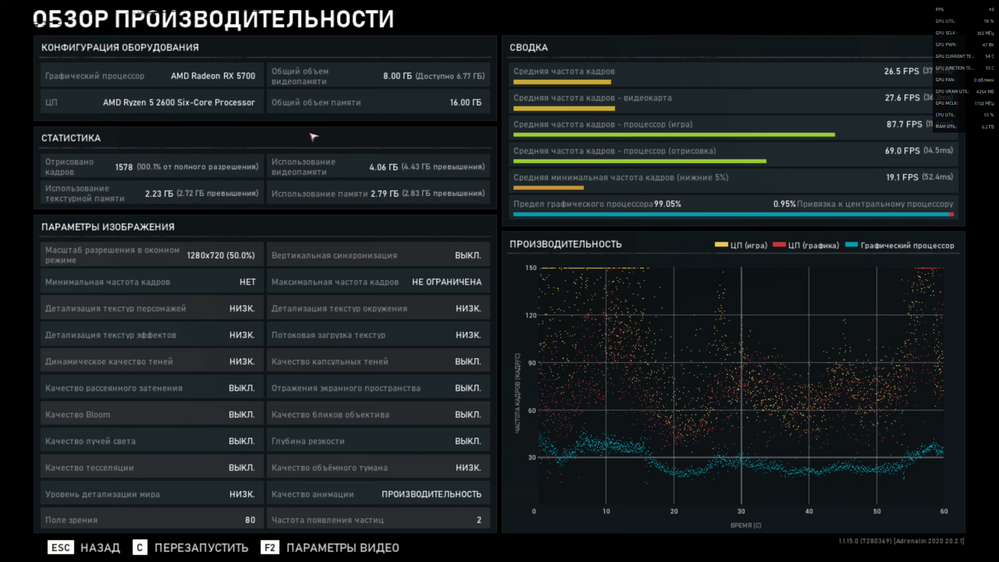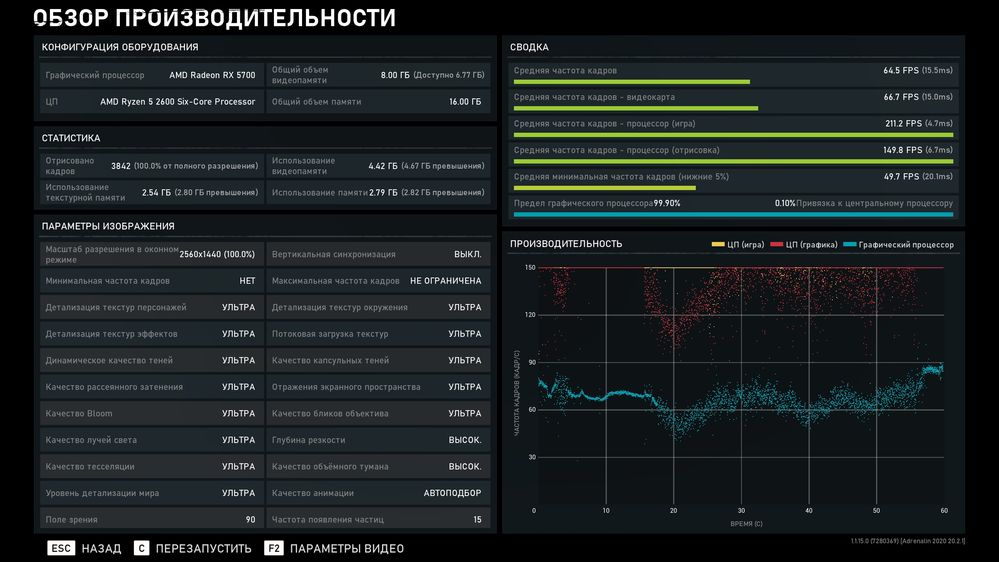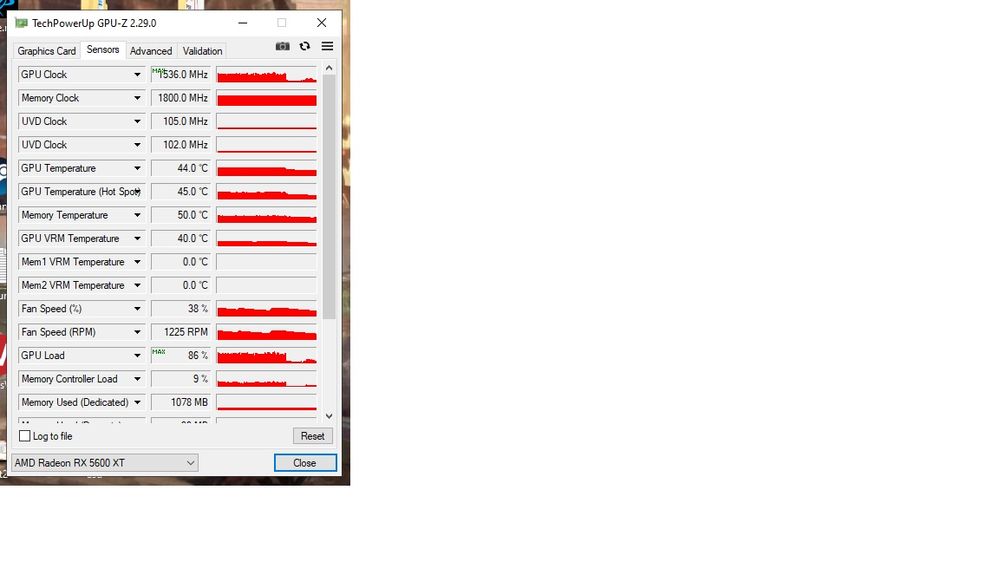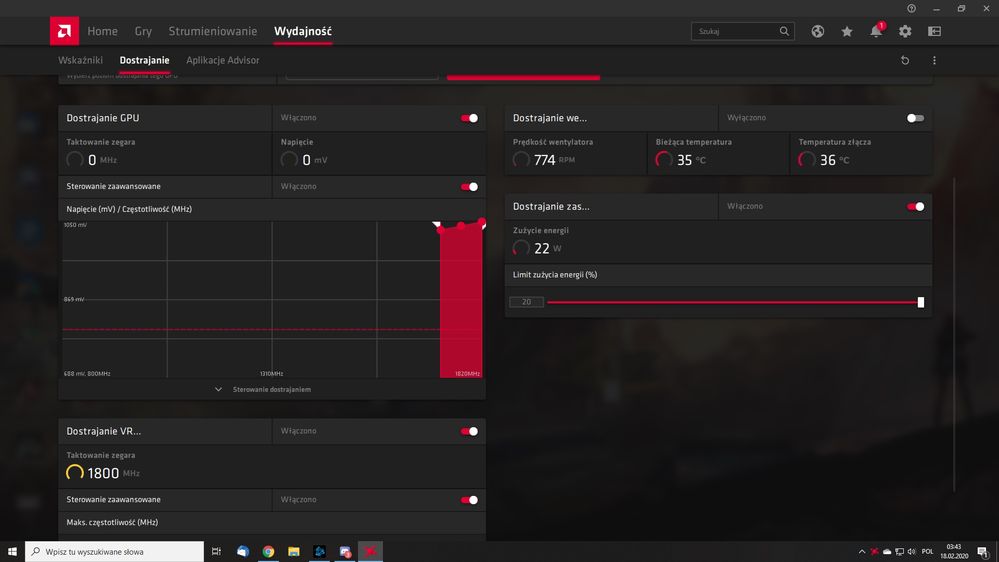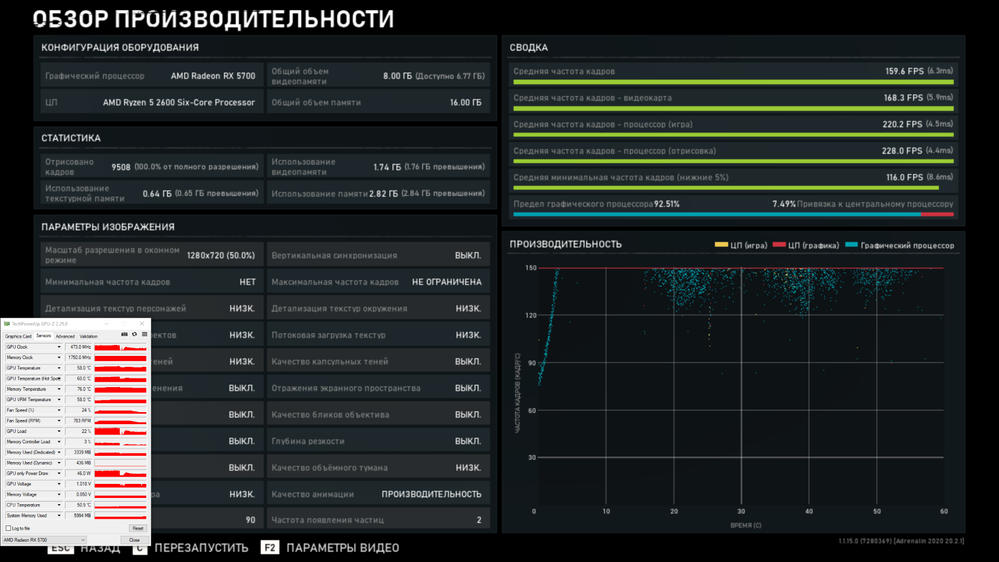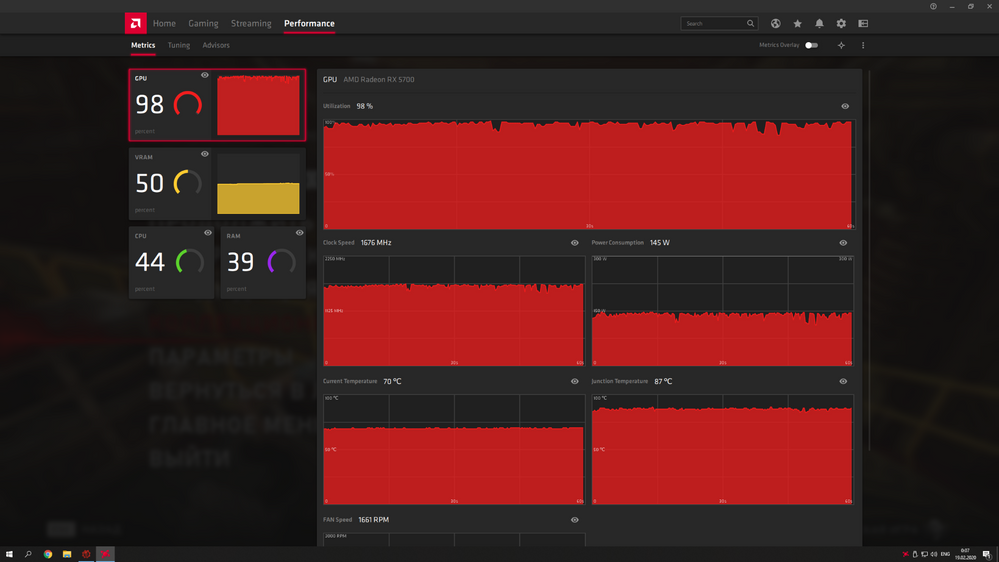- AMD Community
- Support Forums
- PC Drivers & Software
- 5700 Navi Clock frequency down clocking & fluctuat...
PC Drivers & Software
- Subscribe to RSS Feed
- Mark Topic as New
- Mark Topic as Read
- Float this Topic for Current User
- Bookmark
- Subscribe
- Mute
- Printer Friendly Page
- Mark as New
- Bookmark
- Subscribe
- Mute
- Subscribe to RSS Feed
- Permalink
- Report Inappropriate Content
5700 Navi Clock frequency down clocking & fluctuating causing stuttering and poor performance
Hello, i've bought RX 5700 two months ago and game to game im constantly observe downclocking issue, im tired tbh...
I was playing Gears 5 for 2 days straight, my thoughts at first was that game is heavy, that my gpu isn't strong enough for WQHD you know... I was constantly telling myself that 25-30 fps on ultra is ok BUT THEN i've saw this guy's video on youtube and i was really surprised. From that point i've tried a couple different drivers (20.2.1, 19.12.2, 19.10.1 - i've always using DDU in safe mode) even chipset drivers (didn't do anything), tried HDMI 2.0 cable, tried without FreeSync, tried with different power plans (Ryzen Balanced, Win10 Balanced, High perf - none of them fixed downclocking).
I have never used Chill, EnhancedSync, Anti-Lag, Image Sharpening.
My PC specs:
Windows 10 Home x64 1909
PSU: Corsair RM 650x
MB: Gigabyte B450m DS3H
CPU: Ryzen 5 2600 stock 3.4 GHz (tried 3.9 GHz allcore OC, didn't fix anything)
RAM: 8 GB x2 hynix MFR OCed to 2933 MHz (i've tried it stock 2133, no result)
GPU: MSI RX 5700 EVOKE OC
Monitor: Samsung C27JG54QQI (WQHD VA 144 Hz, DP 1.2a, tried HDMI 2.0), i've tried without FreeSync - didn't fix anything.
I DON'T HAVE ANY BLACKSCREENS AT ALL (never single one)
i've uploaded an example of downclocking issue.
Solved! Go to Solution.
- Mark as New
- Bookmark
- Subscribe
- Mute
- Subscribe to RSS Feed
- Permalink
- Report Inappropriate Content
I've solved my problem - reverted my bios version to agesa pinnaclePi 1.0.0.6 (F4 bios)
Now my benchmark in Gears 5 looks like this (i still have some downclock issues - but now the range is more narrow from around 1000 MHz to 1700). Isn't this indicates that problem is Ryzen CPU?
All i've changed is just reverted BIOS version (first screenshot with AGESA ComboPI 1.0.0.4B, second with AGESA PinnaclePI 1.0.0.6)
- Mark as New
- Bookmark
- Subscribe
- Mute
- Subscribe to RSS Feed
- Permalink
- Report Inappropriate Content
I have lower fps with rx 5600 xt then with old hd 7870 xt in games. core clock doesnt want to go more then 1150mhz in overwatch/csgo.
- Mark as New
- Bookmark
- Subscribe
- Mute
- Subscribe to RSS Feed
- Permalink
- Report Inappropriate Content
Do you have the Power Limit on the card set to maximum? (all the way to the right)

- Mark as New
- Bookmark
- Subscribe
- Mute
- Subscribe to RSS Feed
- Permalink
- Report Inappropriate Content
I've solved my problem - reverted my bios version to agesa pinnaclePi 1.0.0.6 (F4 bios)
Now my benchmark in Gears 5 looks like this (i still have some downclock issues - but now the range is more narrow from around 1000 MHz to 1700). Isn't this indicates that problem is Ryzen CPU?
All i've changed is just reverted BIOS version (first screenshot with AGESA ComboPI 1.0.0.4B, second with AGESA PinnaclePI 1.0.0.6)
- Mark as New
- Bookmark
- Subscribe
- Mute
- Subscribe to RSS Feed
- Permalink
- Report Inappropriate Content
No sorry i have intel i5@4.8ghz psu 750w 80+gold acer xf252qx (240hz 0,3ms)...
With rtx 2060 super ventus oc i had 248-250fps (250 cap) some dips to 238 during huge teamfights // frame times 3,2-4 ms
Old hd 7870 xt 170-250fps avg. 188 (same drivers) // frametimes 8-9ms
RX 5600 xt 120-250fps avg.146 / core clock max 850mhz / CPU sitting at 75% core0 rest cores at 70% // frame times 5-14ms
I did some tweaks and CSGO is playable now 266-300 fps (core clock 1150mhz doesnt go higher gpu usage at like 80%).
rtx 2060 super i had 300 fps // 30-35% usage w/ core clock 1800mhz+
But i have like this wierd stutter when clock goes down very anoying
Shadow of tomb raider (benchmark) max settings: rtx 2060 super 80-83fps avg. // rx 5600 xt 85fps avg. [core 1780-1820mhz mem 1850mhz tdp: 195W]
Dying light the following: +2/3% faster then rtx 2060 super 120-140fps all maxed core clock max 1780mhz
3dmark timespy // gpu 7 919 pts. core clock 1794mhz
3dmark timespy // gpu 8 680 pts rtx 2060 super
- Mark as New
- Bookmark
- Subscribe
- Mute
- Subscribe to RSS Feed
- Permalink
- Report Inappropriate Content
Same problem for me with my Asus RX 5500 XT when VSync is enabled. The clock won't go up if needed and games are stuttering. No problems with VSync off for me because the clock is at max and I'm reaching at least 120fps+ then. I even did a clean install of Windows 10 and didn't change anything in OS or drivers, but the problem still exists.
(Asus B450-i with newest bios and Ryzen 3600)
- Mark as New
- Bookmark
- Subscribe
- Mute
- Subscribe to RSS Feed
- Permalink
- Report Inappropriate Content
Please could you provide some specific details on what games you are playing and what image quality and resolution settings you are using in these games?
- Mark as New
- Bookmark
- Subscribe
- Mute
- Subscribe to RSS Feed
- Permalink
- Report Inappropriate Content
I play black desert online with almost every setting combination possible and the same stuttering occurs. You can see the core speed drop to 800 Mhz under load and feel the corresponding stutter. I experienced no such problem with my nvidia card. I have a 2600 and a 5700xt on a b450 mb latest drivers
- Mark as New
- Bookmark
- Subscribe
- Mute
- Subscribe to RSS Feed
- Permalink
- Report Inappropriate Content
to com o mesmo problema com a minha rx 5500xt asrock Chellenger, montei uma pc com o ryzen 3 3100 e 8 gb de ram hyperx fury 2400 (estou com overclock em 3200), e a maioria dos jogos que eu vou jogar a gpu fica oscilando em 70-90%, e eum negocio estranho ´q minha gpu não passa de 80w de consumo isso é normal?, enfim decepcionado porque comprei uma placa de video capada pelo driver, que causa travamentos constantes em jogos leves e pesados, colocando no preset alto ou baixo os travamentos acontecem do mesmo jeito
- Mark as New
- Bookmark
- Subscribe
- Mute
- Subscribe to RSS Feed
- Permalink
- Report Inappropriate Content
Found a little workaround.... My drivers crashed and i closed all radeon ralated software in )ctrl+alt+del)process manager... now im boosting 1536mhz max fps still not at 240hz but around 210-220fps!!!! with gpu load at 86% try it
- Mark as New
- Bookmark
- Subscribe
- Mute
- Subscribe to RSS Feed
- Permalink
- Report Inappropriate Content
Even if I hack the driver for 99% power limit increase, still downclocks.
I made a thread regarding this, I used a 99% power limit profile, when I updated the GPU drivers, I loaded the modded 99% profile and it locked the GPU at max core/mem speeds.
It was SOLIDFPS, smooth as butter, just like the FuryX.
After a reboot I couldn't replicate the bug, the core/mem downclocked back to 300mhz.
- Mark as New
- Bookmark
- Subscribe
- Mute
- Subscribe to RSS Feed
- Permalink
- Report Inappropriate Content
how? can I have that hack and try it on my system ?
- Mark as New
- Bookmark
- Subscribe
- Mute
- Subscribe to RSS Feed
- Permalink
- Report Inappropriate Content
Ok i found a fix that works for me 100% of the time took whole day.
1) max core/mem/voltage/power in watmann
2) radeon chill minimum 225fps maximum 300
3) ulpm off
4) in process manager (ctrl alt del) turn off every radeon software.
5) launch game (NO FPS CAPPED) or does not work
Notes:
Core boosting to 1750 mhz sits around 1500 mhz for 90% of time
Still micro drops for 0.1sec to 300mhz out of teamfight causing small stutter and framtime/fps drops but in teamfight its buttersmooth
- Mark as New
- Bookmark
- Subscribe
- Mute
- Subscribe to RSS Feed
- Permalink
- Report Inappropriate Content
Already tried this theory, it simply does not work with our 60hz displays as you can only render vsync 60FPS, this causes major downclocking.
Obviously if I uncap the FPS the VII will run full speed but you will get massive screen tearing.
- Mark as New
- Bookmark
- Subscribe
- Mute
- Subscribe to RSS Feed
- Permalink
- Report Inappropriate Content
So wait did that fix core clock from downclocking ingames? are you sure? you tested??
- Mark as New
- Bookmark
- Subscribe
- Mute
- Subscribe to RSS Feed
- Permalink
- Report Inappropriate Content
Just compare my benchmarks, wait 10 mins ill do TWO benchmarks. With and without SMT with everything other stuff unchanged at all, ill update this message
UPD: this is not SMT related lol, this trick helped me, cudos for gaav for bringing this up
- Mark as New
- Bookmark
- Subscribe
- Mute
- Subscribe to RSS Feed
- Permalink
- Report Inappropriate Content
is that while in game or at idle?
- Mark as New
- Bookmark
- Subscribe
- Mute
- Subscribe to RSS Feed
- Permalink
- Report Inappropriate Content
is that a game or a benchmark?? im not downcloking in benchmarks .. only in games
- Mark as New
- Bookmark
- Subscribe
- Mute
- Subscribe to RSS Feed
- Permalink
- Report Inappropriate Content
set settings to low and try again we know that by running games in highest settings triggers the card to boost but in low settings it downclocks very very often and cant maintain stable framerate at 1080p 240hz monitor its so retarted so what did you do can you guide me through to try and see if it will work for me?
- Mark as New
- Bookmark
- Subscribe
- Mute
- Subscribe to RSS Feed
- Permalink
- Report Inappropriate Content
Okay, i'll do low preset with 720p resolution benchmark right now, will update this message
UPD: well, amazing results - i'm just CPU bottlenecked now at this settings. You can add me in Discord Rillan#7925, we'll see what we can do
- Mark as New
- Bookmark
- Subscribe
- Mute
- Subscribe to RSS Feed
- Permalink
- Report Inappropriate Content
What i did is cranked up core clocks to right corner (didn't touch memory clocks at all) and maxed out power limit, also i was disabling and reenabling SMT.
I didn't enabling chill, didn't turned off ULPM.
- Mark as New
- Bookmark
- Subscribe
- Mute
- Subscribe to RSS Feed
- Permalink
- Report Inappropriate Content
added you on discord im Angellicious
- Mark as New
- Bookmark
- Subscribe
- Mute
- Subscribe to RSS Feed
- Permalink
- Report Inappropriate Content
It looks like you've encountered a problem with the driver. It turns out that the AMD driver still doesn't work perfectly. Anyway... Have you tried the following ways?
- Uninstalling MSI AfterBurner software. (restart required)
- Disabling "AMD External Events Utility" service with Windows options. (restart required)
- Disabling VSR (Virtual Super Resolution) feature.
Your monitor has 144 hertz support, but the GPU probably doesn't support 4K with 144 hertz. And it seems as if something went wrong by the driver...
If these ways are beneficial to you, ask AMD for a fix with this link...
- Mark as New
- Bookmark
- Subscribe
- Mute
- Subscribe to RSS Feed
- Permalink
- Report Inappropriate Content
It is not a problem with bios or Ryzen or anything other related to amd except the card itself. I just installed the card in my old Intel pc and I have the same problem as before. Weak game + V-Sync = stutter. Nothing we can do ourselves. As AMD lists the issue in its drivers release note there is some hope we will have a properly working card some day - months after the release of navi.
- Mark as New
- Bookmark
- Subscribe
- Mute
- Subscribe to RSS Feed
- Permalink
- Report Inappropriate Content
Dunno the fix i posted works for me im on 240hz in overwatch all low
- Mark as New
- Bookmark
- Subscribe
- Mute
- Subscribe to RSS Feed
- Permalink
- Report Inappropriate Content
V-Sync off is fine for me.
V-Sync enabled is the problem.
- Mark as New
- Bookmark
- Subscribe
- Mute
- Subscribe to RSS Feed
- Permalink
- Report Inappropriate Content
Thanks for the post, i am escalating feedback in this thread regarding down clocking and gpu frequency fluctuation causing poor performance and stuttering to engineering for investigation.
If you are experiencing this issue, please leave your full system specifications (example of what to include here) including GPU make and model, games that you experience the issue with and the video resolution and image quality settings used in those games.
- Mark as New
- Bookmark
- Subscribe
- Mute
- Subscribe to RSS Feed
- Permalink
- Report Inappropriate Content
Link is dead
- Mark as New
- Bookmark
- Subscribe
- Mute
- Subscribe to RSS Feed
- Permalink
- Report Inappropriate Content
Thanks, link corrected.
- Mark as New
- Bookmark
- Subscribe
- Mute
- Subscribe to RSS Feed
- Permalink
- Report Inappropriate Content
you are still giving feedback? I thought this was known already and was about to be fixed. Anyways:
i7 6700k
z170-a
ddr4 corsair vengeance 3200 16gb
650w psu
saphire 5700xt nitro +
ssd 250 samsung evo
Resolution 1080p 240hz Freesync
Games I have issues with downclocking Apex Legends, Pubg.
- Mark as New
- Bookmark
- Subscribe
- Mute
- Subscribe to RSS Feed
- Permalink
- Report Inappropriate Content
and tell them to remove power efficiency the GPU should MAX CLOCK when you are ingame just like Nvidia cards whats the point of not having stable core clock while ingame WHATS THE REASON? i dont care about no tempetures tell them to remove power efficiency completly we dont want our cards to downclock when we ingame we want to use them not having them run halfway
- Mark as New
- Bookmark
- Subscribe
- Mute
- Subscribe to RSS Feed
- Permalink
- Report Inappropriate Content
I got my 6800xt Wednesday and its been nothing but trouble. I have fully reinstalled windows, swapped GPU's back to my 1080ti, then back to 6800xt again. I've used DDU to fully wipe drivers in safe mode and re-installed (several driver versions).
In several games GPU Clock will be constantly going from under 1000mhz up to say 1700mhz every few seconds. One game its real bad in is Snowrunner.. If i turn v-sync off, it goes away.
Atop this, installing MSI Afterburner immediately crashes the pc with screens showing only green the moment its launched. PC can then not be turned back on unless bios is wiped by battery removal. My 1080ti gets better performance in Snowrunner.
Additionally, If I install MSI Dragoncenter so I can change the LED's of my card, i get insane screen flickering everytime I launch a game and during windows boot. If I then uninstal dragoncenter, the card is permenantly "broken" and performs like garbage (had to reinstal windows to fix that one).
I've already spoke with new egg and if I cant sort this by Monday the cards going back.
- Mark as New
- Bookmark
- Subscribe
- Mute
- Subscribe to RSS Feed
- Permalink
- Report Inappropriate Content
Is there any fix yet?
- Mark as New
- Bookmark
- Subscribe
- Mute
- Subscribe to RSS Feed
- Permalink
- Report Inappropriate Content
I also have this problem i need help and a fix, i cant keep using DDU and reinstalling and overclocking and adding new parts for nothing to work!
my first and Last AMD GPU
- Mark as New
- Bookmark
- Subscribe
- Mute
- Subscribe to RSS Feed
- Permalink
- Report Inappropriate Content
Per AMDMatt, I was told to use my original post and post it here for feedback and more information so here goes nothing.
So I recently upgraded my PC and the specs are as follow:
Aorus Elite x570 wifi
Corsair Vengeance Pro RGB 2x8 DDR4 3600MHz
Ryzen 7 3700x
Red Devil Radeon RX 5700 XT
Samsung Evo 970 m.2 (Windows OS and game installed)
Samsung Evo 850 (PUBG installed)
WD HDD
EVGA G2 750W
However, with this new build I expected to be able to play games such as PUBG and other games flawlessly but I keep experiencing these micro stutters that I don't know what to do about.
Temperatures while playing are CPU 55-60 C degrees on DFO (it's a really old game and a single core game)
Temperatures while playing PUBG CPU 65-70 degrees C max, GPU 65-69 degrees C.
Examples of it in PUBG:
https://www.youtube.com/watch?v=bMJFllkXqbw
https://www.youtube.com/watch?v=23LInvhTUbc
https://www.youtube.com/watch?v=rTlU139sBTs
https://www.youtube.com/watch?v=qKyTImwT30w
Examples of it in other game (DFO):
https://youtu.be/6P57CkIFlRs?t=761
https://youtu.be/6P57CkIFlRs?t=1081
Latencymon on the examples of PUBG:
Things I've tried:
Re-installing Windows 10 (about 3~4 times) (I'm currently using Windows 10 Pro)
Disabling HPET
Disabling windows defender, between other services recommended by youtube videos or other people one by one to see if any fixed it
Using different versions of AMD GPU (Recommended by powercolor, older recommended drivers by AMD users, newest drivers, etc. (all while using DDU and safe mode))
Using power color recommended AMD GPU driver without software
Ryzen High performance and Ryzen balance in power options
Changing Surge protector
Turning off and uninstalling any other program that isn't the games (iCUE, Razer synapse, discord, etc.)
Playing turning off the full screen optimization properties and running as administrator
Emptying cached memory with wj32.org
Turning off XMP, turning on XMP
Turning off Cool n Quiet
Upgrading BIOS
Overclocking GPU, underclocking GPU, not messing with GPU at all (stock settings)
Checking all my driver updates in Windows
Updating windows version (currently on 1909 Pro)
Turning off firewall
Turning off exploit setting for CFG and also adding both programs to program settings to avoid the 22 system protections
Disabling Game DVR, any windows xbox related software
Disabling CPU Core 0 for application, setting priority to high
Disabling ULPS
Changing PCIE slot to 4/3/auto in BIOS (none worked, although the newest BIOS said it fixed it for auto anyway)
Increasing Power limit to 50%
Disabling full screen optimization for both DFO and PUBG
Turning on Vsync
Disabling HDCP
Among small other things that I probably can't list.
I think I've tried about almost everything to fix the micro stutters but I cannot fix this. If anyone out there would be so kind to share with me their knowledge to fix this, I would greatly appreciate it. The last thing I can think of is doing a clean install of an older windows 10 version and see if that helps but I'm out of ideas completely.
Thank you to whoever took the time to read this!
- Mark as New
- Bookmark
- Subscribe
- Mute
- Subscribe to RSS Feed
- Permalink
- Report Inappropriate Content
I cannot understand why my brand new card is not working as advertised??
What are those software driver coders doing really? Don't they realize that in a way we as customers of the navi GPUs got ripped of after buying a product that has so many issues and they do not appear to be hardware, this is clearly a software issue.
How does a big company like that has allowed this to be happening for so long?
They have to come out with new working drivers to make the product work as advertised otherwise the might have many many legal issues for puting something out in the market advertise it differently than the way its behaving and making money of it without providing needed support as expected.
AMD if you do not fix my card and by fix I mean releasing a new working driver withing the next 2 days that will allow my card to hold a steady core clock while im in a game and freesync to work flawless on my monitors range (48-240hz) I will go RMA my Saphire Nitro+ 5700 XT and this is not a threat we are all sick and tired of waiting without having any news about anything really. I mean you cannot even provide your customer base with a ETA of a possible fix to this downcloking ridiculus issue. Exactly 22 days since I got my card. Have not been able to use it as I should with my freesync monitor.
- Mark as New
- Bookmark
- Subscribe
- Mute
- Subscribe to RSS Feed
- Permalink
- Report Inappropriate Content
To update on this issue.
I've made another clean install of windows and tried the games again to no success. Unfortunately I'm not able to RMA the card but I know I can say this for sure. I look forward to never buying an AMD processor or GPU in the future from now on. After all the things I've tried just to make these two work, I'm tired and have just given up.
Hope no one else has to go through this just to get their stuff working like it should.
- Mark as New
- Bookmark
- Subscribe
- Mute
- Subscribe to RSS Feed
- Permalink
- Report Inappropriate Content
So here we are again this time 23 days since I bought my card 23 full days of microstuttering with freesync on/off doesnt matter on 1080p 240hz freesync Alienware aw2518hf monitor on any game, the driver just does not get the right timings for my monitor even when i go in andrenaline display settings to create a custom resolution if i manually typed in the HZ section anything over 200 it doesnt let it go through to create the custom resolution so there you go.
Another way of me showing you there something really wrong with the driver and high HZ monitors with freesync or not I dont know I have freesync enable and I still micro stutter it should be buttery smooth since my monitor has a freesync range of 48-240 hz so that means even if i dropped to lets say 50 fps I would not feel any tearing or stuttering thats all off course if my system is working as its suppose to without bottlenecking anything.
So drivers is the issue in this case such bad coded drivers make me wanna puke I mean I cannot use what I paid for because you rushed things out too fast without testing completly for every possible customer scenario.
Does it take you that long to test navi gpus on high refresh rate monitors?
23 days without any update and we keep on going... amazing support! Keep it up guys! We will surely buy your next top of the line GPU!!!
- Mark as New
- Bookmark
- Subscribe
- Mute
- Subscribe to RSS Feed
- Permalink
- Report Inappropriate Content
amdmatt Any News on the issue with microstuttering on alienware aw2518hf monitor 1080p 240hz freesync + Saphire Nitro+ 5700 XT?
Resolution 1080p 240hz Freesync on.
Enchanced sync off vsync off
Apex Legends - Very low settings = Clock frequency down clocking & fluctuating causing stuttering and poor performance
Pubg - Very low settings = Clock frequency down clocking & fluctuating causing stuttering and poor performance
Can you please report this to them if they don't already know about it so it gets fixed?
It is so annoying I cannot play anygames I have to limit my fps to 120 in order to play without microstutter but theres no way im playing at 120hz on a 240hz monitor the input lag is just so much and I didnt buy a brand new GPU so I could play on 120hz I could of kept my 980 ti if I wanted to do that.
My patience is going away... sick and tired for new drivers 1 month later and no updates?????????
- Mark as New
- Bookmark
- Subscribe
- Mute
- Subscribe to RSS Feed
- Permalink
- Report Inappropriate Content
We are looking at this issue and all feedback is being passed onto engineering for investigation.