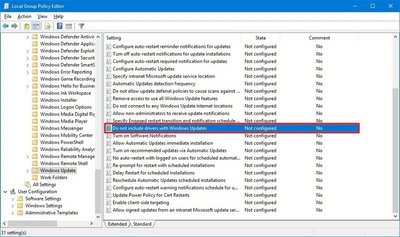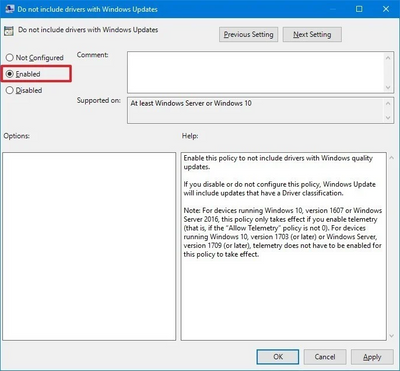- AMD Community
- Support Forums
- PC Drivers & Software
- Re: 5600G Black screen after APU Driver installati...
PC Drivers & Software
- Subscribe to RSS Feed
- Mark Topic as New
- Mark Topic as Read
- Float this Topic for Current User
- Bookmark
- Subscribe
- Mute
- Printer Friendly Page
- Mark as New
- Bookmark
- Subscribe
- Mute
- Subscribe to RSS Feed
- Permalink
- Report Inappropriate Content
5600G Black screen after APU Driver installation
Hi,
I've put together the following for a family member:
- AMD Ryzen 5 5600G
- Gigabyte AMD Ryzen A520 AM4 Mini-ITX Motherboard
- Corsair Vengeance RGB PRO 16GB DDR4 3600 (PC4-28800) C18 Optimized for AMD Ryzen
- PSU 750W
- WD Blue 1TB NVME
Not my first build, but am having serious problems with it black screening after windows installs driver (automatically) or if I install the APU software from the Gigabyte website (I've tried versions 20.45.36 and 20.12.1) but as soon as the usual expected screen goes black for the usual screen coming back on, it never comes back, I can see the monitor does start to receive a signal again from the IPS glow, but it is just a black screen.
So to test what is going on I done the following:
- Replaced NVME with one I know that works (no fix)
- Replaced RAM with one from my machine (no fix)
- Changed RAM slot with my ram (no fix)
- Changed HDMI cable to the one used on my 2nd monitor (no fix)
- Tried alternate HDMI port on mobo, with both cables (no signal)
- Tried display port and my DP cable (no signal)
- Tried the 1000w PSU from my machine, with my ram and nvme (no fix)
- Re-installed windows 10 (about 6 times) (fixed till drivers updated or apu driver installed - no fix)
- Installed windows 11 (fixed till drivers updated or apu driver installed - no fix)
- Tried to install Ubuntu (locks up after menu selection try/install ubuntu - bit odd)
- BIOS - Checked AHCI is enabled (it is and was already - no fix)
- BIOS - Flashed bios to latest version (no fix)
- BIOS - Underclocked RAM (mine and new) and CPU (no fix)
- BIOS - XMP Profile enabled & disabled, for both new and my old ram (no fix)
- DDU in safe mode, removed driver (either the one that windows installs or the actual radion one) - (fixed but am not able to install any graphics drivers other than default intel adaptor / microsoft generic display drivers) (no fix)
- Tried alternate monitor capable of 4K 120Hz (no fix)
CPU or Mobo? This seems like a software issue however?
Anyone got any ideas?
Thanks
Solved! Go to Solution.
- Mark as New
- Bookmark
- Subscribe
- Mute
- Subscribe to RSS Feed
- Permalink
- Report Inappropriate Content
It was the CPU, replacement is working fine.
- Mark as New
- Bookmark
- Subscribe
- Mute
- Subscribe to RSS Feed
- Permalink
- Report Inappropriate Content
IMO, a it´s a faulty CPU (More specifically a faulty IGP). You are experiencing the same issues that happen when you install drivers on a bad GPU. When no drivers are present, it works as a bypass, but as soon as it wants to use its features, it doesn´t work anymore.
- Mark as New
- Bookmark
- Subscribe
- Mute
- Subscribe to RSS Feed
- Permalink
- Report Inappropriate Content
I just ordered a replacement CPU from Amazon (should be here tomorrow), hopefully it will be that...
If it's the mobo, I got that from ebuyer, they take weeks to sort out RMA's
I will update this thread if it works, so that it may help future people with the same issue.
- Mark as New
- Bookmark
- Subscribe
- Mute
- Subscribe to RSS Feed
- Permalink
- Report Inappropriate Content
Good luck with that. I bet it's the IGPU.
- Mark as New
- Bookmark
- Subscribe
- Mute
- Subscribe to RSS Feed
- Permalink
- Report Inappropriate Content
The issue is caused by Windows Update changing/installing the graphics drivers. You can prevent that:
Here is a way to prevent Windows Update installing any drivers. This does not effect the security, quality, patch, or any other type update...they are presented as normal.
In short...you don't have to worry about WU installing (changing) AMD graphics drivers.
This is done through group policy:
Type gpedit in the search bar...follow > Computer Configuration > Administrative Templates > Windows Components > Windows Update
On the right side scroll to Do not include drivers with Windows Update policy and double click it. Select the ENABLED option.
Click 'Apply' then OK.
Reboot your computer.
Run DDU in safe mode..reboot and install the correct driver for your APU...reboot
- Mark as New
- Bookmark
- Subscribe
- Mute
- Subscribe to RSS Feed
- Permalink
- Report Inappropriate Content
It was the CPU, replacement is working fine.