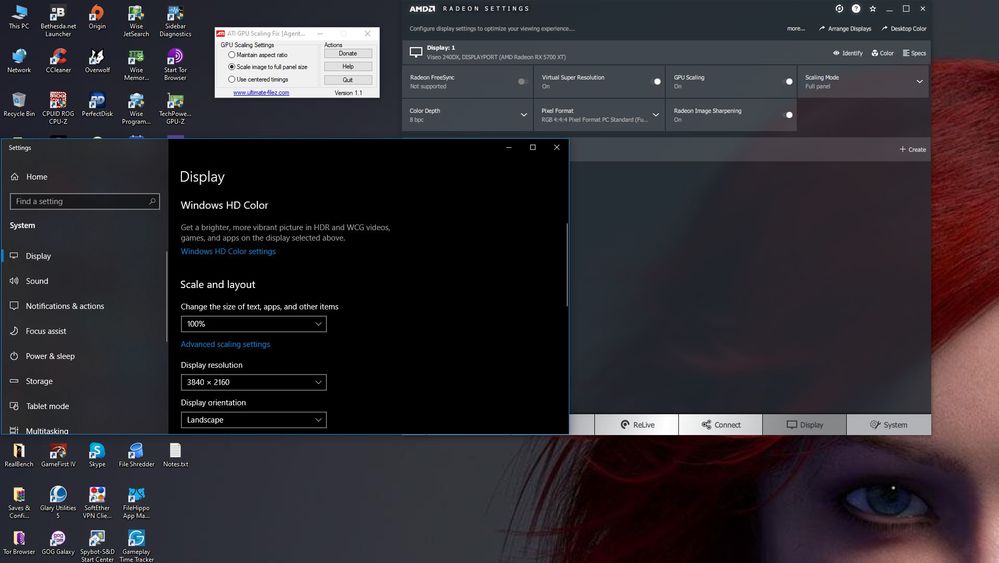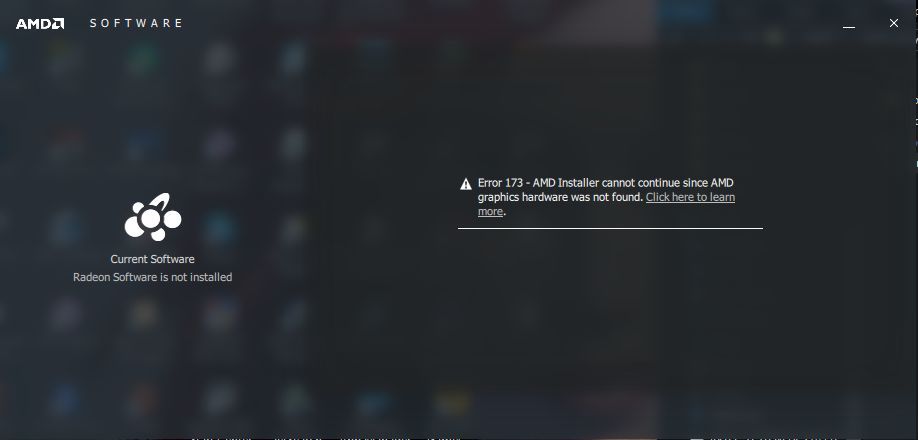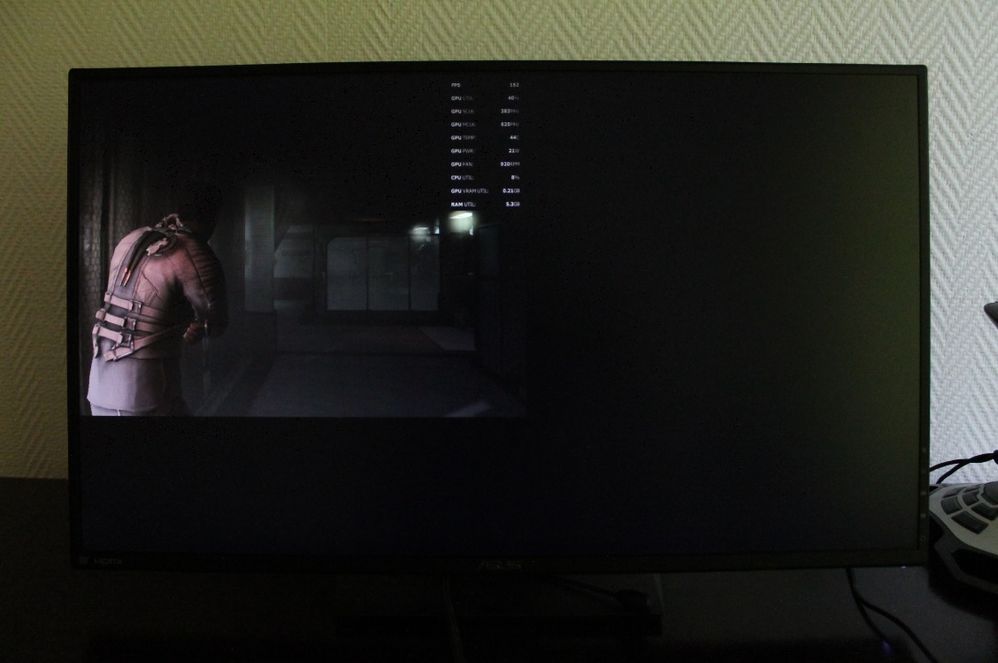- AMD Community
- Support Forums
- PC Drivers & Software
- Re: 18.5.1/18.5.2/18.6.1/18.7.1 GPU Scaling not wo...
PC Drivers & Software
- Subscribe to RSS Feed
- Mark Topic as New
- Mark Topic as Read
- Float this Topic for Current User
- Bookmark
- Subscribe
- Mute
- Printer Friendly Page
- Mark as New
- Bookmark
- Subscribe
- Mute
- Subscribe to RSS Feed
- Permalink
- Report Inappropriate Content
18.5.1/18.5.2/18.6.1/18.7.1 GPU Scaling not working
Using any of the above versions of Adrenalin Driver, GPU scaling feature is broken for me. I've been always using it to play CS:GO with custom 4:3 resolution (1280x960) stretched across my display. However Adrenalin 18.4.1 is the last working version for me. After installing any newer edition and trying to launch CS:GO my screen goes black and video output basically dies forcing me to restart my PC as alt-tabing or trying to launch task manager doesn't solve the problem at all - I can hear the sounds but there is no video output and my screen stays blank. This happens both to custom and standard resolutions and applies as well to Team Fortress 2 and any other video game running at resolution different than native.
My specs (desktop):
OS: Windows 7 SP1 (up-to-date)
GPU: MSI RX 480 8GB Gaming X
CPU: Core i5-4670k
RAM: 12GB DDR3 1600 CL9
Motherboard: MSI Z87-G45
Display: LG 24EA53 1920x1080 60Hz connected through HDMI
- Mark as New
- Bookmark
- Subscribe
- Mute
- Subscribe to RSS Feed
- Permalink
- Report Inappropriate Content
I was very clear. When Kingfish told me for the second time to use Email Form I told him that I did and before that http://www.amd.com/report 3 times in the last few months. If I understand correctly what you saying is that both of them are useless and that only on this forum I may get some temporary fix for my problem. What does all this tells you about AMD?
- Mark as New
- Bookmark
- Subscribe
- Mute
- Subscribe to RSS Feed
- Permalink
- Report Inappropriate Content
Not really sure what all has been said and no I am not reading it all again. Just to clarify on the reports to AMD. The bug reports are blind submissions. They don't respond. The issue reports they may respond if it seems like you are asking for help not just reporting an issue. I have had mixed results with this method myself sometimes I get response and sometimes I don't. The support ticket email form however IS THE ONLY WAY TO OPEN A DIRECT DIALOGUE with an guarantee or hope of bilateral communication with AMD. You may get mod intervention rarely in these forums. They are not Driver Development they may send a report much like the one any of us should fill out and send it to the driver team themselves. I would hope theirs carries a bit more weight but I don't know that. Regardless of the repetition in this thread lets not lose sight of the fact someone has an issue and most are just trying to help. Lets be kind and helpful to each other please.
- Mark as New
- Bookmark
- Subscribe
- Mute
- Subscribe to RSS Feed
- Permalink
- Report Inappropriate Content
BAsically what Pokester said. And i totally understand how pissed off you are. I was and still am a bit irked about it too. Nvidia is going to be my next V card if i can find something affordable.
- Mark as New
- Bookmark
- Subscribe
- Mute
- Subscribe to RSS Feed
- Permalink
- Report Inappropriate Content
Finally some good news. I've got response from tech support and provided them information that they requested. I hope the new driver version will fix my problem or I am going back to Nvidia.
- Mark as New
- Bookmark
- Subscribe
- Mute
- Subscribe to RSS Feed
- Permalink
- Report Inappropriate Content
We all hope it gets better. Always makes you feel better though when you know they have at least been told. Some times I think they should better remember we all vote with out dollars. My last 2 video cards have now been a 1050ti and 1060gb and not a lick of trouble or a single tweak have we had to do for either to work as they should. I know they have some issues with certain things from what I read and I had green team issues years ago that first brought me to ATI. However when you give people a reason to bounce it can be a decade if they bounce back.
- Mark as New
- Bookmark
- Subscribe
- Mute
- Subscribe to RSS Feed
- Permalink
- Report Inappropriate Content
I got my RX 470 pretty cheap cause my friend found me a good deal and It's my third AMD card now. The second AMD card that I had few years ago I had to replace with Nvidia cause I had big problems with it. Only my first AMD(ATI back then) card was the one that worked flawlessly. All other cards that I had was Nvidia and all were pretty good. I am considering to purchase GTX 1060 now if they don't fix the driver. I don't need stronger card then that cause I don't spend much time playing games like before. It's not worth to invest too much money for something that will not be used very often.
- Mark as New
- Bookmark
- Subscribe
- Mute
- Subscribe to RSS Feed
- Permalink
- Report Inappropriate Content
I came to ATI/AMD with my first card being the 4850 then 4870 both fantastic with the HD 7870, 7950, R9 380x all being in between my current RX 580. Al prior were great cards, very few issues until a year ago last march when they started messing with the drivers to introduce Wattman and all the new features including the dynamic power control. Since then it is a roller coaster to say the least. My purchases in the last year on Green Team cards really wasn't a matter of the issues but of price and actual availability at the time. The fact that they have performed without issue is however icing on the cake and certainly makes me happy with the purchases. I likely will buy the next AMD product assuming NAVI ever gets here and has decent reviews at a price point I can afford as I had invested in a FreeSync monitor before picking up the RX 580. I have come to realize that in many cases you can do tweaks to get the AMD cards and drivers playing nice, I also think you shouldn't have to do that. The fact that these last few drivers won't even run on 3 of my older AMD cards doesn't make a great case for AMD either. I am though very happy with what I payed and how my RX 580 works. It is a great 1440p 60hz card, once dialed in. Based on my years of great AMD experiences I really have been let down by the current situation at AMD. I expect better and I too vote with my dollars but am likely to be more forgiving than many as the tweaks come easier to those of us with some pc skills that other users may not have and frankly shouldn't have to. All this being said though it was also a similar level of frustration I had with Nvidia for 2 generations in a row back when I turned to AMD. So these things happen on all sides and come full circle again. So never say never what is best today may and likely won't be tomorrow.
I have a 1060 6gb on my kids machine now, get that card if you are going to go that route. They overclock well, and the 3gb version is just not enough memory IMHO. It is a great 1080p card. I do think the RX 580 is the more powerful card though and does better at 1440p, at least for my games I play, I know it varies title to title. It absolutely requires more work to get it stable though.
- Mark as New
- Bookmark
- Subscribe
- Mute
- Subscribe to RSS Feed
- Permalink
- Report Inappropriate Content
I am really considering to buy GTX 1060 6GB model. I don't overclock components cause performance boost that can be achieved it's not worth the trouble in most cases. I don't like Nvidia more then AMD but I had better luck with Nvidia so far. Good thing about AMD is that they offer similar performance like NV but have better prices. I also think that things like wattman and relive are not needed for most users. Instead of focusing to make the driver stable and bug free they wasting their time developing these things that 95% percent of people will never use. Same goes for Nvidia.
- Mark as New
- Bookmark
- Subscribe
- Mute
- Subscribe to RSS Feed
- Permalink
- Report Inappropriate Content
Im in the same boat. I love the affordability of these cards, but the support and driver features are whats driving me away. And this is in the last year or so. Nvidia seems to just do most everything better than AMD in regards to useability and user friendliness. Like DSR scaling. VSR has no such feature. They select the scaling factor. DSR you can select w/e you want it to be. I have to set this up by doing a registry tweak myself just to get it. Its absurd to say the least. My next card, suffice it to say, will probably be NVIDIA. But...Vulkan support in upcoming titles may change that.
- Mark as New
- Bookmark
- Subscribe
- Mute
- Subscribe to RSS Feed
- Permalink
- Report Inappropriate Content
After few exchanged emails with AMD support they told me to wait for next driver release. They are aware of the problem and will probably fix it.
I don't like VSR too much cause it makes things look smaller. I prefer Supersampling instead. The performance impact is same for both and SS looks better for me. I use SS for older games cause in new ones the FPS drop is too big.
- Mark as New
- Bookmark
- Subscribe
- Mute
- Subscribe to RSS Feed
- Permalink
- Report Inappropriate Content
Hey,
I dont know if you fixed it already but try setting the HDMI scaling to 1%.
greetings
- Mark as New
- Bookmark
- Subscribe
- Mute
- Subscribe to RSS Feed
- Permalink
- Report Inappropriate Content
Hello. Try using ATI GPU Scaling Fix from this topic GPU Scaling stopped working properly and follow instructions.
- Mark as New
- Bookmark
- Subscribe
- Mute
- Subscribe to RSS Feed
- Permalink
- Report Inappropriate Content
Thank you, unfortunately in the meantime I've got rid of my RX 480, however my brother recently upgraded to RX 590. If he ever encounters similiar issue I'll definitely give this utility a go.
- Mark as New
- Bookmark
- Subscribe
- Mute
- Subscribe to RSS Feed
- Permalink
- Report Inappropriate Content
Hello, just created this account to say, i just bought a RX 5700 XT, this is my first AMD GPU, it's nearly 2020 and the problem still persists.
Changing resolutions with VSR activated to 2560 X 1440 or 3840 X 2160 just shows the upper corner of the screen resolution and it won't scale itself properly to the screen.
Spended hours trying every single solution i could find, when i saw alexvas ATI GPU Scaling Fix i thought it would be the solution, but still nothing.
I was gonna give up until i ended changing resolution, accepted, pushed the power button and when windows started up it was finally in that resolution on the desktop, trying to force down the power won't work though, gotta wait for it to switch off, then i tried a quick game of GTA San Andreas in 4K resolution with mods and it worked.
So i guess for the time being, if i wanna try a game in 2K or 4K that won't scale up properly, i'll have to switch off the pc everytime or just keep using desktop mode in 4K.
I'm soon gonna reinstall windows since it's been years and changed a couple of harware recently, so i hope this problem doesn't pop up with a fresh install, i'll let you know when i have the time for this since got i multiple pc's to refresh.
Forgot to add that i have the latest AMD Drivers 19.9.2
- Mark as New
- Bookmark
- Subscribe
- Mute
- Subscribe to RSS Feed
- Permalink
- Report Inappropriate Content
Usually when this happens it's because some residual key in the Windows Registry is corrupt or wont delete or be replaced with the new driver information. If you don't want to mess with this old utility and I would not want to, I would suggest your run DDU from wagnardsoft_com from safe mode. Then run the registry cleaner in CCleaner from ccleaner_com. This should completely get any bad entries out of the way before reinstalling the driver. Now install the AMD driver with the internet disabled and see if you have better luck. I also noticed you have GPU scaling on. I would let your monitor do the scaling, most the time it is better to do that and lower latency. I use GPU scaling off and full panel, never an issue.
If none of this helps I would definitely contact AMD support with this issue: https://www.amd.com/en/support/contact-email-form
- Mark as New
- Bookmark
- Subscribe
- Mute
- Subscribe to RSS Feed
- Permalink
- Report Inappropriate Content
Thank you for your time, tried everything you suggested but still the same problem, maybe there's too much corruption in my pc for it to be fixed, when i'll have time to back up everything and reinstall windows, i'll see if the problem still persists and if it does i'll contact support
- Mark as New
- Bookmark
- Subscribe
- Mute
- Subscribe to RSS Feed
- Permalink
- Report Inappropriate Content
If you have a spare hard drive, you could install a fresh copy of WIndows to it without disturbing yours and then if all is well you know where the issue is.
- Mark as New
- Bookmark
- Subscribe
- Mute
- Subscribe to RSS Feed
- Permalink
- Report Inappropriate Content
I have the same issue with my 5700. After much trial and error I discovered that GPU scaling has numerous issues, including the fact that it CANNOT BE TURNED OFF! You can move the toggle to the off position but it is still on whether you want it or not.
The main problem is that the scaling is not applied (it's still on, it just doesn't work) if you switch resolutions without also switching refresh rates at the same time. Seems like the drivers don't properly reset something in this situation, so you get the image unscaled in the top left of the screen.
To get GPU scaling (which includes proper downscaling of VSR) to apply properly, I have to create a situation where switching resolutions to the one I want scaled also changes the refresh rate.
For example to get VSR working on my 144Hz monitor, I set my desktop to 60Hz. Then when I run the game it switches to 144hz and the scaling is applied properly. The same applies to using GPU scaling to enlarge or center a smaller resolution, if the refresh rate doesn't change, it won't be scaled.
- Mark as New
- Bookmark
- Subscribe
- Mute
- Subscribe to RSS Feed
- Permalink
- Report Inappropriate Content
I forgot to mention, the other thing that caught me out a number of times. At least on my machine, toggling VSR on/off reset my refresh rate to 60Hz every time, so just be aware that toggling it might change your refresh rate. And you can't use supersampling AA instead because it's totally non-functional at the moment.
It's quite embarrassing how shoddy these 5700 drivers are right now. They're a minefield of blue screens and non-functioning features.
The IGP on my 2400G by contrast works far far better, almost everything works.
- Mark as New
- Bookmark
- Subscribe
- Mute
- Subscribe to RSS Feed
- Permalink
- Report Inappropriate Content
Problems are even worst now, was playing Battlefield 4, then suddenly it crashed to a black screen, restarted to activate my iGPU, used Display Driver Uninstaller, tried installing the drivers, the GPU ain't even detected anymore, i've even seen hundreds of people on forums having these black screens with fresh installations of W10 and a 5700, if i can't find a solution i'll phone my shop and see if they can't replace it for a RTX, it's a shame because i was excited by it's performances.
UPDATE : Managed to get it going and installing the drivers back by reseating the GPU. Think i might give AMD a chance until the next drivers come out.
- Mark as New
- Bookmark
- Subscribe
- Mute
- Subscribe to RSS Feed
- Permalink
- Report Inappropriate Content
these are exactly the same issues i am facing currently. your trick with the "60Hz then launch" did work though, but for example here's dead space 2 on 1024x768
it doesnt matter what the resolution or aspect ratio is, this always happens if it's anything than my native 1080p. (also does this in windows) on some games like csgo it does what dannydogg is experiencing with the "zooming effect" on desktop, which can be fixed with start menu and navigating to display settings using keyboard and selecting any other than current resolution.. though of course you shouldnt need to do any of this if it worked properly
"It's quite embarrassing how shoddy these 5700 drivers are right now. They're a minefield of blue screens and non-functioning features." such a shame because i just got this gpu along with other components to build a new pc and all i've done so far is troubleshooting... i did report these through the radeon drivers "report issues online" button
- Mark as New
- Bookmark
- Subscribe
- Mute
- Subscribe to RSS Feed
- Permalink
- Report Inappropriate Content
Have any of you guys tried making a custom resolution of what you want with CRU? I know sometimes in the past when Windows and the AMD drivers are not playing nice that people have had good luck using CRU to make a custom resolution and that it then work as it should. Might be worth a try. Here is the link to the free utility: Custom Resolution Utility (CRU)
I know it isn't a proper fix but if it works around the issue it may help. Sorry if it does not.
- Mark as New
- Bookmark
- Subscribe
- Mute
- Subscribe to RSS Feed
- Permalink
- Report Inappropriate Content
Installing the new Radeon Live 2019 v.19.9.3 Drivers for the RX 5700 XT fixed my resolution scale problems.
Not sure about the black screen crashes though, since i last posted i've only had 1 or 2, instead of everyday, at the time most AMD specific games like Battlefield 4 seemed to be affected, will have to be tested to be sure.
Anyway, happy gaming RX users.