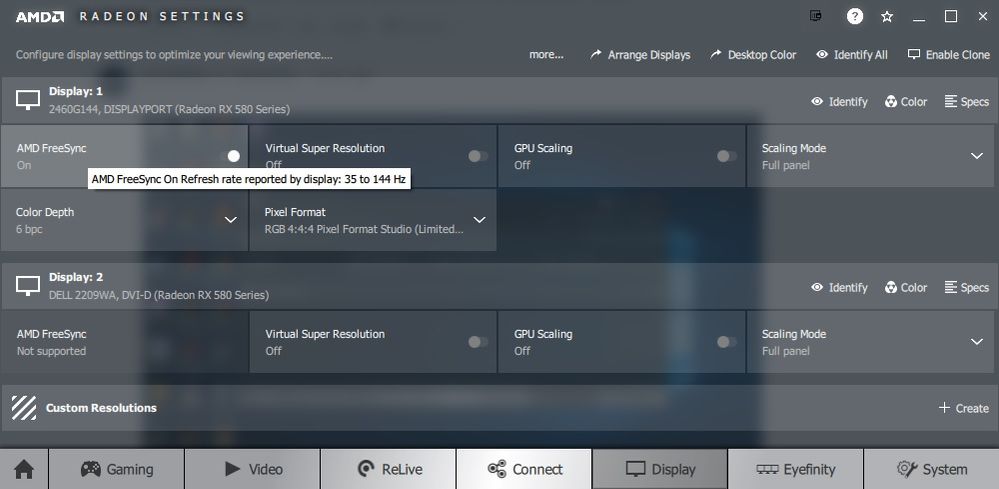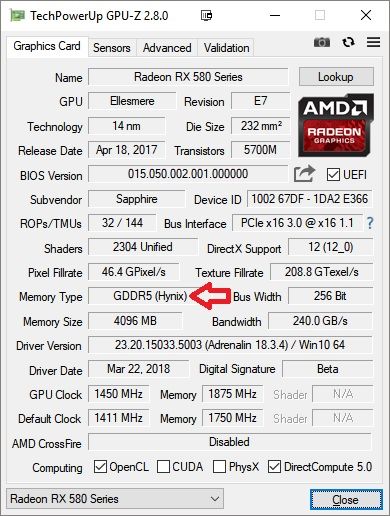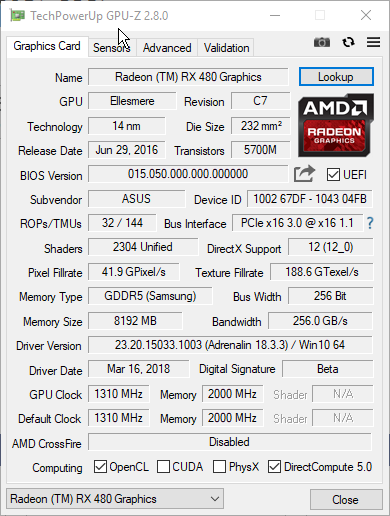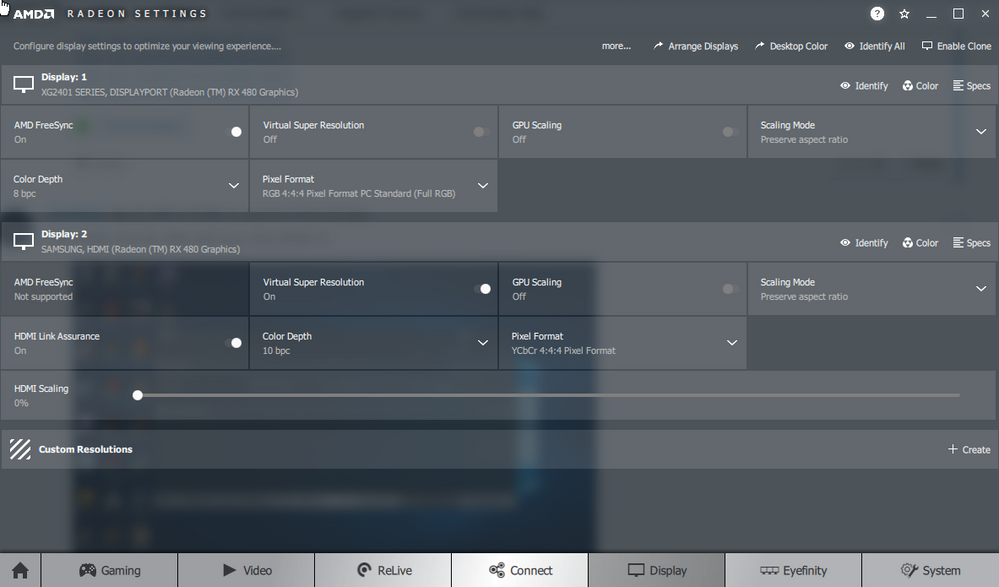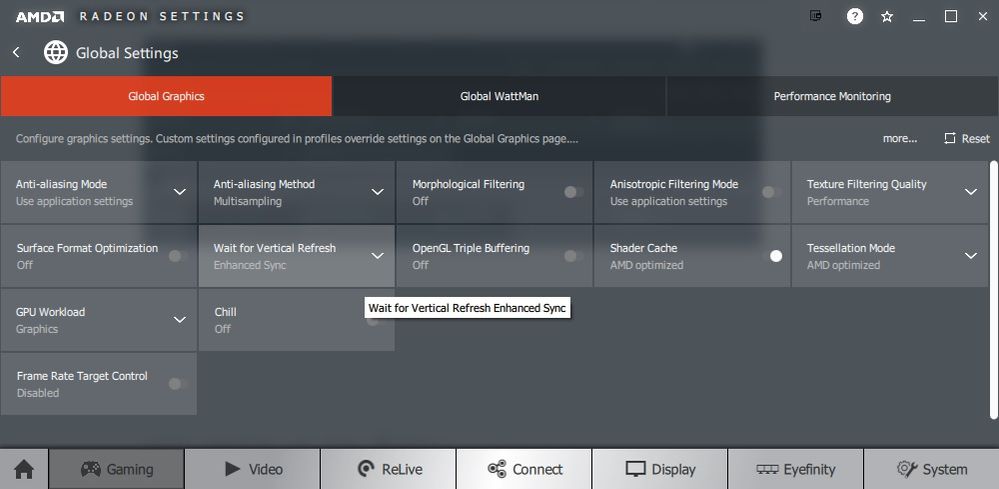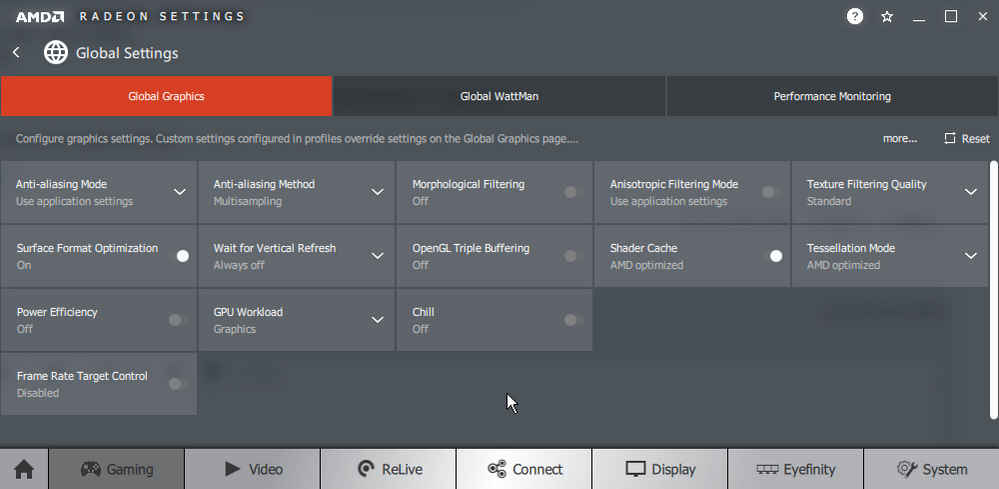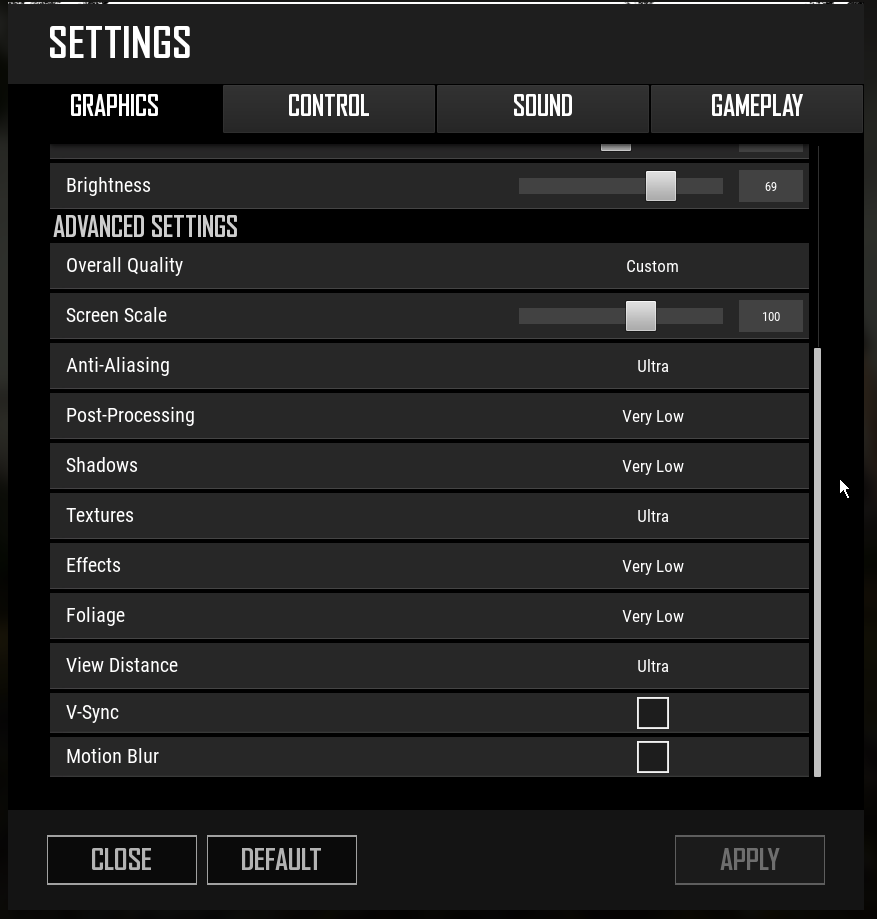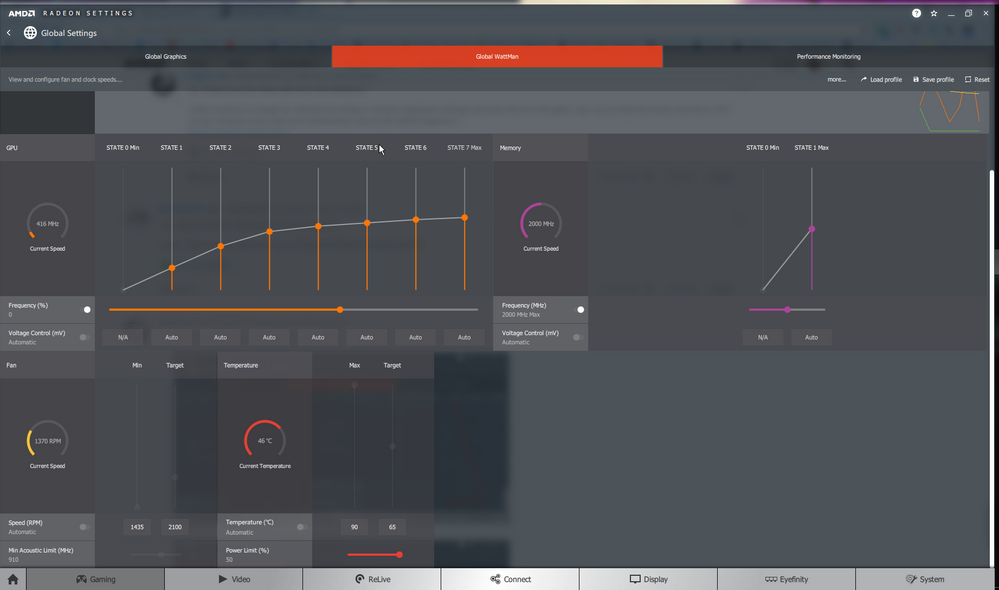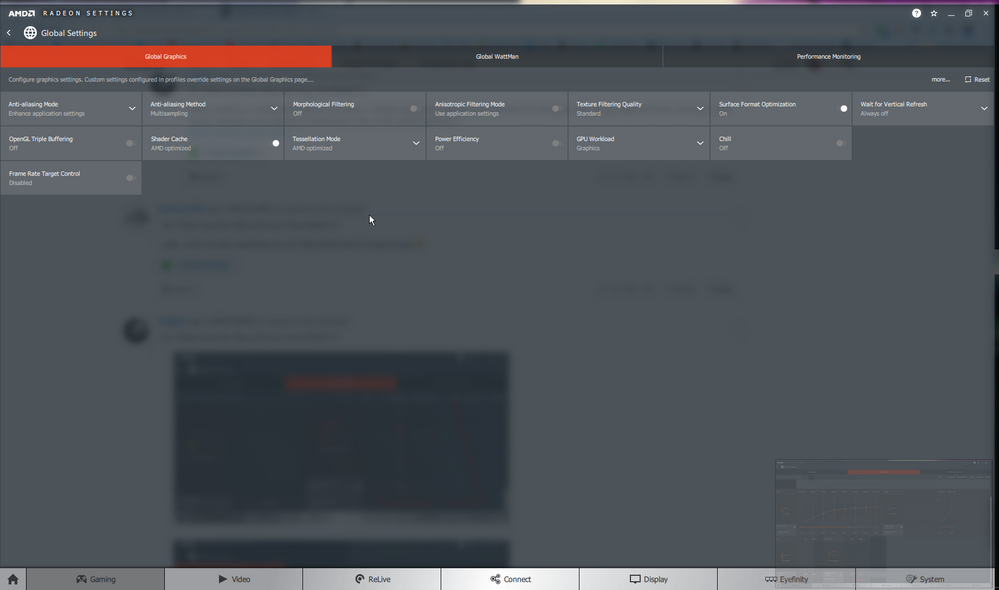- AMD Community
- Communities
- PC Drivers & Software
- PC Drivers & Software
- Re: 100fps feels like 30fps with Asus Strix RX480 ...
PC Drivers & Software
- Subscribe to RSS Feed
- Mark Topic as New
- Mark Topic as Read
- Float this Topic for Current User
- Bookmark
- Subscribe
- Mute
- Printer Friendly Page
- Mark as New
- Bookmark
- Subscribe
- Mute
- Subscribe to RSS Feed
- Permalink
- Report Inappropriate Content
100fps feels like 30fps with Asus Strix RX480 OC
- Mark as New
- Bookmark
- Subscribe
- Mute
- Subscribe to RSS Feed
- Permalink
- Report Inappropriate Content
VSync off?
Adaptive Sync on/off?
FreeSync available?
i have RX480 8G and RX580 4G and dont have that problems ![]()
Laptop: R5 2500U @30W + RX 560X (1400MHz/1500MHz) + 16G DDR4-2400CL16 + 120Hz 3ms FS
- Mark as New
- Bookmark
- Subscribe
- Mute
- Subscribe to RSS Feed
- Permalink
- Report Inappropriate Content
revert back to an older driver & try again might be driver related. An idea would be run the most stable of last years drivers & use it as a base to eliminate your input lag. I was playing on my Sapphire Pulse rx560oc 4g The Hunt showdown Alpha last night without the lag & issues the high end builds were struggling with. To my amaze using the 17.12.1 drivers this game ran on a i52400 8gig ram with relive recording. Might be bugged driver & OS bug. I reverted back as the newest drivers are horrible & hit or miss but to be playing an Alpha on Mediums settings pulling 40fps wasn't to bad on a non free sync monitor. A couple other ideas I can suggest tho pick on the easiest fixs first. I like testing & finding flaws & giving technical support of things that have worked or over looked. Keep us posted tho
- Mark as New
- Bookmark
- Subscribe
- Mute
- Subscribe to RSS Feed
- Permalink
- Report Inappropriate Content
Been about a year since i've got this pc and i've tried different versions of drivers and none of them have felt right games only feels smooth when they're over 140fps but if they're like 90-120 they feel super choppy. But when i'm playing on other computers with only 60-70 fps it feels as good as 140 on my computer
- Mark as New
- Bookmark
- Subscribe
- Mute
- Subscribe to RSS Feed
- Permalink
- Report Inappropriate Content
Freesync is on vsync is off/ adaptive sync is off changing them doesn't really make a difference
- Mark as New
- Bookmark
- Subscribe
- Mute
- Subscribe to RSS Feed
- Permalink
- Report Inappropriate Content
what is your CPU?
would you reinstall windows?
can be many stuff that produces this error
Laptop: R5 2500U @30W + RX 560X (1400MHz/1500MHz) + 16G DDR4-2400CL16 + 120Hz 3ms FS
- Mark as New
- Bookmark
- Subscribe
- Mute
- Subscribe to RSS Feed
- Permalink
- Report Inappropriate Content
My cpu is on the screenshot and i tried reinstalling windows twice don't want to try it again. Would you recommend a driver version?
- Mark as New
- Bookmark
- Subscribe
- Mute
- Subscribe to RSS Feed
- Permalink
- Report Inappropriate Content
1. disable windows automatic drivers
2. deinstall your driver with latest DDU in safe-mode:
pc will restart - klick "clean driver & restart" in DDU - after pc has restarted again Install latest driver - reboot another time
3. test your system again
is vsync enabled? if yes - disable it
do you have a freesync screen? if yes enable it
btw is your "Viewsonic XG2401" connected via DisplayPort 1.2? if not do so ![]()
what games have that problem?
is it noticeable on desktop while watchin videos? yt?
Laptop: R5 2500U @30W + RX 560X (1400MHz/1500MHz) + 16G DDR4-2400CL16 + 120Hz 3ms FS
- Mark as New
- Bookmark
- Subscribe
- Mute
- Subscribe to RSS Feed
- Permalink
- Report Inappropriate Content
Sorry for the late reply... I've done those 2 days ago and nothing has changed. Vsync is always disabled. Freesync is enabled. And yes it's connected by a display port 1.2. Games have that problem are
Bf1
pubg
rainbow six siege
sea of thieves
overwatch
I play all these games around 90-150 fps when they go below 90 it looks like i have only 30fps.
When my fps goes below 90 the games seems just like i'm playing them on windowed mod.
- Mark as New
- Bookmark
- Subscribe
- Mute
- Subscribe to RSS Feed
- Permalink
- Report Inappropriate Content
1. disable vsync in game
2. maybe it has to do with mem-bandwitdh - try to OC your Mem
what mem does your RX 480 have?
1. samsung or 2. hynix - best performance
3. elpida (5-10% less performance)
4. micron (15-30% less performance)
also use
also - use latest driver 18.3.4
what is your screens freesync range? ps my AOC G2460PF has 35-144hz // if yours has 90-144 you may feel stutter if its under 90
btw - also enable Enhanced Sync - doesnt help you, but can improve picture quality when framerate is higher than refreshrate of screen
Laptop: R5 2500U @30W + RX 560X (1400MHz/1500MHz) + 16G DDR4-2400CL16 + 120Hz 3ms FS
- Mark as New
- Bookmark
- Subscribe
- Mute
- Subscribe to RSS Feed
- Permalink
- Report Inappropriate Content
It's 8 gigs. How do i enable enhanced sync? And how can i check the freesync range?
- Mark as New
- Bookmark
- Subscribe
- Mute
- Subscribe to RSS Feed
- Permalink
- Report Inappropriate Content
run GPUz & pull the exact specs of the card so we know what exact memory brand your running. GPUz is a good tool as well will tell you exact memory frequency specs & vitals as a print off or screenshotable. I know on the 3dguru driver site theres an updated version of GPUz cant post the exact link my antivirus is not letting me load it up. Do a GPUz first then we can help you try ascertain what might be causing you this issue might be power limit not set high enough be intresting to see what the specs of your card is you might picked up 1 of the not so good rx480s
- Mark as New
- Bookmark
- Subscribe
- Mute
- Subscribe to RSS Feed
- Permalink
- Report Inappropriate Content
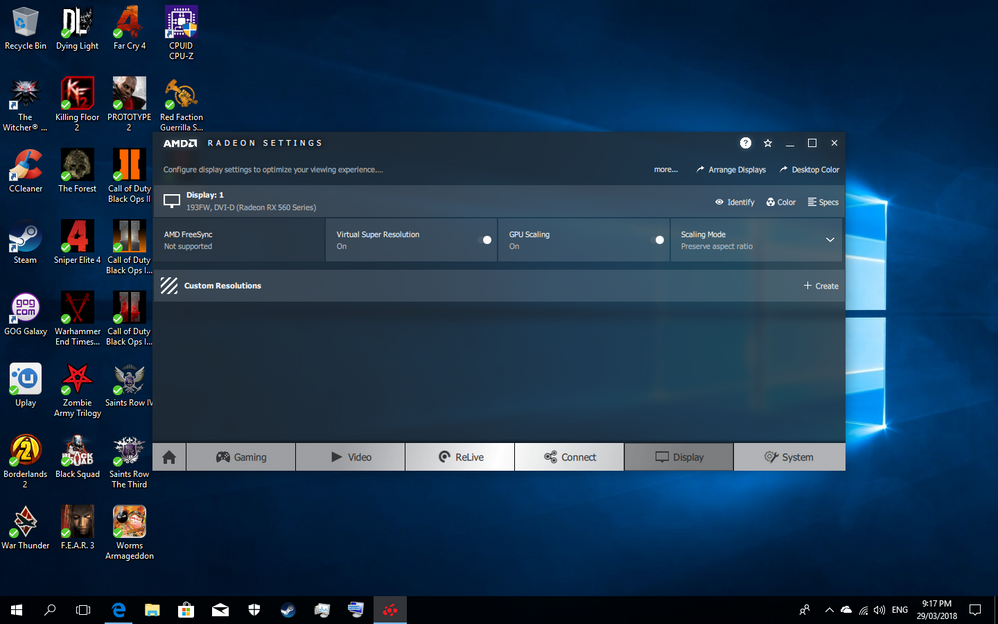
- Mark as New
- Bookmark
- Subscribe
- Mute
- Subscribe to RSS Feed
- Permalink
- Report Inappropriate Content
point with your mouse cursor over "AMD FreeSync" and it will show the active range...
we need to know what GPU you have - and what type of Memory:
Laptop: R5 2500U @30W + RX 560X (1400MHz/1500MHz) + 16G DDR4-2400CL16 + 120Hz 3ms FS
- Mark as New
- Bookmark
- Subscribe
- Mute
- Subscribe to RSS Feed
- Permalink
- Report Inappropriate Content
My freesync range is 48to144hz and there isn't anything about enhanced sync on my radeon settings
- Mark as New
- Bookmark
- Subscribe
- Mute
- Subscribe to RSS Feed
- Permalink
- Report Inappropriate Content
enhanced sync:
you have Samsung Ram - its the fastest
try to reduce settings
huge input-lag usually means that vsync is active // try to set "Wait for Vertical Refresh" to "always off"
ps provide screenshots of your ingame-settings
Laptop: R5 2500U @30W + RX 560X (1400MHz/1500MHz) + 16G DDR4-2400CL16 + 120Hz 3ms FS
- Mark as New
- Bookmark
- Subscribe
- Mute
- Subscribe to RSS Feed
- Permalink
- Report Inappropriate Content
Usually i put everything on low but textures on highest or high. But for some reason changing graphics settings doesn't effect my performance i get the same performance on highest/lowest graphics settings. Except on sea of thieves changing settings on sea of thieves changes my performance by a lot. On lowesst i get like 150 and on highest i get like 50 and there's huge input lag again.
- Mark as New
- Bookmark
- Subscribe
- Mute
- Subscribe to RSS Feed
- Permalink
- Report Inappropriate Content
What I would try is change the Wattman AA setting to 'enhance application settings' and lower the AA in the game. Also, do you have the Power Limit set to +50? Is your computer power plan set to 'performance' and not the default 'balanced' ?
- Mark as New
- Bookmark
- Subscribe
- Mute
- Subscribe to RSS Feed
- Permalink
- Report Inappropriate Content
yeah - lower AA and i assumed you use "high performance" as power-plan ![]()
Laptop: R5 2500U @30W + RX 560X (1400MHz/1500MHz) + 16G DDR4-2400CL16 + 120Hz 3ms FS
- Mark as New
- Bookmark
- Subscribe
- Mute
- Subscribe to RSS Feed
- Permalink
- Report Inappropriate Content


- Mark as New
- Bookmark
- Subscribe
- Mute
- Subscribe to RSS Feed
- Permalink
- Report Inappropriate Content
Is this right? And are ulps setting and the power limit going to hurt my computer in any way?
- Mark as New
- Bookmark
- Subscribe
- Mute
- Subscribe to RSS Feed
- Permalink
- Report Inappropriate Content
correct - and no, it wont hurt your computer (unless your PSU is not a China-Cracker)
with that you simply allow your GPU to use more Power
ps i OCed my RX580 4G to 1515MHz/1995MHz with better timings and used 150% PowerTarget (+50%) and still was in safe-areas of OC ![]()
Laptop: R5 2500U @30W + RX 560X (1400MHz/1500MHz) + 16G DDR4-2400CL16 + 120Hz 3ms FS
- Mark as New
- Bookmark
- Subscribe
- Mute
- Subscribe to RSS Feed
- Permalink
- Report Inappropriate Content
My psu is cooler master g650m 650w is it good enough?
- Mark as New
- Bookmark
- Subscribe
- Mute
- Subscribe to RSS Feed
- Permalink
- Report Inappropriate Content
yeah - should be ok // but for your next build get a BeQuiet, Enermax, EVGA, Cougar, Seasonic or Super Flower - those usually build high-quality PSUs ![]()
Laptop: R5 2500U @30W + RX 560X (1400MHz/1500MHz) + 16G DDR4-2400CL16 + 120Hz 3ms FS
- Mark as New
- Bookmark
- Subscribe
- Mute
- Subscribe to RSS Feed
- Permalink
- Report Inappropriate Content
I've tried everything you guys suggested but i don't feel any changes. I started to think it might just be me who thinks games are not smooth :/
- Mark as New
- Bookmark
- Subscribe
- Mute
- Subscribe to RSS Feed
- Permalink
- Report Inappropriate Content
What did you lower your game settings to? Try 'high' settings, not Ultra.
- Mark as New
- Bookmark
- Subscribe
- Mute
- Subscribe to RSS Feed
- Permalink
- Report Inappropriate Content
I've only tried lowest and highest they both have the same performance
- Mark as New
- Bookmark
- Subscribe
- Mute
- Subscribe to RSS Feed
- Permalink
- Report Inappropriate Content
If you want the full Monty, disable ULPS > ULPS: How to disable
- Mark as New
- Bookmark
- Subscribe
- Mute
- Subscribe to RSS Feed
- Permalink
- Report Inappropriate Content
Might be you feeling its looks sluggish. Every1 has diffent eyes diffrent perspectives of frames & whats playable if your use to high frames in games with high quality settings & think it doesn't look right of feel smooth its your opinion if in doubt take a Relive shot with a few games you play with diffrent settings might be an idea & could give a better answer watching your videos of your runs with frames & settings be a better way to judge it.
- Mark as New
- Bookmark
- Subscribe
- Mute
- Subscribe to RSS Feed
- Permalink
- Report Inappropriate Content
Relive seems to only work when it feels like it ![]() And for some reason when it works colors seems to be super bright and weird
And for some reason when it works colors seems to be super bright and weird
- Mark as New
- Bookmark
- Subscribe
- Mute
- Subscribe to RSS Feed
- Permalink
- Report Inappropriate Content
i am pretty sensitive for high framerates - i need 80+ fps that its "smooth"
be sure that your game is on a relative fast ssd - and that your ram isnt the slowest
also use medium settings in most games with max 4x AA and only FXAA
if you want we can find the correct settings for you - AMDs discord would be the place to meet ![]()
Laptop: R5 2500U @30W + RX 560X (1400MHz/1500MHz) + 16G DDR4-2400CL16 + 120Hz 3ms FS
- Mark as New
- Bookmark
- Subscribe
- Mute
- Subscribe to RSS Feed
- Permalink
- Report Inappropriate Content
That'd be great can you send me a link for the server?
- Mark as New
- Bookmark
- Subscribe
- Mute
- Subscribe to RSS Feed
- Permalink
- Report Inappropriate Content
![]()
Laptop: R5 2500U @30W + RX 560X (1400MHz/1500MHz) + 16G DDR4-2400CL16 + 120Hz 3ms FS
- Mark as New
- Bookmark
- Subscribe
- Mute
- Subscribe to RSS Feed
- Permalink
- Report Inappropriate Content
Sorry i've forgotten this. I'm in the server my discord tag is Rachnyra #9139
- Mark as New
- Bookmark
- Subscribe
- Mute
- Subscribe to RSS Feed
- Permalink
- Report Inappropriate Content
i dont find you
Laptop: R5 2500U @30W + RX 560X (1400MHz/1500MHz) + 16G DDR4-2400CL16 + 120Hz 3ms FS
- Mark as New
- Bookmark
- Subscribe
- Mute
- Subscribe to RSS Feed
- Permalink
- Report Inappropriate Content
That's weird making me wonder could it be your monitor instead. I run an old AOC crapper without any freesync or anything & relive records smooth & run mosts games at above 60+ FPS ona RX560. Mines a realy build of what I have lying round I dont bother spending $ on flash monitors or flash stuff as got kids so lack of $ live in NZ where pricing for alot of PC gear is stupidly high. My builds technically a $400 build of half 2nd hand gear apart from MB & videocard running on DVI cable, frames are what eyes can handle & see Higher frame rates are good but most peoples eye react diffrently to frames & perception. An idea if you got to borrow a diffrent monitor to try & see how it goes could be as simple as might be monitor to.
- Mark as New
- Bookmark
- Subscribe
- Mute
- Subscribe to RSS Feed
- Permalink
- Report Inappropriate Content
Games look fine when they're high enough fps though. I mean fortnite and csgo runs perfect
- Mark as New
- Bookmark
- Subscribe
- Mute
- Subscribe to RSS Feed
- Permalink
- Report Inappropriate Content
Could it be your eyes playing tricks on you as a serious question. making me wonder could it be your monitor. Ask around anyone else using your exact monitor with simular videocard & see if they are having simular issues might be an idea I can think of. Could be a faulty monitor which you notice it more with really demanding games.
- Mark as New
- Bookmark
- Subscribe
- Mute
- Subscribe to RSS Feed
- Permalink
- Report Inappropriate Content
I'm thinking it could be my eyes as well. Because my friend who tried playing on my computer said it's great. But the visuals that i see are like there are tiny tiny stutters that a bit hard to notice by looking but it's like i can feel it. And everytime i do fast turns in those games it's blinding me. I mean my eyes hurt because i can't process any image when i turn fast. But in my old laptop i could catch the details even the corners of my screen no matter how fast i flick.
- Mark as New
- Bookmark
- Subscribe
- Mute
- Subscribe to RSS Feed
- Permalink
- Report Inappropriate Content
Maybe your eyes I had the same issue when I switched from Laptop to desktop to. I got bad eyes wear contacts so bright lighs kinda stun me after a while & being a Plummber as a day job mess's with my eyes. All my settings are cranked up tho I play games only 1hr or so a night these days instead of all the time. Get your eyes checked alot of gaming comes from perception diffrent people interpret diffrent things in diffrent ways.