- Mark as New
- Bookmark
- Subscribe
- Mute
- Subscribe to RSS Feed
- Permalink
- Report Inappropriate Content
writing 6 cores 12 threads instead 8 cores & 16 threads
Got new proccesor 7 5800x3d instead of r5 5600x, and in task manager i see 6 cores 12 threads instead 8 cores & 16 threads. Why? what should i do?
Solved! Go to Solution.
- Mark as New
- Bookmark
- Subscribe
- Mute
- Subscribe to RSS Feed
- Permalink
- Report Inappropriate Content
So, I did a clear cmos, it didn't help, then I updated the bios - it didn't help either, after that I decided to reinstall Windows(from 10 to 11) - It updated all the information, and it helped! Now 8 cores and 16 threads are written.
- Mark as New
- Bookmark
- Subscribe
- Mute
- Subscribe to RSS Feed
- Permalink
- Report Inappropriate Content
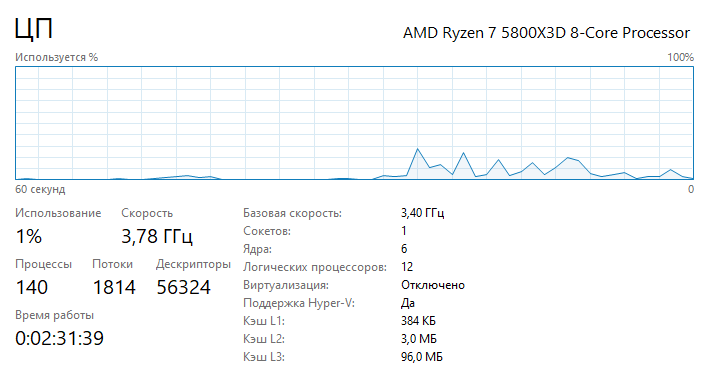
- Mark as New
- Bookmark
- Subscribe
- Mute
- Subscribe to RSS Feed
- Permalink
- Report Inappropriate Content
Looks like Windows is still seeing your previous 6 core 12 thread processor and not the new 8 core 16 Thread processor.
First do a CMOS CLEAR of your BIOS so that it goes back to factory defaults and again recognizes your new Processor at the same time.
Then go to Windows Search, enter MSCONFIG, it should come up showing System Configuration.

Afterward restart your computer and configure BIOS settings again and see if Windows is showing the correct amount of cores and threads for your new CPU.
- Mark as New
- Bookmark
- Subscribe
- Mute
- Subscribe to RSS Feed
- Permalink
- Report Inappropriate Content
So, I did a clear cmos, it didn't help, then I updated the bios - it didn't help either, after that I decided to reinstall Windows(from 10 to 11) - It updated all the information, and it helped! Now 8 cores and 16 threads are written.