- AMD Community
- Communities
- Red Team
- PC Building
- Re: Upgrade after 6 years of solid service
PC Building
- Subscribe to RSS Feed
- Mark Topic as New
- Mark Topic as Read
- Float this Topic for Current User
- Bookmark
- Subscribe
- Mute
- Printer Friendly Page
- Mark as New
- Bookmark
- Subscribe
- Mute
- Subscribe to RSS Feed
- Permalink
- Report Inappropriate Content
Upgrade after 6 years of solid service
So my last pc, (don't know if the spec is in my signature, but I've written it below for reference) has served me well for gaming via steam and work, vs studio and general photo editing.
There was a patch early in, 6 months in when my special edition sapphire card died, I was refunded my money in full, but could not secure a replacement as it was a "special" edition (2017 model - 8gb)
Old Pc specs...
MSI X370 GAMING PRO carbon
Ryzen 7 1800x
Corsair Vengence 32gb 3000Mhz
Samsung 970 Evo(?) Pro 1Tb
Sapphire Radeon Vega64 8gb Lc
Nzxt Noctis 450 case
Corsair H110i 240mm cooler
Gigabyte gold 750w psu
New Pc specs
MSI X670 Carbon eAtx
Ryzen 9 7900x3d
Corsair Vengence 48gb 6000Mhz
Samsung 990 pro 1tb m2
Sapphire Radeon rx 7700 12gb
Corsair icue 5000X RGB case
Corsair H150i cappelix 360mm cooler
Aerocool gold 1100w psu
I haven't bought the vga card yet, and just wanted to ask if that one is okay?
I wanted a vga card that supports Rdna3... And not the base level, and I can't afford a 16gb vga card...
I haven't started the build yet either...
- Mark as New
- Bookmark
- Subscribe
- Mute
- Subscribe to RSS Feed
- Permalink
- Report Inappropriate Content
UPDATE
Well I've managed to complete my build, for now, although I sill need to fit an exhaust fan in the back and get some bits and pieces like a gpu support stand/ thing, as well a pair as those 180 degree adapters that @Mikediam wrote about. But they will have to wait till I have some spare cash.
I'm hoping they will help me hide the plugs which look really ugly on the cables powering the gpu card.
I haven't got around to any serious benchmarks, though i did try time-spy and fire-strike.
I haven't really got around to setting the graphic card finer settings in the AMD adrenalin software.
Nor setting the memory to its advertised speed, its currently running at 4800Mhz
I made a temporary gpu support from a child's toy in the pound shop lol, the toy set was comprised of a plastic saw, plastic spanner and two plastic nuts and a plastic bolt, you can see the saw in the pics lol.
I wasted a whole night trying to wire the corsair cooler to the circuit boards that came with the case and are on the back of the case, then I realised that the cooler only works with the commander module that cam with it, so I stripped out the modules and replaced them with the commander module instead.
Now I have to tidy up my desk, find a place for my old pc and try to read up on the bios settings and how to use the adrenalin software
Any tips or advice would be really appreciated, since its been approximately 6-7 years since my last build and so much has changed since then!!
Changes/Mistakes
1) I didn't need the icue 5000X case and maybe would have got away with a 5000D version since the cooler came with icue itself
2) The PSU I bought was wired, and I had thought I was buying a modularised one
3) On the gpu, I decided to get rx7800 instead of rx7600
4) I lost cannot find the 2 pin sensor cable that plugs into the corsair commander and I don't know how it will work under duress.
5) Icue software crashes and the controls for the rgb ram disappears out of the corsair icue and only a reboot brings it back, hasn't crashed out to day though lol







- Mark as New
- Bookmark
- Subscribe
- Mute
- Subscribe to RSS Feed
- Permalink
- Report Inappropriate Content
Is that cardboard covering up the empty fan mounts? How about mounting some mesh screen (maybe window screen) over the holes?
As Albert Einstein said, "I could have done so much more with a Big Al's Computer!".
- Mark as New
- Bookmark
- Subscribe
- Mute
- Subscribe to RSS Feed
- Permalink
- Report Inappropriate Content
Hi Big Al,
No its not cardboard lol...
Its like a steel plate (part of the case) which is used to hide some of the wires I guess...
It can be removed so as to give clear air to the fans, I don't have liquid cooled gpu so i Mounted the cpu cooler at the top, otherwise I guess you could put a gpu aio cooler in the top and the cpu cooler would be relocated to the side?
The case pics can be found here..
- Mark as New
- Bookmark
- Subscribe
- Mute
- Subscribe to RSS Feed
- Permalink
- Report Inappropriate Content
Clean build there! Corsair make it too easy right. White GPU would look Amazing in that build. Also no PCIe5.0 M.2? Also can u post Idle and 100% cpu/gpu temps please
- Mark as New
- Bookmark
- Subscribe
- Mute
- Subscribe to RSS Feed
- Permalink
- Report Inappropriate Content
I had never though about a white gpu card...
Maybe its out of my budget lol which is zero now hahaha
The SSD was Samsung's latest model when i made the build, and I just assumed that at some point they would create a PCIE 5.0 driver...
I just use the pc lol, its running at stock settings, even the memory is running at 4800 instead of 6000, I don't think I would know how to optimise it since my memory is very foggy in my old age.
I ran some 3D Mark tests, and have uploaded the screen grabs of the results, for what it's worth.
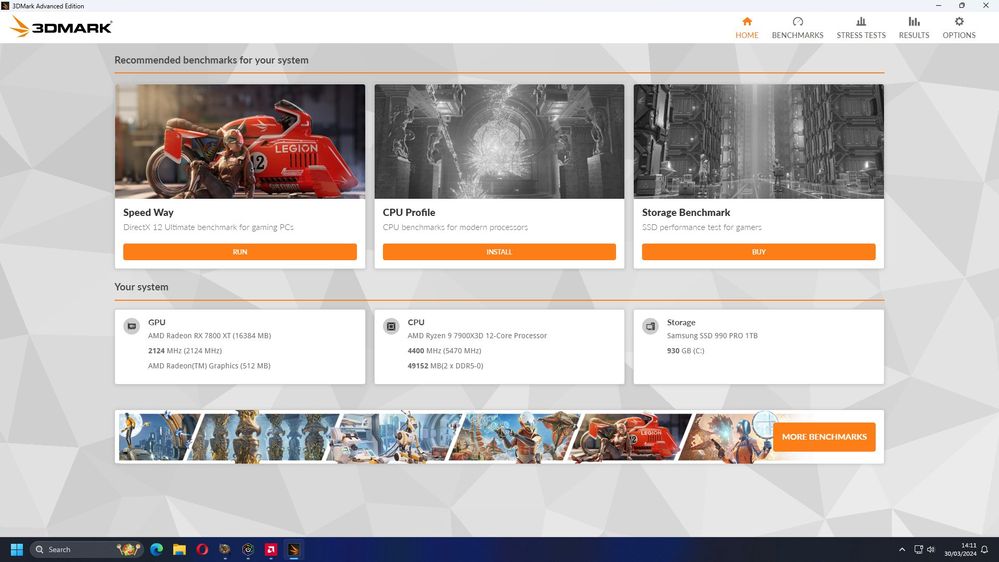
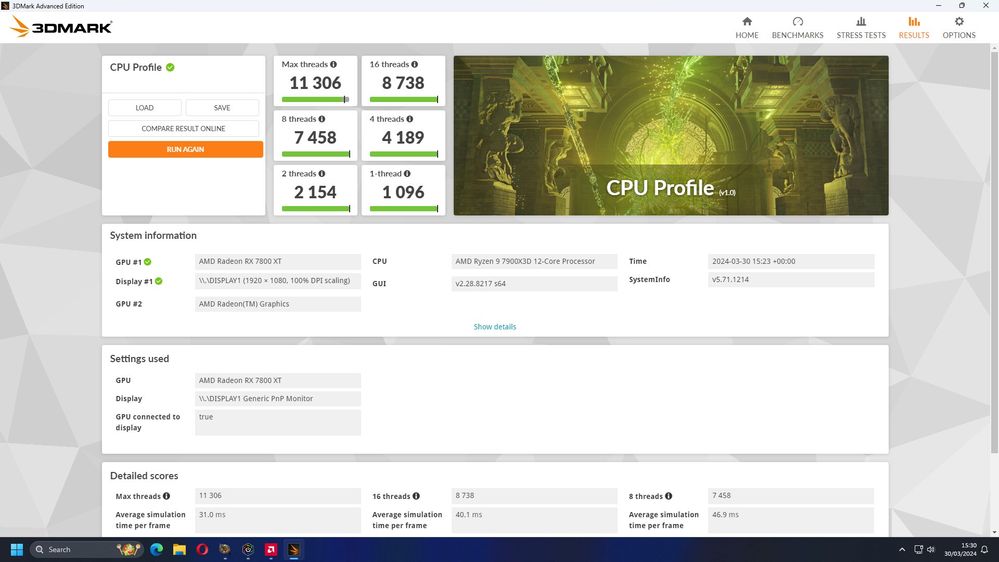
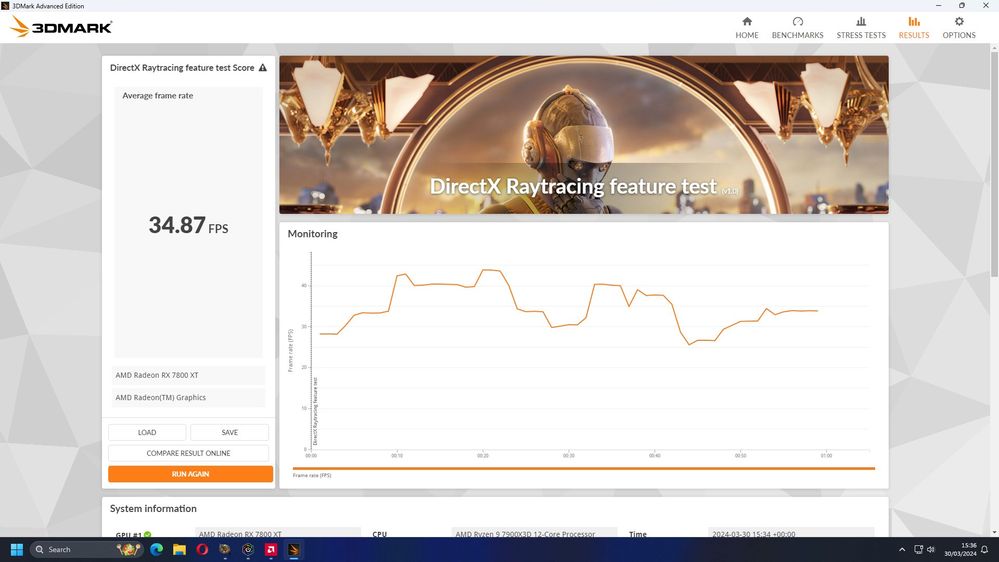
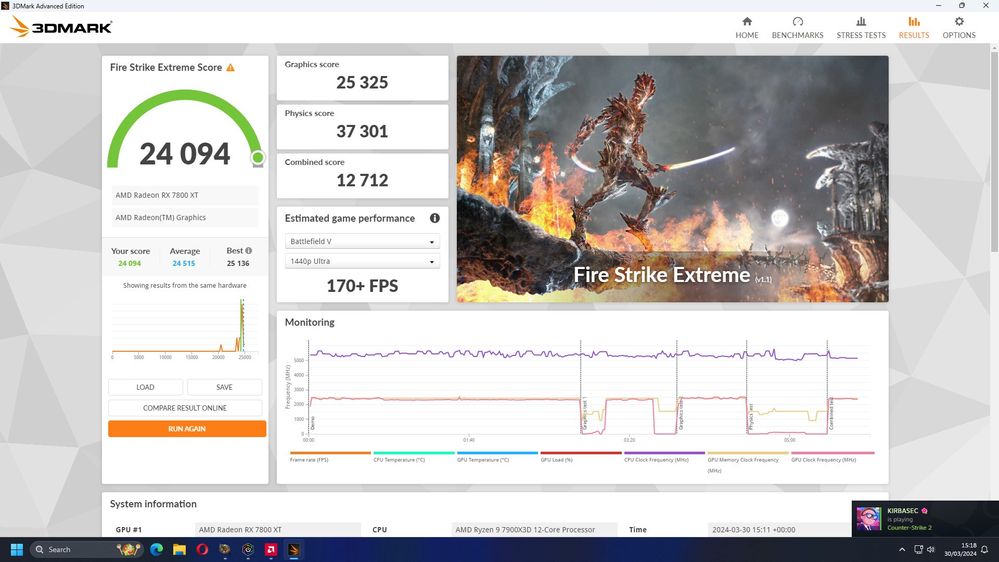
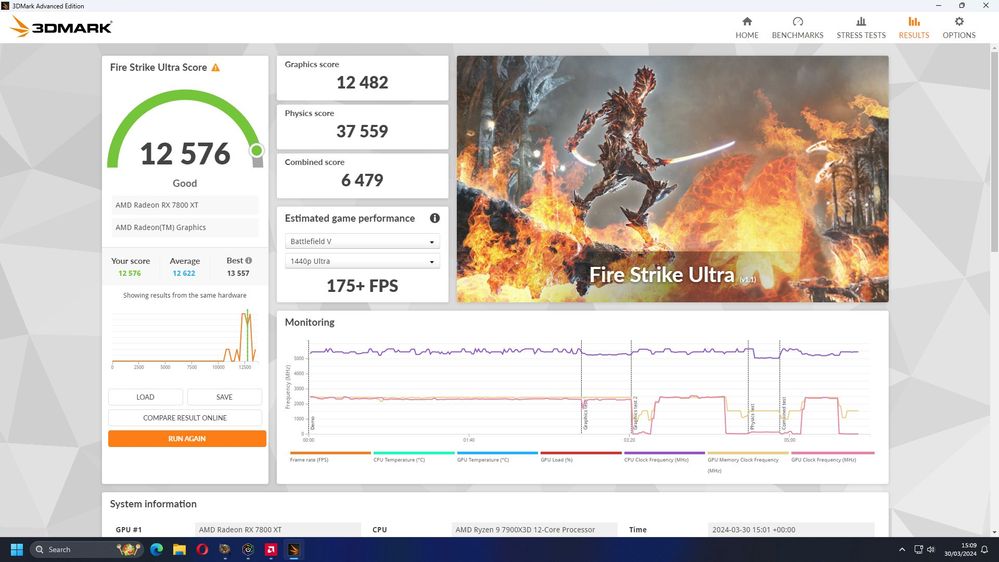
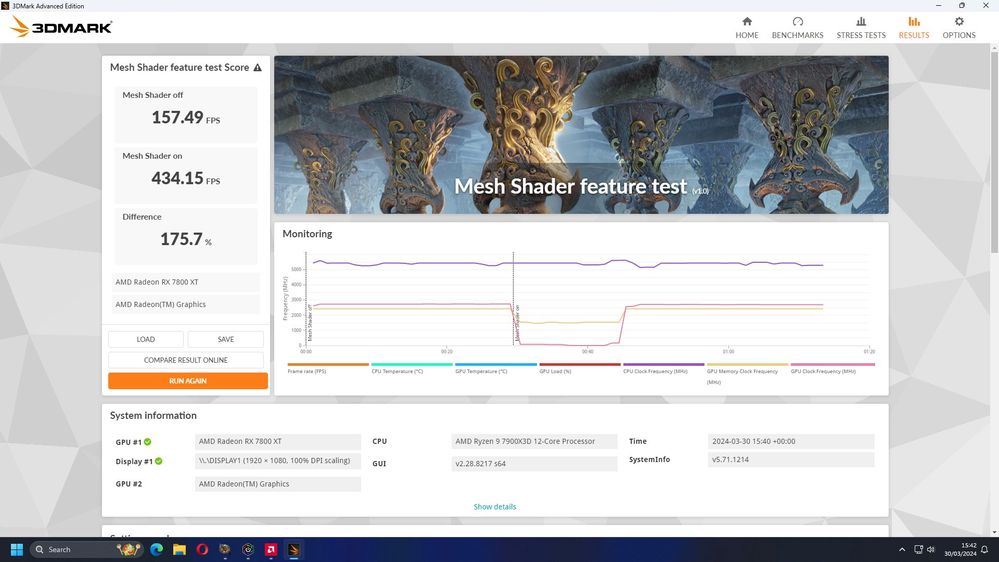
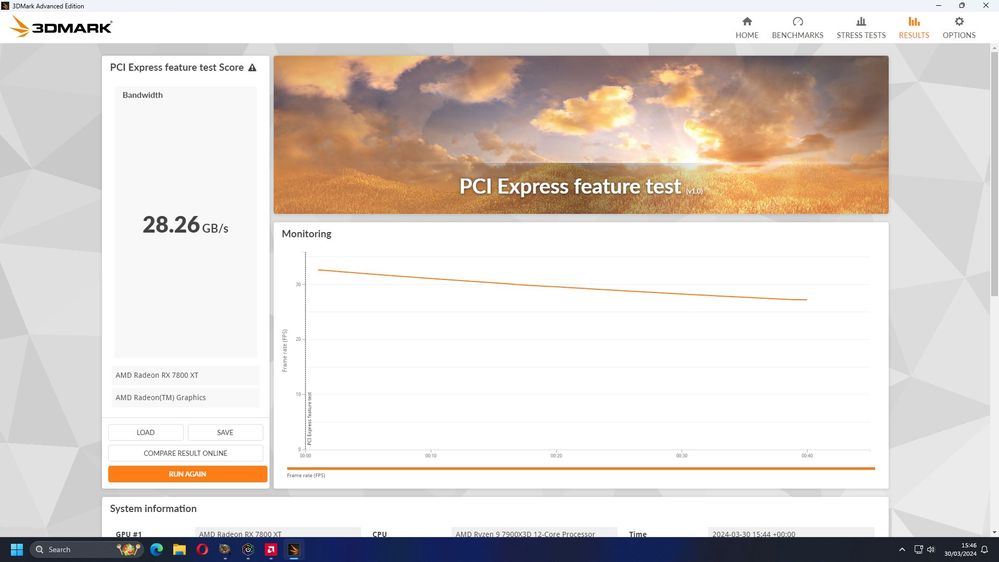
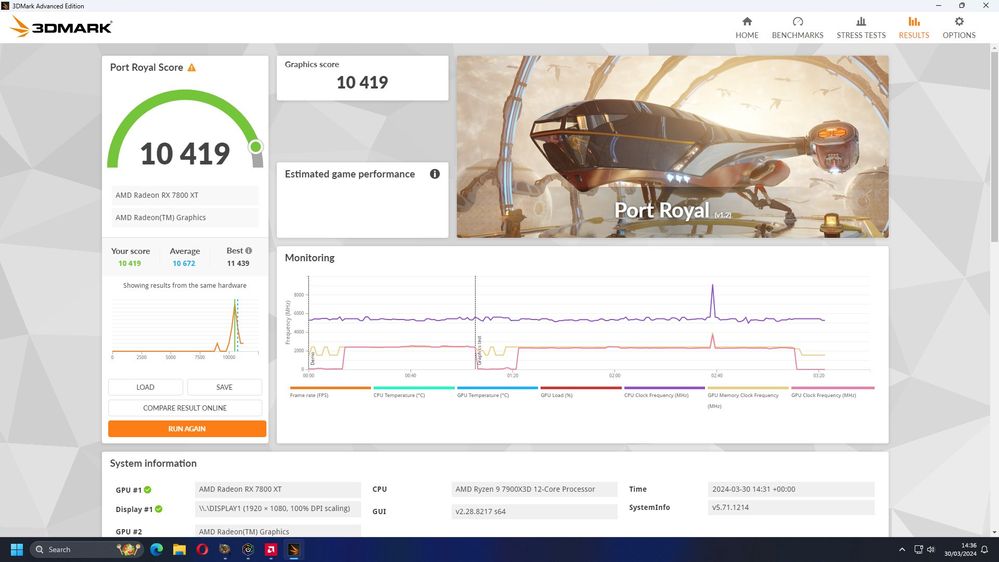
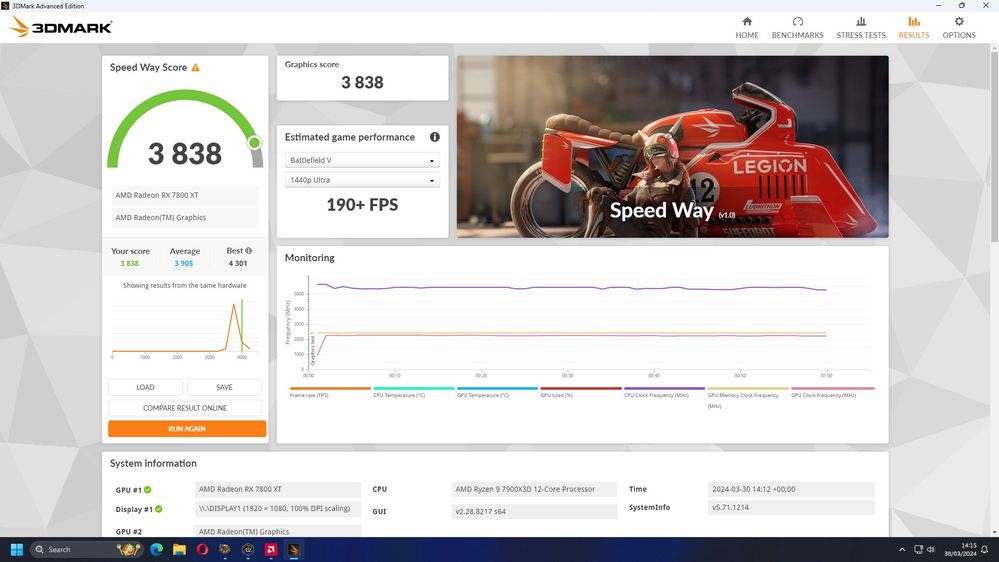
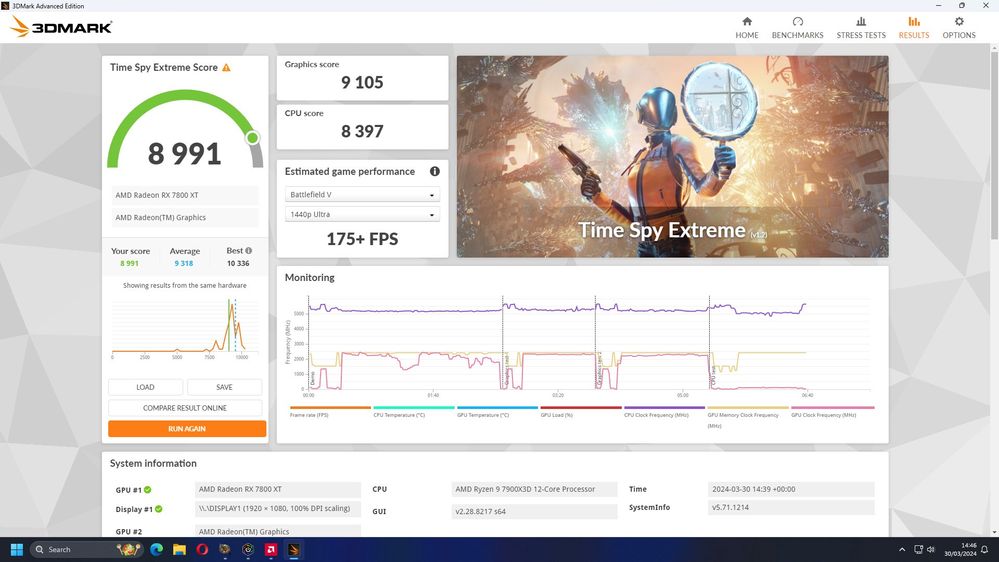
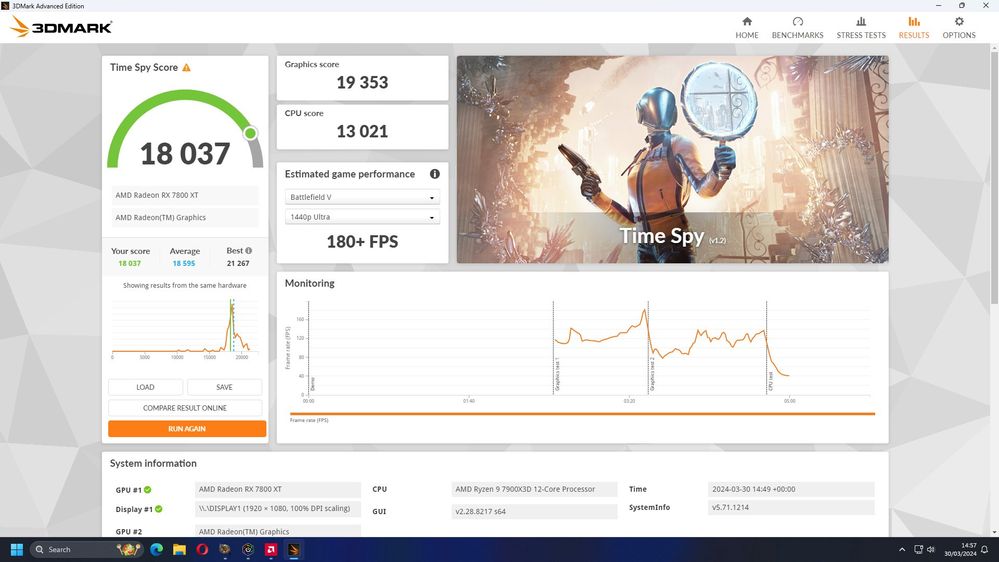
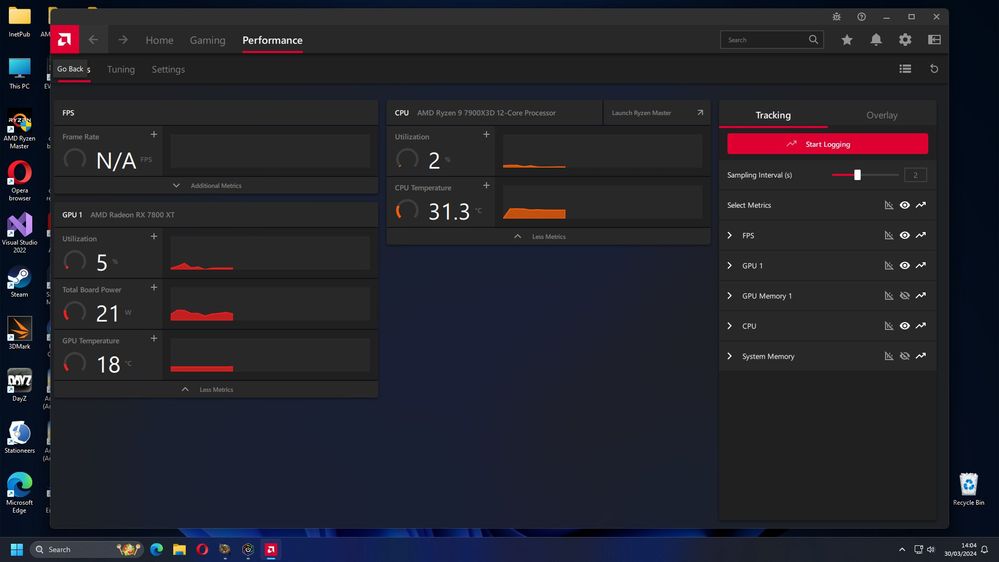
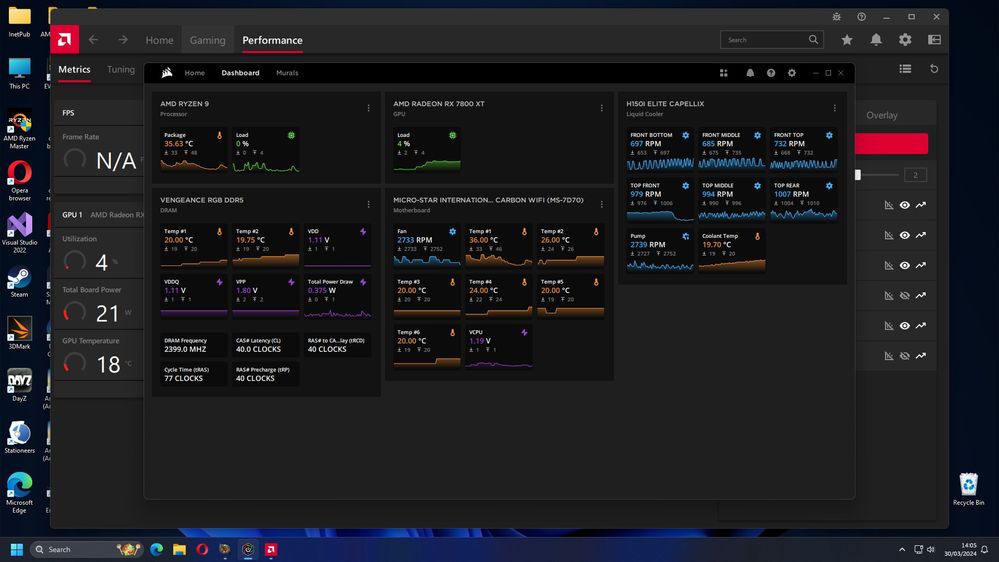
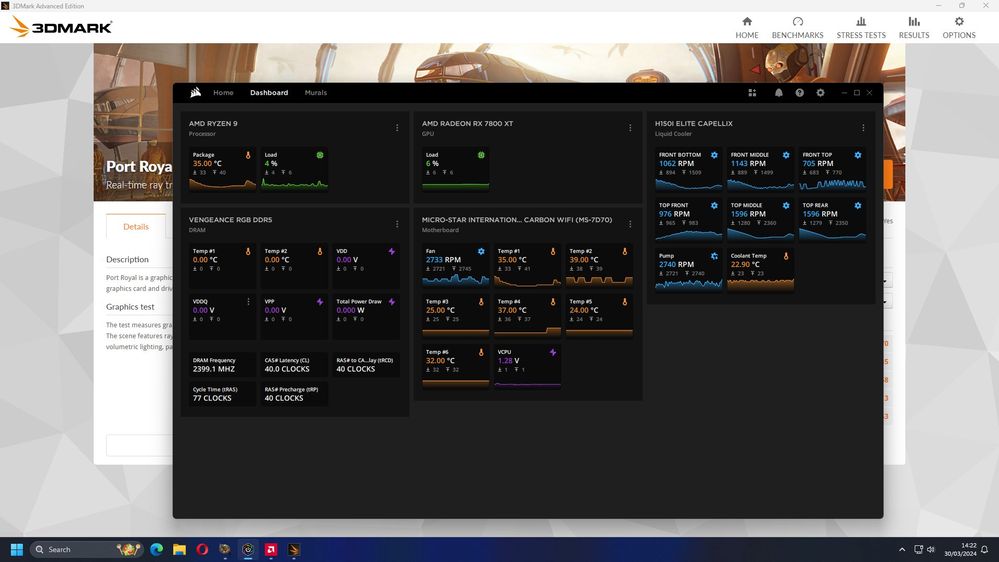
- Mark as New
- Bookmark
- Subscribe
- Mute
- Subscribe to RSS Feed
- Permalink
- Report Inappropriate Content
Nice build. That ICUE software sux and it's like they go out of their way to make it worse. IMO
- Mark as New
- Bookmark
- Subscribe
- Mute
- Subscribe to RSS Feed
- Permalink
- Report Inappropriate Content
The only reason I bought the corsair cooling solution, was because I was very impressed with the H100i (240mm) that's in my Ryzen 7 1800X case, and its operated beautifully for years, and the software Corsair Link was great...
If I can afford to replace the icue cooler I would do so but only after every small print for the replacement cooler lol, I don't want to jump out of the pan and into the fire hahaha
- Mark as New
- Bookmark
- Subscribe
- Mute
- Subscribe to RSS Feed
- Permalink
- Report Inappropriate Content
I would say you gave your card a good burn-in session.
