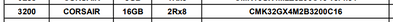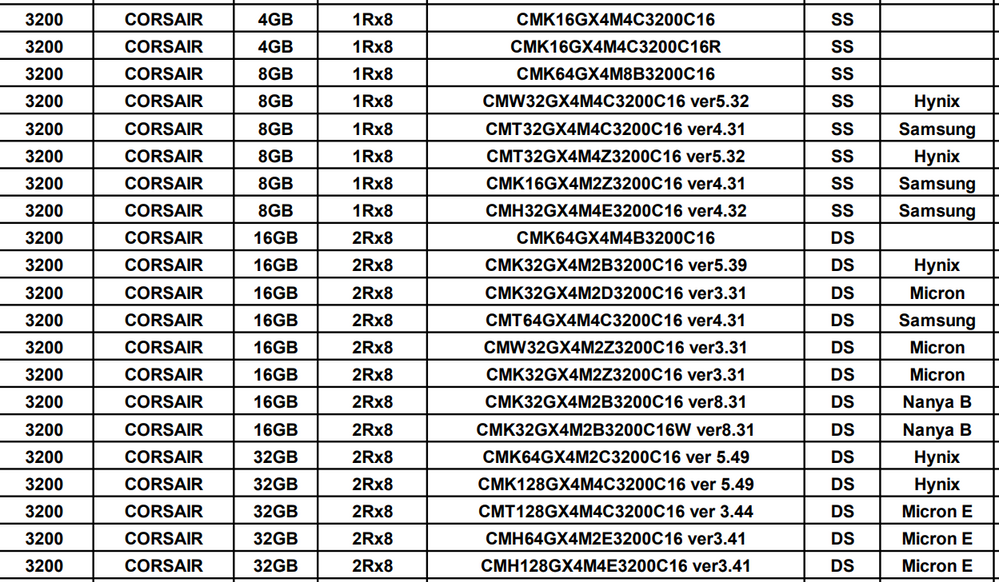- AMD Community
- Communities
- Red Team
- PC Building
- Re: New build crashing in games (but not stress te...
PC Building
- Subscribe to RSS Feed
- Mark Topic as New
- Mark Topic as Read
- Float this Topic for Current User
- Bookmark
- Subscribe
- Mute
- Printer Friendly Page
- Mark as New
- Bookmark
- Subscribe
- Mute
- Subscribe to RSS Feed
- Permalink
- Report Inappropriate Content
New build crashing in games (but not stress tests)
After 10 years it was time to build a new gaming PC on a relatively small budget but something that would last hopefully another 10 years (at a push), so I bought and built this over Christmas and New Year:
Type Item Price
| CPU | AMD Ryzen 5 5600X 3.7 GHz 6-Core Processor | £160.99 @ Amazon UK |
| Motherboard | Gigabyte B550 AORUS ELITE AX V2 ATX AM4 Motherboard | £140.99 @ Technextday |
| Memory | Corsair Vengeance LPX 32 GB (2 x 16 GB) DDR4-3200 CL16 Memory | £87.49 @ Amazon UK |
| Storage | Crucial P5 Plus 1 TB M.2-2280 PCIe 4.0 X4 NVME Solid State Drive | £86.31 @ CCL Computers |
| Video Card | PowerColor Fighter Radeon RX 6700 XT 12 GB Video Card | £414.11 @ Amazon UK |
| Case | Lian Li LANCOOL II-W ATX Mid Tower Case | £109.95 @ Amazon UK |
| Power Supply | Corsair TX650M Gold 650 W 80+ Gold Certified Semi-modular ATX Power Supply | £79.98 @ Amazon UK |
| Prices include shipping, taxes, rebates, and discounts | ||
| Total | £1079.82 | |
| Generated by PCPartPicker 2023-01-05 00:04 GMT+0000 |
All went smoothly and for the most part the PC runs great for a little while.
In some games, but not all, I can get 10-20 minutes of gameplay before the PC freezes and reboots.
In Fortnite on recommended auto settings I get about 15 minutes if I'm lucky. In Call of Duty Modern Warfare 2 I got about 5 minutes. Fornite can be played for much longer if we turn down the graphics settings a little.
In The Sims 4 my partner was able to play non-stop for hours without issue.
In 3D Mark stress tests it can run 20 passes without issue.
Throughout all of this the system temps are all fine.
Windows (11) logs Event 46, WHEA-Logger which implies RAM:
A fatal hardware error has occurred. Component: Memory Error Source: Machine Check Exception
Occasionally, but not consistently, we get Event 18, WHEA-Logger:
A fatal hardware error has occurred. Reported by component: Processor Core Error Source: Machine Check Exception Error Type: Bus/Interconnect Error Processor APIC ID: 0
Due to the Event 46 I obviously suspected RAM initially. Windows Memory Diagnostic and memtest86 are both clear. I also tried both RAM sticks in the other two dual channel slots, and each RAM stick individually in all slots but we still get the crashes. I experience the issue regardless of the XMP profile of the RAM.
The build details above do not include the original PSU I bought for the build. I realised I bought a pretty bad PSU initially by all accounts - a Gamemax GM 700W. I replaced it with the Corsair TX650M when I realised that Gamemax stuff is not particularly highly thought of. Unfortunately, while I got longer than usual tonight with the Corsair PSU, it eventually crashed after 18 minutes (playing Fornite).
This was the cheapest most suspect part of the build so I don't lose anything by RMAing the original one and ending up with a better PSU but it hasn't significantly helped.
Aside from what I've already mentioned I've done the following:
Updated the BIOS to the latest available revision (it wasn't too far behind)
Updated all AMD chipset/graphics drivers
At this point, I'm not entirely sure what more I can do to troubleshoot. So I am hoping people have suggestions for what I might be able to do to test, and stress the build quicker and more consistently and to narrow down the issue. Or if anyone else may have experienced anything similar.
Thanks so much if you're still reading to here. Very grateful for any help.
Solved! Go to Solution.
- Mark as New
- Bookmark
- Subscribe
- Mute
- Subscribe to RSS Feed
- Permalink
- Report Inappropriate Content
Final update on this thread.
I essentially ran out of road and I was left with the conclusion - as did many - that either the motherboard or CPU were faulty.
I got a refund on both parts. I bought essentially the same motherboard (ended up being revision 1.3 rather than the original revision 1.1 I had, not that it should be significant) but I also decided to buy a Ryzen 7 5700X instead of the Ryzen 5 5600X and a Thermalright Peerless Assassin 120 cooler.
In what should not be a surprise to anyone, the system is now perfectly stable in all games for prolonged periods of time at the highest settings and raytracing AND with the RAM running at 3600MHz with the XMP profile.
Kind of annoying I wasn't able to narrow it down to the specific component but frankly I was low on funds (and patience!) to buy further parts for testing and it just ended up being quicker and easier to send both parts back and start again.
But regardless, all that matters now is we have a working machine. Thank you so much everyone who had input on this thread. I appreciate it.
- Mark as New
- Bookmark
- Subscribe
- Mute
- Subscribe to RSS Feed
- Permalink
- Report Inappropriate Content
Hello @goshsowitty Happy New Year and Welcome to Red Team!
Your hardware specs are fine, although I prefer a more powerful PSU (i.e. 850w or higher), but I don't think it's your PSU, again, I think your hardware is fine, especially after reading how your games stop working after a while. So, in short, it is a software issue, more likely related to memory and/or your OS.
Can you switch on kernel dumps (click here for instructions)? The "dumps" will be generated in the C:\Windows directory as a MEMORY.dmp file. If you do, can you share them with us by posting a screenshot of the report?
Have you tried downgrading back to Windows 10? (I had a similar issue with my wife's laptop - we reverted back to Win 10 and the "freezing" issue disappeared)
Your biggest fan!
CPU: AMD Ryzen 7 5800X3D GPU: AMD Radeon RX 6800XT
- Mark as New
- Bookmark
- Subscribe
- Mute
- Subscribe to RSS Feed
- Permalink
- Report Inappropriate Content
Happy new year Sam, and thanks for the welcome and thanks for such a quick reply. I've posted this elsewhere and not had any response in nearly 24 hours so this is promising 🙂
I only had small dumps enabled so have enabled Kernel dumps now.
I do have various dump files from previous crashes though related to the original error which I have analyzed in Windbg.
Here is some output from a dump after a WHEA-Logger Event 18:
MODULE_NAME: AuthenticAMD
IMAGE_NAME: AuthenticAMD.sys
STACK_COMMAND: .cxr; .ecxr ; kb
FAILURE_BUCKET_ID: LKD_0x124_0_AuthenticAMD_PROCESSOR__UNKNOWN_IMAGE_AuthenticAMD.sys
OSPLATFORM_TYPE: x64
OSNAME: Windows 10
FAILURE_ID_HASH: {f59f17e7-f24e-04f5-3f16-e9425b2acba5}
And Event 46:
MODULE_NAME: AuthenticAMD
IMAGE_NAME: AuthenticAMD.sys
STACK_COMMAND: .cxr; .ecxr ; kb
FAILURE_BUCKET_ID: LKD_0x124_0_AuthenticAMD_MEMORY__UNKNOWN_FATAL_IMAGE_AuthenticAMD.sys
OSPLATFORM_TYPE: x64
OSNAME: Windows 10
FAILURE_ID_HASH: {5ce15480-df81-5c3f-8bd4-ee19bb0b5a9a}
Followup: MachineOwner
---------
Interesting this seems to reference AuthenticAmd.sys. Chipset drivers? I have the latest, but I downloaded them from AMD. I have seen some people suggest you should try downloading the chipset drivers from the mobo manufacturer, so I will try that.
But is there anything here that means anything to anyone or other suggestions to try, or hints at what the issue could be, including which hardware?
Literally all stress tests and similar have not exhibited any issue. I have to play Fortnite (or the Quarry or other newish 3D games) for it to crash.
So in many ways I am hoping it is software and we can find a workaround.
Re: Windows 10 - yes I dualbooted the system with Windows 10 today and played Fornite for 20 minutes. It crashed in basically the same way. So not currently thinking it's a Windows 11 issue specifically.
I very much appreciate your help!
- Mark as New
- Bookmark
- Subscribe
- Mute
- Subscribe to RSS Feed
- Permalink
- Report Inappropriate Content
MEMORY.dmp
*******************************************************************************
* *
* Bugcheck Analysis *
* *
*******************************************************************************
WHEA_UNCORRECTABLE_ERROR (124)
A fatal hardware error has occurred. Parameter 1 identifies the type of error
source that reported the error. Parameter 2 holds the address of the
nt!_WHEA_ERROR_RECORD structure that describes the error condition. Try !errrec Address of the nt!_WHEA_ERROR_RECORD structure to get more details.
Arguments:
Arg1: 0000000000000000, Machine Check Exception
Arg2: ffff80066c914028, Address of the nt!_WHEA_ERROR_RECORD structure.
Arg3: 00000000bc000800, High order 32-bits of the MCi_STATUS value.
Arg4: 0000000001010135, Low order 32-bits of the MCi_STATUS value.
Debugging Details:
------------------
KEY_VALUES_STRING: 1
Key : Analysis.CPU.mSec
Value: 1890
Key : Analysis.DebugAnalysisManager
Value: Create
Key : Analysis.Elapsed.mSec
Value: 2160
Key : Analysis.IO.Other.Mb
Value: 0
Key : Analysis.IO.Read.Mb
Value: 0
Key : Analysis.IO.Write.Mb
Value: 0
Key : Analysis.Init.CPU.mSec
Value: 749
Key : Analysis.Init.Elapsed.mSec
Value: 11531
Key : Analysis.Memory.CommitPeak.Mb
Value: 99
Key : Bugcheck.Code.DumpHeader
Value: 0x124
Key : Bugcheck.Code.KiBugCheckData
Value: 0x124
Key : Bugcheck.Code.Register
Value: 0x124
Key : Dump.Attributes.AsUlong
Value: 1000
Key : Dump.Attributes.DiagDataWrittenToHeader
Value: 1
Key : Dump.Attributes.ErrorCode
Value: 0
Key : Dump.Attributes.LastLine
Value: Dump completed successfully.
Key : Dump.Attributes.ProgressPercentage
Value: 100
Key : WER.OS.Branch
Value: ni_release
Key : WER.OS.Timestamp
Value: 2022-05-06T12:50:00Z
Key : WER.OS.Version
Value: 10.0.22621.1
FILE_IN_CAB: MEMORY.DMP
DUMP_FILE_ATTRIBUTES: 0x1000
BUGCHECK_CODE: 124
BUGCHECK_P1: 0
BUGCHECK_P2: ffff80066c914028
BUGCHECK_P3: bc000800
BUGCHECK_P4: 1010135
BLACKBOXBSD: 1 (!blackboxbsd)
BLACKBOXNTFS: 1 (!blackboxntfs)
BLACKBOXPNP: 1 (!blackboxpnp)
BLACKBOXWINLOGON: 1
PROCESS_NAME: FortniteClient-Win64-Shipping.exe
STACK_TEXT:
ffff9380`6f1f2938 fffff805`4a6f487b : 00000000`00000124 00000000`00000000 ffff8006`6c914028 00000000`bc000800 : nt!KeBugCheckEx
ffff9380`6f1f2940 fffff805`461010c0 : 00000000`00000000 ffff9380`6f1f2a19 ffff8006`6c914028 ffff8006`6b5ca6e0 : nt!HalBugCheckSystem+0xeb
ffff9380`6f1f2980 fffff805`4a7febff : 00000000`00000000 ffff9380`6f1f2a19 ffff8006`6c914028 f98b48ea`8b4ce08b : PSHED!PshedBugCheckSystem+0x10
ffff9380`6f1f29b0 fffff805`4a6f62aa : ffff8006`6fcb9070 ffff8006`6fcb9070 ffff8006`6b5ca730 fffff805`4a5bfdaa : nt!WheaReportHwError+0x38f
ffff9380`6f1f2a80 fffff805`4a6f66f5 : 00000000`00000006 ffff8006`00000000 00000000`00000000 00000000`00000000 : nt!HalpMcaReportError+0xb2
ffff9380`6f1f2bf0 fffff805`4a6f6594 : ffff8006`6b2fe480 1a0013bb`00000000 ffff9380`6f1f2e00 948d4800`00000000 : nt!HalpMceHandlerCore+0x12d
ffff9380`6f1f2c50 fffff805`4a6f5a26 : ffff8006`6b2fe480 ffff9380`6f1f2ef0 00000000`00000000 89e8cf8b`48d68b48 : nt!HalpMceHandler+0xe0
ffff9380`6f1f2c90 fffff805`4a6f81bb : ffff8006`6b2fe480 00008585`0fc00002 db85c8b6`0fc03300 c8490f00`000001b8 : nt!HalpHandleMachineCheck+0x96
ffff9380`6f1f2cc0 fffff805`4a75af39 : 41078b41`fffffe90 e9c18a41`5aeb0789 56b70f41`ffffff42 89484824`448d4804 : nt!HalHandleMcheck+0x3b
ffff9380`6f1f2cf0 fffff805`4a63a53e : 44244489`d88bfffc 4eb70f45`2a78c085 c68b4c09`e1c14104 000000d0`24948d48 : nt!KiHandleMcheck+0x9
ffff9380`6f1f2d20 fffff805`4a63a153 : 00000000`00000000 00000000`00000000 00000000`00000000 ffff9380`6f1f2ef0 : nt!KxMcheckAbort+0x7e
ffff9380`6f1f2e60 00007ff6`4cdabaa5 : 00000000`00000000 00000000`00000000 00000000`00000000 00000000`00000000 : nt!KiMcheckAbort+0x2d3
0000004c`4fbdc590 00000000`00000000 : 00000000`00000000 00000000`00000000 00000000`00000000 00000000`00000000 : 0x00007ff6`4cdabaa5
MODULE_NAME: AuthenticAMD
IMAGE_NAME: AuthenticAMD.sys
STACK_COMMAND: .cxr; .ecxr ; kb
FAILURE_BUCKET_ID: 0x124_0_AuthenticAMD_MEMORY__UNKNOWN_FATAL_IMAGE_AuthenticAMD.sys
OS_VERSION: 10.0.22621.1
BUILDLAB_STR: ni_release
OSPLATFORM_TYPE: x64
OSNAME: Windows 10
FAILURE_ID_HASH: {b0905187-9dbc-d607-4dc5-8630b9eddb7f}
Followup: MachineOwner
---------- Mark as New
- Bookmark
- Subscribe
- Mute
- Subscribe to RSS Feed
- Permalink
- Report Inappropriate Content
Quick question as you stated you hadn't built a new system in a while, did you make sure that your RAM is on the supported list for your MB. That's a mistake I've made and it just makes for a rough experience that's hard to diagnose. AM4 motherboards are notorious for having issues with non-AMD optimized Ram.
- Mark as New
- Bookmark
- Subscribe
- Mute
- Subscribe to RSS Feed
- Permalink
- Report Inappropriate Content
This is a good question; no I hadn't checked that.
It turns out that my motherboard supported RAM list hasn't been updated since 2019 so my specific RAM is not listed.
This is the closest to what my actual RAM is:
CMK32GX4M2E3200C16
I would find it difficult to believe that there would be such a difference, but I guess we can't rule it out. The nature of the error does suggest RAM.
Only thing is I've ran memory test diagnostics and stress tests of various flavours such as OCTT and HeavyLoad and memtest86 and Prime95 and none of them have exhibited an issue.
I'm going to reply to @Sam_AMD next as perhaps the kernel dumps I have will shed some light.
Thanks for your reply though. I very much appreciate it!
- Mark as New
- Bookmark
- Subscribe
- Mute
- Subscribe to RSS Feed
- Permalink
- Report Inappropriate Content
I checked the Corsair compatibility and they didn't recognize it either. However @mengelag, my suspicion is the B550 motherboard and the fact that he didn't update the BIOS. He commented that the replacement board he received had version 1.3 not the 1.1 that he previously had. Now he has replaced the 5600X with a 5700X and to be honest, needs an X570 chipset. I feel that problems will still exist for that combination.
- Mark as New
- Bookmark
- Subscribe
- Mute
- Subscribe to RSS Feed
- Permalink
- Report Inappropriate Content
Hello again @goshsowitty (hi @mengelag )
I'm glad you tried both Win 11 and Win 10.
The dump file does help (I'm looking at the "AuthenticAMD.sys" line), which is telling me that the issue is related to 1) Memory or 2) MB + CPU.
Please visit the Gigabyte and download/install the latest chipset driver, and un-install any AMD Ryzen-related software driver(s) (i.e. StoreMI and/or AMD Ryzen Master). When done, install only the motherboard chipset driver (not any CPU drivers), reboot your system, go to your BIOS and disable XMP and any OC-related features.
Although I don't think it's related to the issue, and to play it safe, un-install your GPU driver using the AMD CleanUp Utility. Then install the display driver only (not the full AMD Software: Adrenalin Edition). Meaning, once you start the installation process of the driver, select "Accept and Custom Install" (not Express) and uncheck all the boxes except the "AMD Display Driver".
Reboot your PC. Now, look for any tasks/programs that you may be running in the background (i.e. anti-virus, anti-cheat, or similar apps/programs. Games like Fortnite and MWII use these anti-cheat apps which could add more complexity to the issue and give you errors like the "FortniteClient-Win64-Shipping.exe"); and stop/end them using the task manager.
Now, launch Fortnite (or MWII) to see if the above helped/fixed the issue. Fortnite may require you to turn on the anti-cheat app, allow it. If you still get the error, then re-install the game entirely, and try again.
Meanwhile, I'm going to forward your dmp file to my colleagues in the Software team...they're a lot savvier than me.
One last thing. To troubleshoot your memory, have you tried a completely different set of sticks? (Perhaps from another working computer or from a friend?).
Your biggest fan!
CPU: AMD Ryzen 7 5800X3D GPU: AMD Radeon RX 6800XT
- Mark as New
- Bookmark
- Subscribe
- Mute
- Subscribe to RSS Feed
- Permalink
- Report Inappropriate Content
Hi Sam
Thanks for the further help. Amongst other things this evening (had some advice elsewhere) I followed your guidance and tried with a completely clean installation of chipset and GPU drivers and this didn’t make a difference. Tried with and without the XMP profile
It will be interesting to see if the software guys have any idea after looking at the dumps.
Haven’t been able to try different RAM as I don’t have any access to any other DDR4.
Tonight someone had me play around with various things RAM related like underclocking the RAM and slightly adjusting the SOC and VDDG voltages - neither of these made a difference either, but they’re now less inclined to think it’s RAM related. They are recommending I try and RMA the CPU but again, I’m not fully satisfied either way as to what is going wrong
The lack of being able to reproduce any issues with various stress tests still bothers me. It’s frustrating having to launch games and have those interrupted after an indeterminate number of minutes.
Still my last ditch attempt with RAM is running TestMem5 with a recommended testing profile which I’m going to leave running overnight.
I hope something sheds light soon otherwise I’m just going to have to start RMAing random components and I’m unsure how well that will go down with the retailer.
Thanks for your help today.
- Mark as New
- Bookmark
- Subscribe
- Mute
- Subscribe to RSS Feed
- Permalink
- Report Inappropriate Content
Hello @goshsowitty
I heard back from my colleague in the software team. There are few things we'd like to suggest...
1) What BIOS Version are you currently using? The latest version for your BIOS is F16d and can be downloaded from here: B550 AORUS ELITE AX V2 (rev. 1.0) Support Motherboard - GIGABYTE Global
2) Your memory is dual rank, and this can sometimes cause issues if it is running at speeds/frequency (3200Mhz+). If you don't mind, set your BIOS setting to default to reduce the speed to 2133MHz and auto timings this may help gain some stability if indeed the memory is the root of the issue.
I hope these information helps you.
Your biggest fan!
CPU: AMD Ryzen 7 5800X3D GPU: AMD Radeon RX 6800XT
- Mark as New
- Bookmark
- Subscribe
- Mute
- Subscribe to RSS Feed
- Permalink
- Report Inappropriate Content
I'd love to know how this plays out. Definitely an odd issue. That Vengeance LPX RAM is pretty standard stuff and should work fine with AMD, I know I've used it without issue. It's some of the better RAM for low-profile ITX builds for cooler clearance. I almost wonder if you maybe just got some bad ram. Sure would be nice if you had other DDR4 to try.
- Mark as New
- Bookmark
- Subscribe
- Mute
- Subscribe to RSS Feed
- Permalink
- Report Inappropriate Content
Thanks @Sam_AMD
I am already on the latest BIOS version. It wasn't too far behind out of the box and the issue already existed. Upgrading the BIOS didn't change anything unfortunately.
The suggestion about RAM clocks and timings has essentially already been tested as running with the XMP profile disabled is basically this and this didn't change anything.
@mengelag yeah I agree. I'm probably just going to buy a new set of RAM. Different brand, maybe pay a little more and see if that makes a difference. At best, it fixes it, at worst the issue persists and we can stop talking about RAM, finally.
- Mark as New
- Bookmark
- Subscribe
- Mute
- Subscribe to RSS Feed
- Permalink
- Report Inappropriate Content
Hi @goshsowitty
About buying a new set of RAM, when you have a moment, check out this page:
AMD Ryzen Processor Overclocked Memory Compatibility List
I hope you find it helpful!
Your biggest fan!
CPU: AMD Ryzen 7 5800X3D GPU: AMD Radeon RX 6800XT
- Mark as New
- Bookmark
- Subscribe
- Mute
- Subscribe to RSS Feed
- Permalink
- Report Inappropriate Content
Just be sure to check the support list even though like you said it hasn't been updated since 2019. BIOS release notes might have new compatibility parts in the readme. Honestly though, DDR 4 hasn't changed much since 2019 so you could easily air on the side of caution and get something off the list. I wouldn't RMA the LPX RAM yet until you try the new stuff. If the problem still exists then my guess would be Prosocessor or MB issues with the pcie lanes.
- Mark as New
- Bookmark
- Subscribe
- Mute
- Subscribe to RSS Feed
- Permalink
- Report Inappropriate Content
What are the current timings listed in Ryzen Master when you have the XMP profile active and without? You may have luck typing in the timings manually vs using the XMP profile.
- Mark as New
- Bookmark
- Subscribe
- Mute
- Subscribe to RSS Feed
- Permalink
- Report Inappropriate Content
It appears you are looking into the correct things. Personally, I would pull one of my video cards from another computer (I have many on my LAN) and see if perhaps it's really a video card issue. Do you have a way to borrow another video card if you don't have one on hand?
As Albert Einstein said, "I could have done so much more with a Big Al's Computer!".
- Mark as New
- Bookmark
- Subscribe
- Mute
- Subscribe to RSS Feed
- Permalink
- Report Inappropriate Content
I have no idea if this is helpful, but i encountered a somewhat similar issue. The thing that fixed it for me was finding and deleting some randomly pre-installed NVIDIA software. No idea why it was there in my all AMD build, but it was interfering with stuff.
- Mark as New
- Bookmark
- Subscribe
- Mute
- Subscribe to RSS Feed
- Permalink
- Report Inappropriate Content
Here is a support list from GIGABYTE AORUS B550 AX V2 BOARD. I don't see any LPX model RAM on that list. I have used and will continue to use Corsair RAM but I'm not familiar with the LPX model designation. CMK yes. Is this registered RAM?
- Mark as New
- Bookmark
- Subscribe
- Mute
- Subscribe to RSS Feed
- Permalink
- Report Inappropriate Content
Sorry, forgot the list:
- Mark as New
- Bookmark
- Subscribe
- Mute
- Subscribe to RSS Feed
- Permalink
- Report Inappropriate Content
OK I checked the LPX RAM, Just that I'm not an overclocker. No problem there except Gigabyte shows no support with that board,.
- Mark as New
- Bookmark
- Subscribe
- Mute
- Subscribe to RSS Feed
- Permalink
- Report Inappropriate Content
So got new RAM today and the issue persists. I guess we’re looking at CPU or mobo.
Any recommendations? Just go for a replacement on both or try to resolve with AMD and/or Gigabyte support?
- Mark as New
- Bookmark
- Subscribe
- Mute
- Subscribe to RSS Feed
- Permalink
- Report Inappropriate Content
Most likely the internal memory controller on the CPU. I would try to enter those timings manually however, some boards are finicky with how they handle XMP. Make sure to set the RAM clockspeed and the voltage to 1.35 as well.
- Mark as New
- Bookmark
- Subscribe
- Mute
- Subscribe to RSS Feed
- Permalink
- Report Inappropriate Content
Hi @goshsowitty
Sorry to hear that the problem is still happening. If you still have time, I'd suggest you contact Gigabyte about the motherboard. But in the end, I feel it's best you replace both if possible.
Your biggest fan!
CPU: AMD Ryzen 7 5800X3D GPU: AMD Radeon RX 6800XT
- Mark as New
- Bookmark
- Subscribe
- Mute
- Subscribe to RSS Feed
- Permalink
- Report Inappropriate Content
Interesting case
What happens if you start running internal benchmark of some game you know crashes, multiple times again and again. If it does not crash in benchmarks... Well, during benchmarks you don't use keyboard nor mouse. Never encountered that, but since so much has already been ruled out, why not stick some old keyboard and mouse instead of the ones you use now.
During gameplay, new textures keep loading from HDD/SSD, but with benchmarks, things are usually loaded before the run. Have you tried using some old hard drive instead of that new one. What if you install the M.2 to the lower M.2 slot with Gen3 support only? It also goes through chipset and not straight to CPU.
Somehow I feel you have broken hardware, but which component. If I would have to guess, motherboard, but...
- Mark as New
- Bookmark
- Subscribe
- Mute
- Subscribe to RSS Feed
- Permalink
- Report Inappropriate Content
Check in the BIOS, there should be an option for Precision Boost Overdrive. If it's enabled try disabling and then running a game.
- Mark as New
- Bookmark
- Subscribe
- Mute
- Subscribe to RSS Feed
- Permalink
- Report Inappropriate Content
WHEA errors are too much like the "check engine" light on a car. The possible causes are too broad.
In my case I thought disabling PBO had done the trick, but it turns out that the issue has potentially been resolved by underclocking the GPU.
- Mark as New
- Bookmark
- Subscribe
- Mute
- Subscribe to RSS Feed
- Permalink
- Report Inappropriate Content
Final update on this thread.
I essentially ran out of road and I was left with the conclusion - as did many - that either the motherboard or CPU were faulty.
I got a refund on both parts. I bought essentially the same motherboard (ended up being revision 1.3 rather than the original revision 1.1 I had, not that it should be significant) but I also decided to buy a Ryzen 7 5700X instead of the Ryzen 5 5600X and a Thermalright Peerless Assassin 120 cooler.
In what should not be a surprise to anyone, the system is now perfectly stable in all games for prolonged periods of time at the highest settings and raytracing AND with the RAM running at 3600MHz with the XMP profile.
Kind of annoying I wasn't able to narrow it down to the specific component but frankly I was low on funds (and patience!) to buy further parts for testing and it just ended up being quicker and easier to send both parts back and start again.
But regardless, all that matters now is we have a working machine. Thank you so much everyone who had input on this thread. I appreciate it.
- Mark as New
- Bookmark
- Subscribe
- Mute
- Subscribe to RSS Feed
- Permalink
- Report Inappropriate Content
So how is everything running now? I've had similar problems after building a new pc. AMD 7 5800x, gigabyte x570si aorus pro MB. I'm getting the same minidump files as well. I built it in November so hopefully I can still get parts replaced.
- Mark as New
- Bookmark
- Subscribe
- Mute
- Subscribe to RSS Feed
- Permalink
- Report Inappropriate Content
Try entering the bios and turn off/disable C-states (states), possible that your cpu can't handle the loss of power caused by c-state. Disabling C-states just means the processor won't turn off unused parts of the processor while it's operating to conserve power.
- Mark as New
- Bookmark
- Subscribe
- Mute
- Subscribe to RSS Feed
- Permalink
- Report Inappropriate Content
I remember on yt I did see strange case with 5600x problem and they did swap it with higher core cpu and all worked good in same pc.
- Mark as New
- Bookmark
- Subscribe
- Mute
- Subscribe to RSS Feed
- Permalink
- Report Inappropriate Content
I found very interesting information thanks admin for this post.
- Mark as New
- Bookmark
- Subscribe
- Mute
- Subscribe to RSS Feed
- Permalink
- Report Inappropriate Content
One thing you need a better power supply I never go with anything under platinum. Try to get a 1000 watt inverter, sounds like a power problem to me.