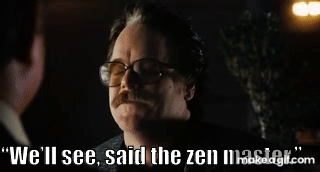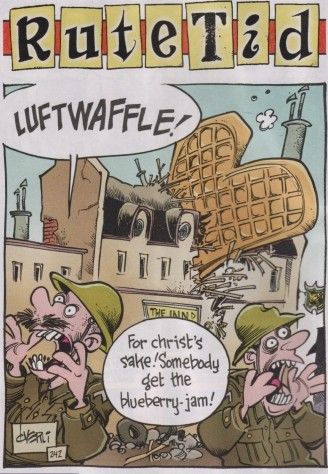- AMD Community
- Communities
- Red Team
- Part Recommendations
- Re: It looks like AMD is doing great in selling th...
Part Recommendations
- Subscribe to RSS Feed
- Mark Topic as New
- Mark Topic as Read
- Float this Topic for Current User
- Bookmark
- Subscribe
- Mute
- Printer Friendly Page
- Mark as New
- Bookmark
- Subscribe
- Mute
- Subscribe to RSS Feed
- Permalink
- Report Inappropriate Content
It looks like AMD is doing great in selling the X3D processors!
I saw this article over on TweekTown, about AMD doing very well in selling the AMD X3D series of CPUs. Intel apparently isn't doing so well.
"AMD's Ryzen processors are currently outgunning Intel on the desktop by some margin, with the Ryzen 7800X3D and 5800X3D shifting a ton of units in particular, according to the latest sales figures from a major retailer in Europe."

As Albert Einstein said, "I could have done so much more with a Big Al's Computer!".
- Labels:
-
AMD Ryzen
- Mark as New
- Bookmark
- Subscribe
- Mute
- Subscribe to RSS Feed
- Permalink
- Report Inappropriate Content
X3D is proving to be a wonderful bet, just as the chiplet design was. Can't wait to see whats up the sleeve.
The 7800X3D is doing so great everywhere, truly a top pick amongst the gaming community, even the 5800X3D is still very appealing which demonstrates the strenghts of 3D cache, not mentioning the limited edition 5600X3D.
The only bad feedback is, maybe, with the 7950X3D, sometimes the OS won't use the best cores for a given task. Perhaps a pure monster 16 X3D cores for a 7950X3D gaming edition is in order LOL
In the meanwhile.. Regarding bad OS scheduling, Intel E-Cores are now within our reach on enterprise laptops, but.... We use Windows 10. Cannot upgrade yet... Even getting the latest 10 updates applied is though, so........
... Yeah, its been a hit or miss performance wise,

- Mark as New
- Bookmark
- Subscribe
- Mute
- Subscribe to RSS Feed
- Permalink
- Report Inappropriate Content
@johnnyenglish wrote:The only bad feedback is, maybe, with the 7950X3D, sometimes the OS won't use the best cores for a given task. Perhaps a pure monster 16 X3D cores for a 7950X3D gaming edition is in order LOL
Yeah, this is a problem with the OS Task Scheduler. It's especially problematic when the OS assigns a task to one of the efficiency cores (C or E-cores) instead of to a performance core (P-core).
If AMD release a consumer CPU with 16 cores on one die it'll help a bit, because most end users/consumers don't perform so many user tasks and especially not while gaming, but it'll only be a temporary "fix" and won't always help either. Also, the Task Scheduler in Windows 11 seems to be better tuned to Intel CPUs.
I think AMD should work on a better fix, until they can find a permanent fix in co-operation with OS developers. For instance an AGESA update with a "AMD Core Scheduler" that works with user settings in Ryzen Master and a default schedule of all P-cores first. Then users could set up how they want to use their cores, based on the default schedule. For instance, if their specific CPU die shows that core 4 and 6 is the best performing ones, they could set up those two to be priority #1 and #2. Cores with no specific priority would follow the default schedule. Such a solution would override the OS Task Scheduler and give the user full control, also with Windows 10.
- Mark as New
- Bookmark
- Subscribe
- Mute
- Subscribe to RSS Feed
- Permalink
- Report Inappropriate Content
- Mark as New
- Bookmark
- Subscribe
- Mute
- Subscribe to RSS Feed
- Permalink
- Report Inappropriate Content
I upgraded 2700x with 5800X3D and difference is big. I keep 2700x in reserve now and maybe it will be in second pc when I decide to have one more. wraith prism cooler still in use.
- Mark as New
- Bookmark
- Subscribe
- Mute
- Subscribe to RSS Feed
- Permalink
- Report Inappropriate Content
upgrade that cooler and throw an undervolt on that thing and itll be running even better 🙂
lets talk about rtbh99
- Mark as New
- Bookmark
- Subscribe
- Mute
- Subscribe to RSS Feed
- Permalink
- Report Inappropriate Content
why undervolt?
I did see discussion about gpu undervolt, is it because of temperature? even with max oc I did not notice temp change but my gpu have good cooling and 6700xt do not require much power.
- Mark as New
- Bookmark
- Subscribe
- Mute
- Subscribe to RSS Feed
- Permalink
- Report Inappropriate Content
Less temperature, more headroom to Boost. ; -)
Curve Optimizer all the way!
- Mark as New
- Bookmark
- Subscribe
- Mute
- Subscribe to RSS Feed
- Permalink
- Report Inappropriate Content
I'm still waffling on what to do for my next big upgrade coming at the end of the month now that my finances are sorting out. Do I stay on AM4 and go to the 5800X3D, or do I make the jump to AM5 and go with the 7800X3D?
If I go to AM5, it's only logical that I go balls to the wall and get a 7900XTX to go with it. The 5600/6800XT components will go to my nephew.
If I stay AM4, I just have to grab a new MoBo, RAM and GPU for the kid's build. DDR4 is cheap these days. He'd get my old 16GB kit while I'd go to a 32GB kit of faster RAM. The mATX version of my MoBo is on for $125CAD. The ATX version is on for $145. The WiFi variants are $10 more. 6700XT and 6750XT pricing is reasonable enough here in Canada, and I won't go less than 12GB. If the 6800s weren't impossible to get here in Canada, and the 6800XTs ranging from $750-1000, I'd be going that route for him. And you can bet the 7700XT is going to start north of $700 here in Canada. I love my nephew, but not THAT much. I'd also face the ire of Mom and Oma for dropping that kind of cash on him for a PC. Even if he could leverage the horsepower of such a rig for all kinds of cool stuff, he has his school-issued laptop, and my mom (his Oma) STILL thinks a PC beyond the most basic, bare bones prebuilt is just a toy.
I know the 5600/6800XT is going to be more than overkill for the games my nephew plays. Heck, I'm having a hard time making them work hard in my current gaming rotation.
- Mark as New
- Bookmark
- Subscribe
- Mute
- Subscribe to RSS Feed
- Permalink
- Report Inappropriate Content
Time for the jump. New things to learn and experience.
As Albert Einstein said, "I could have done so much more with a Big Al's Computer!".
- Mark as New
- Bookmark
- Subscribe
- Mute
- Subscribe to RSS Feed
- Permalink
- Report Inappropriate Content
Going to Zen 3 was my big jump last year. That's the other thing. I know I'll have at least another 2 years of solid viability out of this setup with a 5800X3D and 6800XT churning out the angry pixies to make my video gaming experience.
- Mark as New
- Bookmark
- Subscribe
- Mute
- Subscribe to RSS Feed
- Permalink
- Report Inappropriate Content
I'll wait for at least Zen 5 (Ryzen 9 8950X3D) I think, maybe Zen 6. It's only now, recently, that the AM5 platform has matured somewhat with AGESA 1.0.0.7c BIOS micro code, which manages DDR5 8000 MHz and more bug fixes. I'm not entirely sure they're finished fixing bugs yet either.
But I'm also waffling on what to do, @Axxemann. 😜
- Mark as New
- Bookmark
- Subscribe
- Mute
- Subscribe to RSS Feed
- Permalink
- Report Inappropriate Content
I own a 5800X3D, and I love it. (By the way, I have a 6800 XT - it's a great pair). Gaming has been smooth, with very little to no latency. Mind you I'm not an overclocker or a benchmark guru, I build systems to play games, and these parts are the best I've owned so far.
I got the 5800X3D because of my friend Robert Hallock. We had a nice chat a while back (I think in 2020). He described our 3D V-Cache (a.k.a. Hybrid Bond 3D) technology, how it works, and how our engineers figured out how to stack memory on top of the CPU by means of "natural forces" (no wires, no connectors, etc.) at the molecular level. I was sold.
Check it out!
Your biggest fan!
CPU: AMD Ryzen 7 5800X3D GPU: AMD Radeon RX 6800XT
- Mark as New
- Bookmark
- Subscribe
- Mute
- Subscribe to RSS Feed
- Permalink
- Report Inappropriate Content
Excellent video and even a novice can understand it. The process steps of milling down the CPU die before attaching the V-Cache probably entail taking the whole wafer and using some high-tech cutting technology (I'm guessing laser etching / milling), but I wonder why they can't just cut the silicon wafers thinner to begin with when creating the X3D CPU chips. I'm sure there is some proprietary stuff involved.
As Albert Einstein said, "I could have done so much more with a Big Al's Computer!".
- Mark as New
- Bookmark
- Subscribe
- Mute
- Subscribe to RSS Feed
- Permalink
- Report Inappropriate Content
Personally, I cringed when I heard that the CPU was grinded down. I thought, won't that damage the CPU? Certainly not something you'd do at home. Haha! But I guess they test every CPU after grinding them.
- Mark as New
- Bookmark
- Subscribe
- Mute
- Subscribe to RSS Feed
- Permalink
- Report Inappropriate Content
Interesting video, @Sam_AMD! And with that explanation of two perfectly flat surfaces creating a cohesive unit, I finally understood another thing I've been wondering about for some time: how the ship industry make Steel and Aluminum stick together when they can't weld them. 👍 So I learned something new today too. 🙂
- Mark as New
- Bookmark
- Subscribe
- Mute
- Subscribe to RSS Feed
- Permalink
- Report Inappropriate Content
Thanks for posting this BigAl01! I’ve told everyone gamer I know that the X3D chips are “The bees knees”.