- AMD Community
- Communities
- Developers
- OpenGL & Vulkan
- Re: OpenGL Anisotropic Filtering broken
OpenGL & Vulkan
- Subscribe to RSS Feed
- Mark Topic as New
- Mark Topic as Read
- Float this Topic for Current User
- Bookmark
- Subscribe
- Mute
- Printer Friendly Page
- Mark as New
- Bookmark
- Subscribe
- Mute
- Subscribe to RSS Feed
- Permalink
- Report Inappropriate Content
OpenGL Anisotropic Filtering broken
Hello, we (PCSX2 Team) recently discovered that anisotropic filtering doesn't work on OpenGL in any situation on windows. The issue was also reproduced by our testers.
Here are image comparisons between intel igpu and amd dgpu amd r7 360
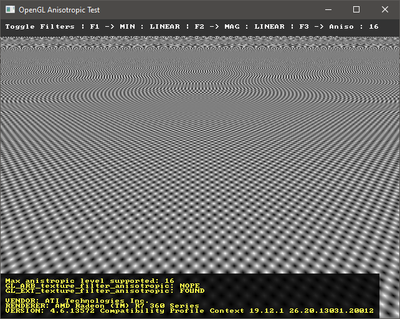
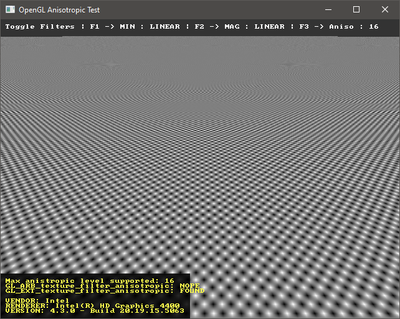
Something to note that one of our contributors is using legacy(2015) drivers with a legacy gpu and aniso works for him on those old drivers.
Note: I'm running an older driver however issue is also reproduceable on latest one as well.
Source code: https://github.com/KrossX/misc/tree/master/gl_aniso_test
Test case: https://drive.google.com/file/d/1bE5DLiukq2MPpPWAXnbLUoUU3xdqsYJg/view?usp=sharing
Test case should be run with both MIN(F1) and MAG(F2) set to Linear, aniso can be toggled with F3.
Solved! Go to Solution.
- Mark as New
- Bookmark
- Subscribe
- Mute
- Subscribe to RSS Feed
- Permalink
- Report Inappropriate Content
The issue on OpenGL has been resolved.
Issue remains on Direct3D11/12 which I believe is a similar issue to this.
- Mark as New
- Bookmark
- Subscribe
- Mute
- Subscribe to RSS Feed
- Permalink
- Report Inappropriate Content
Could you please provide a minimal application which can reproduce this problem? 🙂
- Mark as New
- Bookmark
- Subscribe
- Mute
- Subscribe to RSS Feed
- Permalink
- Report Inappropriate Content
Already did in the google drive link I just posted in the OP, two versions of the testcase.
- Mark as New
- Bookmark
- Subscribe
- Mute
- Subscribe to RSS Feed
- Permalink
- Report Inappropriate Content
@dorisyan Any update, it's been a month.
- Mark as New
- Bookmark
- Subscribe
- Mute
- Subscribe to RSS Feed
- Permalink
- Report Inappropriate Content
Thanks @lightningterror , I will try to reproduce it.
- Mark as New
- Bookmark
- Subscribe
- Mute
- Subscribe to RSS Feed
- Permalink
- Report Inappropriate Content
Delete.
- Mark as New
- Bookmark
- Subscribe
- Mute
- Subscribe to RSS Feed
- Permalink
- Report Inappropriate Content
It's been almost 3 years and no progress has been made on this.
We did some testing and it seems that aniso doesn't work on single level textures only.
Also as of recently it seems that dx11 and 12 experience the same issue which worked fine on older drivers, Vulkan is the only one that works.
Tested on RX 570 on driver version 22.11.2
Updated testcase with toggling texture level:
https://drive.google.com/file/d/1jIXfL8DyqtDOGWaeGC1QUNqASwN8Y0Ii/view?usp=share_link
- Mark as New
- Bookmark
- Subscribe
- Mute
- Subscribe to RSS Feed
- Permalink
- Report Inappropriate Content
I have reported it to the OpenGL team. Once I get any feedback from them, I will notify you.
Thanks.
- Mark as New
- Bookmark
- Subscribe
- Mute
- Subscribe to RSS Feed
- Permalink
- Report Inappropriate Content
As I have been informed, a bug ticket has been created to track this issue.
Thanks.
- Mark as New
- Bookmark
- Subscribe
- Mute
- Subscribe to RSS Feed
- Permalink
- Report Inappropriate Content
Just to let you know, the issue has been fixed in the latest internal driver builds. The fix is likely to get promoted to the public driver soon.
Thanks.
- Mark as New
- Bookmark
- Subscribe
- Mute
- Subscribe to RSS Feed
- Permalink
- Report Inappropriate Content
Still an issue on 23.4.1.
- Mark as New
- Bookmark
- Subscribe
- Mute
- Subscribe to RSS Feed
- Permalink
- Report Inappropriate Content
From the Adrenalin 23.4.1 release notes, it looks like this public driver doesn't have the fix.
Thanks.
- Mark as New
- Bookmark
- Subscribe
- Mute
- Subscribe to RSS Feed
- Permalink
- Report Inappropriate Content
Hi @lightningterror ,
Could you please try the latest driver (Adrenalin 23.7.1 ) and let us know if the issue has been fixed?
Thanks.
- Mark as New
- Bookmark
- Subscribe
- Mute
- Subscribe to RSS Feed
- Permalink
- Report Inappropriate Content
The issue on OpenGL has been resolved.
Issue remains on Direct3D11/12 which I believe is a similar issue to this.