- Mark as New
- Bookmark
- Subscribe
- Mute
- Subscribe to RSS Feed
- Permalink
- Report Inappropriate Content
Weird static noise from GPU while gaming or editing
Hi, I've recently acquired a RX 6650 XT from XFX and theres a strong static noise coming from it since the beginning . The noise isn't consistent and it sounds differently depending on the situation (very strange I know), also it cannot be heard ALL THE TIME. The most noticeable moments are when Im playing games (Minecraft), or while running a video editor (After Effects). The problem is also triggered when Im scrolling up and down the screen (e.g. reading messages or looking at a website). I've tried to isolate the noise many times, for example I stopped all the fans and changed the motherboard, but the noise stays the same whenever I keep the GPU, so it must come from there.
By the way before I bought this graphics card I had a nvidia gtx 1050 ti, it is way less powerful than my actual one, but it didn't make any noise at all.
I would like to know if this issue is normal for the GPU or not, and if there's a way to fix it or if I should apply for warranty. Thanks
Solved! Go to Solution.
- Mark as New
- Bookmark
- Subscribe
- Mute
- Subscribe to RSS Feed
- Permalink
- Report Inappropriate Content
Most likely you experiencing coil whine, an odd phenomenon which affects quite a lot of cards but can be rather difficult to break down in what is causing it. For starters, it doesn't harm your card nor is it in any way dangerous. Some cards are more prone to coil whine due to their PCB design, but in addition the PSU, even the cables used can contribute to coil whine.
You might want to check Igor's review of the 7900 XTX, he uploaded two sound samples and also linked an article about that topic:
- Mark as New
- Bookmark
- Subscribe
- Mute
- Subscribe to RSS Feed
- Permalink
- Report Inappropriate Content
Hi, I am also getting the same noises with my 6750xt. Mostly when launching games, loading into warzone matches or have multiple applications open e.g. game, google chrome and obs (streaming).
- Mark as New
- Bookmark
- Subscribe
- Mute
- Subscribe to RSS Feed
- Permalink
- Report Inappropriate Content
Most likely you experiencing coil whine, an odd phenomenon which affects quite a lot of cards but can be rather difficult to break down in what is causing it. For starters, it doesn't harm your card nor is it in any way dangerous. Some cards are more prone to coil whine due to their PCB design, but in addition the PSU, even the cables used can contribute to coil whine.
You might want to check Igor's review of the 7900 XTX, he uploaded two sound samples and also linked an article about that topic:
- Mark as New
- Bookmark
- Subscribe
- Mute
- Subscribe to RSS Feed
- Permalink
- Report Inappropriate Content
Thanks for the simplified answer, it helped me to get a notion of whats causing the noise. I also checked the two articles you mentioned but theyre very hard to understand, specially the second one which I cannot understand anything of what he wrote.
Also, in my case the problem is probably not from the cables or PSU because I tested another gpu on my computer and the noise coming from it is almost imperceptible. Maybe it's because XFX uses bad quality coils, do you think that's a possibility? Or its actually a malfunction thats not supposed to happen with their graphics card? I'd be really thankful if you could help me a bit with these questions, since I am planning to replace my GPU for a new one, but that might not be possible nor even worth it if the issue is common in all XFX graphics cards.
- Mark as New
- Bookmark
- Subscribe
- Mute
- Subscribe to RSS Feed
- Permalink
- Report Inappropriate Content
What I tried to say is: PSU and cables can further influence coil whine, in some situation it might get worse, in others it might get somewhat better. It is a very complicated topic.
However it is related to your graphics card, coil whine is an ongoing topic and you can find even some very expensive high-end models which are prone to it, to my knowledge the Asus GeForce 4090 Strix, Asus' absolute flagship model, is notorious for suffering from coil whine. It is not only an XFX issue and it might very well be possible a different XFX card, like a 6800 XT Merc, doesn't have any whining coils.
But as I already stated this does not have a negative impact on your graphics card, it doesn't impact performance temperatures in any way. In my experience Sapphire is usally doing a good job in keeping coil whine to a minimum.
- Mark as New
- Bookmark
- Subscribe
- Mute
- Subscribe to RSS Feed
- Permalink
- Report Inappropriate Content
the dreaded coil whine....
I had it too, you can try to mitigate it using Vertical Sync on older games or enabling Free Sync if your monitor supports.
Radeon Chill can also help, limit the fps to match frequency of your monitor.
Don't worry too much about it, unless its super LOUD
I had it too, you can mitigate using Vertical Sync inside older games or Free Sync
- Mark as New
- Bookmark
- Subscribe
- Mute
- Subscribe to RSS Feed
- Permalink
- Report Inappropriate Content
Well my monitor does have AMD Free Sync Premium, and its activated on the drivers options
- Mark as New
- Bookmark
- Subscribe
- Mute
- Subscribe to RSS Feed
- Permalink
- Report Inappropriate Content
Easy fix:
Download MSI Afterburner, included is Rivatuner Statistics Server
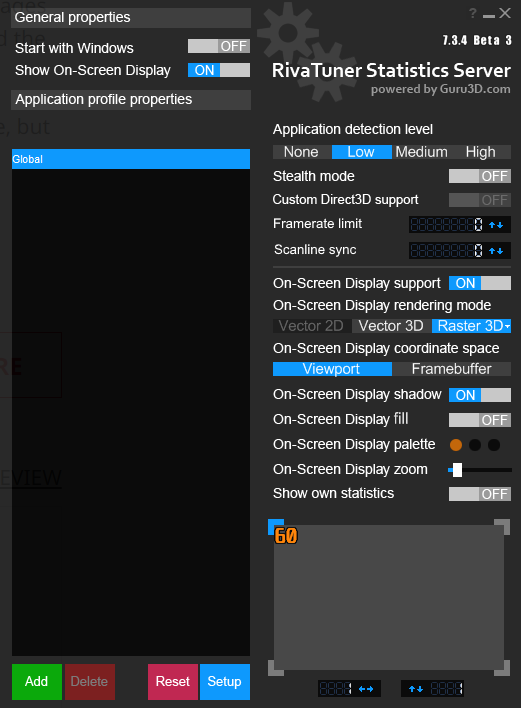
If you look there, on the right side where it says "Framerate Limit" set that to 480, then set the program to start with windows.
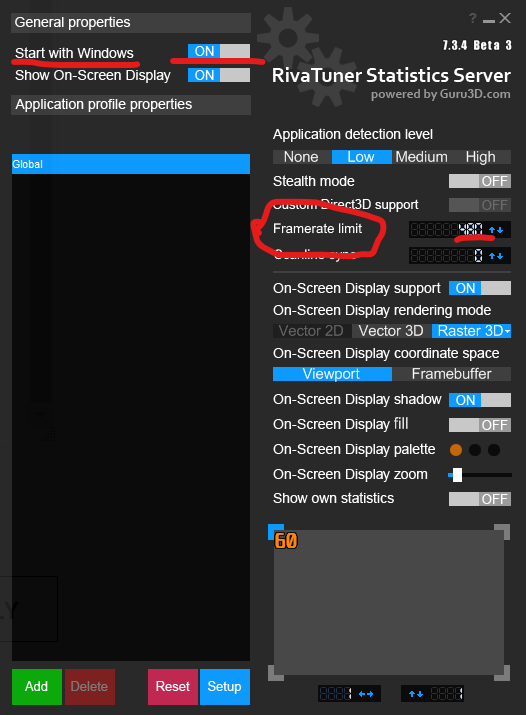
keep lowering the framerate limit until the coil whine goes away.
There should be a way to make it as a profile that applies under specific scenarios (such as when you launch a application or the application is running, or for a specific application etc) but I've never bothered with going deeper than just this
- Mark as New
- Bookmark
- Subscribe
- Mute
- Subscribe to RSS Feed
- Permalink
- Report Inappropriate Content
Hi Justifier ,
What Framerate limit do you have yours set too?
- Mark as New
- Bookmark
- Subscribe
- Mute
- Subscribe to RSS Feed
- Permalink
- Report Inappropriate Content
I don't. My system doesn't have coil whine so there's no reason to
- Mark as New
- Bookmark
- Subscribe
- Mute
- Subscribe to RSS Feed
- Permalink
- Report Inappropriate Content
So you suggest that the coil whine happens cuz of too much fps? The games I've tested were limited to 120 or 60 fps. And the noise is also present outside games, for example in Adobe After Effects.
- Mark as New
- Bookmark
- Subscribe
- Mute
- Subscribe to RSS Feed
- Permalink
- Report Inappropriate Content
I also have this noise everywhere and in games and in the browser in games it doesn't bother me because I can't hear it only in the menu I hear it but in the browser it's a bit of a nuisance