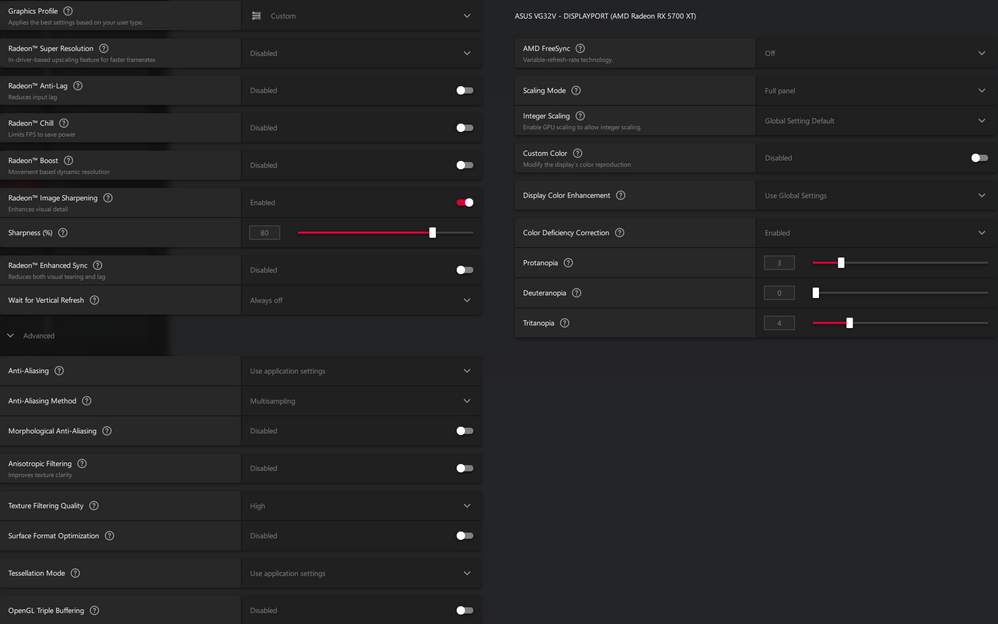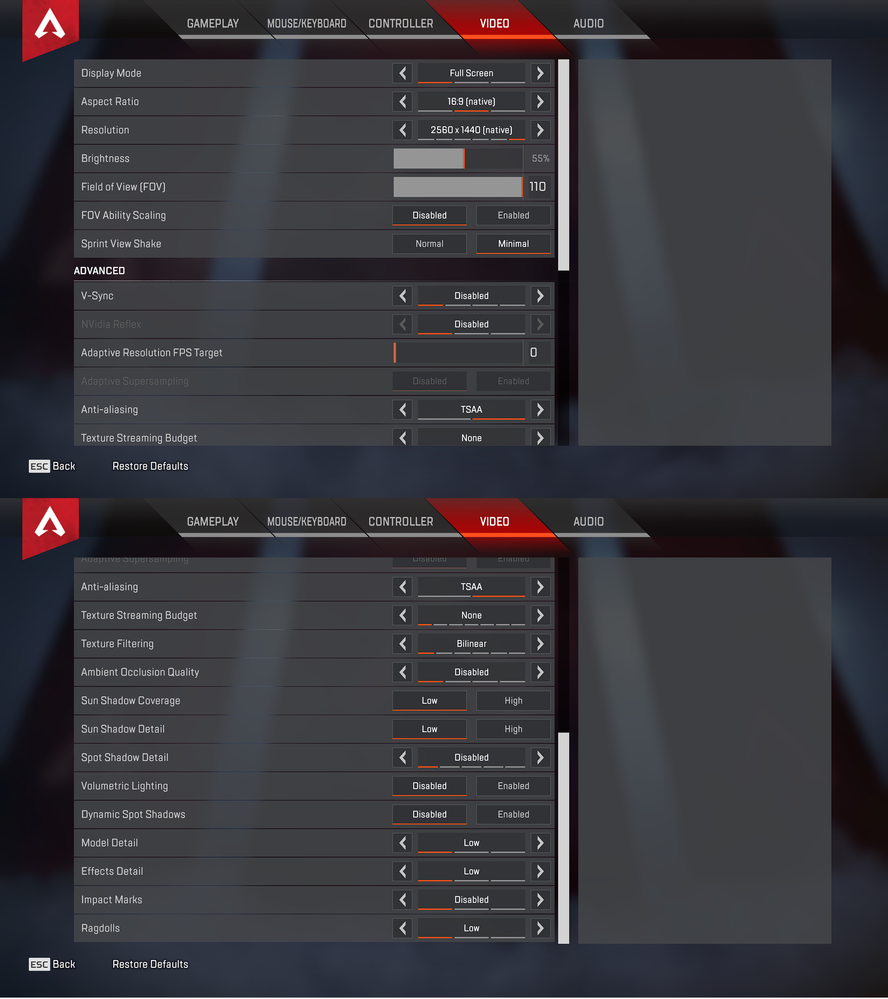Graphics Cards
- AMD Community
- Support Forums
- Graphics Cards
- Re: Weird issue with crashing apex legends
- Subscribe to RSS Feed
- Mark Topic as New
- Mark Topic as Read
- Float this Topic for Current User
- Bookmark
- Subscribe
- Mute
- Printer Friendly Page
- Mark as New
- Bookmark
- Subscribe
- Mute
- Subscribe to RSS Feed
- Permalink
- Report Inappropriate Content
Weird issue with crashing apex legends
Hey all!! I hope by coming here I can have different perspectives so I can have this issue fixed but start, this hasn’t happened on apex before and started recently. Basically, I’ll be playing apex for like 15ish minutes and then I’m brought upon an error code and it’ll crash my game but this crash will either black screen my monitors and then go back to normal to reveal the error code or it’ll make my screens go wild. I have proof with the video embedded in the post and the error code is 0x887a0006: DXGI ERROR DEVICE HUNG. Any help will be greatly appreciated!!!
For some reason the video won't be processed, so i'll just send a picture of what my screen looks like when I say, it goes "wild".
I also want it to be clear that I made sure I cleaned the inside of my computer including my cpu and gpu just to make sure it wasn't an overheating or dust problem. Safe to say I managed to get a lot of dust out of both gpu and cpu. I haven't tried since but I still would like to know why an issue like this would happen and how to fix it.
- Mark as New
- Bookmark
- Subscribe
- Mute
- Subscribe to RSS Feed
- Permalink
- Report Inappropriate Content
@Damene @Xtreeem yeah the crashing is back and I haven’t played today. Something with the October 13th update caused me to crash 2 times.
- Mark as New
- Bookmark
- Subscribe
- Mute
- Subscribe to RSS Feed
- Permalink
- Report Inappropriate Content
Has anyone experienced crashing today??
- Mark as New
- Bookmark
- Subscribe
- Mute
- Subscribe to RSS Feed
- Permalink
- Report Inappropriate Content
i played like 1 or 2 hours , i got 1 crash without any error in legend select , Screen freeze then game went black i had to restart my game , but didnt get the DXGI error , so idk if its just a random crash or its the AMD one , i'll play tonight and will tell you if i crash again
- Mark as New
- Bookmark
- Subscribe
- Mute
- Subscribe to RSS Feed
- Permalink
- Report Inappropriate Content
i just played like 5 games in a row ( 1 hour session ) i crashed with the DXGI ERROR DEVICE HUNG APPLICATION , im done for real ^^ i won't try again and i won't come back until next season ( just for the battle pass if its good ) i will no longer play this game for hours and ranked , Unless i get a new Gpu ( NVIDIA ) , keep it up guys maybe one day they will fix it , and have a great day or night , what ever
- Mark as New
- Bookmark
- Subscribe
- Mute
- Subscribe to RSS Feed
- Permalink
- Report Inappropriate Content
How did it go? It’s just ridiculous. The game was working just fine and then they went and did some stupid pointless update that doesn’t do **bleep** for the game.
- Mark as New
- Bookmark
- Subscribe
- Mute
- Subscribe to RSS Feed
- Permalink
- Report Inappropriate Content
https://answers.ea.com/t5/Technical-Issues/DXGI-ERROR-DEVICE-HUNG-Back-after-the-October-13-update/t... Several posts on their own forum like this one have begun to pop up since this update. My suggestion is to flood their forum and try to get it noticed……again. I’m banned for spammin them the last time it took them 3 months. Idk we’re screwed. They’ll never fix it.
- Mark as New
- Bookmark
- Subscribe
- Mute
- Subscribe to RSS Feed
- Permalink
- Report Inappropriate Content
The crashing is indeed back and I give up. I was so close to ordering an nvidia card before they temporarily fixed it. Now I'm indeed done.
- Mark as New
- Bookmark
- Subscribe
- Mute
- Subscribe to RSS Feed
- Permalink
- Report Inappropriate Content
Played for quite a bit yesterday - like 6h at least - 0 crashes. Heard also only from one player whose game just froze and one player had a bug where his binds went all blank.
Other than that all seemed smooth.
!!!Off topic!!! would appreciate if someone would share how does the game look like for you. Recently I popped into this video https://www.youtube.com/watch?v=YhzWCMtu2Pc called eye training. But my first thought comparing how grainy and sort of out of focus/contrast my game looks like vs this one was - **bleep** I don't need eye training if my game looks like this.
Anyone had any chances going even close to such quality = glossy, smooth edges, good contrast?
Main differences for me vs this video:
- game seems to have fog all over it, especially in firing range, no way I can get that clear image like later in this vide
- due to a need to use "image sharpening" (otherwise image is just blurred out like I would need to have glasses on) edges of any textures are pixelated, jagged (typical issue of sharpening as far as I am reading online)
- so far I have not had a luck finding a setting where colors pop while not getting over saturated. For me it is either black and white sort of or too bright and e.g. fights in ring not to mention heat shield is not possible
I am just wondering how much of this is potential post production enhancements and how much is just AMD vs Nvidia as you can clearly see in this video Nvidia reflex is on = GPU used is Nvidia not AMD.
- Mark as New
- Bookmark
- Subscribe
- Mute
- Subscribe to RSS Feed
- Permalink
- Report Inappropriate Content
probably he use nvidia filter
- Mark as New
- Bookmark
- Subscribe
- Mute
- Subscribe to RSS Feed
- Permalink
- Report Inappropriate Content
Yeah I was wondering if that is the case and if so **bleep** the difference is crazy - Apex on nvidia looks more like overwatch while on AMD more like Mario on nintendo.
Either case given we are on AMD (stuck with it for now) I was still wondering if anyone has gone near to this level of detail/contrast and if so what settings in game / AMD software / additional software are you using.
- Mark as New
- Bookmark
- Subscribe
- Mute
- Subscribe to RSS Feed
- Permalink
- Report Inappropriate Content
idk what youre doing to get it to work but there have been hundreds of reports popping up across EA's website and Reddit. They broke the game again and its unplayable. TOTAL JOKE OF A COMPANY
- Mark as New
- Bookmark
- Subscribe
- Mute
- Subscribe to RSS Feed
- Permalink
- Report Inappropriate Content
What drver version are you on? and that dude is on stretched res which is why it looks different.
- Mark as New
- Bookmark
- Subscribe
- Mute
- Subscribe to RSS Feed
- Permalink
- Report Inappropriate Content
I am not talking about resolution, that one appears in the video at some point and yes it is clear. But still the level of details, contrast, lack of blurriness, jagged edges is just crazy.
For me if I don't use image sharpening and TSAA in game setting game really looks like I would be playing original Mario while being drunk and even high settings across the board does not give the same clarity of the image
- Mark as New
- Bookmark
- Subscribe
- Mute
- Subscribe to RSS Feed
- Permalink
- Report Inappropriate Content
Honestly bro idc what your games looks like. Everyone here can’t even play it. Idk what AMD gpu you have but go look at the EA forums. Not the time. Nobody can F U C K I N G play the game. NOBODY! Nobody but you apparently. Turn the contrast and brightness up? There you go. I play on a 1440p monitor and a 5600xt and my game looks just like nvidia. When it actually works
- Mark as New
- Bookmark
- Subscribe
- Mute
- Subscribe to RSS Feed
- Permalink
- Report Inappropriate Content
Yeah idk my game still works just fine
I am on Asus VG32V + 5700XT and my current settings are:
I have also adjusted brightness to as high as possible not to be blinding + saturation on monitor's side (somehow it feels better than leaving that to default and increasing saturation via amd soft - amd made red color too crazy while other colors were not popping too much).
More importantly I have also increase sharpness to 50% on Monitor's side as without it and 80% from AMD software game still looked kinda blurry.
Thanks for sharing!
- Mark as New
- Bookmark
- Subscribe
- Mute
- Subscribe to RSS Feed
- Permalink
- Report Inappropriate Content
Update: after this discussion I remembered that I did lower my setting because of desperation to get stable 144 FPS (dream on) and to some extent that earlier on high settings world was rendered as I approached closer creating motion like animations e.g. tree branches and leaves got more and more detailed as I approached.
Now I cracked up literately every game video setting to max, of course still getting semi stable 90 fps but game seems more Youtube like AND more importantly these redrwaings/rerenderings of the world are gone - high details all the way kinda removes unnecessary animations during movement. So I will stick with that for now.
- Mark as New
- Bookmark
- Subscribe
- Mute
- Subscribe to RSS Feed
- Permalink
- Report Inappropriate Content
After playing on maxed out video settings honestly I think that's the way for AMD.
Might be placebo or the fact that I can actually see enemies better but my accuracy has gone up for sure comparing to the above mentioned settings. Wouldn't be surprised if Apex code makes hitboxes also more accurate as you increase video settings - would be so Apex
- Mark as New
- Bookmark
- Subscribe
- Mute
- Subscribe to RSS Feed
- Permalink
- Report Inappropriate Content
Crashing issue is back, everyone should post on EA forums about the problem so we get acknowledged at some point at least. Such a pain, playing ranked is impossible...
- Mark as New
- Bookmark
- Subscribe
- Mute
- Subscribe to RSS Feed
- Permalink
- Report Inappropriate Content
there is 20mb update on steam, maybe fix for crashes?
- Mark as New
- Bookmark
- Subscribe
- Mute
- Subscribe to RSS Feed
- Permalink
- Report Inappropriate Content
edit ::
response for unnecesarry ads earlier
- Mark as New
- Bookmark
- Subscribe
- Mute
- Subscribe to RSS Feed
- Permalink
- Report Inappropriate Content
Does the latest update from yesterday fix the crashing ??
- Mark as New
- Bookmark
- Subscribe
- Mute
- Subscribe to RSS Feed
- Permalink
- Report Inappropriate Content
I played for about an hour and a half last night and didn't crash or notice major slow downs/stuttering. Still not confident that the patch was a fix though.
- Mark as New
- Bookmark
- Subscribe
- Mute
- Subscribe to RSS Feed
- Permalink
- Report Inappropriate Content
Same session length over multiple parts of the day, no issues what so ever.
Tomorrow/weekend probably will yield longer sessions and more comments.
So far really can't complain or game just knows that I have not been playing as much lately and tries to behave to lure me back in and then crash during last ring top 3
- Mark as New
- Bookmark
- Subscribe
- Mute
- Subscribe to RSS Feed
- Permalink
- Report Inappropriate Content
Just played about an hour of pubs, no crashes but im porbably not gonna play apex for a few days until I know for sure it is fixed, patch was 40mb which messed things up before so maybe it is fixed again? idk lemme know guys, except @xtreeem lol his pc is a unicorn
- Mark as New
- Bookmark
- Subscribe
- Mute
- Subscribe to RSS Feed
- Permalink
- Report Inappropriate Content
Played yesterday half of the day, no crashes for me or my teammates.
- Mark as New
- Bookmark
- Subscribe
- Mute
- Subscribe to RSS Feed
- Permalink
- Report Inappropriate Content
yeah, speaking from a programers prospective which thats what I am, they were working on audio, and said they accidentally released it which broke the game and sent other versions of files back into the program (the game) and whatever that was was causing our crashes. Have not crashed since latest update. Still randomly have high ping and this is the only game that does it lol.
- Mark as New
- Bookmark
- Subscribe
- Mute
- Subscribe to RSS Feed
- Permalink
- Report Inappropriate Content
Well if Apex fixes audio that would surprise me in a positive way - for once in this game.
Until then died as per usual at least twice yesterday by enemies outright putting gun to my ass and me having no clue (audio) about it
- Mark as New
- Bookmark
- Subscribe
- Mute
- Subscribe to RSS Feed
- Permalink
- Report Inappropriate Content
Was playing yesterday with 2 people - one on Nvidia one on 6-series AMD GPUs - for ~4h. AMD dude kept crashing to a point where he did have a crash 2 in a row of 3 games, overall he had like 5+ crashes over 4h time period.
So it seems that 5-series might be in clear but 6-series are still being affected.
- Mark as New
- Bookmark
- Subscribe
- Mute
- Subscribe to RSS Feed
- Permalink
- Report Inappropriate Content
did you try the last drivers?
i have with 0 crash soo far
this fix might be related to apex legends
AMD Software: Adrenalin Edition 22.5.1 Highlights
Fixed Issues
- Radeon™ Super Resolution may fail to trigger after changing resolution or HDR settings on games such as Nioh™ 2.
- Vertical Refresh Sync set globally to Always Off may cause system stuttering or driver timeout during video playback using Radeon™ RX 6000 series GPUs.
- Driver timeout may occur using HEVC hardware encoding on Radeon™ RX 6000 series GPUs.
- Dropped frames may occur during video playback using hardware acceleration on Chromium-based browsers with Radeon™ RX 6000 series GPUs.
- Chromium-based browsers may experience video stuttering on extended monitors with mixed refresh rates using Radeon™ RX 6000 series GPUs.
- Mark as New
- Bookmark
- Subscribe
- Mute
- Subscribe to RSS Feed
- Permalink
- Report Inappropriate Content
Nope, still on 22.8.2 and not planning to update until release notes say anything (positive) about Apex.
Based on the youtube info latest drivers might be a positive change vs previous version as of late but still decreases performance by a tiny margin.
And honestly after hearing info that most of the latest drivers were not AMD certified/approved by quality check I think there is 0 incentive to update if all works well for you.
- Mark as New
- Bookmark
- Subscribe
- Mute
- Subscribe to RSS Feed
- Permalink
- Report Inappropriate Content
havent post in this thread for a while,
seems like with the latest 20mb update on steam, the game is no more crashing on my PC, using RX570, latest driver
- Mark as New
- Bookmark
- Subscribe
- Mute
- Subscribe to RSS Feed
- Permalink
- Report Inappropriate Content
Moved to Overwatch 2 - runs smooth af
- Mark as New
- Bookmark
- Subscribe
- Mute
- Subscribe to RSS Feed
- Permalink
- Report Inappropriate Content
New season means new type of crash. No DGXI this time but freeze at random during games and when I alt + tab the screen becomes black and I have no other solution but to force close with task manager. Happens every game at least once
Making apex playable : challenge 99.99% impossible
- Mark as New
- Bookmark
- Subscribe
- Mute
- Subscribe to RSS Feed
- Permalink
- Report Inappropriate Content
Thanks for sharing, I guess no motivation moving back to Apex for now
- Mark as New
- Bookmark
- Subscribe
- Mute
- Subscribe to RSS Feed
- Permalink
- Report Inappropriate Content
It's honestly such a shame because new season looks cool but it's crazy how they're unable at Respawn to release something without causing gamebreaking bugs.
Still I'm hopeful this is gonna be fixed quickly since it's happening to WAY more people than the DGXI error. Almost half of the reddit users on the new season thread are complaining about freezing EVERY SINGLE game and having to use task manager to close the game.
- Mark as New
- Bookmark
- Subscribe
- Mute
- Subscribe to RSS Feed
- Permalink
- Report Inappropriate Content
Answer to your question - maybe when enough people will boycott their money machine they might get their **bleep** together and actually work on releases not shop stuff for kids.
Currently it is just a combination of:
1) totally brain dead people who pay money for Beta games or skins to look cool in the game that is actually not really working, also ones who think that FPS or BR game = solo play and look cool while doing so game
2) greedy owners who don't care much about the game just how much money it will generate, studios are still there who can make a cool game that works e.g. Witcher 3 but they might not be as profitable as Diablo 3 or Apex.
- Mark as New
- Bookmark
- Subscribe
- Mute
- Subscribe to RSS Feed
- Permalink
- Report Inappropriate Content
Lol Overwatch actually is even worse than Apex - same braindead kids but there they actually can trigger your account suspension by fake reports.
Well that was a fast experience of no crashes and 144 stable FPS but uninstall after <20h played.
I guess FPS/BR is dead, just need to wait for a good single player game which AMD can handle in the meantime.
- Mark as New
- Bookmark
- Subscribe
- Mute
- Subscribe to RSS Feed
- Permalink
- Report Inappropriate Content
Is Apex working right on AMD Radeon 6000 series yet?
![IMG_2044[1]-min.PNG IMG_2044[1]-min.PNG](/t5/image/serverpage/image-id/71539iAD2A0ACC8FDC1F43/image-size/large?v=v2&px=999)