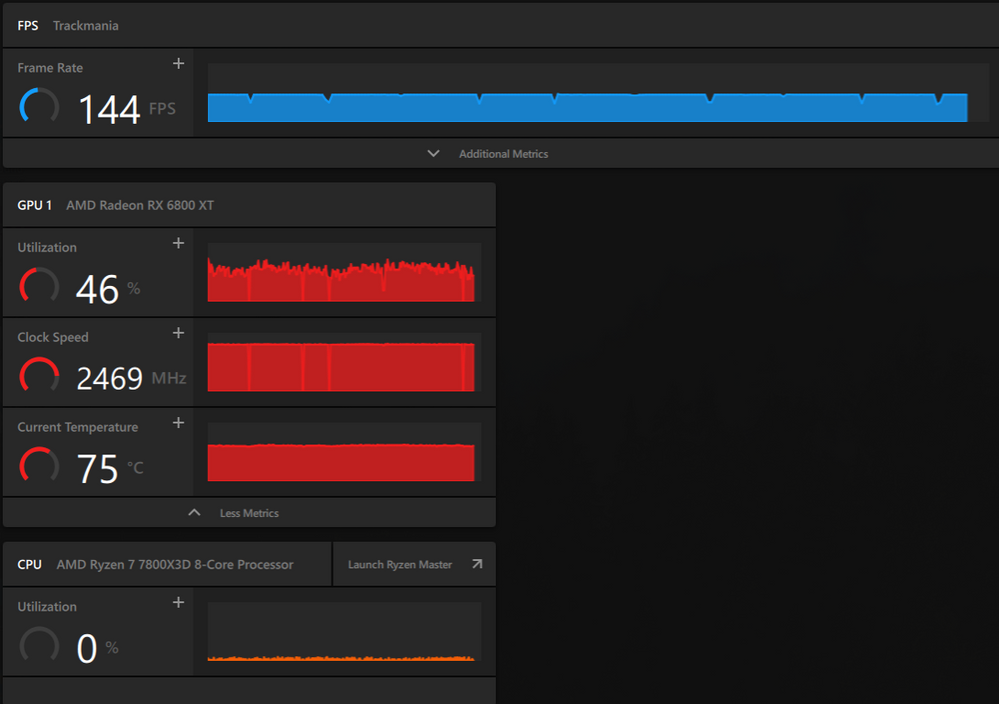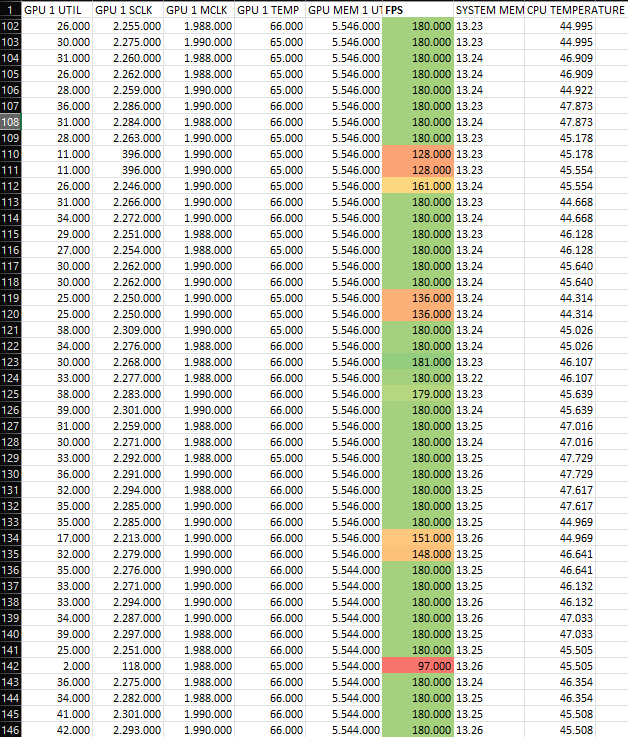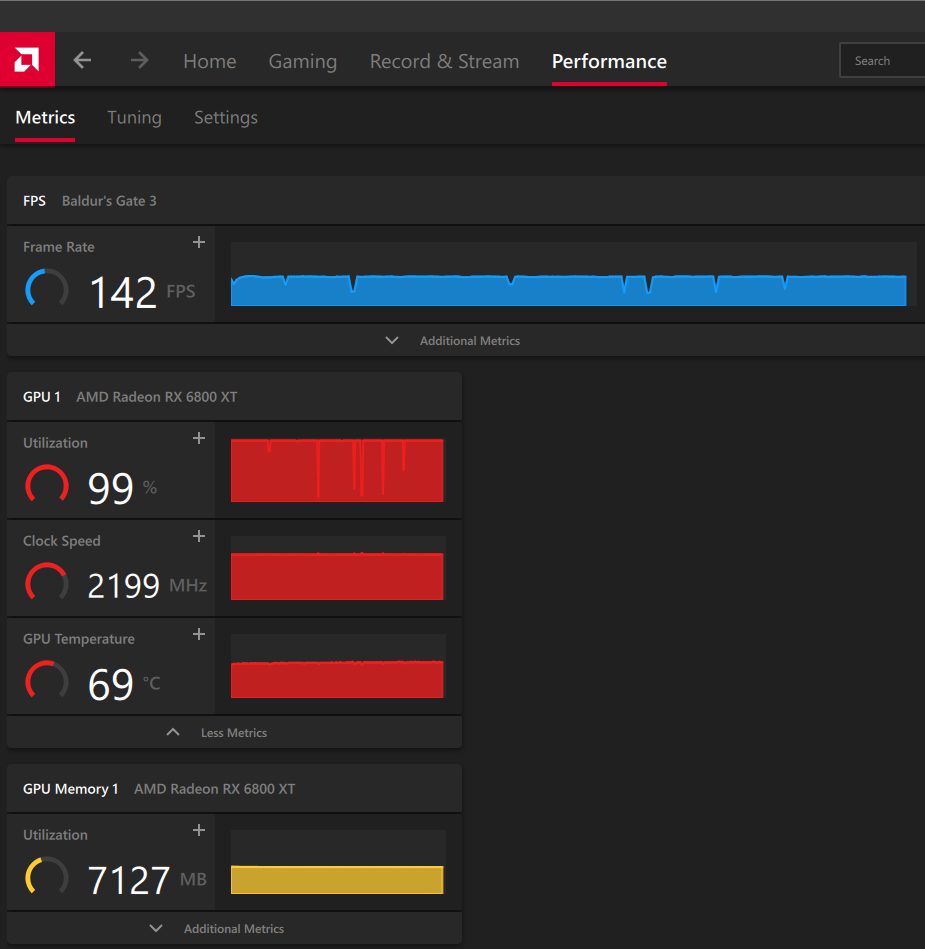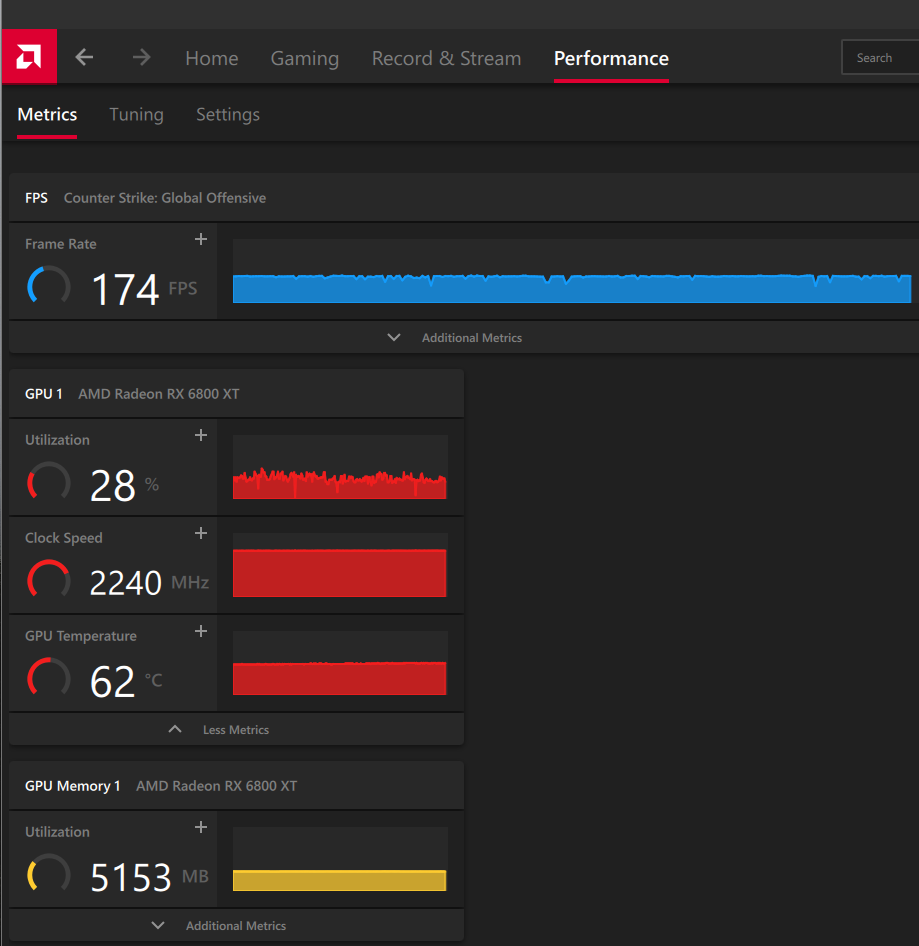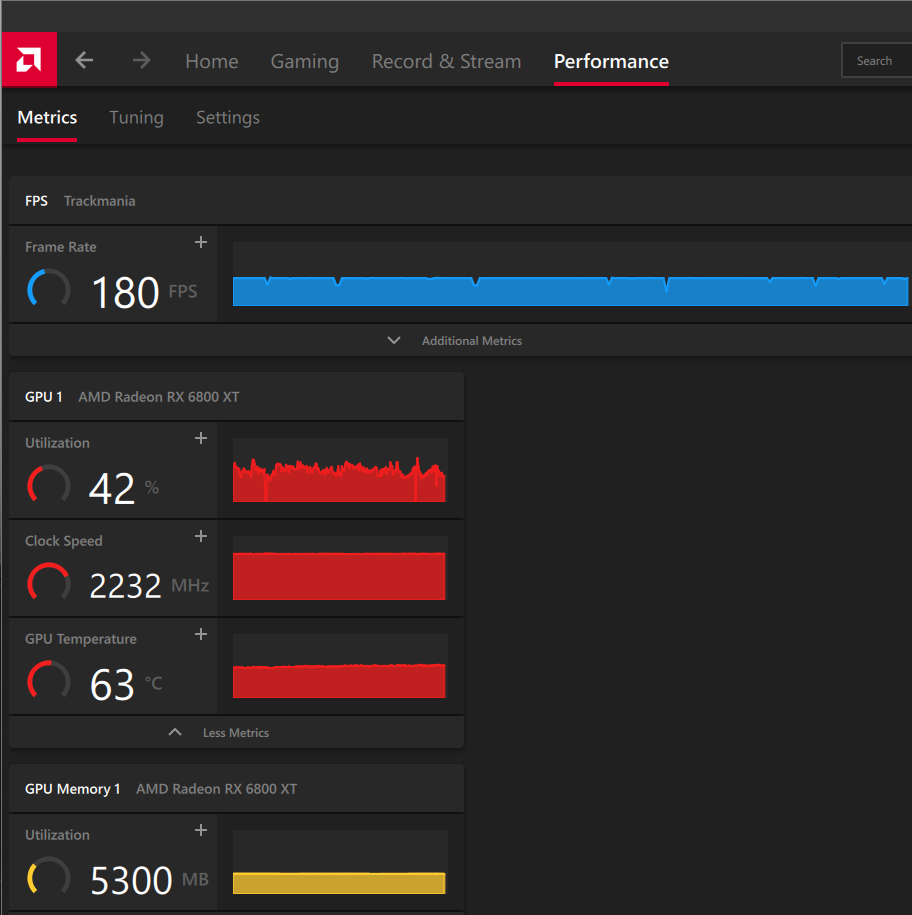- AMD Community
- Support Forums
- PC Graphics
- Utilization / Clock Speed Drops causing Frame drop...
PC Graphics
- Subscribe to RSS Feed
- Mark Topic as New
- Mark Topic as Read
- Float this Topic for Current User
- Bookmark
- Subscribe
- Mute
- Printer Friendly Page
- Mark as New
- Bookmark
- Subscribe
- Mute
- Subscribe to RSS Feed
- Permalink
- Report Inappropriate Content
Utilization / Clock Speed Drops causing Frame drops on RX 6800 XT
Hi,
I hope there is help for this particular issue since I've had problems with my GPU for months and months now. In many games, the XFX RX 6800 XT will randomly drop clock speed and utilization for ~ 0.25 - 0.5 seconds, causing repeated frame drops. The drops occur every 5-10 seconds. I've tried a lot of things - all drivers (GPU, Mainboard, Chipset,...) are up to date and on current version. I've tried to hard-set the min usage via tuning options and it still drops. I'm at wit's end. It's "bearable" to deal with some stuttering in single player games but absolutely painful in competitive multiplayer games, where these repeated half second freezes have a huge impact. I've contacted XFX support before but they forwarded me to AMD as they claim it's either a software issue (which is weird because it's persisted over several patches of Adrenaline and down-patching won't fix it either) and I am out of ideas and XFX won't accept a warranty claim for faulty hardware unless AMD can determine that it's definitely not a software/compatability issue.
This issue *most definitely* is GPU related, as I recently upgraded my system pretty much in its entirety and the problems persist. I've been on this for about 1.5 years now with no luck and no information on how to fix this.
Adrenaline Version 23.7.2
Processor: Ryzen 7 7800X3D
RAM: Trident T5 NEO Expo 64 GB 6000 MHz DDR5
MB: Asus ROG Strix X670E-F Gaming
BIOS v.: 1415
PSU: be quiet! Dark Power 13 (750 W)
Screenshots:
Counter Strike: Global Offensive
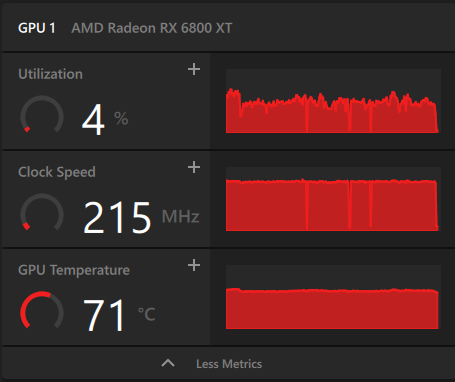
Trackmania 2020:
Tuning:
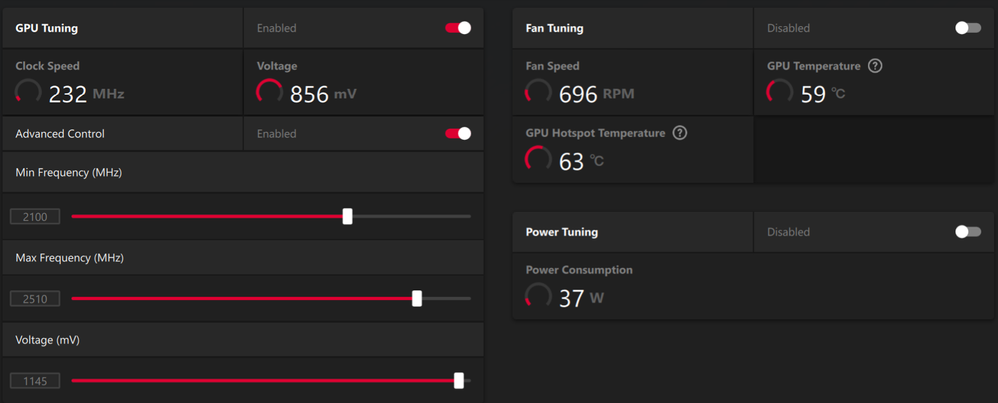
- Mark as New
- Bookmark
- Subscribe
- Mute
- Subscribe to RSS Feed
- Permalink
- Report Inappropriate Content
Any ideas? Here's a preview from the log with FPS sorted showing these frame drops (0.25 sec) at a set 2255 MHz target for the GPU and hard-locked 180 FPS.
- Mark as New
- Bookmark
- Subscribe
- Mute
- Subscribe to RSS Feed
- Permalink
- Report Inappropriate Content
So I've used MPT (MorePowerTools) to disable the following settings:
- DS_GFXCLK
- DS_SOCCLK
- DS_FCLK
- DS_LCLK
- DS_DCEFCLK
- DS_UCLK
- GFX_ULV
- FW_DSTATE
- GFXOFF
- BACO
- DF_CSTATE
This was done to prevent Sleep Mode/Powersaving to trigger but had no noticeable effect. FPS drops and Util/Clock drops still persist. I've then tried via MoreClockTool to overwrite the AMD Adrenalin Tuning settings and manually set clock to 2015 MHz reg. 2250 MHz boost and I suddenly get very stable clock speeds.
HOWEVER the GPU Utilization and the FPS still drop significantly, causing frame drops/stutters in several games. This seems to be a 6800XT issue that is known but I cannot find any fix for this. It's really pushing me to the point where I might have to call it and replace my GPU and after 15 years say "no thanks" to team red...
Here's more screenshots on the matter, this time adding Baldur's Gate 3 (a newer title) which maxes Utilization and pushes the GPU a little more than the other titles. And you can clearly see the performance dips as well (and you can hear it as the GPU fans drop for a second or so whenever the Util. drops)
- Mark as New
- Bookmark
- Subscribe
- Mute
- Subscribe to RSS Feed
- Permalink
- Report Inappropriate Content
bumping this since nothing I did seems to help. Tried different monitor, tried lowering voltage, changing fan curves to be either milder or more aggressive, neither worked.
- Mark as New
- Bookmark
- Subscribe
- Mute
- Subscribe to RSS Feed
- Permalink
- Report Inappropriate Content
Hello I have the same issues with my 6800XT, sudden clock speed drops that cause frame drops... can't seems to find a solution. If someone find one PLEASE say it because it's rly bothering me whenever I wanna chill on games
- Mark as New
- Bookmark
- Subscribe
- Mute
- Subscribe to RSS Feed
- Permalink
- Report Inappropriate Content
Hi, I ended up sending in my card to the manufacturer a 2nd time. The replacement STILL had these issues. After a complete reset of my PC, I just gave up and bought a new GPU, giving away the XFX card. The new Sapphire Pulse is *better* but I still on occassion get weird frame drops. Definitely not as bad and not as often as with the XFX card though.
Bottom line, to me it seems this stupid issue is somewhat hardcoded to some models of AMD cards, probably bad silicone as they say. Either you get lucky or you will need a different card.
- Mark as New
- Bookmark
- Subscribe
- Mute
- Subscribe to RSS Feed
- Permalink
- Report Inappropriate Content
Aouch , It's definitely unfortunate to have to throw up a so "good" GPU. I'll try to find answer bc it doesn't rly bother me as a monthly gamers. Thanks for the rather quickly answer :). Hope that you'll not find yoursel having to rechange your graphic card or another component, it's definitely not what I would rather do X).
- Mark as New
- Bookmark
- Subscribe
- Mute
- Subscribe to RSS Feed
- Permalink
- Report Inappropriate Content
did you ever fix this?
i have rx 6800 and my problem looks like this: https://www.youtube.com/watch?v=dXBJSnGaoxU
Watt, usage and clock of the GPU drop hard so it laggs