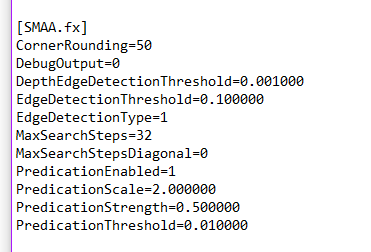- AMD Community
- Support Forums
- PC Graphics
- Re: RX 6600 XT anti-alising not working?
PC Graphics
- Subscribe to RSS Feed
- Mark Topic as New
- Mark Topic as Read
- Float this Topic for Current User
- Bookmark
- Subscribe
- Mute
- Printer Friendly Page
- Mark as New
- Bookmark
- Subscribe
- Mute
- Subscribe to RSS Feed
- Permalink
- Report Inappropriate Content
RX 6600 XT anti-alising not working?
Hi all,
Just built my first gaming PC and I'm very disappointed with this GPU. I can't make the jagged edges and shimmer to disappear. I've tried different settings from Radeon software and can't see any change, it looks exactly the same no matter what I do.
Very annoying, coming from playing on an Xbox One X where you can't find any of this issues and it cost just a fraction of the GPU, not sure how is that possible.
Is there any way of fixing this?
CPU: Ryzen 5 5600x
GPU: RX 6600 XT
Mobo: MSI B550 Tomahawk
RAM: 16GB
Thanks!
Solved! Go to Solution.
- Mark as New
- Bookmark
- Subscribe
- Mute
- Subscribe to RSS Feed
- Permalink
- Report Inappropriate Content
Anyhow if it ever appears to you that SMAA misses far too many edges, the first step to do is to disable Predication. If it's still too aliased, then lower EDT (edge detection threshold) to 0.05 (the minimum standart value). If you're absolutely desperate to smooth your edges no matter the cost, try FXAA, but it has its own demerits, worse than SMAA, but still generations ahead in-driver MLAA.
Honestly, it's laughable, but after switching to 4K I suddenly found that most games actually look nice and crisp without antialiasing - at first because a GTX 1080 couldn't run anything fresher than 2005 with proper levels of AA (at least 4x multisampling + transparency), but later on I got so used to it that I honestly disable antialiasing in the majority of games where it's realised through postprocessing (like TAA / SMAA T2X in Crysis Remastered, Kingdom Come Deliverance or FXAA/SMAA in a plethora of slightly earlier titles where temporal filtering was not yet widely introduced). Although there are some very decent implementations that look fine, like RE7, The Vanishing of Ethan Carter (somewhat, at least), Crysis 3 (SMAA T4X is awesome) or DooM Eternal (it doesn't name it in the options menu, but it uses TSSAA T32X mode, a very, very nice technique, upgraded from DooM 2016's TSSAA T8X, which had a few sub-par moments to it). Overall, if the game doesn't have multi- or supersampling to it, chances are high that I won't use AA in it, and I recommend you try that for a change - play some games with no antialiasing for a month or two, and then see if you'll find antialiased with TAA, FXAA, SMAA better or not.
- Mark as New
- Bookmark
- Subscribe
- Mute
- Subscribe to RSS Feed
- Permalink
- Report Inappropriate Content
This is a common issue with 6000th generation of Radeon - it just can't into proper DX9 antialiasing - if you use internal application AA it only uses basic MSAA regardless of what you choose in driver. It can't, for the love of god, override anything anywhere forcefully. Simply put, it only works proper in DX10 and newer titles and only with in-game antialiasing settings.
With DX10+ games it at least works as intended - if you set supersample in driver, you get supersample when turning AA in game (e.g. Crysis 1 and 3, Serious Sam 4). But it fails EVERYWHERE else. And that is just unacceptable, because, here's the joke - most newer games have NO deferred antialiasing! They use TAA, TSSAA, whatever else postprocess technique, but very rarely do you get antialiasing proper. What a steaming pile of waste!
Forget about ever overriding anything - it just doesn't. Maybe "enhance" feature works somewhere. MAYBE.
If your game is DX9 or earlier, and it has no in-game antialiasing, you're sсrеwеd. Accept it, get ReShade and turn SMAA on, use VSR on top if you have the performance to spare.
For some DX9 titles which are supported you may consider using GeDoSaTo. Very demanding, but gives you SSAA with Lanczos downscaling if configured.
AMD were clearly sent a bunch of mо-rоns for a driver team who can't do jack but get their wages per lines of code written. Had I known, I'd settle for a 3070Ti even if it's severely slower than my current 6900XT, but at least it doesn't give me that kind of BS. Hell, had I known better, would've sat tight on my Strix 2080Ti OC, but no, I just had to get that silky smooth 4K60. Well now it SUСКS!
- Mark as New
- Bookmark
- Subscribe
- Mute
- Subscribe to RSS Feed
- Permalink
- Report Inappropriate Content
Thanks for replying. I've tested Dirt Rally 2.0 and F1 2020, and no matter what changes I do in game or in the driver nothing changes, those jagged/shimmering edges look exactly the same. Is it normal to have this issue using a PC for gaming? I thought the quality of the graphics was going to be silky smooth just like on the Xbox (or better).
I'm starting to regret the decision of spending so much money and end up worse off
- Mark as New
- Bookmark
- Subscribe
- Mute
- Subscribe to RSS Feed
- Permalink
- Report Inappropriate Content
Did you turn on any antialiasing settings in the game options? Those seem like a newer kind of game which should have that.
Consoles are notorious for using image optimization solutions, like checkerboard rendering or temporal upsampling, which produce a noticeably blurred image if viewed up close, but also excell in eliminating aliasing and soften picture overall.
- Mark as New
- Bookmark
- Subscribe
- Mute
- Subscribe to RSS Feed
- Permalink
- Report Inappropriate Content
Yes I tried but I can't notice any change.
- Mark as New
- Bookmark
- Subscribe
- Mute
- Subscribe to RSS Feed
- Permalink
- Report Inappropriate Content
OK so the system accused me of spamming and blocked messages for 600 seconds and then I forgot.
Anyway, if all else fails, download ReShade and try SMAA with the following settings:
Those seem to be the least invasive. It may miss some low-contrast edges (in fact, quite a few of them, because predication), but it won't cause artifacts on edges. Another good value for MaxSearchSteps is 4 (four), you may try it to see which you like better. Play around with CornerRounding if some edges are too blurry. Don't use MaxSearchStepsDiagonal, it causes miniscule, barely noticeable artifacts on some complex edges.
P.S.: stay away from in-driver MLAA, it's atrocious.
Here are some examples based on the game F.E.A.R.:
1 - Properly configured SMAA, full screen screenshot (.jpg, slightly compressed - download and open at 100% scaling for best experience).
1.1 - A section of the screenshot, full quality (.png).
Notice how in some areas with low contrast on rooftops it doesn't apply, but that's what we want - excessive sampling produces blurrier edges and complex edge artifacts.
2 - A section of another screenshot, full quality (.png) - improperly configured with excessive sampling.
Notice how in the highlighted area where the triangular edge of the vent meets the rooftop there's a couple pixels smudged around it. We do not want that.
Good luck and have fun.
- Mark as New
- Bookmark
- Subscribe
- Mute
- Subscribe to RSS Feed
- Permalink
- Report Inappropriate Content
Thanks mate I really appreciate your help.
I've tried some other games and look so much better, I initially was testing it playing Dirt Rally 2.0 which later discovered it's very demanding graphically speaking so that didn't help and changes were less noticeable.
I will try your suggestions, thanks again!
- Mark as New
- Bookmark
- Subscribe
- Mute
- Subscribe to RSS Feed
- Permalink
- Report Inappropriate Content
A small update: I checked SMAA on a few other games, and in some titles that have lots of small thin details and foliage, like Crysis, it barely produces visible result due to too low / too accurate sampling rate and thresholds. So depending on how much fine detail your particular game features, you may want to modify EdgeDetectionThreshold and/or disable predication. Due to high density of detail and constantly moving foliage theoretical visual inconsistencies should not be very noticeable. The preset I gave is more suitable for games with continuous long surfaces.
Touching this topic kickstarted a little bit of interest in me to see how SMAA would fare across certain scenarious, so when I'm at home later today or tomorrow I'll run some games to see which scenarious are best suited for certain setting profiles of SMAA.
OK so an example from Crysis (Remastered):
Obvious NoAA
Precise SMAA (my settings higher up the thread)
"Loose", or "soft", SMAA (EdgeDetectionThreshold=0.05, Predication OFF)
In-Game SMAA 1X
My settings are close to in-game (see palm leaf edges), but skips even more low-contrast edges. Maxed out "loose" SMAA processes more aggressively and results in softer image, but there is a probability of edge pixel misinterpretation/smudge in difficult cases, which, as I mentioned, due to high density of detail and constantly moving foliage should not be "in your face".
- Mark as New
- Bookmark
- Subscribe
- Mute
- Subscribe to RSS Feed
- Permalink
- Report Inappropriate Content
Anyhow if it ever appears to you that SMAA misses far too many edges, the first step to do is to disable Predication. If it's still too aliased, then lower EDT (edge detection threshold) to 0.05 (the minimum standart value). If you're absolutely desperate to smooth your edges no matter the cost, try FXAA, but it has its own demerits, worse than SMAA, but still generations ahead in-driver MLAA.
Honestly, it's laughable, but after switching to 4K I suddenly found that most games actually look nice and crisp without antialiasing - at first because a GTX 1080 couldn't run anything fresher than 2005 with proper levels of AA (at least 4x multisampling + transparency), but later on I got so used to it that I honestly disable antialiasing in the majority of games where it's realised through postprocessing (like TAA / SMAA T2X in Crysis Remastered, Kingdom Come Deliverance or FXAA/SMAA in a plethora of slightly earlier titles where temporal filtering was not yet widely introduced). Although there are some very decent implementations that look fine, like RE7, The Vanishing of Ethan Carter (somewhat, at least), Crysis 3 (SMAA T4X is awesome) or DooM Eternal (it doesn't name it in the options menu, but it uses TSSAA T32X mode, a very, very nice technique, upgraded from DooM 2016's TSSAA T8X, which had a few sub-par moments to it). Overall, if the game doesn't have multi- or supersampling to it, chances are high that I won't use AA in it, and I recommend you try that for a change - play some games with no antialiasing for a month or two, and then see if you'll find antialiased with TAA, FXAA, SMAA better or not.
- Mark as New
- Bookmark
- Subscribe
- Mute
- Subscribe to RSS Feed
- Permalink
- Report Inappropriate Content
I'm having the same problem but I dont seem to understand the solution you provided
please explain more if you can because I can't find the settings u mentioned and thank you.
- Mark as New
- Bookmark
- Subscribe
- Mute
- Subscribe to RSS Feed
- Permalink
- Report Inappropriate Content
I have the same issue but I don't seem to understand how to do your solution exactly, could you link me some tutorials on how to do so because I've been dealing with that for 2 years and it is driving me insane
- Mark as New
- Bookmark
- Subscribe
- Mute
- Subscribe to RSS Feed
- Permalink
- Report Inappropriate Content
FXAA is worse than even in driver MLAA as FXAA only has two blending directions and MLAA can blend in any direction it so chooses.
Tessellation Enjoyer.
- Mark as New
- Bookmark
- Subscribe
- Mute
- Subscribe to RSS Feed
- Permalink
- Report Inappropriate Content
MLAA and tessellation is missing in DX10 applications too. Tessellation, the act of adding detail by filling in “fake” geometry inside of real geometry, doesn’t work on literally any API. It is noticeably missing with objects in dynamic LOD scenes “shifting” noticeably as your camera flies past.
I am using an RX6750XT
Tessellation Enjoyer.
- Mark as New
- Bookmark
- Subscribe
- Mute
- Subscribe to RSS Feed
- Permalink
- Report Inappropriate Content
Notes to be made on this: MLA A is done by the AMD drivers and does not depend on what your game can or can't do.
Tessellation Enjoyer.