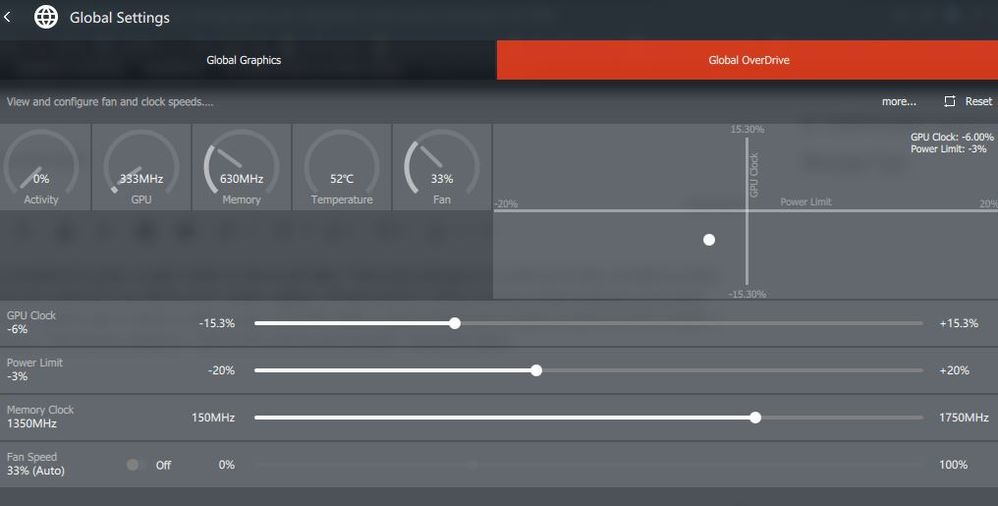- AMD Community
- Support Forums
- PC Graphics
- Re: R9 390x black screen issue
PC Graphics
- Subscribe to RSS Feed
- Mark Topic as New
- Mark Topic as Read
- Float this Topic for Current User
- Bookmark
- Subscribe
- Mute
- Printer Friendly Page
- Mark as New
- Bookmark
- Subscribe
- Mute
- Subscribe to RSS Feed
- Permalink
- Report Inappropriate Content
R9 390x black screen issue
st as of the past 48h my GPU has been trimming out
steps I have taken
I have removed windows update and removed its ability to update with DDU
I have reinstalled fresh windows 10
I underclocked both gpu and cpu
every combination of the above s in constant black screens
also, my system is ryzen 5 3600
hyper-x 8GB (single channel for now)
critical p1 1TB nvme
random SSD
r9 390x gpu
corsair rm 650 platinum
my son in laws pc also has the same issue so I will have to address that after also but he has different hardware and older and gpu
also is there a way I could get a older gpu driver as I would love to test that as a possible problem
Solved! Go to Solution.
- Mark as New
- Bookmark
- Subscribe
- Mute
- Subscribe to RSS Feed
- Permalink
- Report Inappropriate Content
I'm having a similar issue, same card.
You can get older drivers by going here , but they only go back to 20.9.1 - you'll need to look for unofficial sources to get older ones.
Unfortunately, AMD decided that the middle of a historic GPU shortage was a good time to stop supporting the entirety of their R5, R7, and R9 lineups suddenly and without warning right after spending over a year adding bugs to their drivers.
"Legacy support" is a corporate PR-speak lie, AMD has ceased to support these cards entirely, and none of the bugs they added to the drivers of these cards over the last year and a half of driver updates will likely ever be fixed.
You may want to try moving to Linux, as AMD's Linux drivers don't have nearly as much bloat as current Adrenalin on Windows, and Windows itself seems to be causing some of the issues with its GameDVR functionality. My R9 390X apparently doesn't play well with OS-level mandated screen capture.
- Mark as New
- Bookmark
- Subscribe
- Mute
- Subscribe to RSS Feed
- Permalink
- Report Inappropriate Content
I'm having a similar issue, same card.
You can get older drivers by going here , but they only go back to 20.9.1 - you'll need to look for unofficial sources to get older ones.
Unfortunately, AMD decided that the middle of a historic GPU shortage was a good time to stop supporting the entirety of their R5, R7, and R9 lineups suddenly and without warning right after spending over a year adding bugs to their drivers.
"Legacy support" is a corporate PR-speak lie, AMD has ceased to support these cards entirely, and none of the bugs they added to the drivers of these cards over the last year and a half of driver updates will likely ever be fixed.
You may want to try moving to Linux, as AMD's Linux drivers don't have nearly as much bloat as current Adrenalin on Windows, and Windows itself seems to be causing some of the issues with its GameDVR functionality. My R9 390X apparently doesn't play well with OS-level mandated screen capture.
- Mark as New
- Bookmark
- Subscribe
- Mute
- Subscribe to RSS Feed
- Permalink
- Report Inappropriate Content
thank you for the very fast response with the Linux how can I check the games I like work and programs for work this would be more than acceptable as long as my workflow and secondly games I like won't be to affected
I know the basics like chrome etc but I've been using hyper-x I know ill have to use a different VM for Linux but yeah
pretty much I just need to squeeze enough life out of this GPU for me to get enough saved in the bank to spring for a new GPU sadly after this experience I would most likely be going over to team blue
- Mark as New
- Bookmark
- Subscribe
- Mute
- Subscribe to RSS Feed
- Permalink
- Report Inappropriate Content
Understandable that this would sour your opinion of AMD. It certainly has mine. For Linux, you'll have to check for each game/program individually, but over the last couple of years Linux support for games has increased dramatically, and with recent developments in supporting DX10/DX11 (plus the similarities between DX12 and Vulkan allowing for higher potential compatibility), that support is still increasing.
What do you mean by "hyper-x"? If you mean Hyper-V, then I think KVM on Linux is what you'd be after for VM management (and it's a fair bit better than Hyper-V - for one thing it allows GPU passthrough and near-baremetal speeds).
Linux in general is fantastic for squeezing life out of older parts in my experience - it can just get a bit technical for most users to actually achieve that (of course, this has gotten better in recent years), and there are some things it can't quite do yet that Windows can, but there is a large and dedicated community around shortening that list.
- Mark as New
- Bookmark
- Subscribe
- Mute
- Subscribe to RSS Feed
- Permalink
- Report Inappropriate Content
I had black screen problem for years, couldn't RMA or sell my R9 380x. Tried many things to no avail but at last i installed a driver from 2016 which let me underclock my VRAM clock. Newer radeon software doesn't allow memory underclocking so you must find one that allows it. Used to get 2-3 black screens a day, now with VRAM underclocked i got no black screens for like 2 weeks. I set max VRAM clock to 1350 (factory default is 1500 as this card is overclocked). I attach my settings ss. Hope this helps.