According to AMD these readings are acceptable. I asked this about my RX 6800 XT, because with VRR on I had issues. @Matt_AMD commented on the RX 5000 series a few years ago and this is what he had to say.
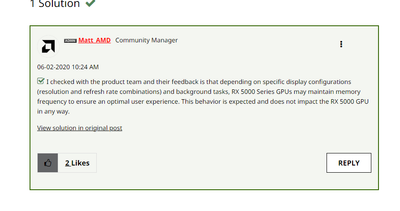
That being said some have used CRU but I could never get it to work properly on the display I had. I am aware that the tuning varies from display to display so it may be best to just let the VRAM sit maxed out as there isn't technically any load on it.
Another route you could take is disabling MPO, and seeing if FreeSync still causes issues.
If that doesn't work, I am sure someone here will help with CRU.
Good luck friend.
Ryzen 7 7700X, MSI MAG X670E Tomahawk Wifi, Corsair DOMINATOR® TITANIUM RGB 2x16GB DDR5 DRAM 6000MT/s CL30, AMD Radeon RX 7900 XT, Corsair HX Series™ HX1000, Corsair MP600 PRO NH 4TB