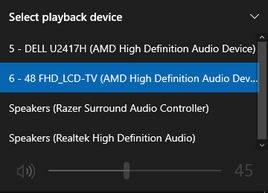- AMD Community
- Support Forums
- PC Graphics
- Re: NEW RX570 NO AUDIO OVER HDMI
PC Graphics
- Subscribe to RSS Feed
- Mark Topic as New
- Mark Topic as Read
- Float this Topic for Current User
- Bookmark
- Subscribe
- Mute
- Printer Friendly Page
- Mark as New
- Bookmark
- Subscribe
- Mute
- Subscribe to RSS Feed
- Permalink
- Report Inappropriate Content
NEW RX570 NO AUDIO OVER HDMI
Just got an RX570 for my 2400G and after installing, my monitor speakers no longer output sound. The only way i can get sound is by plugging in headphones. When i removed the gpu and ran off the vega 11, Sound played fine via the monitor speakers. With the gpu, when i go into device manager i notice that AMD HD is missing from sound tab where as it is present when running from vega 11. Ive tried to reset my pc , used ddu and installed drivers again and nothing is working....
- Mark as New
- Bookmark
- Subscribe
- Mute
- Subscribe to RSS Feed
- Permalink
- Report Inappropriate Content
Thanks for the suggestion but I've already tried that.
Whenever I plug in my headphones or speakers via any audio jack its shows up and I can see it so I've already set it to default but for some reason I get no sound.
I already RMA my MB so we'll see if I have the same problem. I'm also wondering if it has anything to do with the fact that my monitor is actually a portable monitor that is being powered via my USB 3.0 port and signal through HDMI.
I'll try another monitor once I get my new board.
- Mark as New
- Bookmark
- Subscribe
- Mute
- Subscribe to RSS Feed
- Permalink
- Report Inappropriate Content
Well certainly try another output device, like headphones or another set of speakers to be sure. Also even when you have the right audio chosen doesn't mean the jacks are allocated properly. For instance after you re-install a realtek driver and plug a speaker into a jack. It will ask what you want to use that jack for. For instance is that front or rear or a sub or center channel or mic even. You can also chose to have the front and rear work independently of each other or have the one mute the other for instance if you plug a headphone into the front jack. So it's not impossible the jacks could be not assigned right. You might try uninstalling and reinstalling the audio driver for you motherboard. if that doesn't help then yes contact support for your motherboard and ask them. A RMA may be in your near future! Good luck!
- Mark as New
- Bookmark
- Subscribe
- Mute
- Subscribe to RSS Feed
- Permalink
- Report Inappropriate Content
Exactly the same thing happened when i installed my new MSI Armor Radeon RX 570 video card on Saturday..
I bought my new MSI B450M Mortar driven machine in July without a video card thinking i could run it using the onboard graphics and it does run, but doesn't run very well when it comes to games and heavy video editing and scored poorly in benchmark tests.
The HDMI sound was great when connected directly to the motherboard socket to my tv.
Since i installed the RX 570, i have not been able to get ANY SOUND at all through HDMI cable interface.
My Smart TV has been detected by the computer as it is visible in Control Panel, but i believe there is a physical error inside the video card that is stopping the audio drivers being correctly installed.
I have been going nuts trying to resolve this so i can play my beta version of Ghost Recon Breakpoint. I have lost that opportunity due to a faulty product, whether it is software of hardware fault, it is not good enough to release this for sale.
Peripherals used to be "plug and play".. now, it takes forever to configure something (sometimes).
I too have performed a full clean install of windows thinking that would correct this problem, but it did not and the audio is missing from the software itself when you check the "AMD Radeon Setttings, System, Software, AMD Audio Driver Version". It says the Audio Driver is NOT AVAILABLE. This is definitely a Software / Programming error which needs to be resolved ASAP.
I would be great if everyone would stop requesting everyone elses device information trying to guess what the problem could be, when it is the video card / software itself which is faulty. In my case, it is painfully obvious.
I have wasted my weekend trying to resolve this. Hope to see a resolution this week AMD tech staff.
- Mark as New
- Bookmark
- Subscribe
- Mute
- Subscribe to RSS Feed
- Permalink
- Report Inappropriate Content
AMD tech support will not see your request here. These are USER TO USER forums only and none of fix drivers. Just users like you. If you want a fix you need to talk to AMD: https://www.amd.com/en/support/contact-email-form
- Mark as New
- Bookmark
- Subscribe
- Mute
- Subscribe to RSS Feed
- Permalink
- Report Inappropriate Content
Só me tire uma dúvida, o seu CPU é um APU? (2400G, 3400G, etc...)
Eu tive este problema até trocar o meu APU 2400G para um CPU 3600.
Acho que o driver de som da incompatibilidade quando se tem um APU Ryzen e um GPU AMD.
- Mark as New
- Bookmark
- Subscribe
- Mute
- Subscribe to RSS Feed
- Permalink
- Report Inappropriate Content
The OP solved his problem of no Audio by downgrading his motherboard's BIOS version to an earlier version. Right after, another User with an similar Audio problem upgraded his motherboard's BIOS version to the latest and that solved his problem.
If you have the latest BIOS Version downgrade it to the previous BIOS version, as long as it still supports your CPU. But if you don't have the latest BIOS version, then upgrade it to the latest BIOS after updating your Motherboard's CHIP SET to the latest version from your Support Download page.
Then see if your Audio starts working again. If it doesn't, then I suggest you open an Online AMD Service Request and let them know what is happening.
- Mark as New
- Bookmark
- Subscribe
- Mute
- Subscribe to RSS Feed
- Permalink
- Report Inappropriate Content
No. I just fixed it by getting standalone speakers rather than trying to use the ones in the monitor.
- Mark as New
- Bookmark
- Subscribe
- Mute
- Subscribe to RSS Feed
- Permalink
- Report Inappropriate Content
So no fix just worked around by using a DIFFERENT AUDIO SOURCE.
- Mark as New
- Bookmark
- Subscribe
- Mute
- Subscribe to RSS Feed
- Permalink
- Report Inappropriate Content
bluetooth is a solution i found to be a lot more convenient
bluetooth receivers are available for home entertainment systems so that can be leveraged
bluetooth speaker systems are not all that expensive
- Mark as New
- Bookmark
- Subscribe
- Mute
- Subscribe to RSS Feed
- Permalink
- Report Inappropriate Content
This is exactly my problem. when I check the "AMD Radeon Setttings, System, Software, AMD Audio Driver Version". It says the Audio Driver is NOT AVAILABLE.
- Mark as New
- Bookmark
- Subscribe
- Mute
- Subscribe to RSS Feed
- Permalink
- Report Inappropriate Content
Can anyone help me pls? I HAVE THE EXACT SAME PROBLEM! I have the ASUS ROG STRIX RX 570 4GB with AMD Ryzen 2400G and ASUS ROG STRIX B450-F GAMING and i don't have sound over the HDMI in the RX but using the Vega 11 sounds without problem via HDMI, i just test the graphics card on my friends PC and the graphics works perfect and i have sound trough the HDMI so the card is not the problem, the motherboard has the problem, i update the BIOS and nothing change :c idk what should i do, i don't wanna use external speakers! help!
- Mark as New
- Bookmark
- Subscribe
- Mute
- Subscribe to RSS Feed
- Permalink
- Report Inappropriate Content
Do you have some time in your hand? Can you simple follow this blog articles https://windowsmaximizer.com/blog/no-sound-windows-10/. Lots of articles there which are mainly written in order to solve the windows sound issue. I recently had the same sound issue and got a good solution from it.
- Mark as New
- Bookmark
- Subscribe
- Mute
- Subscribe to RSS Feed
- Permalink
- Report Inappropriate Content
Pelo o que eu percebi é incompatibilidade de APU Ryzen com GPU AMD.
Façam um teste.
Em qui, 17 de out de 2019 às 08:18, mikekane7 <amd-external@jiveon.com>
escreveu:
Community <https://community.amd.com/?et=watches.email.thread>
Re: NEW RX570 NO AUDIO OVER HDMI in Graphics
- Mark as New
- Bookmark
- Subscribe
- Mute
- Subscribe to RSS Feed
- Permalink
- Report Inappropriate Content
Anyone ever figure anything out with this? I've spent an embarrassing amount of time trying to fix this. I updated the BIOS to the latest, and rolled it back as far as I can (I think the version I was able to roll it back to was 7A38vM6). Used DDU to completely get rid of drivers in Windows safe mode and reinstall them. Nothing has fixed it yet.
My setup is an MSI Armor RX570 and a B450M Pro-VDH. I have a little NVIDIA GT 710 video card, I was able to put it into the motherboard of this Ryzen box and the HDMI sound works perfectly through that GPU. I've also taken the RX570 and stuffed it into my old first gen i7 computer and the HDMI audio works there. But when I put the RX570 back into the Ryzen box there is no HDMI audio. Motherboard sound is fine and works regardless of whether I have the latest drivers or not.
- Mark as New
- Bookmark
- Subscribe
- Mute
- Subscribe to RSS Feed
- Permalink
- Report Inappropriate Content
What is your CPU?
Em qua., 11 de dez. de 2019 às 11:14, spawnlauncher <amd-external@jiveon.com>
escreveu:
Community <https://community.amd.com/?et=watches.email.thread>
Re: NEW RX570 NO AUDIO OVER HDMI in Graphics
- Mark as New
- Bookmark
- Subscribe
- Mute
- Subscribe to RSS Feed
- Permalink
- Report Inappropriate Content
Ryzen 3 2200G
- Mark as New
- Bookmark
- Subscribe
- Mute
- Subscribe to RSS Feed
- Permalink
- Report Inappropriate Content
Oh and when I disable the GPU and use the integrated graphics in the 2200G HDMI audio works fine as well.
- Mark as New
- Bookmark
- Subscribe
- Mute
- Subscribe to RSS Feed
- Permalink
- Report Inappropriate Content
I already answered a few times about this here in the forum.
When I had the 2400G I also didn't have the sound through the GPU's HDMI
when I switched to the 3600 came back.
I believe it is incompatible between your 2200G's audio drive with the RX
570, because just like me, the sound comes from the motherboard but not
from the GPU.
Em qua., 11 de dez. de 2019 às 12:31, spawnlauncher <amd-external@jiveon.com>
escreveu:
Community <https://community.amd.com/?et=watches.email.thread>
Re: NEW RX570 NO AUDIO OVER HDMI in Graphics
- Mark as New
- Bookmark
- Subscribe
- Mute
- Subscribe to RSS Feed
- Permalink
- Report Inappropriate Content
I think you're right but the solution to having HDMI audio shouldn't have to be to buy a new CPU. I've got a ticket open with MSI tech support, I'll see if they come up with something.
- Mark as New
- Bookmark
- Subscribe
- Mute
- Subscribe to RSS Feed
- Permalink
- Report Inappropriate Content
I changed the CPU to get more performance from the RX 570 and also for
future upgrade.
I don't think it's a problem with MSI, but with some BIOS version that AMD
makes available to companies.
I had an Aorus B450 and before updating the BIOS the sound worked normally.
I took a B450 MSI and no longer had sound ...
Maybe with the future AMD AGESA fix this problem.
Em qua., 11 de dez. de 2019 às 15:31, spawnlauncher <amd-external@jiveon.com>
escreveu:
Community <https://community.amd.com/?et=watches.email.thread>
Re: NEW RX570 NO AUDIO OVER HDMI in Graphics
- Mark as New
- Bookmark
- Subscribe
- Mute
- Subscribe to RSS Feed
- Permalink
- Report Inappropriate Content
I was having the exact same problem with my 2400G and my ASUS ROG STRIX RX 570......... i thought it was my motherboard and actualy i think it is, anyway, i change the processor to the Ryzen 5 2600 and gooooosh i was happy that the HDMI Audio over the RX 570 was working like should do.... so.... the solution is put a processor without iGPU.
- Mark as New
- Bookmark
- Subscribe
- Mute
- Subscribe to RSS Feed
- Permalink
- Report Inappropriate Content
Exactly what I always have say here in the forum. The only solution is to
exchange the APU for a CPU.
Exatamente isso que eu sempre tenho digo aqui no fórum.
A única solução é trocar a APU por uma CPU.
Em Dom, 29 de dez de 2019 20:36, richradeon2395 <amd-external@jiveon.com>
escreveu:
Community <https://community.amd.com/?et=watches.email.thread>
Re: NEW RX570 NO AUDIO OVER HDMI in Graphics
- Mark as New
- Bookmark
- Subscribe
- Mute
- Subscribe to RSS Feed
- Permalink
- Report Inappropriate Content
I have done exactly the same thing, replaced the 2200G with a 2600 and now the HDMI sound issues are resolved. Thanks AMD for crappy software
- Mark as New
- Bookmark
- Subscribe
- Mute
- Subscribe to RSS Feed
- Permalink
- Report Inappropriate Content
Did you see that was exactly what I said about incompatibility between
onboard and offboard audio?
I can't understand why this happens...
But since i replaced my ryzen 2400g for ryzen 3600 it stopped the problem.
This is very bad for someone who wants to build a fully AMD computer.
Em sex, 6 de mar de 2020 20:29, spawnlauncher <amd-external@jiveon.com>
escreveu:
Community <https://community.amd.com/?et=watches.email.thread>
Re: NEW RX570 NO AUDIO OVER HDMI in Graphics
- Mark as New
- Bookmark
- Subscribe
- Mute
- Subscribe to RSS Feed
- Permalink
- Report Inappropriate Content
- Mark as New
- Bookmark
- Subscribe
- Mute
- Subscribe to RSS Feed
- Permalink
- Report Inappropriate Content
I had the same problem with another GPU, after I updated to the latest adrenalin (20.1.1). My monitor (via HDMI) disappeared from options. I am not an expert so left the BIOS and another things untouched. But I solved my problem, reinstalled the MB's audio driver, and after restart the monitor reappeared in the sound options. I wrote it down, because maybe it will help somebody else too.
- Mark as New
- Bookmark
- Subscribe
- Mute
- Subscribe to RSS Feed
- Permalink
- Report Inappropriate Content
I have a Ryzen 5 2400g system, a 2nd PC for use in a home theater setup. I had been experiencing multiple BSOD's ('video tdr' and 'video scheduler') errors. That's another story (Ryzen 5 2400G + BSOD "video tdr failure"). Anyhow, in the course of attempting to resolve, I installed a RX 560. Before installed RX 560, HDMI audio was visible in Sound Control panel and HDMI audio was connected. After install RX 560, HDMI disappears from Sound Control panel and no audio output through HDMI. I was able to use a 3.5 mm jack to RCA cable to connect audio output from motherboard to home theater receiver, apparently with good audio quality. (BTW: as of this post, the system has been up for 2 days with no BSOD).
Since there is audio through the motherboard, I don't think I have to seek a solution to the HDMI issue, but it would be better to not have another cable running through the setup. Just thought I add this info to this post.
- Mark as New
- Bookmark
- Subscribe
- Mute
- Subscribe to RSS Feed
- Permalink
- Report Inappropriate Content
Hallo. The same problems at my pc. Ryzen5 3400g and e asus rog strix vega64. There is no sound over HDMI at the vega64. I can't downgread the bios at earlier numbers so far. Because of the support of the 3000 rycens ends at two or three steps down.
- Mark as New
- Bookmark
- Subscribe
- Mute
- Subscribe to RSS Feed
- Permalink
- Report Inappropriate Content
Now i replace the Ryzen 5 3400g and take a Ryzen 7 2700 and the sound works at hdmi. That can't be the possebility. Thats the only troubleshooting in the moment for this problem.
- Mark as New
- Bookmark
- Subscribe
- Mute
- Subscribe to RSS Feed
- Permalink
- Report Inappropriate Content
It's such a shame that AMD haven't done anything about this. I'm still using this combo.I hope to get a the 5 3600 soon ![]()
- Mark as New
- Bookmark
- Subscribe
- Mute
- Subscribe to RSS Feed
- Permalink
- Report Inappropriate Content
I came across this and a few other threads on this issue.
I built a PC for the first time in February consisting of;
A320m A Pro Max
Ryzen 3200G
SSD
HDD
8GB DDR4 3000 Ram
using an HP 2710 monitor on HDMI I was gifted and the sound through its built-in speakers
It wasn't built for gaming but I got an awesome bench (for the price of the components) after adjusting only the RAM settings in bios following watching some jays2cents videos and wanted to see what I could manage with a cheap GPU.
Anyway as the build and the bench went so well I was like "This PC building stuff is a walk in the park"
Enter RX570
After I installed the GPU the sound stopped working completely through HDMI from the GPU. So I came crawling in disgrace to the forums.
Anyway, I came here, none of the fixes worked other than plugging a 3.5mm jack into the speaker port on the MB and then into the audio in for the monitor, not ideal as I had to move the case to get it close enough for the .5 meter 3.5mm lead to reach placing it under the desk and in the way of my feet...sad times ut at least I had sound and a working GPU.
I took some advice and emailed MSI expecting nothing to really happen.
Last night I was looking at my next build for my Gfs gaming rig, wandering around the MSI website looking at the better boards and stumbled across my MB support page, (their search feature really sucks) Anyway, their latest bios firmware update has only one real element "Fix for RX570 Audio" The fact it was released the day after my email is probably a coincidence, but I wish they'd replied and said "actually we just fixed that" nevermind, downloaded, run M-flash, remove 3.5mm jack and presto (not pesto as my dodgy Amazons basics BT keyboard wanted to put)
All is well in the world and the audio works over HDMI from the GPU.
What am I really trying to say ..Well, if anyone still has this problem and has an MSI board, they appear to have now fixed it with a Bios firmware update, but if there hasn't been a fix for you, maybe pestering your Mobo manufacturer might help as opposed to wasting hours on here like I did trying different things that probably won't work as its likely an MBfirmware issue.
Good luck either way as i know how annoying this problem is (I have a bald patch from tearing so much hair out to prove it)
- Mark as New
- Bookmark
- Subscribe
- Mute
- Subscribe to RSS Feed
- Permalink
- Report Inappropriate Content
I got my RX 480 working with a BIOS update and the 20.4.2 driver
- Mark as New
- Bookmark
- Subscribe
- Mute
- Subscribe to RSS Feed
- Permalink
- Report Inappropriate Content
Have another solution. Nothing helped me from the previous answers. I had upgraded my AMD drivers to the newest 20.12 and HDMI Audio to my TV disappeared. The solution for me was to downgrade to my last driver version (as far as I remember) 18.1.1 https://www.amd.com/en/support/kb/release-notes/rn-rad-win-18-1-1. Maybe I will be able to upgrade to a higher 18.xx version but I don't want to take that risk anymore.
- Download AMD Cleanup Utility https://www.amd.com/en/support/kb/faq/gpu-601#faq-Using-AMD-Cleanup-Utility. Run it to uninstall and clear all current driver versions.
- Download old drivers - try to remember what was your last driver version before the update and download it. Search in Google for the version, as finding it on the AMD website is complicated to nearly impossible.
- Install the old drivers and reboot. I did nothing more and after the reboot, the TV was in the menu - the same as before, along with my monitor audio out. Winning!
P.S. I tried to update my BIOS to the latest version, to install AMD 17.xxx drivers, to update Audio Bus from Device Manager - and nothing helped.
- Mark as New
- Bookmark
- Subscribe
- Mute
- Subscribe to RSS Feed
- Permalink
- Report Inappropriate Content
I got mine to work. I had uninstalled Nvidia drivers, uninstalled the hdmi audio drivers, restarted, and nothing would work. then today I did a rollback to the hdmi audio driver and now it works.
- Mark as New
- Bookmark
- Subscribe
- Mute
- Subscribe to RSS Feed
- Permalink
- Report Inappropriate Content
I have found a solution works for me!
cheers!!
1) Goto Device Manager > System devices
2) Here you can see High Definition Audio Bus right click it and Update driver
3)

4) ** Click Let me pick from a list of available drivers on my computer **

5)

6) Click Next and you are done.
- Mark as New
- Bookmark
- Subscribe
- Mute
- Subscribe to RSS Feed
- Permalink
- Report Inappropriate Content
I signed here just to say a great THANK YOU, vache!!
- Mark as New
- Bookmark
- Subscribe
- Mute
- Subscribe to RSS Feed
- Permalink
- Report Inappropriate Content
Thanks, vache. Worked perfectly.
Glad it was something easy.
- Mark as New
- Bookmark
- Subscribe
- Mute
- Subscribe to RSS Feed
- Permalink
- Report Inappropriate Content
Wow. Thank you for this. Spent they day trouble shooting my BENQ PD3200Q monitor and when I realized it wasn't the monitor next went to the graphics card. Found this forum in minutes. Such a relief! Thanks everyone and especially VACHE!
- Mark as New
- Bookmark
- Subscribe
- Mute
- Subscribe to RSS Feed
- Permalink
- Report Inappropriate Content
On my board too, I thought it was a problem with windows, so I formatted the entire machine for the sake of this problem, and it is not the first time that driver update affects PC audio! They're doing very poorly optimized it!
- Mark as New
- Bookmark
- Subscribe
- Mute
- Subscribe to RSS Feed
- Permalink
- Report Inappropriate Content