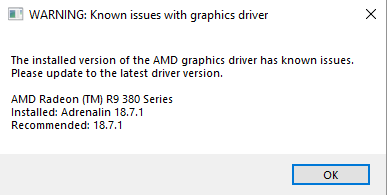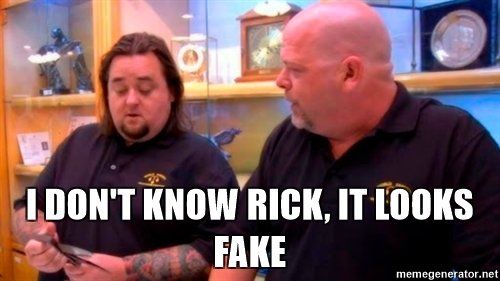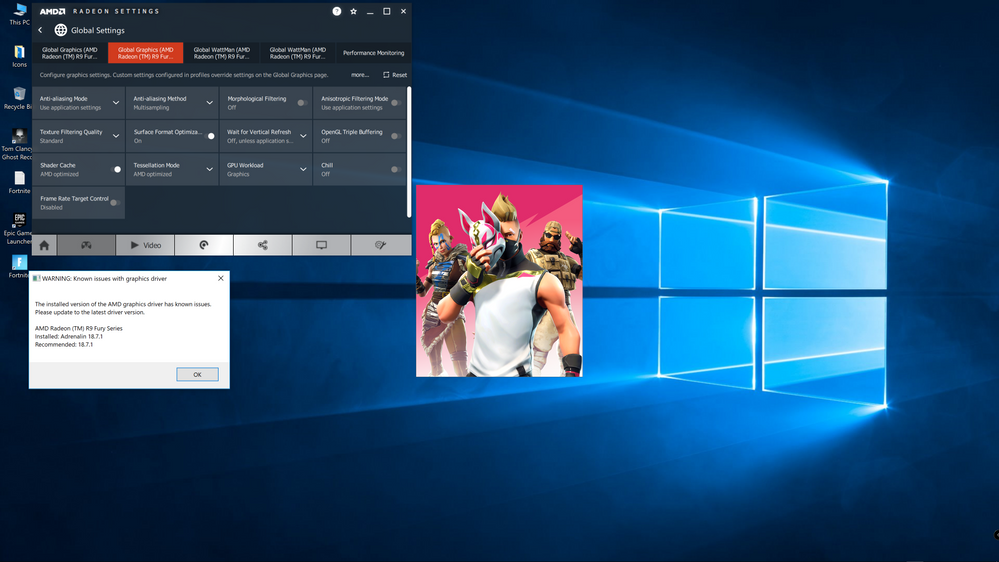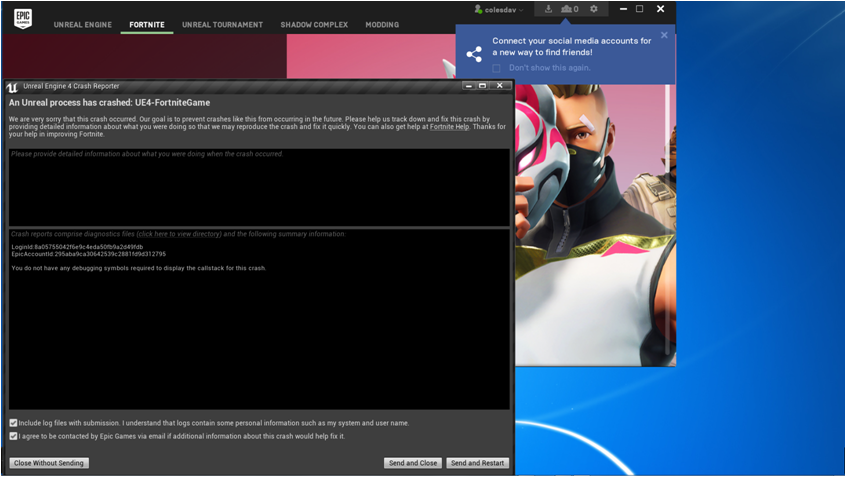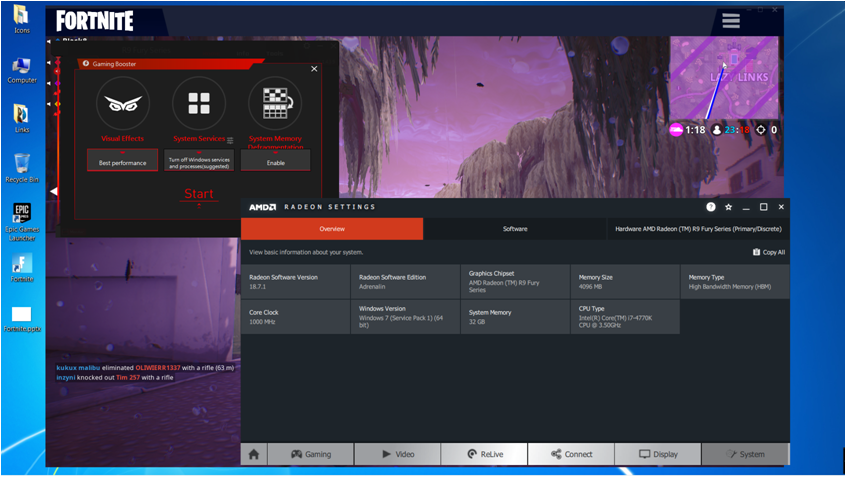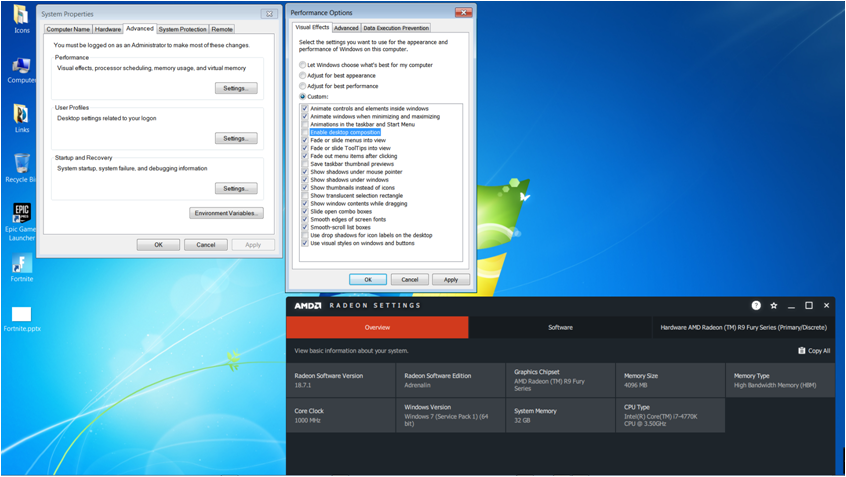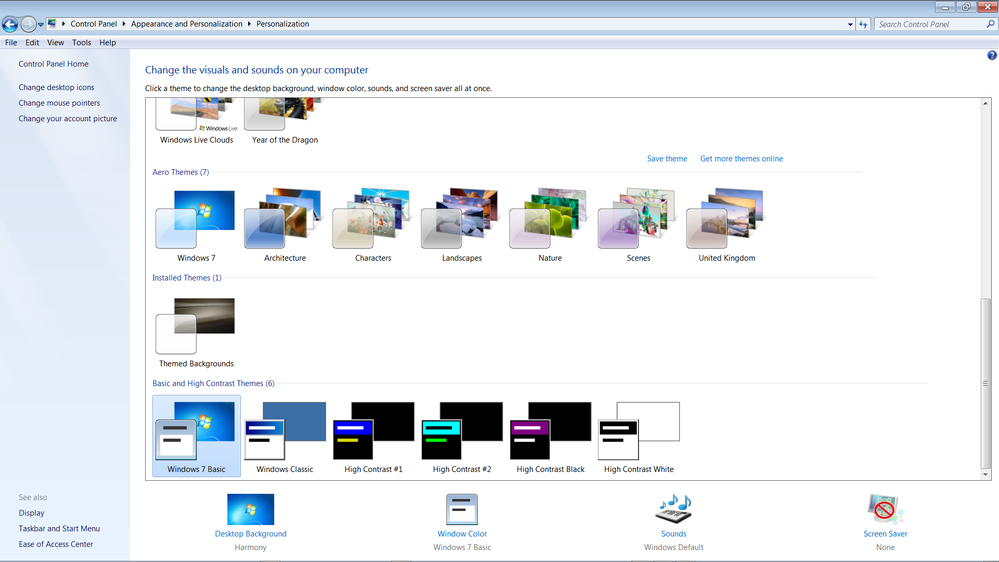- AMD Community
- Support Forums
- PC Graphics
- Re: Fortnite crashes and I get "Display driver sto...
PC Graphics
- Subscribe to RSS Feed
- Mark Topic as New
- Mark Topic as Read
- Float this Topic for Current User
- Bookmark
- Subscribe
- Mute
- Printer Friendly Page
- Mark as New
- Bookmark
- Subscribe
- Mute
- Subscribe to RSS Feed
- Permalink
- Report Inappropriate Content
Fortnite crashes and I get "Display driver stopped responding and has recovered"
When I play fortnite, and only fortnite, my game crashes, I get a black screen on both my monitors and i get an error that display drivers have stopped responding and have recovered. Now, the situation is that whenever I launch fortnite, my monitors go black and i get the same error. I have tried to play other games, such as Rust and Minecraft and I get no errors.
Specs:
Sapphire R9 290
Xeon E5630 @ 2.53 GHz, 4 cores
8 GB ram
Win7
I have not overclocked or done anything to this graphics card to make performance better. I have cleaned out the dust from it, to get nothing. I have made sure I have the latest drivers (18.7.1) at the time of posting this. Any help would be greatly appreciated. If it helps I try to make my temps not go over 90 degrees. Thanks.
Solved! Go to Solution.
- Mark as New
- Bookmark
- Subscribe
- Mute
- Subscribe to RSS Feed
- Permalink
- Report Inappropriate Content
This issue should be resolved in Adrenalin 18.8.1.
Radeon™ Software Adrenalin Edition 18.8.1 Release Notes | AMD
Fixed Issues
- Fortnite™ may experience an application crash on game launch in Windows®7.
- Mark as New
- Bookmark
- Subscribe
- Mute
- Subscribe to RSS Feed
- Permalink
- Report Inappropriate Content
It does work!! just X out of the message and fortnite should start right up!!!
- Mark as New
- Bookmark
- Subscribe
- Mute
- Subscribe to RSS Feed
- Permalink
- Report Inappropriate Content
i dont konw if 18.6.1 version works for play Fortnite, but its for sure 18.5.1 does ![]() ! Try to ignore and close that warning and maybe Fortnite will run. Let me know if that version works for it! Good Luck
! Try to ignore and close that warning and maybe Fortnite will run. Let me know if that version works for it! Good Luck
- Mark as New
- Bookmark
- Subscribe
- Mute
- Subscribe to RSS Feed
- Permalink
- Report Inappropriate Content
yeah but its funny that the launcher say use 18.7.1 but 18.7.1 dont work xD
- Mark as New
- Bookmark
- Subscribe
- Mute
- Subscribe to RSS Feed
- Permalink
- Report Inappropriate Content
yea!! is like Inception! ![]()
- Mark as New
- Bookmark
- Subscribe
- Mute
- Subscribe to RSS Feed
- Permalink
- Report Inappropriate Content
See this:
- Mark as New
- Bookmark
- Subscribe
- Mute
- Subscribe to RSS Feed
- Permalink
- Report Inappropriate Content
Well, u have an R9, its better than mine (R7), so i dont know what can i recommend to you, because your system is recommending the 18.7.1, maybe try with 18.6.1, that version works for alexander88207. Maybe if u try 18.5 your system wont recognize the drivers (the same for me with 18.3). Just try and let us know. Remember to do a good uninstall of the 18.7 version, DDU is the best program for that
- Mark as New
- Bookmark
- Subscribe
- Mute
- Subscribe to RSS Feed
- Permalink
- Report Inappropriate Content
now i have 18.5.1 and its work
- Mark as New
- Bookmark
- Subscribe
- Mute
- Subscribe to RSS Feed
- Permalink
- Report Inappropriate Content
ahahahah its a joke!!
these people are totally incompetent, first it takes over a week to fix a thing reported immediately, and then once updated does not work anyway !! on the contrary, they even take you around with the error messages! I do not really have words anymore
- Mark as New
- Bookmark
- Subscribe
- Mute
- Subscribe to RSS Feed
- Permalink
- Report Inappropriate Content
- Mark as New
- Bookmark
- Subscribe
- Mute
- Subscribe to RSS Feed
- Permalink
- Report Inappropriate Content
I have the same problem
- Mark as New
- Bookmark
- Subscribe
- Mute
- Subscribe to RSS Feed
- Permalink
- Report Inappropriate Content
Here's Details with regards to
Sapphire R9 290 TRI-X OC 4GB
Sapphire RX 480 Nitro OC 4GB
18.7.1 = Bad
18.6.1 = Bad
18.5.2 = Bad (Crashed once in 6 hours of play)
18.5.1 = Untested
18.4.1 = Bad (Crashed once in 18 hours of play)
18.3.4 = In Testing (10 Hours Fine ATM)
18.3.3 = Fine 50 Hours + no crash (Relive mic sync issues)
- Mark as New
- Bookmark
- Subscribe
- Mute
- Subscribe to RSS Feed
- Permalink
- Report Inappropriate Content
in the fortnite forum they say the most stable at the moment is the 18.3.4 and 18.3.3
- Mark as New
- Bookmark
- Subscribe
- Mute
- Subscribe to RSS Feed
- Permalink
- Report Inappropriate Content
Well, trust me, i did it and that version didn't work for me, my system not even recognize the drivers and keep an exclamation mark on screen adaptors. I had to move inmediately to the recomended for my system that was 18.5.1
My specs are:
AMD Radeon R6 (intern)
AMD Radeon R7 M360
Win 10 64bits
- Mark as New
- Bookmark
- Subscribe
- Mute
- Subscribe to RSS Feed
- Permalink
- Report Inappropriate Content
of course, it depends on what problem you have, the real absurd thing is that we have to crash in this way when AMD and Epic sleep
if I wanted to buy a 500 euro graphic card and spend more time setting it up than playing I would enroll at university to become an engineer
- Mark as New
- Bookmark
- Subscribe
- Mute
- Subscribe to RSS Feed
- Permalink
- Report Inappropriate Content
Windows 10 64bit latest patched / updated and checked. Adrenalin 18.7.1. R9 FuryX.
- Mark as New
- Bookmark
- Subscribe
- Mute
- Subscribe to RSS Feed
- Permalink
- Report Inappropriate Content
Yeah Windows 10 Work but we want that the Windows 7 Version works
- Mark as New
- Bookmark
- Subscribe
- Mute
- Subscribe to RSS Feed
- Permalink
- Report Inappropriate Content
Hi,
I wasn't sure if it was or was not just a problem on Windows 7. I was looking at Unreal Engine 4.20 anyhow so I thought I would take a look.
I have Windows 10 64 bit running at the moment, I just clicked o.k. on the above menu and I was able to run it at 1080p/95 FPS or 4K/30 FPS on Epic with a single R9 Fury X. Seems to run fine so far.
Will check to see what happens on fresh patched and checked install of Windows 7 64 bit on single R9 Nano soon.
Bye.
- Mark as New
- Bookmark
- Subscribe
- Mute
- Subscribe to RSS Feed
- Permalink
- Report Inappropriate Content
Windows 7 Ultimate 64bnit with 18.7.1 Adrenalin Driver gives a sub-optimal experience.Confirmed. Crashed immediately. with Single R9 Nano running at stock speed. After the crash, PC rebooted, Caught this screenshot before I clicked on Send and Close.
- Mark as New
- Bookmark
- Subscribe
- Mute
- Subscribe to RSS Feed
- Permalink
- Report Inappropriate Content
Hi,
I managed to get it running on Windows 7 64bit and so far it seems fine but need more time to test it. .
I ran Asus GPU Tweak II Game Booster before launching Fortnite with the settings shown.
Note that GPU Tweak II is set up not to touch or change any GPU OC Profiles or fan speed, I just use it for the Game Booster.
Fortnite launches and seems to run fine so far with good FPS, I will have to test it some more. I just got it to run.
Possibly a problem related to Windows 7 Aero desktop visual settings but I will need to see if I can change those settings and get it to run without using GPUTweak II Game Booster. Could be a conlict with some other Windows 7 process or sevice that Asus GPU Tweak II game booster is shutting down.
Bye.
- Mark as New
- Bookmark
- Subscribe
- Mute
- Subscribe to RSS Feed
- Permalink
- Report Inappropriate Content
Hi,
I looks like this has something to do with the problem of Fortnite crashing out.
Windows 7 Visual Effects Settings.
Specifically Enable Desktop Composition.
When this is enabled, Relive Recording can run.
I have found the following. - If I set the following Windows 7 theme - Windows 7 Basic.
I then reboot the PC and start ReLive and try to run a desktop recording it fails to start and says Record Not Supported when Desktop Composition is disabled.
However ... Fortnite launches and runs no problem. Radeon Settings works except I cannot record anything to prove to you that Fortnite actually works and runs,
If I then set Windows Desktop Theme to Aero Theme - Windows 7 as shown above, reboot the PC, and attempt Adrenalin ReLive recording I can record the Windows Desktop fine.
However If I try to launch Fortnite it crashes at launch as shown above.
So it looks like I *might* have found a workaround for some people at least?
Just set your Windows 7 Theme to Basic - that will disable ReLive, and that also seems to let Fortnite run properly on Windows 7 ... for me at least
I hope this helps someone at least ...
I have an Nvidia Card on this machine as well, so I will set my main display to run off the Nvidia card and update to the latest GeForce Drivers and see if Windows 7 Aero Theme causes a problem when I am running Fortnite from an Nvidia GPU.
Bye.
- Mark as New
- Bookmark
- Subscribe
- Mute
- Subscribe to RSS Feed
- Permalink
- Report Inappropriate Content
Good find. Makes sense it would be Aero related.
- Mark as New
- Bookmark
- Subscribe
- Mute
- Subscribe to RSS Feed
- Permalink
- Report Inappropriate Content
Hi,
Nvidia card runs Fortnite fine with Windows 7 Aero enabled and I get no crashing.
GeForce Experience runs o.k. and I recorded the fact that Windows 7 Aero was running and some initial Fortnite 'gameplay'.
It looks like the Adrenalin Driver running Fortnite with Windows 7 Aero Desktop / ReLive enabled is definitely the problem.
In any case I have had enough of this now.
Maybe someone else can look to see if the workaround I found so I could launch and run Fortnite on my AMD R9 Nano will work for them.
I am running Nvidia Driver Version 398.36. - The only driver I tested Fortnite on.
Bye.
- Mark as New
- Bookmark
- Subscribe
- Mute
- Subscribe to RSS Feed
- Permalink
- Report Inappropriate Content
I found the solution:
Step 1: Uninstall your AMD Drivers
Step 2: Shutdown your computer
Step 3: Remove the AMD GPU
Step 4: Get a can with fuel and "shower" your GPU with it,
Step 5: Take a steps back and throw match to the GPU
Step 6: Gladly watch it burn.
Step 7: Clean all the s* and put your new Nvidia GTX 1070 on the computer.
Step 8: Install the drivers
Step 9: Play Fortnite all day.
Now seriusly...
Any ETA on this? It crash like 20/30 today, I almost destroy my computer with a hammer, Its not like we are claiming a fix for an indie game, its foking fortnite for god sake...
- Mark as New
- Bookmark
- Subscribe
- Mute
- Subscribe to RSS Feed
- Permalink
- Report Inappropriate Content
I use the method of selling the GPU on ebay to an unsuspecting sap and making a few buck instead of burning it. It also saves money on gas. The end result is very similar. ![]()
- Mark as New
- Bookmark
- Subscribe
- Mute
- Subscribe to RSS Feed
- Permalink
- Report Inappropriate Content
But Nothing says "I love you" like a toasty R7...
- Mark as New
- Bookmark
- Subscribe
- Mute
- Subscribe to RSS Feed
- Permalink
- Report Inappropriate Content
Instead of burning your AMD GPU, post it to me please.
I am sure I could put it to some good use.
Thanks![]() .
.
- Mark as New
- Bookmark
- Subscribe
- Mute
- Subscribe to RSS Feed
- Permalink
- Report Inappropriate Content
When I switch to Nvidia I would.
Just waiting to gather the money, Im planning a good new machine.
- Mark as New
- Bookmark
- Subscribe
- Mute
- Subscribe to RSS Feed
- Permalink
- Report Inappropriate Content
Hi,
Assuming you are having problems with Windows 7 and AMD Drivers running Fortnite, could you please try my workaround above?
Please run checks on your Windows 7 installation to make sure it is clean and updated with latest Windows updates first. Then reboot to apply updates. Then turn Windows updates off completely and disable Windows 7 from installing any driver updates at all. If you do not do that then Windows might install and older (wrong) version of AMD driver which might be undetected by latest Adrenalin driver meaning that Adrenalin will also install a newer AMD Driver on top without removing the old one and you might end up with an old driver installation overwritten by a new one which may result in constant crashing and strange behavior. Try installing the AMD Adrenalin 18.7.1 driver after running the latest version of DDU in safe mode (you can download it from here: Official Display Driver Uninstaller DDU Download ) to make sure your existing AMD Driver is removed. Note to enter safe mode you have to reboot your PC and press F8 to select menu to allow you to boot into safe mode on many PC's. Then reboot. Then download and install latest AMD 18.7.1 Driver, you should be able to find the correct driver easily from here: Download Drivers provided you are running a GCN card. . Reboot your PC. Then make sure Windows Aero Desktop Features are disabled by changing your Windows desktop theme to basic as shown above. Please reboot your PC. Once you reboot please login and set up AMD ReLive to record your Windows 7 desktop. The try recording the desktop using Ctrl Shift R - it should not work. You should see a message that Desktop Composting needs to be enabled.
After you have done all of the above steps you should be able to launch and run Fortnite without crashing using your AMD card.
If it still crashes after all of the above steps then scream.
Alternatively replace your AMD card with an Nvidia one, download and install the latest Nvidia Drivers and/or GeForce Experience, and run Fortnite with Windows Aero Desktop Theme active.
If you do replace your AMD card with an Nvidia one then it might be a good idea to download and run DDU in safe mode to remove all traces of any AMD or older Nvidia drivers before you install new Nvidia ones.
Bye.
- Mark as New
- Bookmark
- Subscribe
- Mute
- Subscribe to RSS Feed
- Permalink
- Report Inappropriate Content
Hi, I have Windows 10 (And probably others in the forum too, In fact its weird to think someone still uses 7 in plain 2018), so, sorry for dismantle your Aero theory.
Im not going to run a battery of test on my computer on something we already know is an AMD issue,besides, Ive already have a fulltime job, no need to work for AMD too (And for free, that would be the cherry of the cake), this is something THEY need to solve (Thats why they have a Driver Engineer department).
Thats what you paid for when you buy an AMD product (clearly its not what you get) but, bottom line, not moving a hair here, only if it is a new fixed driver to install.
- Mark as New
- Bookmark
- Subscribe
- Mute
- Subscribe to RSS Feed
- Permalink
- Report Inappropriate Content
OK. No problem.
Fortnite on Windows 10 64bit seems to be running fine for me with 18.7.1 driver.
Someone in the thread above complained that the crashing problem was on Windows 7 64 bit not Windows 10 64 bit.
So I looked at Windows 7 64 bit and it definitely crashes out if Windows Aero desktop is set. It's not a theory.
As for working for AMD for free ... yes I know.
Thanks.
- Mark as New
- Bookmark
- Subscribe
- Mute
- Subscribe to RSS Feed
- Permalink
- Report Inappropriate Content
I made my own post explaining my situation, my GPU, My OS, etc and a moderator gladly indicate my to "non post about topics that already are in discuss in another topic"
Totally BS.
So now Im here, It would be greater tho if AMD staff spend more energy fixing the issue than moderating nonsense stuff and accelerating the thermal death of the universe by increasing the entropy in it.
Just saying, now im going to try what some suggested by downgrading to 18.3.3 that, they said "has no issues", probably a waste of time too, but Ill give it a try, cause yesterday I've already lost 10 matches and a lot of XP of kills, revives,etc because of the random crashes.
So frustrating to work 8/9 hrs, come home to distend yourself and keep working instead cause AMD doesn't...![]()
- Mark as New
- Bookmark
- Subscribe
- Mute
- Subscribe to RSS Feed
- Permalink
- Report Inappropriate Content
Hi,
OK, I had not seen your specific post. I didn't mean to annoy you by suggesting workaround that applies to Windows 7.
I have seen posts here and elswhere on Fortnite forum about the game crashing at launch in Windows 7 64bit.
I hope you find a solution for your crashes on Windows 10 by moving to older driver version for now.
Bye.
- Mark as New
- Bookmark
- Subscribe
- Mute
- Subscribe to RSS Feed
- Permalink
- Report Inappropriate Content
I've played 10 matches today (not many) with Driver 18.3.3 and so far so good, Im going to intensely test this tonight with my friends, if It doesn't crash I wild use this drivers until AMD releases something new and decent.
Thanks for the input tho.
- Mark as New
- Bookmark
- Subscribe
- Mute
- Subscribe to RSS Feed
- Permalink
- Report Inappropriate Content
I've used the same solution. Posted a thread on the Fortnite forums here. Wasn't until I posted on Reddit, got it flagged by the bot, and then a helpful man DM'ed me about it telling me the right driver. I tried so many things before this: I had uninstalled and reinstalled countless drivers, rolled back to 18.5.1, tried two monitors, two cables, etc. It was really annoying; and the worst thing is that Fortnite has yet to comment on this. So far I haven't seen any response to what seems to be a major problem. Their "Customer Support" is a joke, really.
Weird thing is that I have heard that 18.5.1 has been working for some people, instead of having to go back to 18.3.3. Strange.
- Mark as New
- Bookmark
- Subscribe
- Mute
- Subscribe to RSS Feed
- Permalink
- Report Inappropriate Content
So, here is my input after 12+ hrs of playing.
My R7 370 (In the main computer):
18.3.3 has 0 crashes after like 12+ hrs of playing
10/10 with 18.5.1 I didn't even try this one for so long because of the 10/10 ratio.
7/10 with 18.7.1 24+ hs of testing
On the other hand, my APU A10 7860k:
I've tried to install 18.3.3 but it didn't work properly (Don't know why)
It has 1/10 crash ratio with 18.5.1 (So is pretty damn good)
7/10 with 18.7.1.
So, yeah Triviq, I can see why some people say 18.5.1 works fine for them, cause it does on my A10 7860k but not at all on my R7 370.
So I set the A10 machine with the 18.5.1.
And the main R7 370 with the 18.3.3.
I still believe both AMD and Fornite support services and customer services is patethic at most.
- Mark as New
- Bookmark
- Subscribe
- Mute
- Subscribe to RSS Feed
- Permalink
- Report Inappropriate Content
Anyone knows how long this will take to be fixed?
- Mark as New
- Bookmark
- Subscribe
- Mute
- Subscribe to RSS Feed
- Permalink
- Report Inappropriate Content
Version 5.10 of Fortnite releases tomorrow. We'll have to check in the patch notes (or run some tests if it doesn't say).
- Mark as New
- Bookmark
- Subscribe
- Mute
- Subscribe to RSS Feed
- Permalink
- Report Inappropriate Content
I believe this one is on AMD, I don't think EPIC would solve issues related with drivers.
Anyway, I've already desist, since I can play "decently" with 18.3.3 and both Epic and AMD support probe to be useless don't really care anymore.
- Mark as New
- Bookmark
- Subscribe
- Mute
- Subscribe to RSS Feed
- Permalink
- Report Inappropriate Content
Two weeks is a Fortnite.
- Mark as New
- Bookmark
- Subscribe
- Mute
- Subscribe to RSS Feed
- Permalink
- Report Inappropriate Content
I sent an email to AMD a little bit ago. I asked about their records of the crashes as well as when we can expect new drivers. This is what I received:
“Thank you for your email
I understand you are facing game crash issue while you are playing fortnite games after installing the graphic card driver version 18.7.1
We are receiving similar reports from other customers also, we have already reported the issue with the concern team, I request you to install the previous driver version to contune using the game.
The new driver update is expected to release in another couple of days.
Thanks for contacting AMD”