- Mark as New
- Bookmark
- Subscribe
- Mute
- Subscribe to RSS Feed
- Permalink
- Report Inappropriate Content
Fortnite crashes and I get "Display driver stopped responding and has recovered"
When I play fortnite, and only fortnite, my game crashes, I get a black screen on both my monitors and i get an error that display drivers have stopped responding and have recovered. Now, the situation is that whenever I launch fortnite, my monitors go black and i get the same error. I have tried to play other games, such as Rust and Minecraft and I get no errors.
Specs:
Sapphire R9 290
Xeon E5630 @ 2.53 GHz, 4 cores
8 GB ram
Win7
I have not overclocked or done anything to this graphics card to make performance better. I have cleaned out the dust from it, to get nothing. I have made sure I have the latest drivers (18.7.1) at the time of posting this. Any help would be greatly appreciated. If it helps I try to make my temps not go over 90 degrees. Thanks.
Solved! Go to Solution.
- Mark as New
- Bookmark
- Subscribe
- Mute
- Subscribe to RSS Feed
- Permalink
- Report Inappropriate Content
This issue should be resolved in Adrenalin 18.8.1.
Radeon™ Software Adrenalin Edition 18.8.1 Release Notes | AMD
Fixed Issues
- Fortnite™ may experience an application crash on game launch in Windows®7.
- Mark as New
- Bookmark
- Subscribe
- Mute
- Subscribe to RSS Feed
- Permalink
- Report Inappropriate Content
Awesome, thanks for the heads up!
- Mark as New
- Bookmark
- Subscribe
- Mute
- Subscribe to RSS Feed
- Permalink
- Report Inappropriate Content
Hi I had this configuration for default:
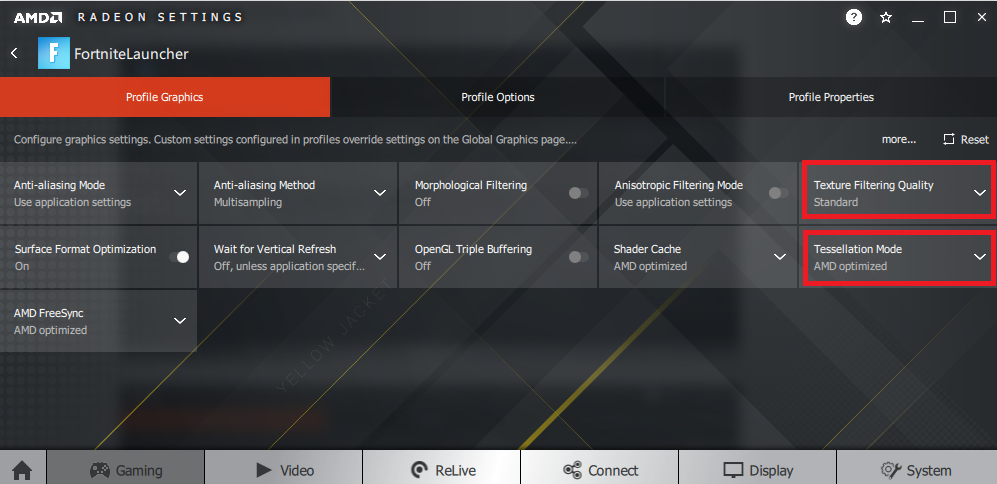
I fixed it with this configuration:
-Changing Texture Filtering Quality from "Standard" to "Performance"
-Tesselation Mode from "AMD optimized" to "Use application settings"
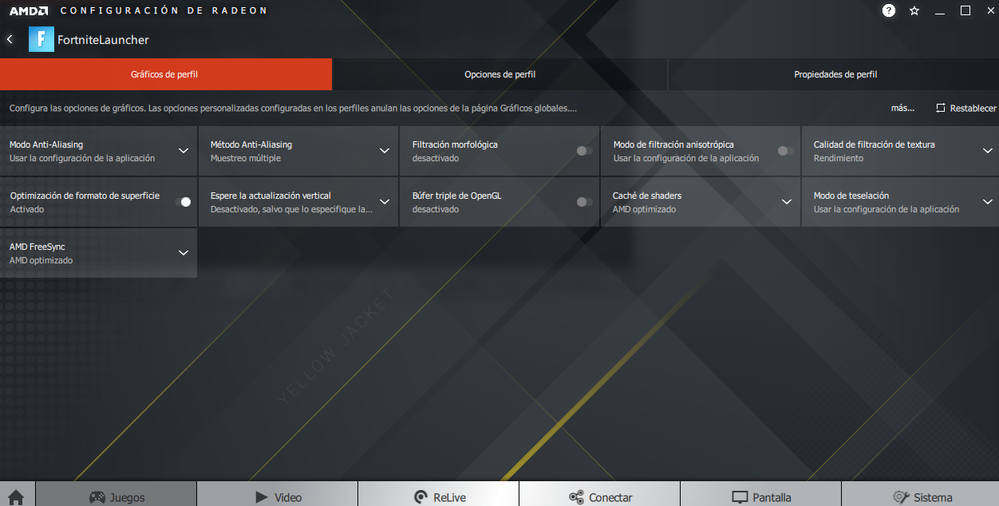
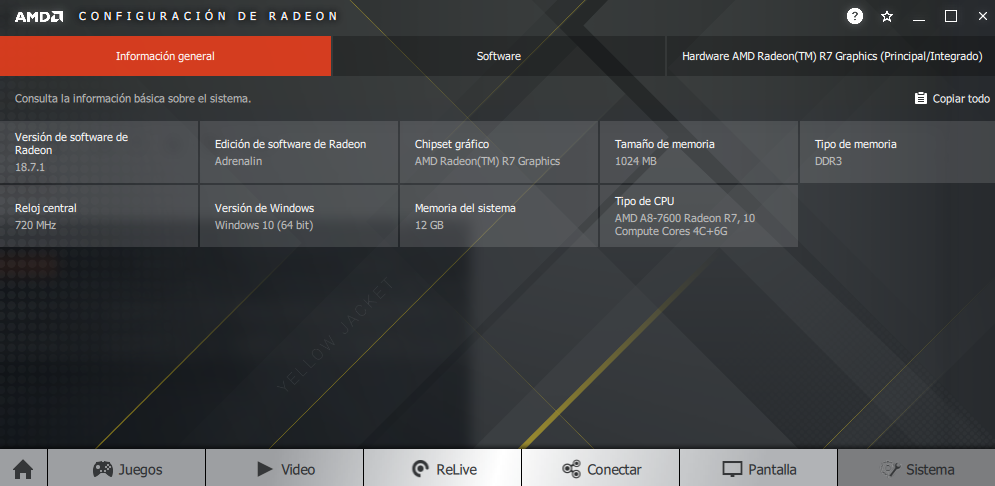
I tested it yesterday and i got very nice results, the game doesnt crash anytime
but in my fist game the screen got freezed by less than 1 second approximately 3 times at the start of the game (when you are falling from the bus)
the next 2 hours that i was playing the game runned correctly.
sorry about my english
Hope that help you too.
- Mark as New
- Bookmark
- Subscribe
- Mute
- Subscribe to RSS Feed
- Permalink
- Report Inappropriate Content
Can you point out what was different from default. Not being in English I think I am missing it. I wan't to be able to help others with this issue.
- Mark as New
- Bookmark
- Subscribe
- Mute
- Subscribe to RSS Feed
- Permalink
- Report Inappropriate Content
i have edited it
- Mark as New
- Bookmark
- Subscribe
- Mute
- Subscribe to RSS Feed
- Permalink
- Report Inappropriate Content
Hi,
If you look here: Radeon™ Software Adrenalin Edition 18.8.1 Release Notes | AMD
You will see this fix list:
Fixed Issues
- Fortnite™ may experience an application crash on game launch in Windows®7.
- Some games may experience a game crash or hang on multi GPU system configurations when changing or applying resolutions.
- Graphics and memory clock speeds may remain elevated or locked while gaming if video content is also playing on the system.
- Civilization® VI may experience a game crash using DirectX®12 API on game or map launch.
- Samsung™ HMD Odyssey may experience intermittent black screens or flashing on Radeon RX Vega series graphics products."
So, if my workaround of turning Windows Aero Desktop theme off did not work for you, you may want to try to run a clean install of 18.8.1
Please let everyone know if 18.8.1 fixes crashing for you.
If it does, please mark this answer as correct.
Thanks.
- Mark as New
- Bookmark
- Subscribe
- Mute
- Subscribe to RSS Feed
- Permalink
- Report Inappropriate Content
I don't know about Fortnite, don't play it. I can tell you another Unreal Engine game I was having issue with in the last driver is now okay with 18.8.1, thanks for the quick fix on this AMD. Hope Fortnite is fixed for those afflicted too!
- Mark as New
- Bookmark
- Subscribe
- Mute
- Subscribe to RSS Feed
- Permalink
- Report Inappropriate Content
This issue should be resolved in Adrenalin 18.8.1.
Radeon™ Software Adrenalin Edition 18.8.1 Release Notes | AMD
Fixed Issues
- Fortnite™ may experience an application crash on game launch in Windows®7.
- Mark as New
- Bookmark
- Subscribe
- Mute
- Subscribe to RSS Feed
- Permalink
- Report Inappropriate Content
18.8.1 doesn't work.
Middle screen n flickering and crash after the jump. Running a R9 290 on ryzen 1700 system with all the graphics to minumum on windows 10 64bit. 18.3.3 was a no go as well. The latest driver update from AMD and fortnite season 5 is not compatible.
- Mark as New
- Bookmark
- Subscribe
- Mute
- Subscribe to RSS Feed
- Permalink
- Report Inappropriate Content
I'm pretty sure this is another problem. 18.3.3 worked fine for me on an RX 480, and 18.81 solved my frame drops and crashes. Not sure what your condition is, but it's gotta be another problem.
- Mark as New
- Bookmark
- Subscribe
- Mute
- Subscribe to RSS Feed
- Permalink
- Report Inappropriate Content
Hi,
Have you tried running the in game Troubleshoot menu on the Lower RHS?
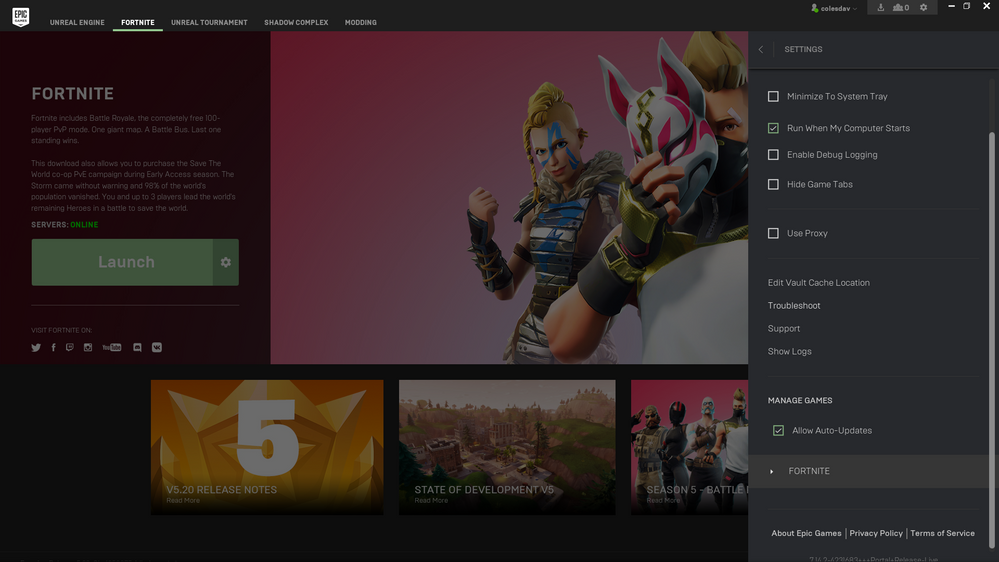
What do you see?
Does it report everything is OK like mine does below?
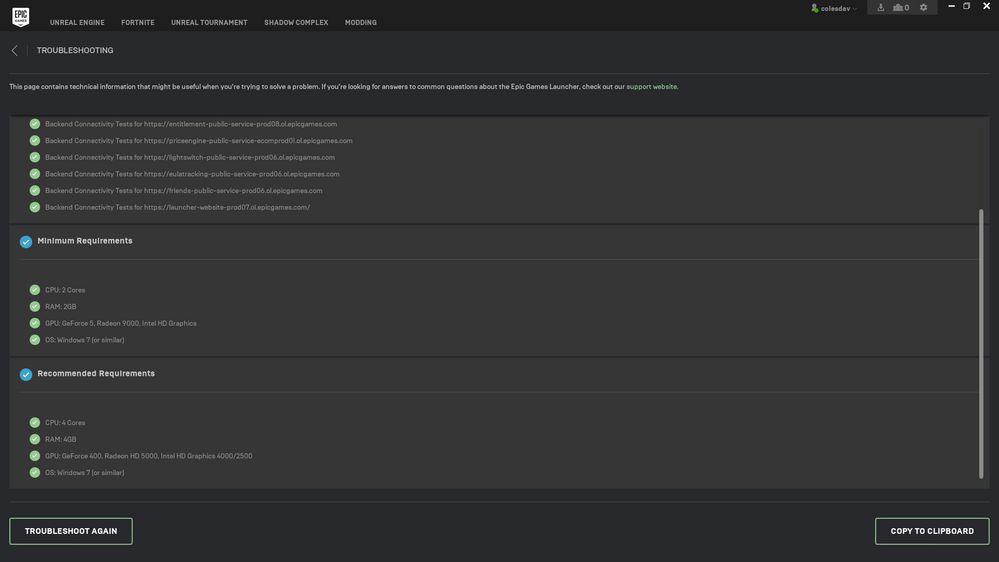
- Mark as New
- Bookmark
- Subscribe
- Mute
- Subscribe to RSS Feed
- Permalink
- Report Inappropriate Content
Here I show that Fortnite is running pretty well for me on Windows 10 Pro 18.03 on Windows Update CBB branch.
Radeon Chill kills keyboard only FPS in Fortnite: Adrenalin 18.8.1 on Windows 10 Pro 18.03 64bit. - ... https://www.youtube.com/watch?v=APBP9Eg_4EU
I am running the Adrenalin 18.8.1 Driver.
I know that the driver installation is clean, because I turned off my Router, uninstalled 18.7.1 in control panel, booted into safe mode to run latest version of DDU to clean out any driver traces, rebooted into normal mode, checked Device Manager - Display Adapters to see that Microsoft Basic Display Adapter was shown, and then immediately installed the Adrenalin 18.8.1 driver.
Whilst the game runs fine, you can see by the title, that Radeon Chill "works" but if you watch the video, I stop, set Chill in ranges of
30-300,
45 -300,
60 - 300.
30 - 75.
You may see the massive drop in FPS this causes when you move your in game character with keyboard only input.
The in game FPS is limited to Chill Min + 15-25 FPS depending on Chill Max.
As far as I know it, Fortnite is not on the supported games list for Radeon Chill.
However it behaves pretty much the same as every other game does on the supported list that I have tested so far.
It kills FPS.
Bye.
- Mark as New
- Bookmark
- Subscribe
- Mute
- Subscribe to RSS Feed
- Permalink
- Report Inappropriate Content
Fortnite is working fine for me too. Chill is fine too. No frame drops.
- Mark as New
- Bookmark
- Subscribe
- Mute
- Subscribe to RSS Feed
- Permalink
- Report Inappropriate Content
Hi,
Thanks for letting me know. I think I am going to have to get hold of an RX580/Vega now, just to test how Chill will behave on those.
How are GPU prices where you are?
Here, all AMD card prices are tanking. RXVega 64 + 3 new games = 450 for PowerColor Red Devil Vega 64 8GB (>2.5 slot high one).
PowerColor RX580 8GB + 3 new games = ~ 220
I need another eGPU so I might pick up one of those RX580 8GB for that.
The Vega 64 Red Devil is just too big to fit in any available Thunderbolt eGPU boxes I have seen, and the power supply requirement is too high for eGPU PSU supplies anyhow.
Price drop might be because with the new Nvidia GPU Launch, GTX1080 and RX Vega 64 will are now heading to be the new "mid-range" cards for gamers. Not long until the Nvidia launch.
Bye.
- Mark as New
- Bookmark
- Subscribe
- Mute
- Subscribe to RSS Feed
- Permalink
- Report Inappropriate Content
Prices are coming down for sure but still above SRP. I think they will come down more soon. If you have a best buy where you are. Those XFX prices fluctuate a lot on their site. Plus if you buy from them they match the lower price in 30 days.
Don't say I didn't warn you about Benman. I see that's going great. He is incapable of not giving his brand of help.
- Mark as New
- Bookmark
- Subscribe
- Mute
- Subscribe to RSS Feed
- Permalink
- Report Inappropriate Content
hello im experiencing this issue now on my rx 570 8gb graphic card with intel core i3 9100f, does this adrenaline edition still works?
- Mark as New
- Bookmark
- Subscribe
- Mute
- Subscribe to RSS Feed
- Permalink
- Report Inappropriate Content
Don't see any issue of playing Fortnite game. Currently, I am using "Sapphire 11265-05-20G Radeon Pulse RX" GPU, which is really good for gaming. I think you should change your graphics card for fortnite. You can find many GPUs under low-budget. Thank you
- Mark as New
- Bookmark
- Subscribe
- Mute
- Subscribe to RSS Feed
- Permalink
- Report Inappropriate Content
Lol do you realize you'r commenting on a topic a year later right?
If you don't see any issue playing Fortnite with AMD is probably because it was a driver related issue that has been fixed a year ago...
This issue should be resolved in Adrenalin 18.8.1.
Radeon™ Software Adrenalin Edition 18.8.1 Release Notes | AMD
Fixed Issues
- Fortnite™ may experience an application crash on game launch in Windows®7.
- Mark as New
- Bookmark
- Subscribe
- Mute
- Subscribe to RSS Feed
- Permalink
- Report Inappropriate Content
Solution, your welcome
"https://answers.microsoft.com/es-es/windows/forum/games_windows_10/soluci%c3%b3n-el-controlador-de-pantalla-dej%c3%b3/c2f1eb8c-f0c5-4d11-bdd6-b2cbe466453b?tm=1574696060739"
Engipi