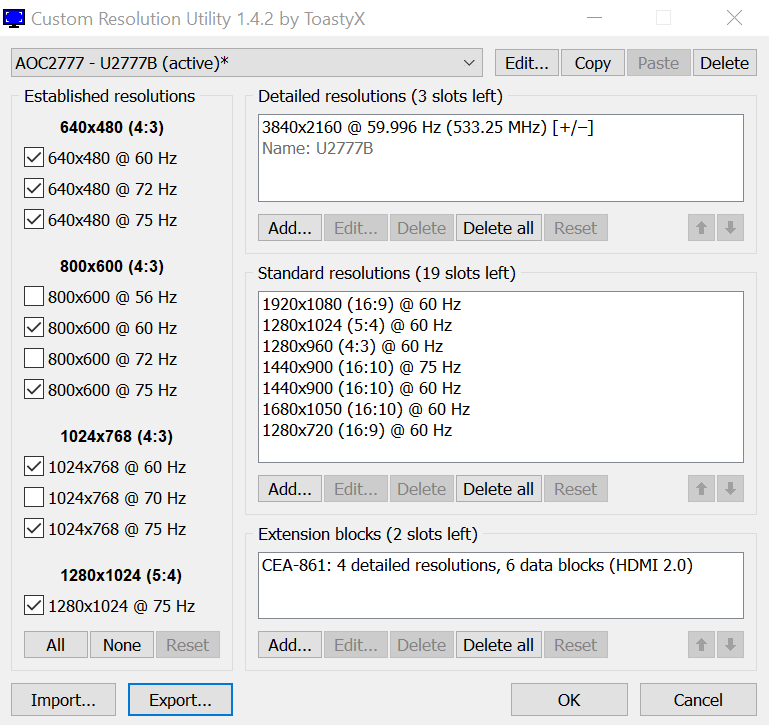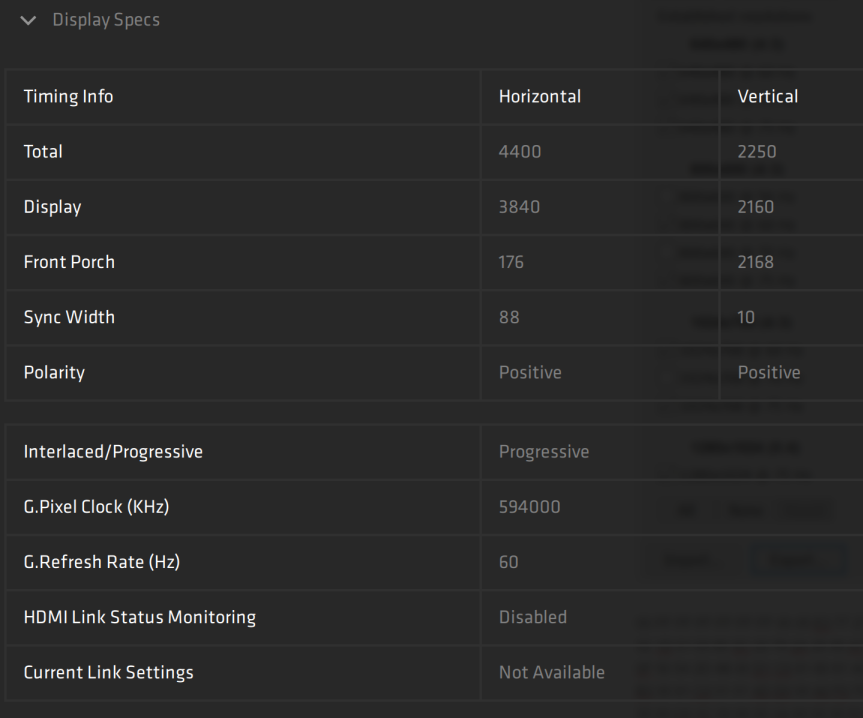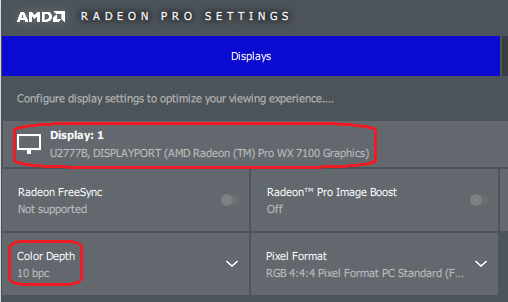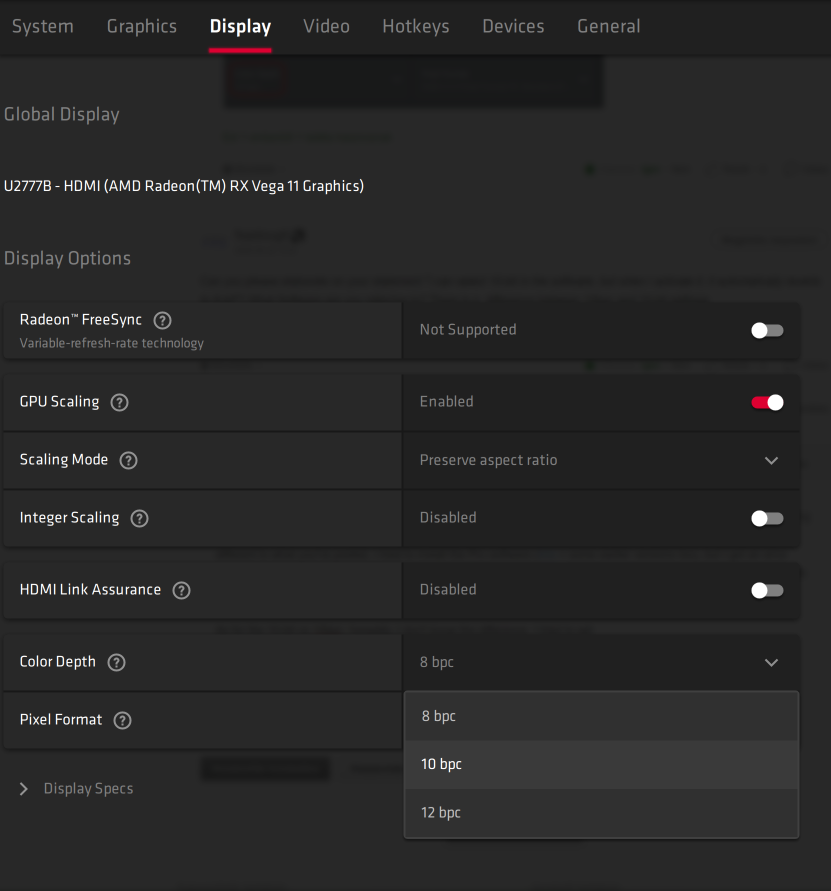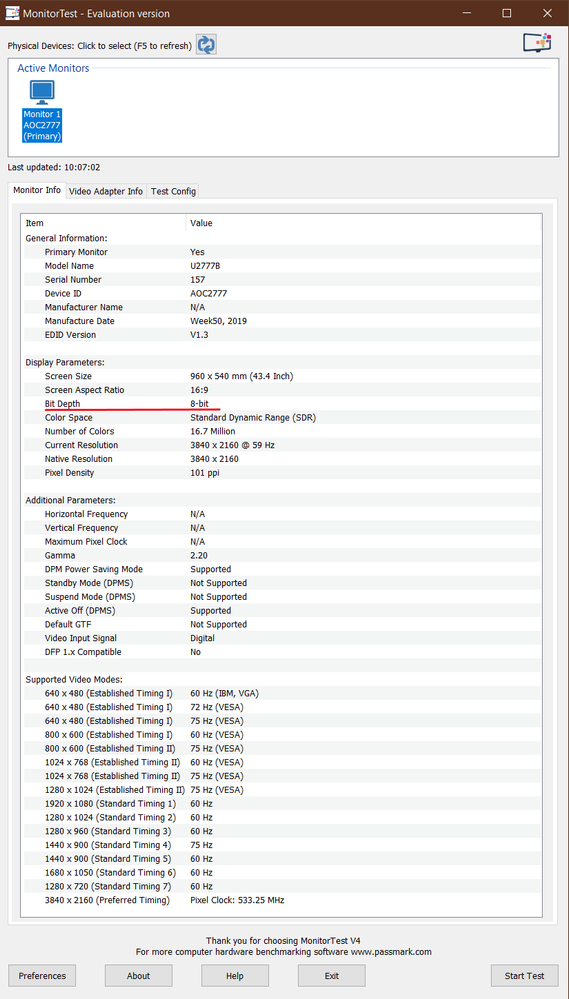- AMD Community
- Support Forums
- PC Graphics
- Enable 10-bit color (Ryzen 3400G, AOC U2777PQU)
PC Graphics
- Subscribe to RSS Feed
- Mark Topic as New
- Mark Topic as Read
- Float this Topic for Current User
- Bookmark
- Subscribe
- Mute
- Printer Friendly Page
- Mark as New
- Bookmark
- Subscribe
- Mute
- Subscribe to RSS Feed
- Permalink
- Report Inappropriate Content
Enable 10-bit color (Ryzen 3400G, AOC U2777PQU)
Hey AMD Community,
I read these threads:
My monitor supports 10bit but cannot be enabled in Radeon setting
How do you get the WX 5100 to use 10-bit?
Windows 10 RGB444 4K 60hz 10bits mode issue
...but I still couldn't get 10-bit 4k working on my AOC U2777PQU.
I'm running the latest 20.4.1 Radeon Software, but I tried 19.12.1 and 20.2.2 with the same results. I can select 10-bit in the software, but when I activate it, it automatically reverts to 8-bit. I tried 30Hz, full and limited RGB, different YCbCr settings, same story. My operating system is Win10 Pro 1909. I have the B450 Aorus M board, it only has a single HDMI, no DP, so there's that.
I saw in the previous threads that cru data can be useful, so here it is:
00 FF FF FF FF FF FF 00 05 E3 77 27 9D 00 00 00
32 1D 01 03 80 3C 22 78 2A 28 95 A7 55 4E A3 26
0F 50 54 2D 4B 00 D1 C0 81 80 81 40 95 0F 95 00
B3 00 81 C0 01 01 4D D0 00 A0 F0 70 3E 80 30 20
35 00 C0 1C 32 00 00 1A 00 00 00 FC 00 55 32 37
37 37 42 0A 20 20 20 20 20 20 00 00 00 10 00 00
00 00 00 00 00 00 00 00 00 00 00 00 00 00 00 10
00 00 00 00 00 00 00 00 00 00 00 00 00 00 01 B6
02 03 33 70 4C 90 04 03 1F 13 01 12 5D 5E 5F 60
61 23 09 07 07 83 01 00 00 6D 03 0C 00 10 00 38
78 20 00 60 01 02 03 67 D8 5D C4 01 78 80 03 E3
0F 00 0C 01 1D 00 72 51 D0 1E 20 6E 28 55 00 40
B4 10 00 00 1E 8C 0A D0 8A 20 E0 2D 10 10 3E 96
00 B4 78 00 00 00 18 4D 6C 80 A0 70 70 3E 80 30
20 3A 00 E0 1C 12 00 00 1A 04 74 00 30 F2 70 5A
80 B0 58 8A 00 C0 1C 32 00 00 1A 00 00 00 00 63
The only thing I can't verify is the HDMI cable. I use the factory cable, and AOC doesn't provide any specific info about it. I have other cables, but they are older than 2013 (HDMI 2.0 dates back to that year), so I assume there's no point in trying them.
Any advice would be appreciated. Thank you.
- Mark as New
- Bookmark
- Subscribe
- Mute
- Subscribe to RSS Feed
- Permalink
- Report Inappropriate Content
fsadough any ideas?
- Mark as New
- Bookmark
- Subscribe
- Mute
- Subscribe to RSS Feed
- Permalink
- Report Inappropriate Content
I emulated the EDID you sent and I can get 10bpc with no issues. Check your Radeon Pro Settings under Display and post a screenshot.
- Mark as New
- Bookmark
- Subscribe
- Mute
- Subscribe to RSS Feed
- Permalink
- Report Inappropriate Content
Can you please elaborate on your statement "I can select 10-bit in the software, but when I activate it, it automatically reverts to 8-bit"? What Software are you referring to? There is a difference between 10bpc and 10-bit settings.
- Mark as New
- Bookmark
- Subscribe
- Mute
- Subscribe to RSS Feed
- Permalink
- Report Inappropriate Content
Thanks for the answers. How do I get Radeon Pro Settings working? As I wrote, I'm using the 20.4.1 Radeon Software (this one), and I posted a screenshot of it showing display specs. It looks completely different to what you've posted. I tried to install the Pro software (this + some earlier versions too), but I got an error message saying that no supported card found or similar. As indicated in the thread title, I have the Ryzen 5 3400G with no dedicated graphics card in the system at all.
As for the 10-bit vs 10bpc, honestly, I don't know the difference, so I used the wrong term. I tried to set 10bpc here:
When I click 10bpc, the screen goes black for a second, then I can only select 8bpc. The screen is running in 8-bit mode according to the windows 10 advanced display settings. I already installed the driver AOC provided (here).
- Mark as New
- Bookmark
- Subscribe
- Mute
- Subscribe to RSS Feed
- Permalink
- Report Inappropriate Content
Regarding the difference:
10bit pixel format (bpp) has nothing to do with 10bit color/channel (bpc).
- 10 bit per channel (bpc) is related to the number of bits per Color Channel (R=Red, G=Green, B=Blue)
- 10 bit per pixel (bpp) Format is the number of bits in each pixel. The higher the number, the sharper is the image
My screenshot is from a Workstation Graphics card (WX7100) and the purpose was to show you that the EDID you provided can actually output 10bpc. The problem you are experiencing could be related to the cable. Make sure you have the latest system BIOS for your B450 Aorus motherboard.
- Mark as New
- Bookmark
- Subscribe
- Mute
- Subscribe to RSS Feed
- Permalink
- Report Inappropriate Content
You can't. As the name says, Radeon Pro Settings is for the ProGraphics. In other words you have to have a professional Graphicsc cards like Radeon Pro WX7100 in order to get Radeon Pro Settings installed on your system.
I explained the difference between 10bpc and 10bpp. Hopefully it is clear.
Your issue must be related to the cable, try an HDMI 2.0 Cable.
- Mark as New
- Bookmark
- Subscribe
- Mute
- Subscribe to RSS Feed
- Permalink
- Report Inappropriate Content
Thanks for the feedback. The motherboard has the latest bios. One would assume that monitor manufacturers provide a cable that is good enough to use the monitor at its full potential, but I'll get an other cable then. This one looks okay.
- Mark as New
- Bookmark
- Subscribe
- Mute
- Subscribe to RSS Feed
- Permalink
- Report Inappropriate Content
Just got the cable from amazon I linked earlier, and nothing changed:
And now I can tell it was not the particular screen's fault earlier. As the previous monitor had a strong coil whine, I asked for a replacement from AOC. The new monitor arrived yesterday, so I have two of these screens at my disposal until the old screen isn't picked up by the courier. Unfortunately both of them are running at 8-bit with both the factory and the hi-speed cable.
As far as I can see, the new screen has the same edid as the previous one:
00 FF FF FF FF FF FF 00 05 E3 77 27 9D 00 00 00
32 1D 01 03 80 3C 22 78 2A 28 95 A7 55 4E A3 26
0F 50 54 2D 4B 00 D1 C0 81 80 81 40 95 0F 95 00
B3 00 81 C0 01 01 4D D0 00 A0 F0 70 3E 80 30 20
35 00 C0 1C 32 00 00 1A 00 00 00 FC 00 55 32 37
37 37 42 0A 20 20 20 20 20 20 00 00 00 10 00 00
00 00 00 00 00 00 00 00 00 00 00 00 00 00 00 10
00 00 00 00 00 00 00 00 00 00 00 00 00 00 01 B6
02 03 33 70 4C 90 04 03 1F 13 01 12 5D 5E 5F 60
61 23 09 07 07 83 01 00 00 6D 03 0C 00 10 00 38
78 20 00 60 01 02 03 67 D8 5D C4 01 78 80 03 E3
0F 00 0C 01 1D 00 72 51 D0 1E 20 6E 28 55 00 40
B4 10 00 00 1E 8C 0A D0 8A 20 E0 2D 10 10 3E 96
00 B4 78 00 00 00 18 4D 6C 80 A0 70 70 3E 80 30
20 3A 00 E0 1C 12 00 00 1A 04 74 00 30 F2 70 5A
80 B0 58 8A 00 C0 1C 32 00 00 1A 00 00 00 00 63
Latest 20.4.2 Radeon software, win10 fully updated. I still can't select 10 bpc mode, and screen is still running in 8-bit bit depth. Should I try an other cable? Which one exactly?
¯\_(ツ)_/¯
- Mark as New
- Bookmark
- Subscribe
- Mute
- Subscribe to RSS Feed
- Permalink
- Report Inappropriate Content
I suggest you file a support ticket with AMD.