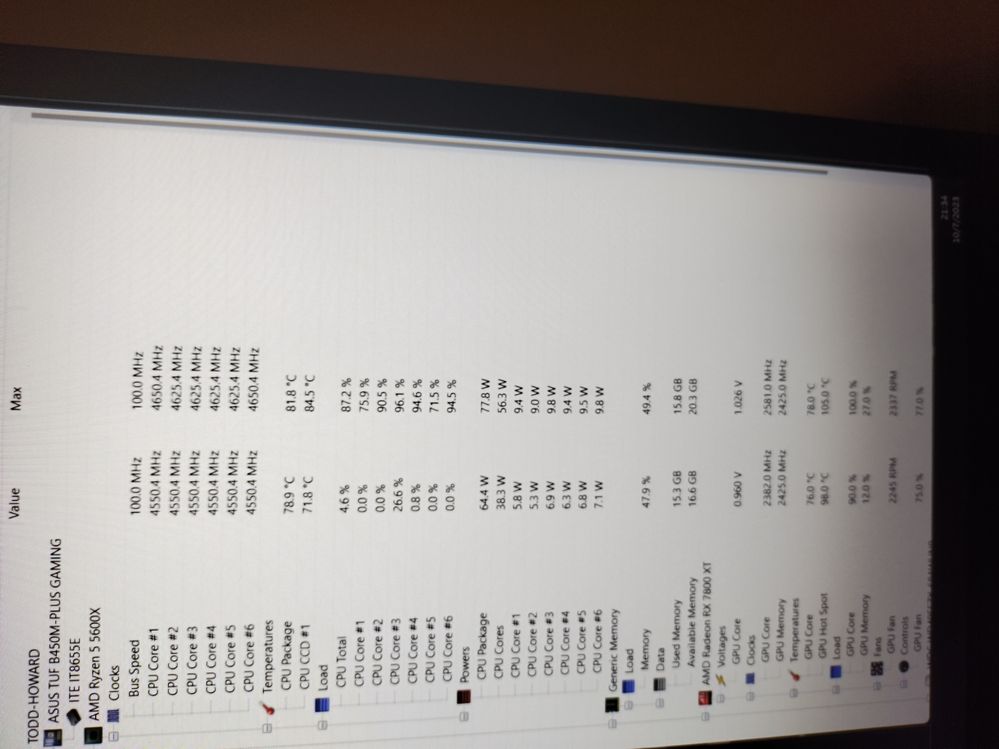- AMD Community
- Support Forums
- PC Graphics
- 7800 XT crashing with dual monitor setups (DP+HDMI...
PC Graphics
- Subscribe to RSS Feed
- Mark Topic as New
- Mark Topic as Read
- Float this Topic for Current User
- Bookmark
- Subscribe
- Mute
- Printer Friendly Page
- Mark as New
- Bookmark
- Subscribe
- Mute
- Subscribe to RSS Feed
- Permalink
- Report Inappropriate Content
7800 XT crashing with dual monitor setups (DP+HDMI = Green screen and system reboot)
Hey everyone,
I'm having a strange issue where the card will completely crash my system when i have two displays plugged in. My card is a Gigabyte 7800 XT GAMING OC 16GB. My main display is a 1080p 144hz monitor plugged through DisplayPort, and my secondary display is a 1080p 60hz monitor plugged through an HDMI connector. The crash happens when running games, at random times, and does not appear while stress testing; the main screen goes black, the secondary HDMI screen goes green for a few seconds, and the whole system reboots.
After speaking to several users online, i'm not the only one with this specific problem, as several users with this same monitor setup have the exact same issue. I am positive that the problem is the GPU, as i'm using a system that was completely stable for months otherwise before installing this GPU, and the problem disappears when i replace the 7800 XT with a GTX 1070.
Fixes i have tried:
- Changing my power supply to rule out power issues
- Disabling XMP
- Doing a clean driver reinstall several times, using DDU in safe mode and replacing the driver by both the 23.9.1 versions and the 23.9.3 versions, in full, minimal, or driver only installs (the crash persists in all of these scenarios)
- Disabling MPO
- Doing a complete clean reinstall of Windows
- Plugging the secondary monitor through an HDMI-DP adaptor
- Updating my motherboard BIOS to the latest version
- Plugging both monitors into the card in different ports (i tried all possible combinations)
None of these measures helped stop the crashes. The only thing that has actually worked to stop the crashes is using only my main DisplayPort monitor, that is to say, unplugging the HDMI monitor.
I'm looking to see if there are any other users here who are experiencing this issue, see if there is anything else i haven't thought of trying, and to maybe find out if this is a known issue that can be fixed by a driver update, or if i should return the card.
- Mark as New
- Bookmark
- Subscribe
- Mute
- Subscribe to RSS Feed
- Permalink
- Report Inappropriate Content
What kind of crash are you getting? windows event viewer?
- Mark as New
- Bookmark
- Subscribe
- Mute
- Subscribe to RSS Feed
- Permalink
- Report Inappropriate Content
No useful event on event viewer, just an ID 41 Kernel-power event - That's why i tried PSU first, but weirdly the only thing that fixed it is using it without a secondary monitor.
- Mark as New
- Bookmark
- Subscribe
- Mute
- Subscribe to RSS Feed
- Permalink
- Report Inappropriate Content
check if the GPU has a bios update, if that doesnt help, it could be faulty
- Mark as New
- Bookmark
- Subscribe
- Mute
- Subscribe to RSS Feed
- Permalink
- Report Inappropriate Content
Gigabyte's site when it comes to GPU BIOS updates is terrible, so i might have missed something, but i tried both searching for it in their Control Center software and the Aorus Engine and neither of them show any updates available.
- Mark as New
- Bookmark
- Subscribe
- Mute
- Subscribe to RSS Feed
- Permalink
- Report Inappropriate Content
Haii Bravewiki,
I've checked Gigabyte's site, but their GPU BIOS updates are hard to find. I also tried their Control Center and Aorus Engine, but no updates are showing up. Any suggestions or direct links for GPU BIOS updates would be appreciated. Thanks!
- Mark as New
- Bookmark
- Subscribe
- Mute
- Subscribe to RSS Feed
- Permalink
- Report Inappropriate Content
Gigabyte lists BIOS updates in their product page, in the support and downloads section. For my region, it is here: https://www.gigabyte.com/es/Graphics-Card/GV-R78XTGAMING-OC-16GD/support#support-dl-driver
You can check this by going to the product page of an older card, they list their BIOS updates there. However, Gigabyte hasn't released a revised BIOS version for this card yet.
- Mark as New
- Bookmark
- Subscribe
- Mute
- Subscribe to RSS Feed
- Permalink
- Report Inappropriate Content
Hello BraveKiwi
i was happy to find this topic, because man i have almost the same setup and setting and the same problem
Bought a whole new PC with the 7800XT XFX
Random Green screen with restart, event viewer 41
Happens between 10 Minutes and 20 hours, no stress test can force this crash
using 7800X3d, 1000w 12M PSU, MSI 650 MB and DDR5 Ram with Expo
Now comes: I am using also a dual screen setup
HDMI to HDMI
DP to HDMI
My Monitors dont have a DP input
I already RMA the Card, got a fresh new one! Same Problem. So its VERY unlikely that the GPU is faulty in generell.
Now whats the Solution? Buying new Monitors with DP or go to team green.
I am searching for a solution for a month, nothing helped.
- Mark as New
- Bookmark
- Subscribe
- Mute
- Subscribe to RSS Feed
- Permalink
- Report Inappropriate Content
Hey,
Can you please confirm the GPU you received after RMA is different (= has a different serial number) ?
Thank you.
- Mark as New
- Bookmark
- Subscribe
- Mute
- Subscribe to RSS Feed
- Permalink
- Report Inappropriate Content
Like everyone else, I am also having the same issue. I have just built a new PC and have had this card in an older PC prior to this build; both have had the same issue. (Photo Attached) I quite literally built this PC due to having similar issues with my old one and ruling out the GPU as the issue since it happened with multiple different ones, both AMD and Nvidia.
I am currently running Windows 10 with an Intel i5-13600K CPU, 32GB of DDR5 Ram @4800, and 2TB Samsung 970EVO for storage. I am currently up to date on all software drivers and am using the XFX "Speedster" 7800XT. This is all through a 1000W PSU.
My monitors are as follows: Viewsonic Elite 27" 2k@144 as my main (Running DP to DP) and a Vizio 32" D-Series TV 1080p@60 (HDMI to HDMI) as my secon...
I have mostly noticed this issue when using apps in fullscreen, however, it does happen at random, and stress testing does not reproduce this error. I have to physically cut the power and shut down when I black/green screen thus creating the event viewer error 41. I have already tried different driver configurations and other settings; I am not overclocking either.
I'd like to be able to use my setup without any hindrances and I just paid around $520 for this card just to get nowhere from the issues I was having with my last PC.
I'd love any tips or any potential resolution to this issue (other than spending money...). I edit for clients and have had to cancel on some due to losing all of my progress through a green screen. I can't afford to have this happen much longer, literally.

- Mark as New
- Bookmark
- Subscribe
- Mute
- Subscribe to RSS Feed
- Permalink
- Report Inappropriate Content
Hi EGAIPA
So you had the issue with this GPU in an old build AND in a new build?
So its 100% GPU fault right?
And yeah, DP to DP produces blackscreen
Any HDMI connection, HDMI to HDMI or DP converter to HDMI gets you a green screen
- Mark as New
- Bookmark
- Subscribe
- Mute
- Subscribe to RSS Feed
- Permalink
- Report Inappropriate Content
I have a reference RX 7800 XT that has crashed 3 times. Both monitors (and VR headset) go black, and the PC turns off a few seconds later. PC exhaust fan smells hot but no smoky smell from my Corsair RM750e power supply. Doesn't mean it's innocent, but it served my EVGA RTX 2060 SC Ultra well. The 1st crash was in Steam VR Home reading Discord messages while MS Flight Simulator 2020 updated in the background, and crashed about a minute after the main menu hangar began rendering. The 2nd crash was in Cyberpunk 2077 driving through Watson. Trying to reproduce the crash with Half Life Alyx + MSFS 2020 main menu hangar for an hour was not successful, nor was Furmark GPU stress test + WSL2 `stress-ng --matrix 0` for 40 minutes. I updated BIOS after that, but felt it was futile. The 3rd crash was also in Cyberpunk 2077 driving through Watson. Windows Event ID 6008 "The previous system shutdown at HH:MM:SS PM on MM/DD/YYYY was unexpected." is the only event I think looks interesting across all 3 crashes.
Samsung UN22F5000AF (HDMI)
LG 24ML44B-B (DP->HDMI dongle)
HP Reverb G2 v2 cable (DP)
| Model | CPU | RAM | GPU | Drive 1 | Drive 2 |
| ASUS TUF B450M Plus | Ryzen 5 5600X | 32GB | RX 7800 XT 16GB | Samsung 970 EVO Plus 2TB | WD40EFZX-68AWUN0 4TB |
I don't have a 2nd desktop to swap parts with for debug. I'm hesitant to RMA because while I don't feel bad for AMD, I've worked tech support, software development, and hardware tech. I know first hand sometimes the part causing hardware failure can take 40 hours to identify, and then it's the hardware engineer's turn to have fun. It's me and AMD's mutual interest to consider that it isn't a different part in my desktop or I waste everyone's time and money. I checked that everything was fully seated twice. Maybe it's time to try single monitor
Cyberpunk 2077 driving through Watson trying to trigger a 4th crash but they are elusive:
The PC:
Edit:
I'm running Windows 11 22H2 22621.2283 with driver 23.9.3.
- Mark as New
- Bookmark
- Subscribe
- Mute
- Subscribe to RSS Feed
- Permalink
- Report Inappropriate Content
4th crash
Both monitors went green and PC rebooted. Cyberpunk 2077 - I Fought the Law: The timing could not have been more cinematic, it crashed when the braindance finished loading. I assume that is not reproducible, but would be funny if it is. This is the 1st time I've seen WHEA-Logger on this PC.
Error 10/14/2023 19:33:20 EventLog 6008 None
Critical 10/14/2023 19:33:14 Kernel-Power 41 (63)
Error 10/14/2023 19:33:25 WHEA-Logger 18 None
Edit:
Windows 11 22H2 22621.2428 with driver 23.10.1. It was not reproducible. Good for playthrough, bad for debugging.
Edit 2:
BIOS version 4202
4 x G.Skill Samsung F4-2666C15-8GVR
- Advanced Mode > Advanced > CPU Configuration > SVM Mode - Enabled
- Advanced Mode > Ai Tweaker > Memory Frequency - DDR4-2666MHz
I might change Memory Frequency back to Auto (2133 MHz). I'm reluctant to go single monitor for a debug, and trying to think how this might be my fault. First I'll try "D.O.C.P. - Profile#1" instead of Memory Frequency.
- Mark as New
- Bookmark
- Subscribe
- Mute
- Subscribe to RSS Feed
- Permalink
- Report Inappropriate Content
5th crash driving in Cyberpunk 2077 with "D.O.C.P. - Profile#1" so I am trying Memory Frequency Auto instead. I almost want it to crash a 6th time because it would be a shame if 2133 MHz was required. Purely speculative, my RTX 2060 didn't have this problem, so I probably will crash again and be able to go back to 2666 MHz.
- Mark as New
- Bookmark
- Subscribe
- Mute
- Subscribe to RSS Feed
- Permalink
- Report Inappropriate Content
gl and keep us informed
- Mark as New
- Bookmark
- Subscribe
- Mute
- Subscribe to RSS Feed
- Permalink
- Report Inappropriate Content
6th crash in Cyberpunk 2077 so Memory Frequency Auto (2133) was useless. Dual green screens, reboot, and events 6008, 41, and 18 (MCE). Hurrah for D.O.C.P. 2666, but lol at the instability. Seems like my system likes to crash after I get back from work and play Cyberpunk for 10 minutes, but hard to come by again if I play for a while? At this rate next test will be single monitor no VR headset but both my monitors are HDMI.
Edit:
Windows 11 22H2 22621.2428 with driver 23.10.2.
- Mark as New
- Bookmark
- Subscribe
- Mute
- Subscribe to RSS Feed
- Permalink
- Report Inappropriate Content
Kernel mode heap corruption Windows blue screen of death (BSOD) kernel panic when I shutdown my PC. Interesting.
- Mark as New
- Bookmark
- Subscribe
- Mute
- Subscribe to RSS Feed
- Permalink
- Report Inappropriate Content
So, using just my Samsung UN22F5000AF (HDMI) with my LG 24ML44B-B (DP->HDMI dongle) and HP Reverb G2 v2 cable (DP) disconnected before boot, I got a green screen reboot in Cyberpunk 2077 event IDs 6008, 41, and 18 (MCE) within 7 minutes. I did boot with all displays connected but rebooted after disconnecting them and starting Cyberpunk 2077. I can continue dual monitor, and I don't want to replace both.
- Mark as New
- Bookmark
- Subscribe
- Mute
- Subscribe to RSS Feed
- Permalink
- Report Inappropriate Content
Honestly, at least in my case no RAM tinkering helped with the problem. I advice that you test out going single monitor for a few days just to see if you're in the same position.
The only thing that I've been able to do to keep my system stable is to just use two DP monitors, and it has been rock solid this far.
- Mark as New
- Bookmark
- Subscribe
- Mute
- Subscribe to RSS Feed
- Permalink
- Report Inappropriate Content
So, I'm glad to have found some other people with this issue (although it sucks you are having it too).
I have contacted Gigabyte support, asking if this is a known issue, if it could be due to a faulty driver or GPU BIOS, or if it is a hardware failure. They were unable to give me a straight answer on anything, but suggested i attempt one solution: Plugging my monitors in either the green highlighted ports, or red ones.
This did nothing on my system, and i still get the crashes. This was to test whether or not this could be a bandwidth issue.
Regardless of whether this could be fixed via a driver or GPU BIOS update in the future, they instructed me to return the card, which i have printed the labels for but haven't done yet.
Now that i read that one of you has the exact same issue with a new card (and also not a Gigabyte card, but an XFX), and one of you changed the entire build around the card only to keep having the issue, i am just considering returning the card and going team green for now, as i can't really be sure that another 7800 XT won't have the same issue at this point.
If there's anything else to try, I'd love some suggestions. I would also advise getting in touch with your manufacturer's support, just to loop them in about this issue.
- Mark as New
- Bookmark
- Subscribe
- Mute
- Subscribe to RSS Feed
- Permalink
- Report Inappropriate Content
Hey man!
It was a nice try with the green/red ports.
I was hoping that its an HDMI issue, but i tried displayport to displayport, this time it wasnt a green screen crash but a black screen crash with restart.
I was in contant with at least 5 people with the same problem, until now nothing could fix it.
Sadly i sold the 7800XT XFX on the used market with only 100€ loss. I also told the buyer about the crash problem and he was fine with it.
I have to go to team green now(4070) , even tho performace is a bit less and more expensive, but all i care about is stability.
If i have any more information about this issue, iam going to write it here.
Until then, good luck
- Mark as New
- Bookmark
- Subscribe
- Mute
- Subscribe to RSS Feed
- Permalink
- Report Inappropriate Content
I experience same issues with Green screen and Black screen on dual monitors. One monitor is 1440p 144hz with DP and the other is 1080p 60hz.
- Mark as New
- Bookmark
- Subscribe
- Mute
- Subscribe to RSS Feed
- Permalink
- Report Inappropriate Content
Update : it seems it is due to freesync/ehanced sync in the adrenaline software and dynamic refresh rate of monitors in the display settings... I am exploring this, as for now, no crash... but only with adrenalin ffm preview version (it is the only one I can open btw).
- Mark as New
- Bookmark
- Subscribe
- Mute
- Subscribe to RSS Feed
- Permalink
- Report Inappropriate Content
A little update on my part:
I have confirmed the DP + HDMI combination to be the culprit of the issue. I have been running two DP monitors for two days now without any crashes.
- Mark as New
- Bookmark
- Subscribe
- Mute
- Subscribe to RSS Feed
- Permalink
- Report Inappropriate Content
Nice workaround, but this is not a satisfying solution at all : a 500€+ gpu should work without crashing computer no matter which video outputs you choose.
- Mark as New
- Bookmark
- Subscribe
- Mute
- Subscribe to RSS Feed
- Permalink
- Report Inappropriate Content
Hi.
I've been having this issue with my Saphire 7800XT Pure. I use two monitors, 1440p@144Hz Display Port (main) and 1080p@60Hz HDMI (secondary).
When the problem occurs my main Display Port monitor goes black, my secondary HDMI monitor goes green, and my headphones output a constant low-frequency buzzing noise. After 2 or 3 seconds of this the system restarts.
There is no pattern to when it occurs, it has happened during gaming, and it has happened while idle on my desktop.
There's no Windows event prior to this occurring. Only the usual unexpected shutdown ones when the system comes back. I have noticed there are some WHEA crash dumps but I'm not sure how useful they'll be.
I've read the comments here and I will try switching to one monitor or switching my HDMI monitor out for a Display Port one.
I'm hopeful we can find a fix for this soon!
- Mark as New
- Bookmark
- Subscribe
- Mute
- Subscribe to RSS Feed
- Permalink
- Report Inappropriate Content
Switching my HDMI monitor for a DP one fixed the issue for me, but have you tried running with Freesync off in both your displays? I have seen some reports of this helping with the issue
- Mark as New
- Bookmark
- Subscribe
- Mute
- Subscribe to RSS Feed
- Permalink
- Report Inappropriate Content
LG 24ML44B-B Settings > Picture > Game Adjust > FreeSync - Off
Windows Settings > System > Display > Advanced display > Display 1: LG FULL HD > Choose a refresh rate - 60 Hz
My LG 24ML44B-B refresh rate matches the Samsung UN22F5000AF to avoid any weirdness.
- Mark as New
- Bookmark
- Subscribe
- Mute
- Subscribe to RSS Feed
- Permalink
- Report Inappropriate Content
Do you think simply getting a HDMI/DP cable would be enough
- Mark as New
- Bookmark
- Subscribe
- Mute
- Subscribe to RSS Feed
- Permalink
- Report Inappropriate Content
I tried using an DP->HDMI adaptor, and it didn't work for me.
- Mark as New
- Bookmark
- Subscribe
- Mute
- Subscribe to RSS Feed
- Permalink
- Report Inappropriate Content
Update on my end. I've switched my secondary monitor 1080p@60Hz to use a DP cable instead of HDMI. I'll report back in a week with my findings.
- Mark as New
- Bookmark
- Subscribe
- Mute
- Subscribe to RSS Feed
- Permalink
- Report Inappropriate Content
thats gonna be a black screen and not green
- Mark as New
- Bookmark
- Subscribe
- Mute
- Subscribe to RSS Feed
- Permalink
- Report Inappropriate Content
One crash today while playing CS2. Both screens went black. No buzzing this time. Rapid restart. Event log has an entry at crash time for WHEA-Logger. The mini dump is very similar to the previous green/black screen crash.
Reported by component: Processor Core
Error Source: Machine Check Exception
Error Type: Cache Hierarchy Error
Processor APIC ID: 15
- Mark as New
- Bookmark
- Subscribe
- Mute
- Subscribe to RSS Feed
- Permalink
- Report Inappropriate Content
Same thing happened to me.
- Mark as New
- Bookmark
- Subscribe
- Mute
- Subscribe to RSS Feed
- Permalink
- Report Inappropriate Content
Another black screen crash today. I was working over remote desktop with nothing active in the background.
Same affair with the event log and WHEA dump.
I'm not really sure what to do... I don't think I can RMA this card because the crash is so hard to reproduce. Do we have to wait for a fix from AMD? Do they even know about this?
- Mark as New
- Bookmark
- Subscribe
- Mute
- Subscribe to RSS Feed
- Permalink
- Report Inappropriate Content
I was having an identical issue to you and have simply reduced the maximum frequency in adrenalin to 98% and haven't had a crash since. I think there is something up with the actual max clock on these 7800 cards as I'm still getting the rated speed of the card but with the setting at less than 100%.
- Mark as New
- Bookmark
- Subscribe
- Mute
- Subscribe to RSS Feed
- Permalink
- Report Inappropriate Content
how long are you without a crash?
- Mark as New
- Bookmark
- Subscribe
- Mute
- Subscribe to RSS Feed
- Permalink
- Report Inappropriate Content
Two questions:
1. How long did you go without a crash afterwards?
2. Is there a way to accomplish this if I am on Linux instead of Windows?
- Mark as New
- Bookmark
- Subscribe
- Mute
- Subscribe to RSS Feed
- Permalink
- Report Inappropriate Content
Just like everyone else I've been running into this issue ever since I got my Sapphire 7800 XT Pure. I'm using 2 monitors:
- My primary monitor running through HDMI (goes green during the crash)
- My old secondary monitor which is plugged using a Display Port to DVI adapter cable (goes black during the crash)
I'm using the 23.9.3 driver version but using an older version did not help. One thing I've noticed is that the crash behaviour is different depending on the game I'm playing. If my PC crashes while I'm playing Destiny 2 my screens go green/black for a few seconds, after which the PC restarts on its own. However, if the crash happens while I'm in Genshin Impact my screens stay green/black until I manually power down the system.
I'm really hoping this issue can be fixed with a driver update (or at most me having to buy a new cable) since I really don't want to RMA the card.
btw has anyone tried using 2 HDMI monitors? Does it still cause issues?
- Mark as New
- Bookmark
- Subscribe
- Mute
- Subscribe to RSS Feed
- Permalink
- Report Inappropriate Content
I tried running both monitors on HDMI, but it still crashed on my system at least. Only 2 DisplayPort connections fixed the issue.