- AMD Community
- Support Forums
- General Discussions
- Re: Windows 10: Activity may be recorded even if y...
General Discussions
- Subscribe to RSS Feed
- Mark Topic as New
- Mark Topic as Read
- Float this Topic for Current User
- Bookmark
- Subscribe
- Mute
- Printer Friendly Page
- Mark as New
- Bookmark
- Subscribe
- Mute
- Subscribe to RSS Feed
- Permalink
- Report Inappropriate Content
Windows 10: Activity may be recorded even if you disable it
The Privacy dashboard on Microsoft's website lists recent activity, e.g. visited sites or started applications, even if Activity History is disabled on a Windows 10 device.
Recent versions of Microsoft's Windows 10 operating system support a feature called Activity History that is keeping track of some of the things that users are doing on the device so that they may "jump back".
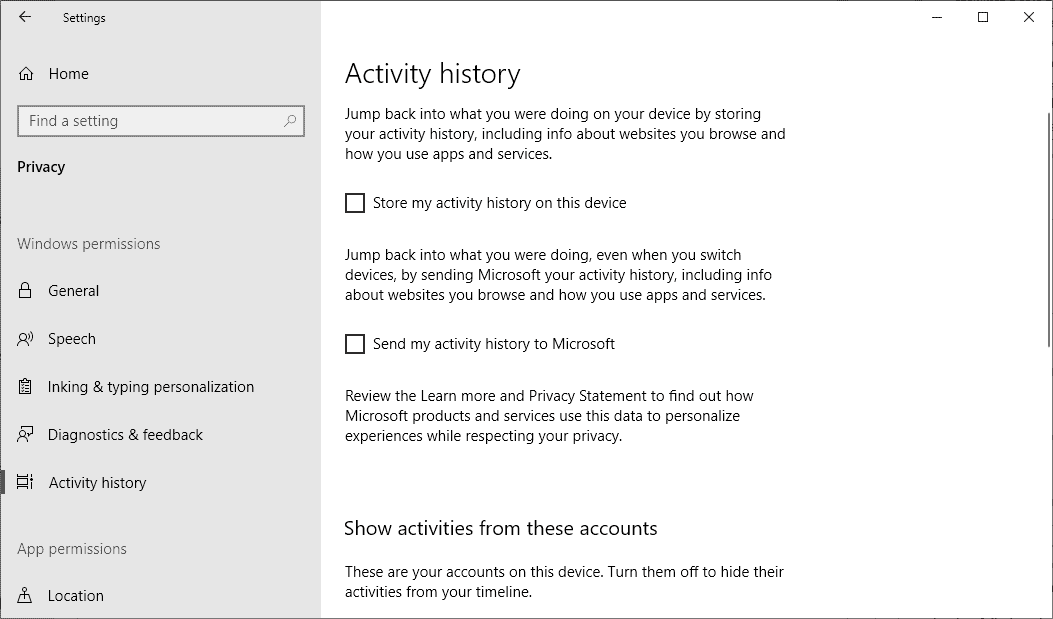
- Mark as New
- Bookmark
- Subscribe
- Mute
- Subscribe to RSS Feed
- Permalink
- Report Inappropriate Content
Which is why I manually disabled several items in the Task Scheduler myself:
"\Microsoft\Windows\Customer Experience Improvement Program": Disable both tasks
"\Microsoft\Windows\DiskDiagnostic": Both tasks disabled
"\Microsoft\Windows\Feedback\Siuf": Both tasks disabled
While I am fine doing this, and had no issues, I don't guarantee that it works for everyone. I just hated the thought of running any data collection processes.
- Mark as New
- Bookmark
- Subscribe
- Mute
- Subscribe to RSS Feed
- Permalink
- Report Inappropriate Content
- Mark as New
- Bookmark
- Subscribe
- Mute
- Subscribe to RSS Feed
- Permalink
- Report Inappropriate Content
O&O Shutup10 does a great job of turning all the data collection off.
- Mark as New
- Bookmark
- Subscribe
- Mute
- Subscribe to RSS Feed
- Permalink
- Report Inappropriate Content
I tried that after the first major win 10 update, and it had some side effects for me. I might have been a little overzealous with some of my other changes like trying to disable cortana.
- Mark as New
- Bookmark
- Subscribe
- Mute
- Subscribe to RSS Feed
- Permalink
- Report Inappropriate Content
If you look you can choose only the suggested not all options. I choose only those minimal suggest. You can also easily undo. The first major Win 10 update is years ago too, I never used O&O myself till 1803 so maybe it's better now as well at not being too aggressive.