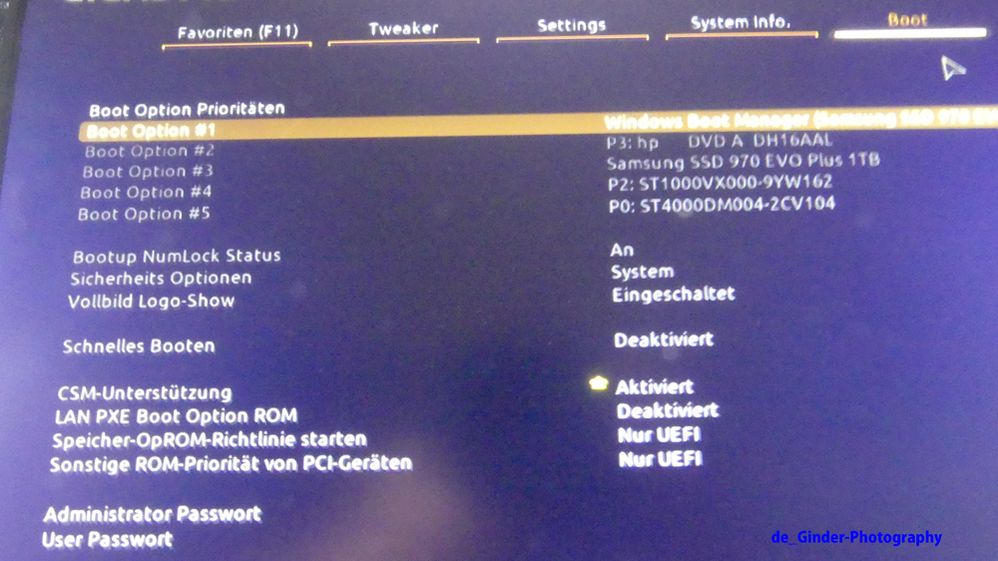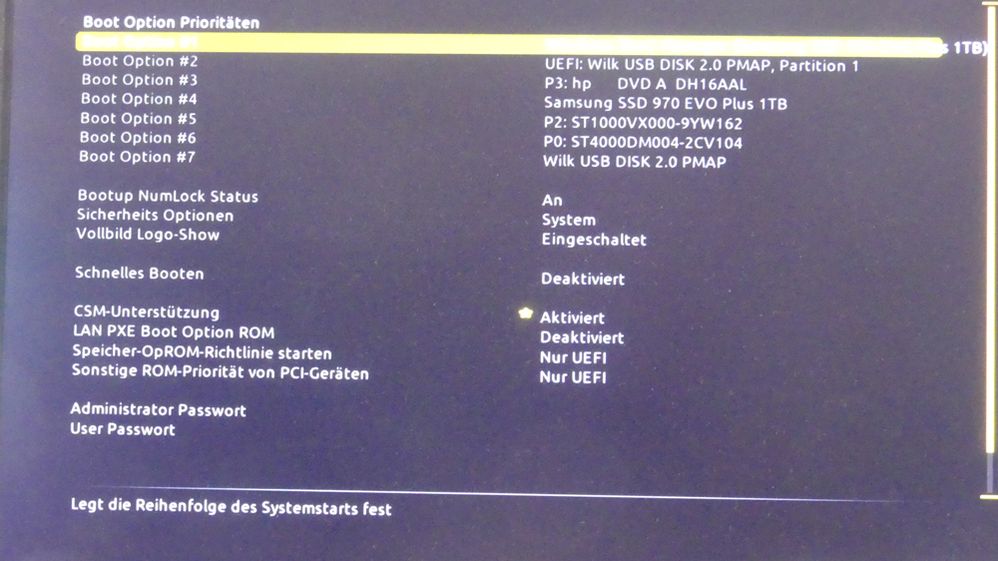- AMD Community
- Support Forums
- General Discussions
- Re: Wie das BIOS einstellen, dass ich über einen U...
General Discussions
- Subscribe to RSS Feed
- Mark Topic as New
- Mark Topic as Read
- Float this Topic for Current User
- Bookmark
- Subscribe
- Mute
- Printer Friendly Page
- Mark as New
- Bookmark
- Subscribe
- Mute
- Subscribe to RSS Feed
- Permalink
- Report Inappropriate Content
Wie das BIOS einstellen, dass ich über einen USB-Stick starten kann
Hallo
Ich bin neu hier und bin bisher vergeblich auf der Suche, wie ich das BIOS so einstellen kann, dass ich über einen USB-Stick Linux starten kann.
Ich möchte dieses Linux erst kennenlernen und dann sehe ich weiter. Von PC habe ich sehr wenig Ahnung, bin schon älter und kann auch kein Englisch
Das AMD hat die Version F3, das BIOS-Datum ist 08/20/20
Wie bitte kann und muss ich hier was einstellen, bitte, dass der Stick startet?
Da ich en France mitten in der Botanik lebe, kann ich hier niemand ansprechen, der mir helfen könnte.
Merci beaucoup sagt Günter Fischer
Solved! Go to Solution.
- Mark as New
- Bookmark
- Subscribe
- Mute
- Subscribe to RSS Feed
- Permalink
- Report Inappropriate Content
OFFICIAL TERMS OF USE and TERMS OF MEMBERSHIP
AMD Community Forum
This is a user to user English language only Support Forum.
- Mark as New
- Bookmark
- Subscribe
- Mute
- Subscribe to RSS Feed
- Permalink
- Report Inappropriate Content
Hallo Guenter,
What you want to do is have your USB stick selected where it says "Boot Option #1"
Looking at your screenshot it might be either "UEFI: Wilk USB DISK 2.0..." or "Wilk USB DISK 2.0..."
Set that to #1 save your changes and exit the bios.
Grüße
- Mark as New
- Bookmark
- Subscribe
- Mute
- Subscribe to RSS Feed
- Permalink
- Report Inappropriate Content
OFFICIAL TERMS OF USE and TERMS OF MEMBERSHIP
AMD Community Forum
This is a user to user English language only Support Forum.
- Mark as New
- Bookmark
- Subscribe
- Mute
- Subscribe to RSS Feed
- Permalink
- Report Inappropriate Content
Vielen Dank, dann bitte meinen Account vollständig löschen.
Merci beaucoup
- Mark as New
- Bookmark
- Subscribe
- Mute
- Subscribe to RSS Feed
- Permalink
- Report Inappropriate Content
Hello
Now I am trying to ask my questions in English with a translater, because I never learned a foreign language in Germany.
I am new here and have been searching in vain for how to set the BIOS so that I can start Linux via a USB stick.
I would like to get to know this Linux first and then see what happens. I have very little idea about PCs, I'm already older and I don't know any English.
The AMD has version F3, the BIOS date is 20.08.20.
How can and must I set something here, please, so that the stick starts?
I am attaching a current picture.
As I live in France in the middle of the botany, I can't contact anyone here who could help me.
Merci beaucoup says Günter Fischer
- Mark as New
- Bookmark
- Subscribe
- Mute
- Subscribe to RSS Feed
- Permalink
- Report Inappropriate Content
Hallo Guenter,
What you want to do is have your USB stick selected where it says "Boot Option #1"
Looking at your screenshot it might be either "UEFI: Wilk USB DISK 2.0..." or "Wilk USB DISK 2.0..."
Set that to #1 save your changes and exit the bios.
Grüße
- Mark as New
- Bookmark
- Subscribe
- Mute
- Subscribe to RSS Feed
- Permalink
- Report Inappropriate Content
Thank you very much, I have now managed it, however and for whatever reason.
Many greetings Günter
- Mark as New
- Bookmark
- Subscribe
- Mute
- Subscribe to RSS Feed
- Permalink
- Report Inappropriate Content
Um das BIOS so einzustellen, dass du von einem USB-Stick starten kannst, befolge bitte die folgenden Schritte:
USB-Stick vorbereiten: Stelle sicher, dass der USB-Stick bootfähig ist und ein Betriebssystem oder ein bootfähiges Dienstprogramm enthält.
Computer neustarten: Starte deinen Computer neu oder schalte ihn aus und dann wieder ein.
BIOS/UEFI aufrufen: Normalerweise musst du eine bestimmte Taste drücken, während der Computer startet, um ins BIOS (UEFI) zu gelangen. Diese Taste variiert je nach Motherboard-Hersteller und -Modell. Übliche Tasten sind DEL, F2, F10 oder ESC. Eine Meldung beim Startvorgang könnte dir sagen, welche Taste du drücken musst, um ins BIOS zu gelangen.