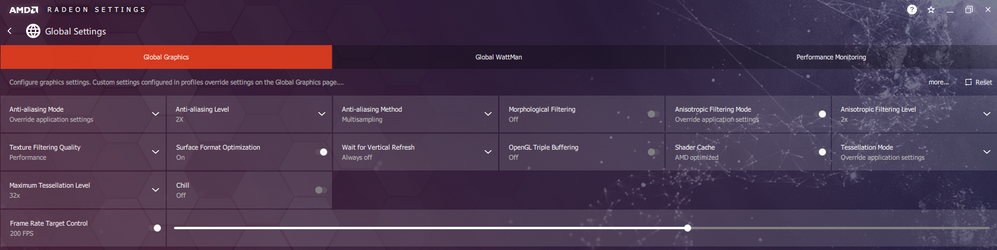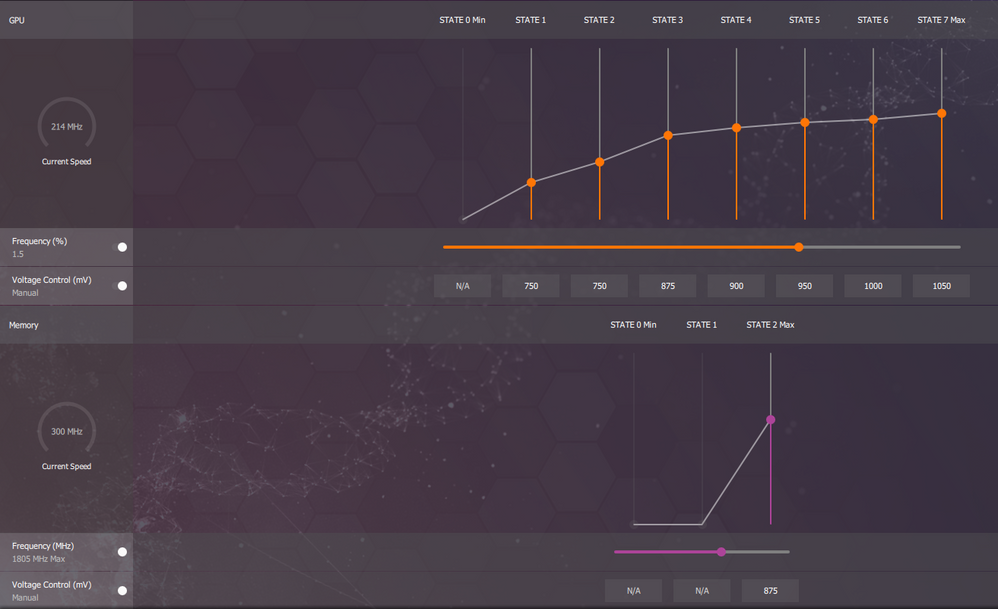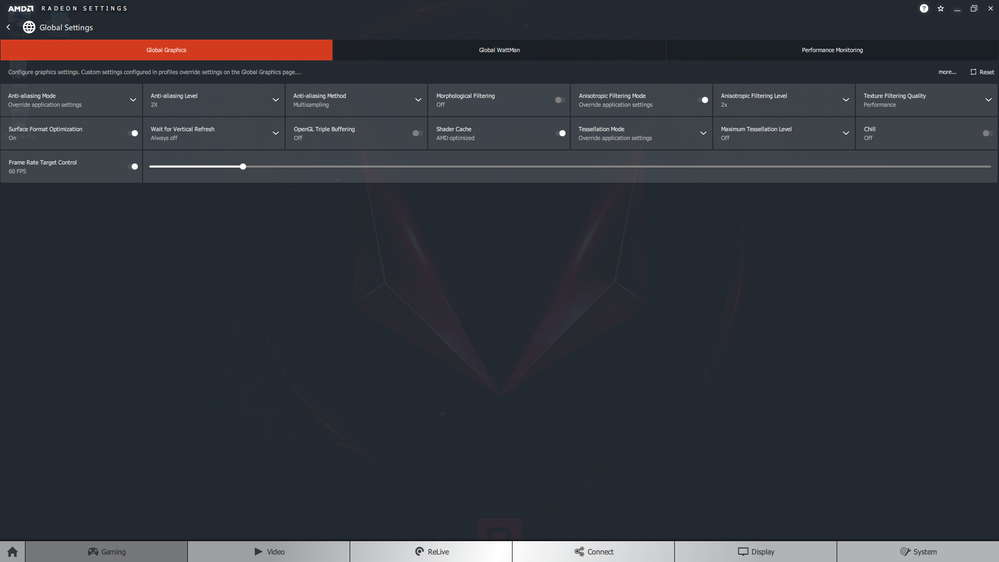- AMD Community
- Support Forums
- General Discussions
- why do i have 130-200 fps in csgo but i have low f...
General Discussions
- Subscribe to RSS Feed
- Mark Topic as New
- Mark Topic as Read
- Float this Topic for Current User
- Bookmark
- Subscribe
- Mute
- Printer Friendly Page
- Mark as New
- Bookmark
- Subscribe
- Mute
- Subscribe to RSS Feed
- Permalink
- Report Inappropriate Content
why do i have 130-200 fps in csgo but i have low fps in old/very low requirement required games
i don't really understand whats the issue here, currently when im playing competetive csgo i have usually 120-150 fps and in some maps my fps goes even to 190-200, my csgo settings are set on low. but on games like dead space my fps is only 30, on counter strike 1.6 my fps goes to 100 then it drops down to 50-60 or even less making it unplayable with also random lag spikes. my previous gpu was a geforce 630 gt 4gb and i think i had more fps in dead space because the game felt smoother while playing, in counter strike 1.6 my fps was always 99-100.
is there a way i could stabilaze my fps because i dont understand how can i have more fps in csgo when the game requires more then dead space and cs 1.6 and also playing games like runescape oldschool i get lag spikes/my fps stays at 30-40 when the max fps on the game is 50, when the game doesn't require anything big lol
my PC specs:
- AMD Graphics Card
- AMD RX 550 4gb
- Desktop or Laptop System
- desktop
Operating System
- windows 7 profesional
- Driver version installed
- Radeon RX 550 series 24.20.11021.1000 shows in device manager
- Display Devices
- LG monitor 1680x1050 @60Hz 32bit, i also have a displayport to VGA adapter because i dont have the right cable for my monitor-pc right now
- Motherboard + Bios Revision
- Asus system type x64 based pc system model: all series
- CPU/APU
- intel core i3-4130 CPU @ 3.40 Ghz (4CPU's) - 3.4 ghz
- RAM
- 4GB
radeon settings:
- Mark as New
- Bookmark
- Subscribe
- Mute
- Subscribe to RSS Feed
- Permalink
- Report Inappropriate Content
Dead Space vsync locked/capped to 30fps (there are settings guides/mods).
As with any game, read graphics settings/performance tweak guides.
- Mark as New
- Bookmark
- Subscribe
- Mute
- Subscribe to RSS Feed
- Permalink
- Report Inappropriate Content
i looked for the setting guides and set the options of what its reccomended for a better gaming experience withouth lags/fps drops but i really isn't working or doing any progress because im still experiencing 150-200 fps in csgo (which is a pretty high requirement game) where im playing very old games that require little to none requirements and i have very low fps
- Mark as New
- Bookmark
- Subscribe
- Mute
- Subscribe to RSS Feed
- Permalink
- Report Inappropriate Content
Hi,
It looks like you have set a frequency overclock of 1.5% on your GPU CLK, yet you have not increased the Power Limit.
Set the power limit to maximum, set your fan targets to maximum, set your temperature targets to maximum.
That might help.
Make sure you do not use Chill as it is broken since it was introduced.
It does not work properly on any game with any AMD card I have tested it on.
Chill will kill your keyboard only input FPS during gameplay to about 10-25 FPS above Chill Min value, yet if you wiggle your mouse wildly you will get Chill Max FPS.
You get better performance running Hialgo Chill on supported DX10/11 games because Hialgo Chill lets you set parameters to fix the Keyboard only input FPS.
Bye.
- Mark as New
- Bookmark
- Subscribe
- Mute
- Subscribe to RSS Feed
- Permalink
- Report Inappropriate Content
This game has vsync on by default. It is frame locked at 30 fps. If you turn off vsyn in game it opens up the frames. At least it did for me on my RX 580.
- Mark as New
- Bookmark
- Subscribe
- Mute
- Subscribe to RSS Feed
- Permalink
- Report Inappropriate Content
Reset Global Settings., you have the set wrong (especially for a Low-End Card)
Anti-Aliasing: Application Controlled … very few will use Multi-Sample Anti-Aliasing, which is the Hardware AA that Radeon uses., however while this is "Costless" in terms of actual processing it uses A LOT of Bandwidth; which Low-End Radeon simply do not have.
It's far better to chose a Post-Process AA (such-as CMAA, FXAA or TXAA) as they're faster and less bandwidth intensive.
Anisotropic Filtering, is best again to just set to Default and Control via Application.
Tessellation should be AMD Optimised OR x16
Disable Chill and FRTC *UNLESS* you're also using Enhanced Sync.
Memory Clocks can be 1700 / 1750 / 1800 / 1850 / 2000MHz DO NOT use intermediate Frequencies unless you manually update the Timings Table on the BIOS.
As for the Core Overclock., 9.9% (1300MHz at 1080mV) is what you'll want to run it at.
Now that'll mainly just resolve for better Min / Max Framerate.
•
Now one thing to note is., officially speaking AMD no longer supports DirectX 9 (or earlier)
It is still supported via DirectX 11 / 12, Feature Level 9_3 … but not Native DirectX 9.
This means that the Driver almost certainly isn't providing Override Behaviour to said Applications.
As such ensure that the In-Game Options (like V-Sync) are disabled, rather than relying on the Driver.
I'd always recommend this anyway and just use the Default Settings for Radeon.
While (NVIDIA) GeForce, will override A LOT of behaviour (especially with GeForce Experience installed)., regardless if you want it to or not... the AMD Drivers typically don't.
Now as a note Raptr / Gaming Evolved... does provide a "Similar" experience for Radeon Hardware.
As it will "Automatically Optimise" Games., although personally I've never liked said Application and I'm frankly glad that AMD stopped pushing it as part of the Drivers; but it might be worth checking out, as it will by-pass a lot of Game Options that Are / Aren't Available to Optimise them.
- Mark as New
- Bookmark
- Subscribe
- Mute
- Subscribe to RSS Feed
- Permalink
- Report Inappropriate Content
Hi,
RE: Raptr / Gaming Evolved... does provide a "Similar" experience for Radeon Hardware.
Rapter announced they would shut down the Raptr AMD Gaming Evolved Application on 1st September last year:
Farewell and Thank You | Raptr
The Raptr App and Website continued to mostly work, including the optimization of game settings for a small number of supported games.
Some features such as instant messaging stopped working, and spam levels on the Raptr forums increased.
The Raptr App and Website shut down completely last week.
You can no longer log into the Raptr App or use it.
I did like the App and is had some very nice features and there were some good gaming communities on there.
There is no similar application to optimize game settings for AMD cards as far as I know.
Bye.
- Mark as New
- Bookmark
- Subscribe
- Mute
- Subscribe to RSS Feed
- Permalink
- Report Inappropriate Content
Hi,
Have you seen this?
How to Configure AMD Radeon™ Settings to Get an Optimal Gaming Experience
Regarding your Radeon Global Settings, I am fine with what you set above except I would have set maximum tessellation to 2x to maximize FPS.
Regarding Vsync ... the above article says this:
Note! Wait for Vertical Refresh only works OpenGL 3D applications. When using other APIs such as DirectX® or Vulkan®, VSync is controlled via the 3D application graphics settings.
Bye.
- Mark as New
- Bookmark
- Subscribe
- Mute
- Subscribe to RSS Feed
- Permalink
- Report Inappropriate Content
yes I seen this and used pretty much the settings that are shown there
How to Configure AMD Radeon™ Settings to Get an Optimal Gaming Experience
switched some settings and my FPS looks more stable/no lag spikes/freezes on games where I could constantly get them now.
also should i set my GPU frequency % to max (30) or a bit less?
also if settings my fan target/min and temperature max/min to max won't that fry my GPU or break the fan?
- Mark as New
- Bookmark
- Subscribe
- Mute
- Subscribe to RSS Feed
- Permalink
- Report Inappropriate Content
RE: also should i set my GPU frequency % to max (30) or a bit less?
I would not normally increase GPU CLK or GPU VRAM Memory CLK (MCLK) frequency on AMD GPU by more than 5% increase.
That should be a reasonably stable overclock.on most AMD GPU's.
If you go higher than on the GPU clock you may crash the driver/system and the driver should reset to normal on reboot.
If you go higher on the GPU MEM CLOCK you may start to see artifacting on the video display. If you see that, back off immediately.
There is a chance if you run the GPU with too high overclock, especially on MEM Clock that you might damage the card if card RAM temps get too high.
It depends on how well the temps are monitored on the GPU.
RE: also if settings my fan target/min and temperature max/min to max won't that fry my GPU or break the fan?
No it should be fine.
Newer AMD cards have PowerTune 2 since new cards in the R9 200 series.
It monitors card temps, voltages, fan speeds, power consumption and will keep the card within the standard operating parameters.
Here is how I typically run my R9 Nano for maximum performance running games in Wattman. I do not touch the card voltages normally.
. Here are the actual frequencies and voltages (toggle the Frequency and Voltage buttons on the GUI):
If I want even more performance for benchmark or in a particular game I can sometimes get more performance by undervolting the card by 50-100mV and increasing the frequency for power State 6 & 7 by a bit more. In this case you have to undervolt for a particular game / application and GPU. For example my PowerColor R9 Nanos are the fastest/best performance/best undervolters versus my XFX or Sapphire R9 Nanos.
Finally these are the settings I would use if I want most FPS at expense of graphics Quality in a case where my monitor refresh rate is 60 Hz and assuming I am struggling to hit 60FPS, and the in game Vsync is set off.
I would turn Frame Rate Target Control to on because it does help meet the overall FPS target by preventing the GPU from running at crazy FPS speed.
Foe example in cases if your in game character looks up to the blank sky or into a corner in a building.
It keeps the GPU running at sensible 60 FPS (and therefore lower power and temp) in less challenging graphics situations.
That leaves more temperature headroom and chance you can hit 60 FPS in more difficult situations in the game ... such as your in game character looking far into the distance in a highly detailed scene with many other characters running around and shooting at you for example.
Unfortunately Chill would stay off.
I would really like to to be able to use it.
It is broken and does not work properly.
It is a great idea overall, especially in games like Sniper Elite 4 where it would be great to set Chill Min to 30 FPS, and Chill Max to 75 FPS to match my 75Hz Freesync monitor. When the sniper is sitting hiding in bushes I am very happy for the in game FPS to drop to 30FPS, and the GPU power to drop significantly, and it does. However I am not happy with the fact that if I try to make my character run around using keyboard only WASD keys the maximum FPS is actually limited to 45 FPS. Chill Min + 15. I do not want 45 FPS. I want 75FPS in that situation. I can hit 75 FPS if I move the mouse like crazy, something I would not do in the game. I have repeated that same behavior on many other games. I have written up the problem and AMD have confirmed the limitation.
In conclusion FRTC is the only way to save power and maximize performance.
Bye.
- Mark as New
- Bookmark
- Subscribe
- Mute
- Subscribe to RSS Feed
- Permalink
- Report Inappropriate Content
even though i tried setting different settings on AMD settings software in games like counter strike 1.6 my FPS is constantly dropping from 100 to 80 or 85 and causing me to "feel" the lag spike/poor game experience for like 0.5/1 second and the FPS doesnt stay stable on 100 like it used to with geforce 630 gt GPU which i previously had.
also in other games that require 256 mb ram, 1ghz cpu and a java platform where the maximum FPS the entire game is running is 50, my game experience feels also poor, like when im moving my mouse around i can feel the lag spike or w.e that my mouse isn't really acting like as fast as i want when im actually moving the mouse, usually the clicks are very poor, they get delayed and stuff like that. also i can feel that something is wrong (probably my FPS in the games is dropping to like 20 or 30 instead of playing the game at the maximum FPS of 50 which i would and didn't have any problems when i used geforce 630 gt GPU) i didn't have these kind of problems but in this case with rx 550 GPU i can feel in some games that require very little requirements to run that my gaming experience is very poor and i also don't understand how can i run better games that require alot more then some other play with stable and high FPS but some of the old games which requirements are very low i can feel and i can see just by looking at my mouse that the game(s) is lagging (or having FPS drops)
- Mark as New
- Bookmark
- Subscribe
- Mute
- Subscribe to RSS Feed
- Permalink
- Report Inappropriate Content
Have you seen this?
https://community.amd.com/message/2845232#comment-2845232
Thanks.
- Mark as New
- Bookmark
- Subscribe
- Mute
- Subscribe to RSS Feed
- Permalink
- Report Inappropriate Content
yes but this isn't the case because my mouse doesnt freeze or lag at any point when gaming/browsing internet etc.. it only starts when my FPS starts dropping on java platform games where the max FPS in the game is 50 but as soon as my FPS starts dropping to probably 20 or 30 the overall games feels laggy and my mouse doesn't work 'flawless' because of the FPS drops when in other case i play CSGO with 150-200 fps