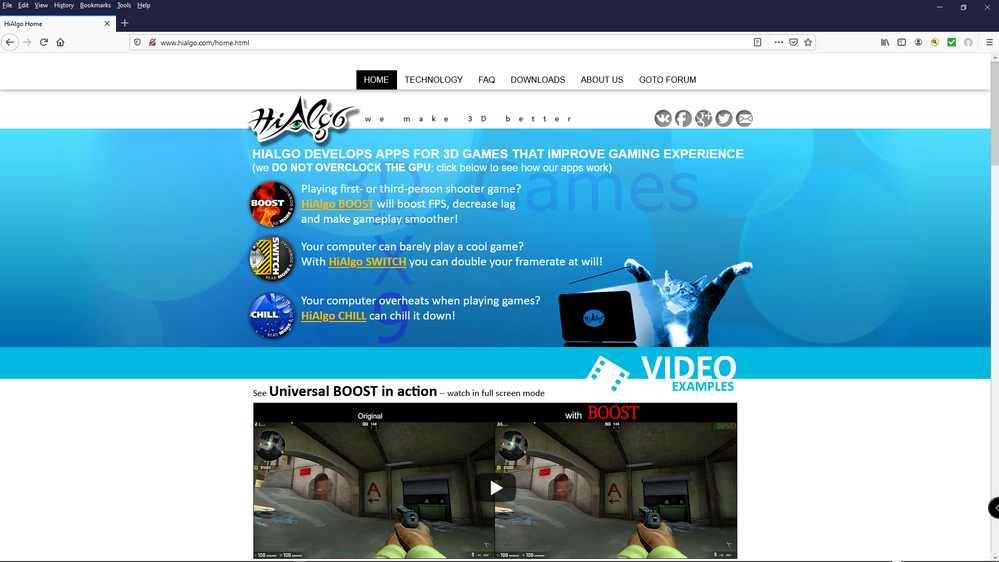- AMD Community
- Support Forums
- General Discussions
- Re: What happened to Hialgo home page?
General Discussions
- Subscribe to RSS Feed
- Mark Topic as New
- Mark Topic as Read
- Float this Topic for Current User
- Bookmark
- Subscribe
- Mute
- Printer Friendly Page
- Mark as New
- Bookmark
- Subscribe
- Mute
- Subscribe to RSS Feed
- Permalink
- Report Inappropriate Content
What happened to Hialgo home page?
I downloaded Hialgo Chill a few days ago to attempt to run it on Crysis in DX9 mode on Ryzen 2700X or Intel i7-4790K.
The Hialgo Chill settings files contain some variables that can be still be used in Radeon Chill today.
I was trying to figure out if there is a way to:
Prevent left mouse button Zoom from causing Hialgo Chill FPS to ramp up from Chill Min.
Make Hialgo Chill ignore certain Chill sensitized keyboard keys so that FPS does not ramp up from Chill Min.
I went to the Hialgo Page today to check for some information.
I see this:
If I try to run Hialgo Chill I also see this:
Anyone have any ideas what is up with the Hialgo page?
The Hialgo Forum is also down.
This Post got removed from r/AMD for no valid reason I can see, so I ask here.
AMD aquired Hialgo years ago:
https://www.tweaktown.com/news/52856/amd-acquires-hialgo-works-dynamic-resoution-scaling-more/index....
Thanks.
Solved! Go to Solution.
- Mark as New
- Bookmark
- Subscribe
- Mute
- Subscribe to RSS Feed
- Permalink
- Report Inappropriate Content
HiAlgo Home is up and working again.
I will try to find out what was wrong but for now I mark this as solved.
Thanks.
- Mark as New
- Bookmark
- Subscribe
- Mute
- Subscribe to RSS Feed
- Permalink
- Report Inappropriate Content
Looks like the Hialgo website did something that got it suspended, either temporarily or permanently.
What that error message indicates: What Happens When A Host Suspends Your Website – The SiteLock Blog
Let’s start with what this means. Your website has been suspended, which means the hosting provider has temporarily taken it offline. Website hosts often suspend websites for a myriad of reasons ranging from malware to spam. They suspend websites when needed to protect their servers that host tons of other websites, so they don’t get infected too.
- Mark as New
- Bookmark
- Subscribe
- Mute
- Subscribe to RSS Feed
- Permalink
- Report Inappropriate Content
Thank you.
- Mark as New
- Bookmark
- Subscribe
- Mute
- Subscribe to RSS Feed
- Permalink
- Report Inappropriate Content
HiAlgo Home is up and working again.
I will try to find out what was wrong but for now I mark this as solved.
Thanks.