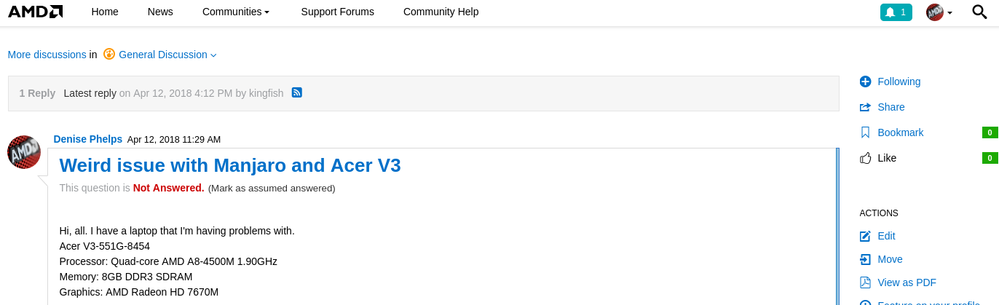- AMD Community
- Support Forums
- General Discussions
- Re: Weird issue with Manjaro and Acer V3
General Discussions
- Subscribe to RSS Feed
- Mark Topic as New
- Mark Topic as Read
- Float this Topic for Current User
- Bookmark
- Subscribe
- Mute
- Printer Friendly Page
- Mark as New
- Bookmark
- Subscribe
- Mute
- Subscribe to RSS Feed
- Permalink
- Report Inappropriate Content
Weird issue with Manjaro and Acer V3
Hi, all. I have a laptop that I'm having problems with.
Acer V3-551G-8454
Processor: Quad-core AMD A8-4500M 1.90GHz
Memory: 8GB DDR3 SDRAM
Graphics: AMD Radeon HD 7670M
I got it in 2013, and it had Windows on it at that point. I put Cinnamon/Mint on it at one point, and it worked great, but I haven't needed it for anything for the last 6 or 7 months. It's been sitting, being used as a password-tester (husband put Kali on it "just to see if it worked" lol). I've been using my desktop for daily stuff, and using my phone for anything away from home.
I discovered Arch about 4 months ago, and have been playing around with different distros trying to get more comfortable in terminal so I can attempt installing vanilla Arch. My introduction was Antergos; I loved it on the desktop. It's lightweight, and the quickest distro I'd tried out since learning that I didn't have to use Windows for everything. Unfortunately, it didn't like the AMD, (even on a live USB) so it won't work right on the laptop. I've been playing around with Manjaro for the last month on the desktop, and decided to try that out. I haven't found much documentation concerning Manjaro GNOME and the Acer V3, but what I HAVE found says that it should work. This is where it gets weird. I can't figure out what's causing the problem, let alone how to fix it, and I'm looking for any help anyone can offer. Yes, I've already thought about burning it, lol.
I can boot the laptop off a live USB to test it, and everything is perfect. I can boot off a live USB with persistence, and it works great, until I reboot. The persistence doesn't always save the settings, and there doesn't seem to be any pattern to when it does vs when it doesn't.
I can install Manjaro GNOME on the laptop, and it works until I reboot and remove the install media.
Upon booting, I get:
- Splash screen
- Grub menu
*Manjaro Linux
Advanced options for Manjaro Linux
Memory Tester (memtest86+)
- Black screen
- Top left of screen
Loading Linux 4.14.31-1-MANJARO x64 ...
Loading initial ramdisk ...
- Top left change
starting version 238
/dev/sda1: recovering journal
/dev/sda1: clean, 238186/29949952 files, 3493727/119788884 blocks
[ 10.301663] wdat_wdt wdat_wdt: can't request region for resource [mem 0xfec000f0-0xfec000f3]
- Blank screen for 5 sec
- Top left of screen for 22 sec
starting version 238
/dev/sda1: recovering journal
/dev/sda1: clean, 238186/29949952 files, 3493727/119788884 blocks
[ 10.301663] wdat_wdt wdat_wdt: can't request region for resource [mem 0xfec000f0-0xfec000f3]
[ 18.515129] kfd kfd: kgd2kfd_probe failed
- Login screen
----- There is no keyboard input, and no mouse movement (have tried touchpad and a wired mouse)
- Hard reboot
- Splash screen
- Grub menu
*Manjaro Linux
Advanced options for Manjaro Linux
Memory Tester (memtest86+)
- Black screen
- Top left of screen
Loading Linux 4.14.31-1-MANJARO x64 ...
Loading initial ramdisk ...
- Top left change
starting version 238
/dev/sda1: recovering journal
/dev/sda1: clean, 238186/29949952 files, 3493727/119788884 blocks
[ 10.301663] wdat_wdt wdat_wdt: can't request region for resource [mem 0xfec000f0-0xfec000f3]
- Blank screen for 5 sec
- Top left of screen for 22 sec
starting version 238
/dev/sda1: recovering journal
/dev/sda1: clean, 238186/29949952 files, 3493727/119788884 blocks
[ 10.301663] wdat_wdt wdat_wdt: can't request region for resource [mem 0xfec00
[ 18.515129] kfd kfd: kgd2kfd_probe failed
----- No, I didn't mistype that, it cuts off the last part of what's inside the brackets at the end of the wdat_wdt line
- Login screen
----- This time, I have the touchpad AND the keyboard
- Enter password
- Click 'Sign In'
- Top left of screen for 40 sec
starting version 238
/dev/sda1: recovering journal
/dev/sda1: clean, 238186/29949952 files, 3493727/119788884 blocks
[ 10.301663] wdat_wdt wdat_wdt: can't request region for resource [mem 0xfec00
[ 18.515129] kfd kfd: kgd2kfd_probe failed
----- I still have a response from the touchpad in movement. There is no response from clicking or from the keyboard (I have tried a wired mouse here as well, with the same result).
- Logged in, home screen up
Anything I need to do in terminal is painfully slow. We're talking close to 30 minutes to run
sudo pacman -Syu
when there are no updates to be taken.
I'm connected to wifi (gigabit internet) and this is the only computer that moves this slowly. I can also open Firefox (preinstalled) and browsing is pretty snappy. I'm reasonably certain it's not a connection problem.
It could very possibly be a problem with the drivers, as NOTHING has been set up yet. Downloading via the browser is slower than searching pacman through terminal, so I've only clicked 'install Manjaro' and let it go. This all starts happening as soon as the install media has been removed so that I'm running off the installed os rather than the USB. At this point, my husband's thinking it has something to do with the AMD GPU, but I can't find any documentation on my problem (been searching since Saturday), let alone ideas on how to solve it.
I'm looking for an answer to one of these questions:
- What is causing this issue, and how do I fix it?
- If it is the drivers causing this issue, is there a way to add them to the install media BEFORE installing the os?
- Is there an Arch-based distro that will work correctly on this laptop?
Any help would be greatly appreciated.
- Mark as New
- Bookmark
- Subscribe
- Mute
- Subscribe to RSS Feed
- Permalink
- Report Inappropriate Content
This is not the place to post your question. As you can read at the top of the page. Move your post to the correct forum > Drivers & Software < where you stand a better chance of a credible reply.
WELCOME TO THE GENERAL DISCUSSION FORUM
Use this space to post questions and discussions related to AMD that do not fit into the other forums.
For example; game promotions, benchmark scores, etc.
- Mark as New
- Bookmark
- Subscribe
- Mute
- Subscribe to RSS Feed
- Permalink
- Report Inappropriate Content
Thank you for this overly helpful response. I searched the forums, did not find a relevant answer, and clicked the button to make it a new thread.
This is what I see:
There was no message to let me know that I shouldn't post here lest I upset someone's sensibilities.
I apologize for upsetting you. I will mark this post as closed, and will not disturb you again.