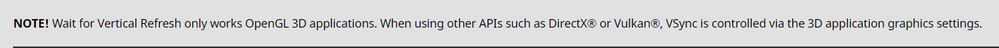- AMD Community
- Support Forums
- General Discussions
- Re: VSync not working
General Discussions
- Subscribe to RSS Feed
- Mark Topic as New
- Mark Topic as Read
- Float this Topic for Current User
- Bookmark
- Subscribe
- Mute
- Printer Friendly Page
- Mark as New
- Bookmark
- Subscribe
- Mute
- Subscribe to RSS Feed
- Permalink
- Report Inappropriate Content
VSync not working
Hi Everyone,
I'm using RX 5500XT 8GB model from MSI and my current AMD driver version is 21.6.1 released on 2021-06-17. If I enable "wait for vertical refresh" in AMD Radeon Software, it does nothing. When I gaming screen tearing persists. I have 1080P 60Hz monitor. I don't know what to do. I enable OpenGL triple buffering also. But it didn't work. Enabling VSync in game works. But I need to force the applications to use AMD Radeon Software. I uninstalled AMD drivers and install again, clean install windows also. But problem still there. I upgraded my old NVidia GTX 960 2GB from AMD RX 5500XT 8GB, but I think am I took a wrong decision? When I'm using Nvidia control panel and force the applications to use NVidia settings enabling VSync, all the games working without any screen tearing. I don't care about input lag and other stuff, because I'm not a competitive multiplayer gamer. I mostly do single player gaming. I got some info on internet that force AMD VSync from AMD Radeon Software not support DX11 games. Is that true? Please help me with my question, if anyone here who know is there any way to force VSync using AMD Control panel for both DX11 and OpenGL games? Thank you very much.
My PC Specs in short.
Processor :- Core i7 3770
Motherboard :- GA-H61M-DS2 (rev 4.0)
RAM :- 16GB
SSD :- 240GB SSD
HDD :- 2TB HDD @ 5400RPM
GPU :- MSI RX 5500XT 8GB
OS :- Windows 10 Pro 21H1
OS build :- 19043.1081
Windows Experience Pack :- Windows Feature Experience Pack 120.2212.3530.0
- Mark as New
- Bookmark
- Subscribe
- Mute
- Subscribe to RSS Feed
- Permalink
- Report Inappropriate Content
I have noticed that also. That selecting "Always On" globally or in game profile does nothing.
For the vsync to actually work I have to enable it in-game!
There is no information in the pop-up info (when You hover Your mouse over the "?" icon) about this!
So basically this function is broken.
- Mark as New
- Bookmark
- Subscribe
- Mute
- Subscribe to RSS Feed
- Permalink
- Report Inappropriate Content
Pretty sure the function is broken my friend. Like Psyhix69, I had the same issue where enabling "Always On" did absolutely nothing, and I had to enable vsync in the game settings.
- Mark as New
- Bookmark
- Subscribe
- Mute
- Subscribe to RSS Feed
- Permalink
- Report Inappropriate Content
- Mark as New
- Bookmark
- Subscribe
- Mute
- Subscribe to RSS Feed
- Permalink
- Report Inappropriate Content
The only Sync option I found in Adrenaline that actually prevents screen tearing is Radeon enhanced Sync.
It bypasses the default sync option and have had no luck with Free Sync.
I only experienced a 15 to 20 FPS drop with Free Sync and still got tearing.
I also only play single player games even on MMO's if they have a single player option that what I prefer. I game to relax unwind and just be creative.
My GPU is Power Color Demon RX 6900 XT.
Hope this info helps good luck.
- Mark as New
- Bookmark
- Subscribe
- Mute
- Subscribe to RSS Feed
- Permalink
- Report Inappropriate Content
The current version of windows 10 Pro 64 is 21H2.
If you're still on 21H1 then you really need to update. That could be your problem as this means you are missing critical .Net Framework updates that have a major impact on internet and audio/visual hardware and software.
- Mark as New
- Bookmark
- Subscribe
- Mute
- Subscribe to RSS Feed
- Permalink
- Report Inappropriate Content
@goodrx Can You update Your answer with the source of the information: https://www.amd.com/en/support/kb/faq/dh-012#faq-Wait-for-Vertical-Refresh- ?
Looks like if we want to have vsync enabled in-game we either need to use "Enhanced Sync" (in AMD Adrenaline panel) or in-game vsync option.
https://www.amd.com/en/technologies/radeon-software-enhancedsync
What API’s does Enhanced Sync support?
With Radeon™ Software Adrenalin 2019 Edition, Enhanced Sync now supports works games using DirectX® 9, DirectX® 10, DirectX® 11, DirectX® 12* and Vulkan®. Enhanced Sync does not support OpenGL®.