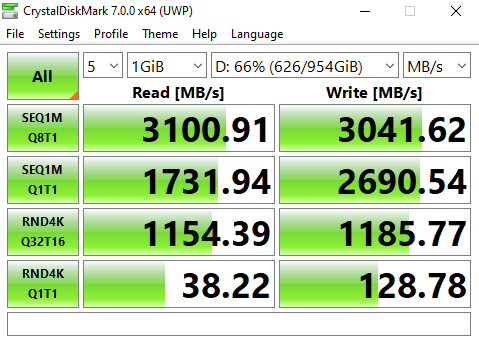- AMD Community
- Support Forums
- General Discussions
- Very slow NVMe write speeds
General Discussions
- Subscribe to RSS Feed
- Mark Topic as New
- Mark Topic as Read
- Float this Topic for Current User
- Bookmark
- Subscribe
- Mute
- Printer Friendly Page
- Mark as New
- Bookmark
- Subscribe
- Mute
- Subscribe to RSS Feed
- Permalink
- Report Inappropriate Content
Very slow NVMe write speeds
The write speeds would be near identical at one time. Windows 10 is fully updated, Latest BIOS, Latest Chipset Drivers, What really surprised me is that the RND4K writes even obliterate the SEQ1M Q8T1
MSI Prestige Creation x570 Motherboard
3900x Ryzen 9
1 TB Sabrent Rocket NVMe for Windows (Pictured)
1 TB Sabrent Rocket NVMe for Games
The game drive speeds are how they should be at ad 66% full as opposed to 40% for boot drive.
Googling around a bunch this issue seems to only reside on AMD boards as I have yet to see anything Intel. Had one person say a BIOS or Chipset update from 2019 (when they had the issue) fixed it for them.
Ideas??
Solved! Go to Solution.
- Mark as New
- Bookmark
- Subscribe
- Mute
- Subscribe to RSS Feed
- Permalink
- Report Inappropriate Content
UPDATE:
Sabrent said the drive may be bad, so said they will replace it. I told them I cannot be down for days due to work. I ordered a Samsung Evo Plus out of protest as they would not do like Amazon and send me a replacement NOW so I can Image my C: Drive.
got Samsung in, Imaged...Speeds are fine again, so it was a bad drive. I scanned for bad blocks on Sabrent and saw no bad blocks so god knows. Regardless now I’m going to have Sabrent send me a replacement NVMe and probably RAID 0 the two Sabrent’s for gaming storage.
if your not seeing bad blocks, chances are it’s a bad drive.
- Mark as New
- Bookmark
- Subscribe
- Mute
- Subscribe to RSS Feed
- Permalink
- Report Inappropriate Content
This is the D: Drive, they are the exact same NVMe, for my games
- Mark as New
- Bookmark
- Subscribe
- Mute
- Subscribe to RSS Feed
- Permalink
- Report Inappropriate Content
Looks like most other SSD products
Only way to get more speed is to spend insane amounts of $
- Mark as New
- Bookmark
- Subscribe
- Mute
- Subscribe to RSS Feed
- Permalink
- Report Inappropriate Content
Some boards don't have the same amount of speed in the actual slot on both m.2 slots. While your board has 2 it does not mean they are both the same speed. Not sure what your board does. I would send your results to MSi and ask them about that.
- Mark as New
- Bookmark
- Subscribe
- Mute
- Subscribe to RSS Feed
- Permalink
- Report Inappropriate Content
The PCIe interface is bidirectional.
Motherboard limits on the M.2 slots would show in the read speed as well as the write speed if it was a board limiting issue.
I have the same drive on my system and it shows similar stats to your D drive.
No idea how to fix it unfortunately.
- Mark as New
- Bookmark
- Subscribe
- Mute
- Subscribe to RSS Feed
- Permalink
- Report Inappropriate Content
more expensive SSD products like my Intel SSDs have RAM on them in addition to a good controller
still there is a limit to how fast the flash cells can be reprogrammed at, the controller has a lot of tasks to keep the SSD from wearing out too fast as well
- Mark as New
- Bookmark
- Subscribe
- Mute
- Subscribe to RSS Feed
- Permalink
- Report Inappropriate Content
UPDATE:
Sabrent said the drive may be bad, so said they will replace it. I told them I cannot be down for days due to work. I ordered a Samsung Evo Plus out of protest as they would not do like Amazon and send me a replacement NOW so I can Image my C: Drive.
got Samsung in, Imaged...Speeds are fine again, so it was a bad drive. I scanned for bad blocks on Sabrent and saw no bad blocks so god knows. Regardless now I’m going to have Sabrent send me a replacement NVMe and probably RAID 0 the two Sabrent’s for gaming storage.
if your not seeing bad blocks, chances are it’s a bad drive.
- Mark as New
- Bookmark
- Subscribe
- Mute
- Subscribe to RSS Feed
- Permalink
- Report Inappropriate Content
It is unusual for SSD problems as the manufacturing is mature. Sabrent is splashy with higher capacity units but pricing is insane of late.