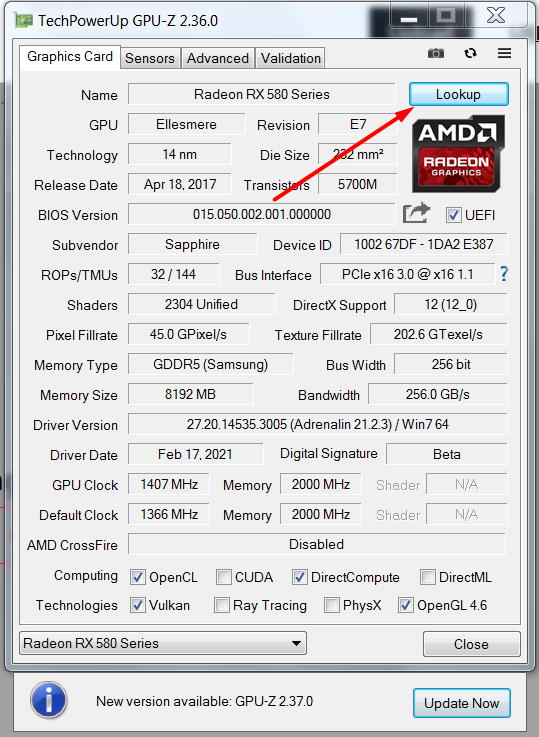- AMD Community
- Communities
- General Discussions
- General Discussions
- Re: Verifying GPU
General Discussions
- Subscribe to RSS Feed
- Mark Topic as New
- Mark Topic as Read
- Float this Topic for Current User
- Bookmark
- Subscribe
- Mute
- Printer Friendly Page
- Mark as New
- Bookmark
- Subscribe
- Mute
- Subscribe to RSS Feed
- Permalink
- Report Inappropriate Content
Verifying GPU
So I recently purchased a used RX 580 Sapphire Pulse. The price was good so I jumped on it. After the purchase I am not wondering if I was too eager so I am trying to verify that the card I was sold is in fact a RX 580 Sapphire Pulse. It has the case but I’m assuming it’s an easy switch to put the 4gb card in there. I ram GPU-X and it shows the correct specs but now my question is, can those specs be altered in anyway to show fake numbers?
- Mark as New
- Bookmark
- Subscribe
- Mute
- Subscribe to RSS Feed
- Permalink
- Report Inappropriate Content
The easiest way is to use/run GPU-Z...then click 'lookup':
- Mark as New
- Bookmark
- Subscribe
- Mute
- Subscribe to RSS Feed
- Permalink
- Report Inappropriate Content
Thank you for replying friend! Naive question but can the card be modified to show incorrect values on that?
- Mark as New
- Bookmark
- Subscribe
- Mute
- Subscribe to RSS Feed
- Permalink
- Report Inappropriate Content
- Mark as New
- Bookmark
- Subscribe
- Mute
- Subscribe to RSS Feed
- Permalink
- Report Inappropriate Content
Thanks I’m a big fan of Linus I will watch tonight after work.
- Mark as New
- Bookmark
- Subscribe
- Mute
- Subscribe to RSS Feed
- Permalink
- Report Inappropriate Content
Not that I know of...
- Mark as New
- Bookmark
- Subscribe
- Mute
- Subscribe to RSS Feed
- Permalink
- Report Inappropriate Content
"It has the case but I’m assuming it’s an easy switch to put the 4gb card in there. I ram GPU-X and it shows the correct specs but now my question is, can those specs be altered in anyway to show fake numbers?"
This is called "Soft Modification"., but both AMD and NVIDIA have been introducing various hardware and software solutions to make this as difficult as possible.
In essence while you could get another 4GB VRAM GPU to claim it's an RX 580., this would render the Card Signature invalid and potentially it won't even Boost anymore until you change the VGA BIOS back... and even if you could get it to POST, without Custom Drivers; you'd never get it to actually be recognised by AMD Drivers.
•
Is the only reason you think it's "Fake" because you got it for a song (I'm guessing at Resale / 2nd Hand?)
As remember MASSIVE Quantities of RX 570 and 580 were bought up by Crypto-Currency Miners when they launched., this massively inflated the Retail Price for about year (and it never did settle back at it's original MSRP).
So instead of being £180 - 220 (RX 580 4GB) and £200 - 240 (RX 580 8GB); these rose by 2-3x the price.
I bought an RX 480 4GB quite literally 3 weeks before the RX 580 launched for £165 in Feb 2016; then by Late April - Early May., the replacement (RX 580) had skyrocketed to £280., and a month later £350.
Bare in mind that at Stock Frequencies there is only about 3% Performance Difference between the two., and most RX 480 (like mine) would contently overclock to RX 580 Frequencies and run identically. (I mean it was more-or-less a rebranding, not a new GPU).
Now THAT is a "Soft Mod" that is reasonably easy and does work... switching from an RX 480 to RX 580; in-fact you can more or less switch the VGA BIOS of any Polaris 10/20/30 Card without much issue, and this can mean lower performance as the RX 470 is the "Slowest" given it has various CU Disabled and runs at the Lowest Frequency; plus doesn't Overclock much.
Still, it's not a massive difference in performance (around 8% Slower)
•
With this said, Crypto-Currency Miners constantly upgrade to the Latest and Greatest; plus the Bubble Burst... and this typically happens at the same time.
So what you have is a Resale Market FLOODED with (in this case RX 470/480/570/580) Cards; as you want to make a Quick Sale, pricing becomes aggressive in a saturated market... i.e. It was uncommon to see these cards (that were still £240 at MSRP) going for between £90 - 110 at Resale.
And in higher quantities than are available in Retail Stores.
Remember the Miner just wants to make SOMETHING back, not necessarily the full amount; as this is used to offset the cost of the Next Generation Replacements... I mean let's say you get 4 Cards at £240 MSRP (£960 Total) and you make say £1000 on their tenure mining; well then they've already paid for themselves.
Selling them for £100 after that recoups £400; meaning your Net Profitability rises from £30 to £430.
And if you then reinvest in the Next Gen (say RX 5700)., well those are £320 MSRP; remove the £100 you got from the RX 580; and these are now effectively £220 each... with double the mining capabilities at the same cost / watt.
Eventually the same will happen to those; so they'll flood the market at say £150 - 180 Resale... and the cycle continues.
•
This is why if you're patient you can get a pretty good Graphics Card for an absolute Bargain; and the best part is that Mining Cards effectively are *AS* Good Condition as a New Card; because of how they're being used, they're not actually being pushed to their limits in the same way... thus it stressed the Hardware differently (and overall less); not to mention they're always in overkill Cooling Solution Rigs.
Compare that to a Gamer, who'll typically be running the Cards near their peak in On-Off Bursts; will push their Clocks (to inch out more FPS); and their approach to Cooling is "Whatever the case and stock solution provides...", which is usually designed to be "Okay" for Avg. Gaming Usage over a 2 year period (i.e. ideally so they begin to fail / loose performance at the point when a Next Gen replacement hits the market).
Gamers essentially use and abuse their Hardware while they own it... but then it isn't a form of income for them, so keeping them working doesn't hold the same weight or value.
Remember the Miner wants the card to last a bare minimum of Return Value (i.e. Profitably enough to cover the cost of Purchase), but ideally they want it to make a Net Positive.
A Gamer however want their card to last until they replace it., there is very little financial incentive to keep it alive beyond that.
- Mark as New
- Bookmark
- Subscribe
- Mute
- Subscribe to RSS Feed
- Permalink
- Report Inappropriate Content
Very interesting thank you for sharing this information. I will run GPU-Z again and share the results in here just to show you what I see. For all things considered I purchased the 580 8 GB Sapphire Pulse for $325 and the seller said he upgraded to another GPU so he was letting that one go. I have trust issues especially with a purchase of that amount. Would it be recommended to take the casing off and verify Chipset and VRAM?
- Mark as New
- Bookmark
- Subscribe
- Mute
- Subscribe to RSS Feed
- Permalink
- Report Inappropriate Content
Do some benchmarks and compare with the results of other users of the same card model. If they are similar, there is no need for you to take it apart.
You can load a memory consuming project in Blender and see if it works. In the options (ver. 2.91.0) you can set it to show you the amount of available vram.
Unless you feel a great need, and want to change the thermal paste at the same time.
- Mark as New
- Bookmark
- Subscribe
- Mute
- Subscribe to RSS Feed
- Permalink
- Report Inappropriate Content
I ran some benchmarks for the most part I was able to get of 4GB of VRAM usage I even got up to 10GB if that makes any sense? I still took the cooler off and was able to get this picture. I don’t know if anyone could tell from it but I meant to take more and just rushed to get it back together.
- Mark as New
- Bookmark
- Subscribe
- Mute
- Subscribe to RSS Feed
- Permalink
- Report Inappropriate Content