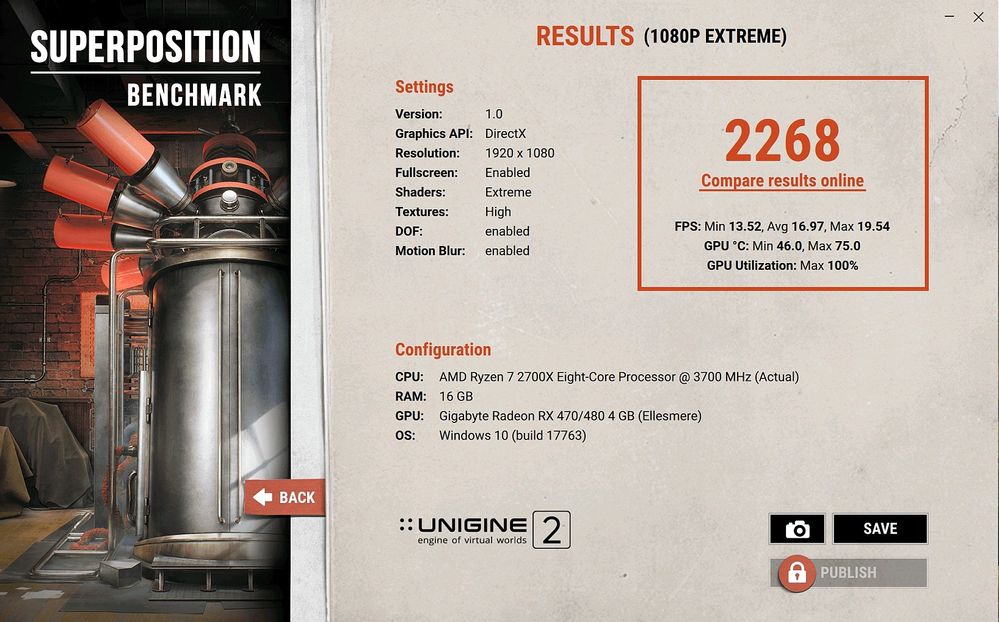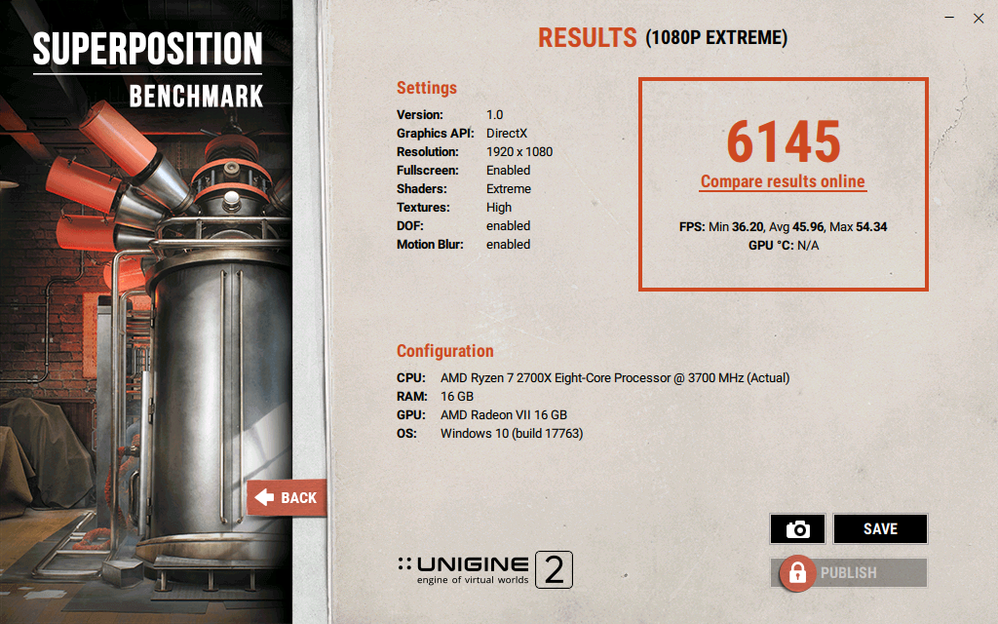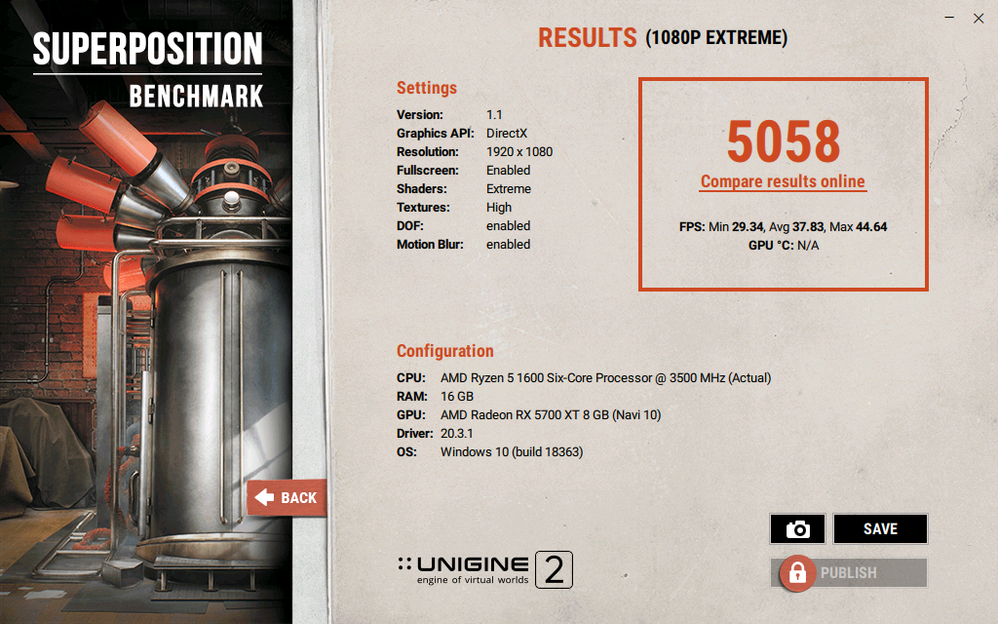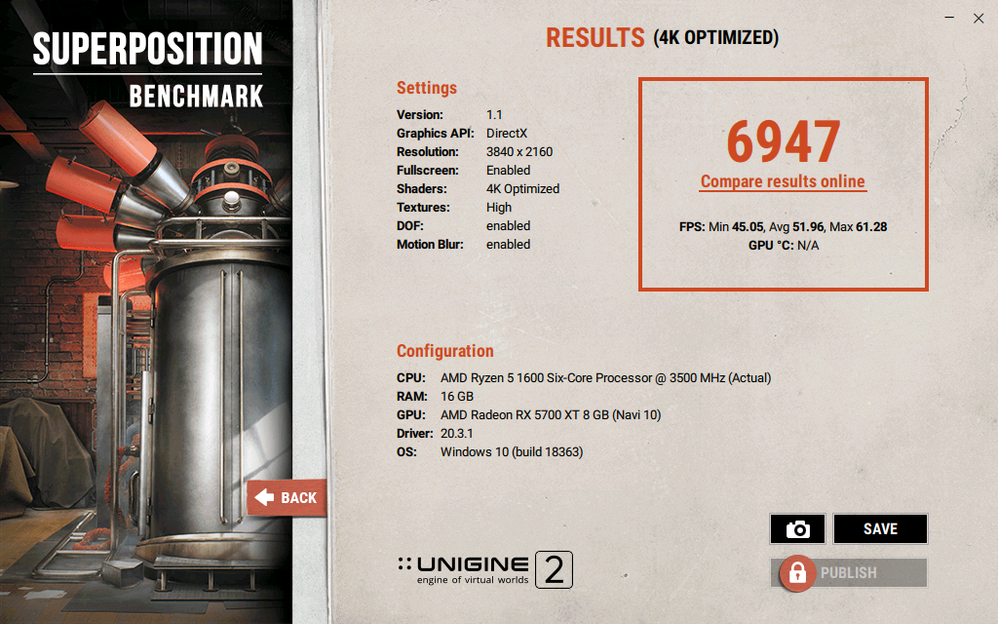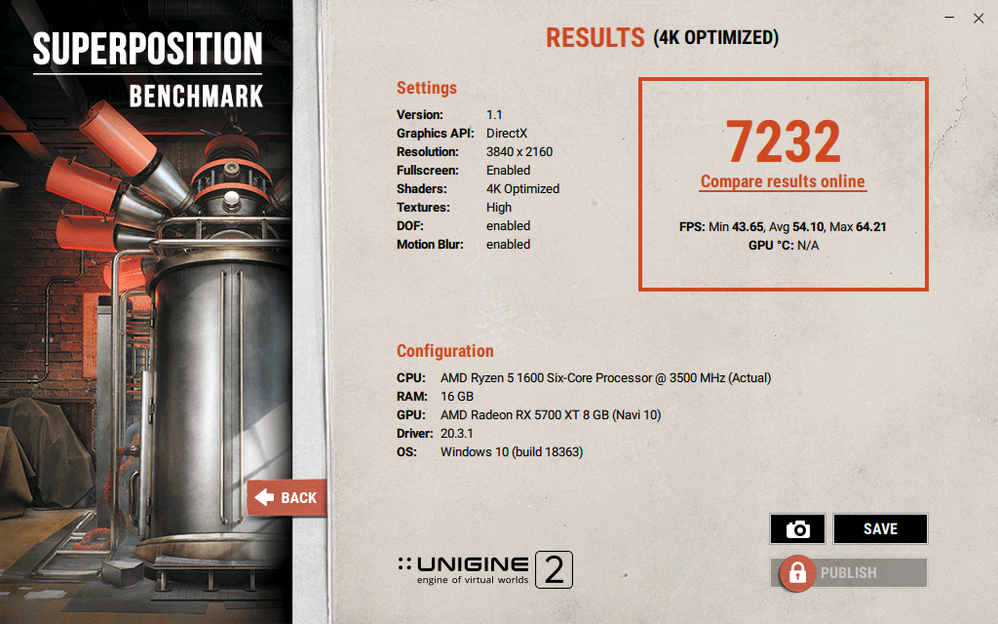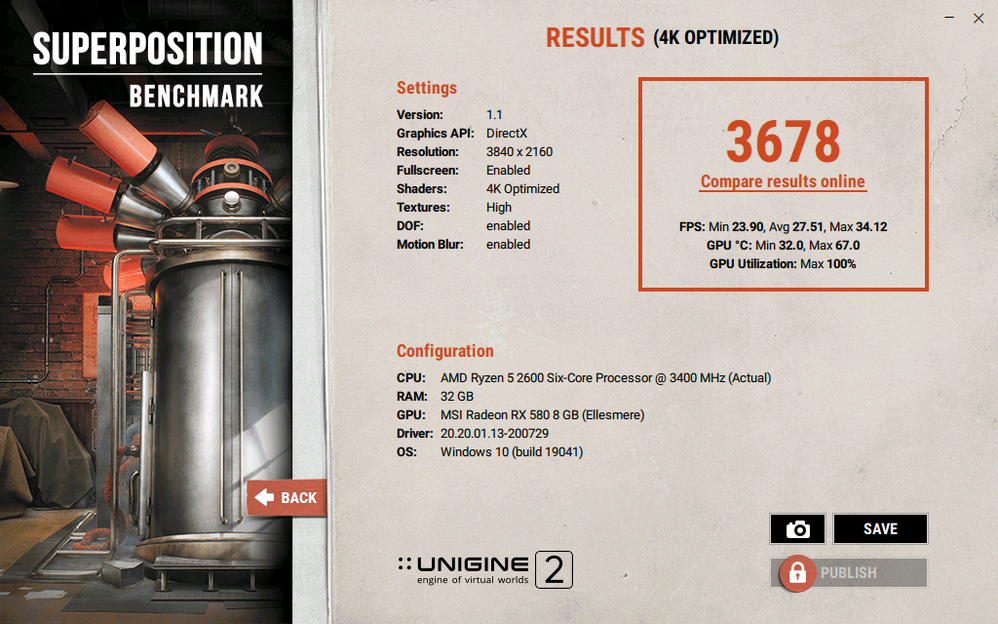- AMD Community
- Communities
- General Discussions
- General Discussions
- Re: UNIGINE Superposition Benchmark - Post your re...
General Discussions
- Subscribe to RSS Feed
- Mark Topic as New
- Mark Topic as Read
- Float this Topic for Current User
- Bookmark
- Subscribe
- Mute
- Printer Friendly Page
- Mark as New
- Bookmark
- Subscribe
- Mute
- Subscribe to RSS Feed
- Permalink
- Report Inappropriate Content
UNIGINE Superposition Benchmark - Post your results
I think I might have just uncovered the reason the Fury Nano performs so poorly, and it has to do with Wattman. My Wattman settings are set to automatic fan speed and a temperature of 75*C (default is 85*C but it heats up to that just as fast as well). This in theory sets the Wattman fan curve to peak out at 75*C, but instead it causes massive throttling to stay below that target temperature. The Fury Nano, being an ITX sized card, doesn't have the large heatsink of every other card, which causes abnormal performance as the heat ratchets up faster than the fan speed can adjust, since it slowly ramps up. I'm short on time right now, but when I return I'll do a run with the manually set fan speed to max and highest temperature and compare results to the one as before.
But in the meantime post your results on here using the 1080P Extreme preset, it only uses 3800MB VRAM so it won't be affected by 4GB cards, and see if you experience the same kind of result.

- Mark as New
- Bookmark
- Subscribe
- Mute
- Subscribe to RSS Feed
- Permalink
- Report Inappropriate Content
Here mine - no OC all stock!
- Mark as New
- Bookmark
- Subscribe
- Mute
- Subscribe to RSS Feed
- Permalink
- Report Inappropriate Content
noodles59 it looks like yours is throttling at 75*C too, manually max out your fan speed and see how much better it gets. Cards should not be set to throttle at 75*C AMD...
- Mark as New
- Bookmark
- Subscribe
- Mute
- Subscribe to RSS Feed
- Permalink
- Report Inappropriate Content
I am not into OCing .. my GPU is fast nuf for my needs hence I disregard benchmark scores ![]()
- Mark as New
- Bookmark
- Subscribe
- Mute
- Subscribe to RSS Feed
- Permalink
- Report Inappropriate Content
Increasing the fan speed is not overclocking, it's preventing the hardware from getting so hot it throttles.
- Mark as New
- Bookmark
- Subscribe
- Mute
- Subscribe to RSS Feed
- Permalink
- Report Inappropriate Content
Yep, you got me there!.. and I have still no interest to see my GPU going faster than it already is..
- Mark as New
- Bookmark
- Subscribe
- Mute
- Subscribe to RSS Feed
- Permalink
- Report Inappropriate Content
Right, so I turned up everything, fan speed to max (caps at 3550 RPM, not 4200 RPM), and it still throttles when it hits 81*C, down to as little as 833mhz (down from 1020mhz). Did result in a 11% performance due to a longer period before throttling.

- Mark as New
- Bookmark
- Subscribe
- Mute
- Subscribe to RSS Feed
- Permalink
- Report Inappropriate Content
Don't know if this helps, wattman not enabled(no msi-ab, running on vbios stock) .

Expected to be close +/- to noodles59 ?
Nothing o/c, considering ambient 35C(no aircon) 86c on bench o.k. for me.
- Mark as New
- Bookmark
- Subscribe
- Mute
- Subscribe to RSS Feed
- Permalink
- Report Inappropriate Content
We can probably merge this thread into the original thread for these scores.
- Mark as New
- Bookmark
- Subscribe
- Mute
- Subscribe to RSS Feed
- Permalink
- Report Inappropriate Content
Cpu overclocked to 4.0ghz and this is release drivers so no overclock on the Radeon vii. I dont have the screen shot but with an over clock and the Adrenalin drivers 19.2.2 i can score 5700. Gpu at 2000mhz and the memory at 1200mhz
- Mark as New
- Bookmark
- Subscribe
- Mute
- Subscribe to RSS Feed
- Permalink
- Report Inappropriate Content
Radeon VII results posted.
- Mark as New
- Bookmark
- Subscribe
- Mute
- Subscribe to RSS Feed
- Permalink
- Report Inappropriate Content
Thought I'd add some new scores to the mix with my new RTX 2070 Super. Top row is at PCIe 3.0 x16, bottom row is PCIe 3.0 x8, no difference between them. Though it does show it is over twice as fast as my old Fury Nano...

- Mark as New
- Bookmark
- Subscribe
- Mute
- Subscribe to RSS Feed
- Permalink
- Report Inappropriate Content
Slight bit of overclocking. Would like to see a 5700XT's result.


- Mark as New
- Bookmark
- Subscribe
- Mute
- Subscribe to RSS Feed
- Permalink
- Report Inappropriate Content
1080P Extreme: without Asus Tweak II Installed

4K Optimized: Without Asus Tweak II installed

1080p Extreme with Asus Tweak II installed and manual Profile (100% fans speed):

4K Optimized with Asus Tweak II installed (100% Fan speed):

- Mark as New
- Bookmark
- Subscribe
- Mute
- Subscribe to RSS Feed
- Permalink
- Report Inappropriate Content
When ya going to upgrade to a Ryzen system? Or are you waiting for DDR5 and PCIe 5.0? Latest projections based on Samsung say that's not going to be widely available until 2022.
- Mark as New
- Bookmark
- Subscribe
- Mute
- Subscribe to RSS Feed
- Permalink
- Report Inappropriate Content
Good question.
As soon as I have a major hardware failure on the Motherboard or possibly on the CPU.
I have been using an Asus TUF Sabertooth 990FX Motherboard for several years now without any issues. But I imagine eventually it will become defective. That is when I am planning on upgrading to a AMD Ryzen computer setup.
But I have several PCIe cards and one PCI slot card installed and most of today's newer Motherboard doesn't have that many PCIe slots as my Asus Motherboard.
This is how many PCIe/PCI slots my motherboard has:

- Mark as New
- Bookmark
- Subscribe
- Mute
- Subscribe to RSS Feed
- Permalink
- Report Inappropriate Content
Aye, before this I had the ASUS Sabertooth 990FX Gen3/R2 with PCIe 3.0, but the 50% IPC jump between the 8350 and the 1800X was just too much to not take the jump to. The reduction in PCIe slots isn't really a big deal with WiFi getting integrated into AMD boards and the number of M.2 slots increasing. I hope ASUS follows this kind of format with their X670 series boards, having 3 M.2 slots and 3 PCIe 3.0/4.0 slots

- Mark as New
- Bookmark
- Subscribe
- Mute
- Subscribe to RSS Feed
- Permalink
- Report Inappropriate Content
RTX 2060. No 4k on this machine so only did the 1080p extreme. I'll post the results from my Ryzen and 2070 super later.

- Mark as New
- Bookmark
- Subscribe
- Mute
- Subscribe to RSS Feed
- Permalink
- Report Inappropriate Content
Okay my R5 3600 and RTX 2070 Super results:


- Mark as New
- Bookmark
- Subscribe
- Mute
- Subscribe to RSS Feed
- Permalink
- Report Inappropriate Content
My 3700X came in today, and I wanted to run a quick test to confirm it's not a CPU bound test, and it doesn't look like it is, since the results are basically too close to call anything except margin of error.


- Mark as New
- Bookmark
- Subscribe
- Mute
- Subscribe to RSS Feed
- Permalink
- Report Inappropriate Content
Default Settings
100% Fan Curve
Now as a note... this is hardly an "Ideal" CPU and Motherboard for the RX 5700 XT., and frankly this is Reference Model with a Blower Cooler., I'm NOT going to run it with 100% Fan.
That aside., it's perhaps best not to get too hung up on comparing between Graphics Cards in Unigine 2.
I don't exactly have a "Good" Rig for running DirectX 11.2 Optimally... Ryzen 1st Gen does have a bit of a bottleneck.
Something that tends to disappear with Vulkan and DirectX 12 titles.
As such, I'd say look more at the difference between Default & Max Fan Curves for said individual cards.
In said case... really the RX 5700 XT (Reference) is basically barely seeing any real improvement if you look at the Min-Avg-Max.
Really the main difference is that it's actually staying Avg. for longer periods, but as the Jitter is about the same; in terms of Gaming, well the experience overall would remain quite stable.
As I said, the gain frankly isn't worth the extra noise 52dB Vs. 38dB or Power Consumption... it actually jumps from 180 - 192w to 215w.
4K Optimised
Overclock Runs (2104MHz)
As it doesn't seem to want to show the temps (probably due to the Drivers or something) ... it's running at 34 - 78c during the runs.
It doesn't really go above 78c, and for later runs I decided to just "Allow" Up To 100%., which means if it goes above 75c it'll ramp up to that... but it never really went above 58% Fan Speed.
That it's getting similar to an RTX 2060 SUPER / RTX 2070 ... isn't too surprising here.
Would probably be different in a different test... but I think they're quite well tuned "Out-of-the-Box"
You know, provided the Drivers play nice and don't randomly crash. That seems to happen A LOT when watching Videos in Fullscreen.
- Mark as New
- Bookmark
- Subscribe
- Mute
- Subscribe to RSS Feed
- Permalink
- Report Inappropriate Content
I never put any real stock into synthetic benchmarks as far as performance figures go as they're always made to be unrealistically stressful, but they are good for stability testing. It's also useful at a glance to compare performance between two dissimilar systems, as compared to a review site doing benchmarks of games where they can make the systems identical aside from the cards and drivers.
Something I do appreciate is the power efficiency, under idle, my system from the wall plus monitor (uses ~40w) pulls 121w according to my UPS, while under Superposition load, 380w, so about 80w idle (God that sounds like a lot...) and ~350w under load without monitor for an upper mid range system is pretty darn good. According to GPUz, under idle and max under load:


Something else I'm having to get used to on the GPU is the "boost clock", something I'm also going to have to get used to when I get my 3700X in (now Friday, grr...). I'm used to setting a clock speed and it runs at that clock speed, both on a GPU and CPU, but on my GPU, setting a 2130mhz GPU speed and seeing it never run faster than 2030mhz does throw me for a bit of a loop, and I'm sure you're seeing the same thing with your 5700X with AMD's "Boost Clock" and "Game Clock" nonsense.

- Mark as New
- Bookmark
- Subscribe
- Mute
- Subscribe to RSS Feed
- Permalink
- Report Inappropriate Content
I wonder if this is a nice result for RX 580 8G MSI Gaming X
Undervolted to 1.075v OCed coreclock at 1400MHZ MEMORY CLOCK 2000 lvl 2 timings 970v
CPU stock rams @ 3200 16-17-17-17-34 (some Samsung c-die OEM Cl20 2666 stock)
no matter how much voltage i pump (1.2v)cclock 1450 doesn't stay static like 1400 does at much lower volts so i get worse results with extreme OC!
Memory at 2100 (hynix fk sake)max stable on auto levels results in worse score than 2000 lvl2..
tldr extreme OC doesn't have to be always a good thing i guess