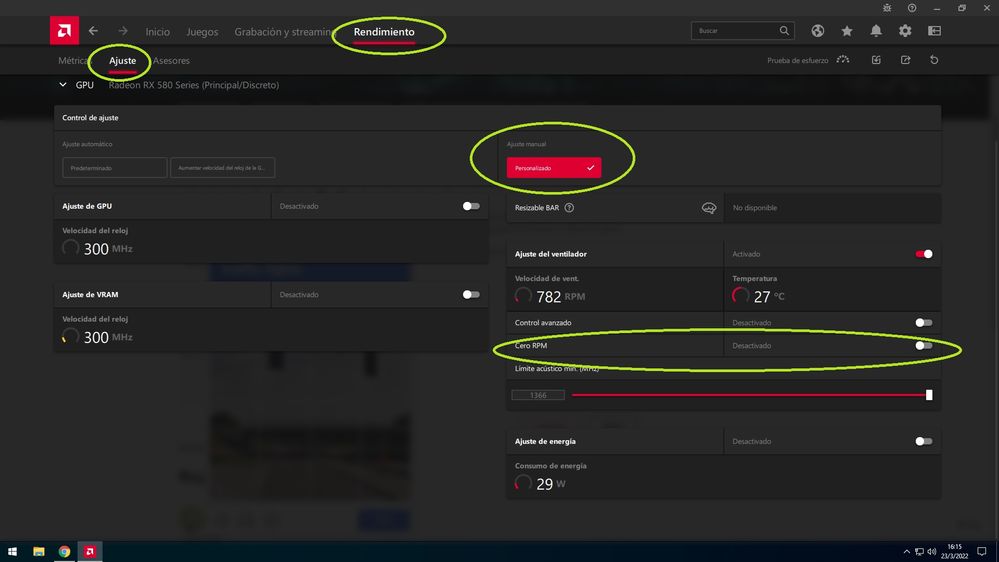- AMD Community
- Support Forums
- General Discussions
- RX 580 only spins fans while using custom fan prof...
General Discussions
- Subscribe to RSS Feed
- Mark Topic as New
- Mark Topic as Read
- Float this Topic for Current User
- Bookmark
- Subscribe
- Mute
- Printer Friendly Page
- Mark as New
- Bookmark
- Subscribe
- Mute
- Subscribe to RSS Feed
- Permalink
- Report Inappropriate Content
RX 580 only spins fans while using custom fan profiles
How is it going?
Yesterday, after Win 10 installed the latest update (KB5011487), my GPU fans stopped working.
I thought my GPU was screwed, but then I noticed that the fans work perfectly both on BIOS and on safe mode. I reinstalled AMD Drivers, uninstalled that specific Win 10 update, but fans kept at 0% on Windows, which lead to a quick shutdown while playing any game.
I ended up using AMDs advanced fan settings from the driver itself to create a custom fan curve, and now they work OK, but if I disable the custom profile, they go back to 0%
Have you suffered the same issue? Do you have any advice?
Thank you!
Solved! Go to Solution.
- Mark as New
- Bookmark
- Subscribe
- Mute
- Subscribe to RSS Feed
- Permalink
- Report Inappropriate Content
Found the solution, but it is inside the custom profile anyway. There is an option called "Zero RPM" which is enabled by default. I guess it stops the coolers from running when the GPU is on desktop, but it might have bugged and therefore crashed my game.
If you are experiencing this issue and don´t want a custom curve, the solution is: go to Performance, Tuning, click on "Manual" and disable the option called "Zero RPM"
- Mark as New
- Bookmark
- Subscribe
- Mute
- Subscribe to RSS Feed
- Permalink
- Report Inappropriate Content
I seem to have a similar problem with a W6800. With fans left on default games crash within minutes/seconds of starting. The fan does spin, but it doesn't seem to spin up enough. I've resorted to setting minimum fan speed to around 2,300rpm and restricting games to 60fps. Problems occurred initially in Windows 10, and have continued in Windows 11. I keep looking for answers but have found none.
- Mark as New
- Bookmark
- Subscribe
- Mute
- Subscribe to RSS Feed
- Permalink
- Report Inappropriate Content
Had a similar issue on a client build over a year ago running 2 MSI RX 580 Twin FROZR series.
For some reason a lot of 580 GPUs have a problem with the GPU fan header connection on the PCB or the Adrenaline fan controller or both.
The only way I found to solve the issue was to bypass the GPU fan header and use a MOBO Chassis fan header and MOBO BIOS fan controller. It worked for me as well when I ran 2 MSI RX 590s one of the cards had a similar issue.
There are fan header extension cables. Make sure if you do this you get cables with the right adapter sizes.
- Mark as New
- Bookmark
- Subscribe
- Mute
- Subscribe to RSS Feed
- Permalink
- Report Inappropriate Content
That seems like a safe choice. I am afraid that the GPU will heat up and crash if for any reason AMD does not load the custom profile on restart.
I will probably resort to that.
It still puzzles me how it works ok in BIOS menu and startup, but fails on Windows after drivers are loaded.
I should swap SSDs and try with a clean Windows 10 installation from my work first, but it all seems like my problem is not exactly software related, even though it happens on Windows only.
Thank you guys ♥
- Mark as New
- Bookmark
- Subscribe
- Mute
- Subscribe to RSS Feed
- Permalink
- Report Inappropriate Content
Found the solution, but it is inside the custom profile anyway. There is an option called "Zero RPM" which is enabled by default. I guess it stops the coolers from running when the GPU is on desktop, but it might have bugged and therefore crashed my game.
If you are experiencing this issue and don´t want a custom curve, the solution is: go to Performance, Tuning, click on "Manual" and disable the option called "Zero RPM"
- Mark as New
- Bookmark
- Subscribe
- Mute
- Subscribe to RSS Feed
- Permalink
- Report Inappropriate Content
Nice work.
I remember when I first encountered the zero rpm setting in Adrenaline.
I was like **bleep** does AMD want my GPU to burn out.
Sorry I didn't recall that info sooner to help you.
I'm so used to getting into complicated software hardware issues that I nearly always forget the basic simple stuff.
You figured that out on your own to which means that experience will stay with you.
- Mark as New
- Bookmark
- Subscribe
- Mute
- Subscribe to RSS Feed
- Permalink
- Report Inappropriate Content
The Zero dB can be useful in some cases when the graphics card has a beefy cooler, but either way, I would still create inside Adrenalin custom profiles for each game, there are some games that don't need all of your GPU power others will need more cooling plus an OC.