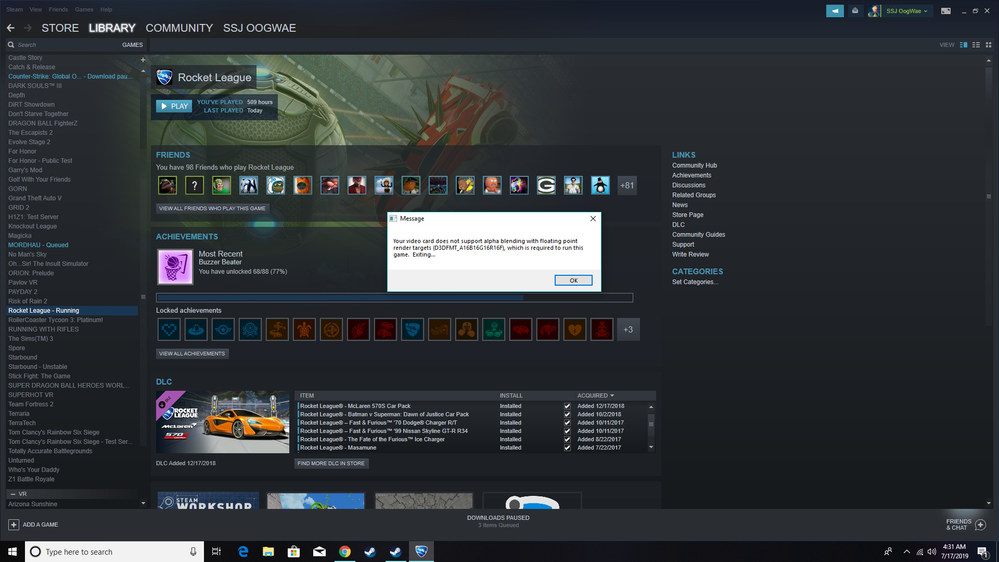- AMD Community
- Communities
- General Discussions
- General Discussions
- Re: RX 5700 and alpha blending with floating point...
General Discussions
- Subscribe to RSS Feed
- Mark Topic as New
- Mark Topic as Read
- Float this Topic for Current User
- Bookmark
- Subscribe
- Mute
- Printer Friendly Page
- Mark as New
- Bookmark
- Subscribe
- Mute
- Subscribe to RSS Feed
- Permalink
- Report Inappropriate Content
RX 5700 and alpha blending with floating point render targets
I tried to start up a game (Rocket League) and it came up with the error message:
I'm not sure what the problem is, as I had no problems running the game
on my RX 480, which I had recently upgraded to the RX 5700.
I have tried:
- Reinstalling the game
- Verifying integrity of game files
- Re-downloading the latest drivers
- Resetting my PC altogether, a fresh install of windows
None of which has proved to be successful. If I can get some insight as to why
this is occurring I would be grateful.
(Edit:) I beleive I found the problem. I ran dxdiag and it seems that direct3d acceleration is not available.
I don't understand why but I'm positive that it may be the cause to my problems.
Solved! Go to Solution.
- Mark as New
- Bookmark
- Subscribe
- Mute
- Subscribe to RSS Feed
- Permalink
- Report Inappropriate Content
Hey, I found a fix. It worked for me. I had the same problem as you since I have a RX 5700 XT
I installed DDU (https://www.guru3d.com/files-details/display-driver-uninstaller-download.html) and uninstalled all the drivers according to their instructions.
Rebooted the computer and I installed 19.7.1 and it worked.
I can play Rocket League again.
- Mark as New
- Bookmark
- Subscribe
- Mute
- Subscribe to RSS Feed
- Permalink
- Report Inappropriate Content
Does it only happen with Rocket League or other games? It appears the issue is not limited to the 5700 XT but other cards as well like Nvidias.
Take a look here at the response from axotier and try that:
https://www.reddit.com/r/RocketLeague/comments/871fzz/error_your_video_card_does_not_support_alpha/
Let us know.
- Mark as New
- Bookmark
- Subscribe
- Mute
- Subscribe to RSS Feed
- Permalink
- Report Inappropriate Content
No, it also affected CS:GO, which is unable to open; upon pressing play it says running,
syncing, then returns to normal, not opening the game.
I have tried the solutions in the above post on reddit but nothing seemed to work for me.
- Mark as New
- Bookmark
- Subscribe
- Mute
- Subscribe to RSS Feed
- Permalink
- Report Inappropriate Content
List of system specs?
Make sure your BIOS is up-to-date. Also, are you installing/running Windows 10 1903?
If not and are willing to try one more OS re-install, try these steps in this order:
- Download Windows 10 from Microsoft
- Re-install under UEFI mode (not legacy or BIOS)
- Install Windows updates to the latest
- Install Chipset driver from amd.com and reboot when prompted
- Install video driver from amd.com then reboot
- Try again
I've never seen this issue before.
- Mark as New
- Bookmark
- Subscribe
- Mute
- Subscribe to RSS Feed
- Permalink
- Report Inappropriate Content
My System:
Graphics: AMD Radeon RX 5700
Driver: Adrenalin 2019 Edition 19.7.2
Windows 10 64-bit Version 1803 (10.0, Build 17134)
Proc: Intel(R) Core(TM) i5-7500 CPU @ 3.40GHz
Memory: 16 GB
BIOS Version: 017.001.000.042
Motherboard: H270-HD3
There seems to be a problem with Direct3D,
as in dxdiag, it shows to be unavailable.
- Mark as New
- Bookmark
- Subscribe
- Mute
- Subscribe to RSS Feed
- Permalink
- Report Inappropriate Content
Do you have some special display software loaded? Some have reported success by installing DuetDisplay. Another mentioned turning on GPU scaling in Radeon settings under display tab (which also sounds like something was interfering with the display to me).
- Mark as New
- Bookmark
- Subscribe
- Mute
- Subscribe to RSS Feed
- Permalink
- Report Inappropriate Content
Looks like this issue has cropped up in the past and was fixed by driver updates. Unfortunately, with a brand new video card, you likely don't have a lot of options as far as supported drivers go.
- Mark as New
- Bookmark
- Subscribe
- Mute
- Subscribe to RSS Feed
- Permalink
- Report Inappropriate Content
Hey, I found a fix. It worked for me. I had the same problem as you since I have a RX 5700 XT
I installed DDU (https://www.guru3d.com/files-details/display-driver-uninstaller-download.html) and uninstalled all the drivers according to their instructions.
Rebooted the computer and I installed 19.7.1 and it worked.
I can play Rocket League again.