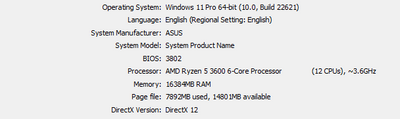- AMD Community
- Communities
- General Discussions
- General Discussions
- Random crashes ryzen 5 3600, rx 5600 xt
General Discussions
- Subscribe to RSS Feed
- Mark Topic as New
- Mark Topic as Read
- Float this Topic for Current User
- Bookmark
- Subscribe
- Mute
- Printer Friendly Page
- Mark as New
- Bookmark
- Subscribe
- Mute
- Subscribe to RSS Feed
- Permalink
- Report Inappropriate Content
Random crashes ryzen 5 3600, rx 5600 xt
So my kids computer started getting green screen and restarting while playing a early release game, so i thought the game was just glitchy. Now it is randomly getting BSOD some IRQLs and others I cant remember.
I have updated the bios, windows, and all the amd drivers. Still getting BSOD when its idle and now stress work. Not really sure where to go from here.
Its a cyberpowerpc specs are:
CPU: Ryzen 5 3600
MB: asus b450m-plus II
RAM: (XPG ax4u300038g16-bwz) x2
ddr4 3000(16a)8x8 cl16-20-20
GPU: Power Color
Solved! Go to Solution.
- Mark as New
- Bookmark
- Subscribe
- Mute
- Subscribe to RSS Feed
- Permalink
- Report Inappropriate Content
So I decided to replace the processor with a with a 5600x and not BSOD over the past 3 days. Looks like a bad processor was the issue
- Mark as New
- Bookmark
- Subscribe
- Mute
- Subscribe to RSS Feed
- Permalink
- Report Inappropriate Content
It acts like either a power issue or cooling issue.
What is your power supply (PSU)?
What cooling system is on the CPU? If you got a Wraith Spire cooler, which is the default cooler for this CPU, I would recommend something better. Go to and select a top brand like Noctua, Corsair, be quiet. https://www.newegg.com/CPU-Fans-Heatsinks/SubCategory/ID-574?Tid=8000
Have you disabled the integrated graphics (in the BIOS).
The ASUS b450m-plus II only supports 1- PCIe3 x16 expansion slot and 1- PCIe3 x 16(x8 mode) and your RX5600XT is a PCIe 4 GPU. It will work in a PCIe 3 slot but at a lower performance due to bandwidth incompatibilities.
For this GPU the minimum PSU is a 450W. I would strongly recommend a 650W for some overhead.
The game you referred to also might have some minimum requirements that are not being met.
Ryzen 7 2700X, Radeon RX 480, GSKIL 16GB 3600, XPG GAMIX S70, MSI MPG X570 Gaming Plus, SoundBlaster Audigy 5, Sansui AU999 amp, Sansui SP2000 speakers.
- Mark as New
- Bookmark
- Subscribe
- Mute
- Subscribe to RSS Feed
- Permalink
- Report Inappropriate Content
Power supply is Apevia 600w prestige power atx-pr600w. https://www.newegg.com/apevia-prestige-series-atx-rp600w/p/N82E16817148078
Its a cooler master cpu fan, not sure what exact model
The computer will also BSOD when its just idle on the desktop some times as well. Would the GPU cause issues during that as well?
- Mark as New
- Bookmark
- Subscribe
- Mute
- Subscribe to RSS Feed
- Permalink
- Report Inappropriate Content
How cramped is the case?
Is there adequate room for air flow?
How many system fans are bringing in cooler air and how many are removing hot air.
Try removing both side panels from the case and perhaps putting a small fan blowing on it and see if the issue diminishes or disappears.
- Mark as New
- Bookmark
- Subscribe
- Mute
- Subscribe to RSS Feed
- Permalink
- Report Inappropriate Content
So I removed both side and have a fan running on it. I also replaced the 600w power supply with my backup 850w.
I did just get another irql blog.
I would assume the case is not crowded
- Mark as New
- Bookmark
- Subscribe
- Mute
- Subscribe to RSS Feed
- Permalink
- Report Inappropriate Content
Still getting IRQL Errors. Not really sure where to go from here.
- Mark as New
- Bookmark
- Subscribe
- Mute
- Subscribe to RSS Feed
- Permalink
- Report Inappropriate Content
Even Cooler Master makes very low end coolers. The photo provided ranks this one down around the Wraith Stealth. The case appears to be a mid-tower so you should be fine with it. I would suggest a much better cooler Check out some of the coolers here:
https://www.newegg.com/p/pl?N=100008000%20601346193
There are some mid priced ones that will be adequate for the R5 3600 CPU, and should fit in your case.
Now prior to investing in the new cooler check out this article.
READ THIS FIRST
https://www.tomshardware.com/how-to/fix-irql-not-less-or-equal-errors-windows
- Mark as New
- Bookmark
- Subscribe
- Mute
- Subscribe to RSS Feed
- Permalink
- Report Inappropriate Content
Also got another BSOD and this time is a Kernel security check error.
- Mark as New
- Bookmark
- Subscribe
- Mute
- Subscribe to RSS Feed
- Permalink
- Report Inappropriate Content
I had a similar problem on my rig. MSI MEG X570S ACE MAX, CPU AMD Ryzen 9 5900X, RAM Corsair CMK32GX4M2Z3600C18 VENGEANCE LPX 32GB (2 x 16GB) DDR4, Storage: Samsung 980 PRO M.2 NVMe SSD (MZ-V8P1T0BW), 1 TB. GPU: - Sapphire Radeon RX 6800 XT NITRO+ OC SE 16GB GDDR6 PCI-Express Graphics Card. Like you I Updated the Bios and drivers, still no joy. Checked various forums for possible solutions, one suggestion was to roll back some drivers and uninstall some Windows updates. Finally did what I should have done in the very first place, checked the connections. The power to the GPU was 8 + 8. My cables were (2+6) plus (2+6) which is the norm. On one of the (2+6) I hadn't completely installed the 2 wire cable in fully. After I had remedied this I had no further problems. I'm sure that you have already checked your connections, I had, but I missed seeing that 2 wire of a (2+6) combi had not been fully planted. It was about a mm out, enough to crash my PC on several occasions.
- Mark as New
- Bookmark
- Subscribe
- Mute
- Subscribe to RSS Feed
- Permalink
- Report Inappropriate Content
Good observation leads to good outcome. Nice find. That makes everyone happy.
Congrats.
- Mark as New
- Bookmark
- Subscribe
- Mute
- Subscribe to RSS Feed
- Permalink
- Report Inappropriate Content
I also have an MSI MEG X570 ACE and the B550 IS NOT a MEG ACE!
- Mark as New
- Bookmark
- Subscribe
- Mute
- Subscribe to RSS Feed
- Permalink
- Report Inappropriate Content
So I did check all my electrical connections and they all seemed fine. Also tried using one stick of ram and then swapped it out for the other. I have seem some posts that some of the early ryzen 5 3600s have been faulty. Guess I will try the upgraded cpu fan however I have the amd temp monitor and it seems to be in normal operating parameters. I have ran some stress tests for a couple hours with no crashes which would also lead me to believe its not the fan.
- Mark as New
- Bookmark
- Subscribe
- Mute
- Subscribe to RSS Feed
- Permalink
- Report Inappropriate Content
So I decided to replace the processor with a with a 5600x and not BSOD over the past 3 days. Looks like a bad processor was the issue