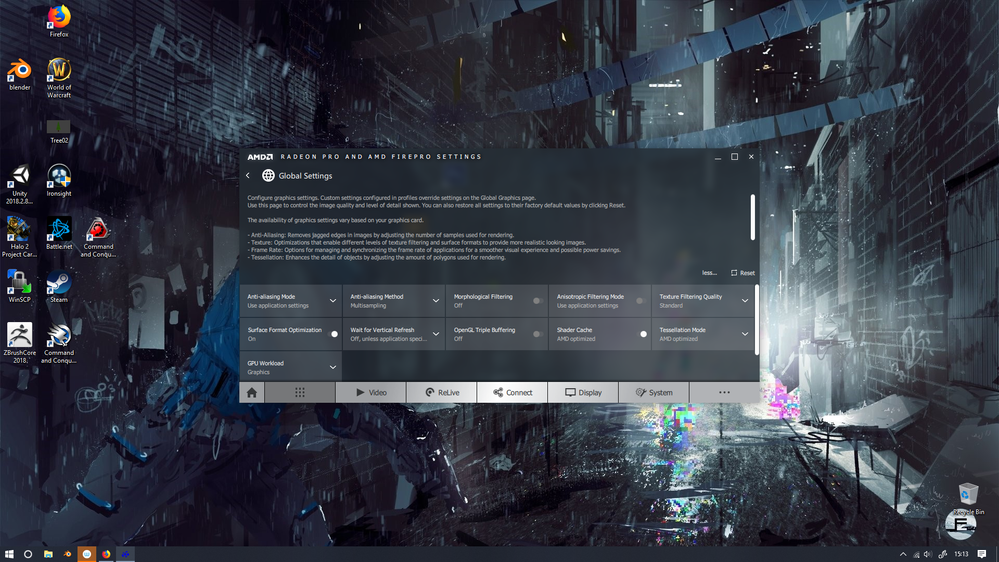- AMD Community
- Communities
- General Discussions
- General Discussions
- Radeon Pro WX2100 fan noise is really loud any fix...
General Discussions
- Subscribe to RSS Feed
- Mark Topic as New
- Mark Topic as Read
- Float this Topic for Current User
- Bookmark
- Subscribe
- Mute
- Printer Friendly Page
- Mark as New
- Bookmark
- Subscribe
- Mute
- Subscribe to RSS Feed
- Permalink
- Report Inappropriate Content
Radeon Pro WX2100 fan noise is really loud any fix?
I was brought a Radeon Pro WX2100 as a birthday gift. I installed it today including all drivers yet the fan sounds really aweful and loud. Is it a deffective fan? Im unsure and did wonder about returning but as the wife lost the reciept and its been over a year we cannot do so. :L I use a Radeon r7 370 and unfortunately does not support the radeon Pro render.
- Mark as New
- Bookmark
- Subscribe
- Mute
- Subscribe to RSS Feed
- Permalink
- Report Inappropriate Content
Fan Control in AMD Radeon Pro Settings : https://drivers.amd.com/relnotes/fan-control-user-guide.pdf .
Try controlling the GPU Fan thru the Fan Control in AMD Radeon Pro settings so that is won't run so high and thus not being so noisy.
Inspect the GPU fan and see if it is dirty or loose or if something is obstructing it like a computer cable.
Also describe exactly the type of Fan Noise that is so loud. Is it like a bunch of marbles grinding together or a grating noise or is it just a loud whirling clear sound?
Copied this from a old website concerning fan failing: Signs of a Bad Computer Fan | Techwalla.com
Noise
Computer fans are designed to run quietly in the background, allowing them to complete their tasks without providing much of a disturbance to the user. When a fan becomes faulty, it will occasionally begin operating more loudly, either with a rattling sound or an audible hum. These sounds don't necessarily mean that the fan is failing. It is possibly the sound of something that has become lodged in the fan or that the fan has come loose. Taking the computer to a professional is the best course of action the moment a fan becomes noisier. It is also important to note that fans are usually designed to function with more intensity when a computer starts up or shuts down. More audible sounds from the fans are expected in these instances
- Mark as New
- Bookmark
- Subscribe
- Mute
- Subscribe to RSS Feed
- Permalink
- Report Inappropriate Content
Its a really loud fan noise and I cannot control it. Also there is no Global settings.
- Mark as New
- Bookmark
- Subscribe
- Mute
- Subscribe to RSS Feed
- Permalink
- Report Inappropriate Content
I have the same problem with the WX 7100. The Custom Fan Settings don't do anything. My card just keeping buzzing along at over 3800 rpm @ 30 degress C
- Mark as New
- Bookmark
- Subscribe
- Mute
- Subscribe to RSS Feed
- Permalink
- Report Inappropriate Content
My WX7100 runs on constant 4450rpm.
In this past more than a year, have you find any solution to this fan problem?
- Mark as New
- Bookmark
- Subscribe
- Mute
- Subscribe to RSS Feed
- Permalink
- Report Inappropriate Content
No I did not, not even with driver updates or dismantling it and repasting. It just a problem it had, I replaced it with a RX 580 and not looking back. Shame that they make this horrid noises.