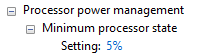- AMD Community
- Support Forums
- General Discussions
- Re: R5 5600 stays at max frequency all the time
General Discussions
- Subscribe to RSS Feed
- Mark Topic as New
- Mark Topic as Read
- Float this Topic for Current User
- Bookmark
- Subscribe
- Mute
- Printer Friendly Page
- Mark as New
- Bookmark
- Subscribe
- Mute
- Subscribe to RSS Feed
- Permalink
- Report Inappropriate Content
R5 5600 stays at max frequency all the time
I've been having an issue for the past two weeks now with my CPU (r5 5600) sitting consistently at its max core clock while idle. This problem started after unplugging my tower to move it. Nothing I've tried so far seems to have had much luck at fixing the problem (i.e. Clean/Safe boot, Clean Install of Windows, turning off any OC settings in BIOS).
While the OC (Turbo Boost, AMD CBS & AMD OC being on auto) settings were on it would boost to its max (4.40 Ghz) and cause constant stuttering and system instability. Turning all the latter off fixed the stability issues but the core clock still sits at its base (3.5 Ghz) consistently.
At this point I am about to just give in and RMA both the CPU and MOBO to see which of the two are causing issues, if it is a hardware issue to begin with. But before I go that route, would anyone in the forums lend some insight to what the issue could possible be?
Solved! Go to Solution.
- Mark as New
- Bookmark
- Subscribe
- Mute
- Subscribe to RSS Feed
- Permalink
- Report Inappropriate Content
Are you looking at the 'Core Effective Clocks' in hwinfo64.
- Mark as New
- Bookmark
- Subscribe
- Mute
- Subscribe to RSS Feed
- Permalink
- Report Inappropriate Content
Hi,
Have you tried and edited power options and lowered the minimum processor state?
Which monitoring tool are you using, Hwinfo, Coretemp, Ryzen Master, other?
When you unplug for a long while (power cycle) normally a soft reset can occur. Not sure if its the case but it could be the answer or you may have done an update that impacts it. IDK.
Try the above.
Good Luck
- Mark as New
- Bookmark
- Subscribe
- Mute
- Subscribe to RSS Feed
- Permalink
- Report Inappropriate Content
My system is not following the minimum processor state, but when I lower the maximum power state it does. Funny thing is about the monitoring tools, Hwinfo shows the same data as Taskmanager but Ryzen Master shows the CPU sitting at idle frequency.
- Mark as New
- Bookmark
- Subscribe
- Mute
- Subscribe to RSS Feed
- Permalink
- Report Inappropriate Content
Are you looking at the 'Core Effective Clocks' in hwinfo64.