- Mark as New
- Bookmark
- Subscribe
- Mute
- Subscribe to RSS Feed
- Permalink
- Report Inappropriate Content
Proton Mail Bridge Failure from Missng OpenGL 2.0 In Vega Frontier Edition?
My Basic Graphic card info: Graphics Chipset = Radeon Vega Frontier.
Edition Core Clock = 1600 MHz. System Memory = 64 GB.
CPU Type = AMD Ryzen Threadripper 1950X 16-Core Processor.
Graphics Card Manufacturer - Designed and built by AMD.
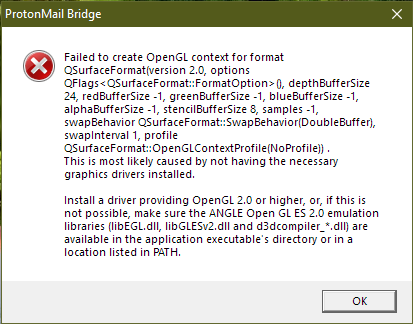
I am receiving this error when trying to use Proton Mail's "Proton Mail Bridge."—
Failed to create OpenGL context for format
QSurfaceFormat(version2.0, options
QFIags<QSurfaceFormat::FormatOption>0, depthBufferSize
24, redBuffersize-1, greenBuffersize-1, blueBufferSize-1,
alphaBufferSize -1, stencilBufferSize 8, samples-1,
swapBehavior QSurfaceFormat::SwapBehavior(DoubleBuffer),
swapInterval 1, profile
QSurfaceFormat::QpenGLContextProfile(NoProfile)).
This is most likely caused by not having the necessary
graphics drivers installed.
Install a driver providing OpenGL2.0 or higher, or, if this is
not possible, make sure the ANGLE Open GL ES 2.0 emulation
libraries (libEGL.dll,libGLESv2.dll, and d3dcompiler_*.dll) are
available in the application executable's directory or in a
location listed in PATH.
Would appreciate help or how to invoke AMD support for this.
Thank You.
- Mark as New
- Bookmark
- Subscribe
- Mute
- Subscribe to RSS Feed
- Permalink
- Report Inappropriate Content
Here is where you can open a Online AMD SERVICE REQUEST (AMD Support): https://www.amd.com/en/support/contact-email-form
You didn't mention any of your Computer specs. Is this a Workstation? Also what OS do you have installed including the OS & BIOS versions.
Here is the latest Professional Graphic Driver for your Vega Frontier: https://www.amd.com/en/support/kb/release-notes/rn-pro-win-19-q3-1

I see that Proton Mail is a Email software. Have you tried to open a Proton Mail Support Ticket : ProtonMail Support - Knowledge Base and Tutorials
- Mark as New
- Bookmark
- Subscribe
- Mute
- Subscribe to RSS Feed
- Permalink
- Report Inappropriate Content
Hello and thank-you for your response and assistance.
This has been on my desktop 'punch list' for I can't recall at the moment for how long.
So, no, not a workstation, my company desktop. I am owner of the company and am post-stroke with visual and other difficulties.
Yes, it is a desktop not a workstation.
Geez, can';t believe I did that, left out OS and BIOS, apologies.
OS = Win10 Pro x64
BIOS Version/Date = American Megatrends Inc. P3.30, 8/14/2018
SMBIOS Version 3.1
thank you for the link to AMD service request.
I see you also provided a link to an updated driver. Wonder why the internal update on the AMD
soft ware didn't pull that yet. Here is the Graphic card is currently using:
Driver Packaging Version = 18.20.19.01-180711a-330897E-RadeonSoftwareAdrenalin
Vulkan™ Driver Version 2.0.33
Vulkan™ Driver Version 2.0.33
Yes, Proton Bridge is software. I did contact Proton support and I'd have to dig up the reply, or I should say, non-reply as I recall. They afforded me no resolution. Even after I responded back to their email. they never responded back.
I do appreciate the fact they replied to my first support email.
I can go to the site for my proton email, but, it is convenient to have 'the bridge'.
It worked perfectly on my old system running i7-2700 sandy bridge with Radeon RS 280.
I'll just invoke different environmental variables for now as to why it worked on an older system.
I think what puzzled me is that the OPEN GL (I think 2.0) required for the proton bridge software appears to be contained within the Open GL driver version in the software for this VEGA card, but the nomenclature I was looking at after digging in the card was beyond the scope of my skills to use, unless I had help
Sincerely appreciate your time and assistance.
David
- Mark as New
- Bookmark
- Subscribe
- Mute
- Subscribe to RSS Feed
- Permalink
- Report Inappropriate Content
Maybe AMD Forum resident expert on Professional GPU cards fsadough can give you some insight whether it is a AMD driver problem or software problem if the new AMD driver doesn't fix your problem.
For your information only, here is the AMD VEGA FRONTIER Specs: AMD Radeon Vega Frontier Edition Specs | TechPowerUp GPU Database

The VEGA supports OPENGL 4.6 version.
Sorry to hear you are suffering from a Post-Stroke condition. Hope you recuperate without any ill effects.
- Mark as New
- Bookmark
- Subscribe
- Mute
- Subscribe to RSS Feed
- Permalink
- Report Inappropriate Content
go get DDU and clean up the drivers and install the latest adrenalin one posted on amd.com