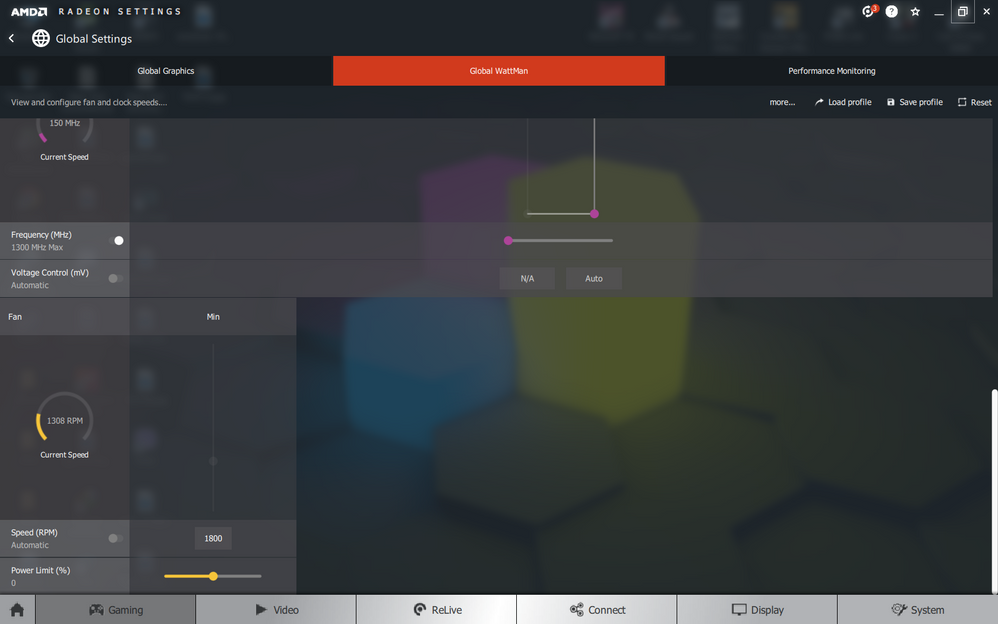- AMD Community
- Communities
- General Discussions
- General Discussions
- Re: Please add temperature wise fan speed control ...
General Discussions
- Subscribe to RSS Feed
- Mark Topic as New
- Mark Topic as Read
- Float this Topic for Current User
- Bookmark
- Subscribe
- Mute
- Printer Friendly Page
- Mark as New
- Bookmark
- Subscribe
- Mute
- Subscribe to RSS Feed
- Permalink
- Report Inappropriate Content
Please add temperature wise fan speed control to R9 200 series???
It is quite possible to add temperature wise fan speed control(RXseries has this feature) as I control the R9 290X fan speed by temperature with MSI afterburner.So this feature must add to the official driver.Just using the temperature as a variable to control the fan speed.
- Mark as New
- Bookmark
- Subscribe
- Mute
- Subscribe to RSS Feed
- Permalink
- Report Inappropriate Content
I would not hold your your breath on getting this new feature on a old card. In fact this card will likely go into no support not new feature support soon. AMD will not see your request here. You can let them know your wish here: Online Service Request | AMD
- Mark as New
- Bookmark
- Subscribe
- Mute
- Subscribe to RSS Feed
- Permalink
- Report Inappropriate Content
This card can run pretty much all the games in ultra settings with good fps..thats why not planning to buy one now...So I need some features..Thanks for your information.. ![]()
- Mark as New
- Bookmark
- Subscribe
- Mute
- Subscribe to RSS Feed
- Permalink
- Report Inappropriate Content
Wattman already has this feature....however it will not work with any third party graphics controller, like Afterburner.
Change temperature to manual..set the max temp.....leave all other fan controls at automatic (default).
The settings on my R9 290X:

- Mark as New
- Bookmark
- Subscribe
- Mute
- Subscribe to RSS Feed
- Permalink
- Report Inappropriate Content
No this feature isn't available new driver for r9 290x...I never saw..where do u get this feature for R9 290x?? this feature is available for new series card like rx series
- Mark as New
- Bookmark
- Subscribe
- Mute
- Subscribe to RSS Feed
- Permalink
- Report Inappropriate Content
- Mark as New
- Bookmark
- Subscribe
- Mute
- Subscribe to RSS Feed
- Permalink
- Report Inappropriate Content
It must be that I use Win7........I assume you have Win10?
- Mark as New
- Bookmark
- Subscribe
- Mute
- Subscribe to RSS Feed
- Permalink
- Report Inappropriate Content
yes I am using windows 10..
- Mark as New
- Bookmark
- Subscribe
- Mute
- Subscribe to RSS Feed
- Permalink
- Report Inappropriate Content
My R9 390 is the same, probably related to the following response re some R? 200/300 series,

Doubt it can ever be changed.
- Mark as New
- Bookmark
- Subscribe
- Mute
- Subscribe to RSS Feed
- Permalink
- Report Inappropriate Content
That must be it...my card is a reference card.
- Mark as New
- Bookmark
- Subscribe
- Mute
- Subscribe to RSS Feed
- Permalink
- Report Inappropriate Content
Mine is Sapphire R9 290X tri x 4gb
- Mark as New
- Bookmark
- Subscribe
- Mute
- Subscribe to RSS Feed
- Permalink
- Report Inappropriate Content
Those brand can modify the gpu thats true but not the basic things....like the driver is meant to be worked for every variant of the card. Like MSI R9 or Asus R9 driver must be worked equally otherwise AMD would make different drivers for different manufacturers
- Mark as New
- Bookmark
- Subscribe
- Mute
- Subscribe to RSS Feed
- Permalink
- Report Inappropriate Content
I can't speak to your model if it did, does or ever did support a feature and it does not in the current driver. Feature control however is very much able to be decided by the CARD MAKER NOT AMD. AMD supplies a reference design for the card and their GPU. Included with that is the "Vanilla" driver designed to work with a reference design. The OEM card makers make changes to those board the vary from small to very huge. The vanilla drivers do not account for those changes. This is why the card makers also supply a driver. Their drivers may differ because of those changes. They may also enable or disable features the AMD drives do not.
What is enabled in the driver is not as much dictated by the GPU on the card but by the code in the BIOS of that card. If you are concerned with what your card is or is not supporting the first company you should be speaking to is the company that made your card, not AMD. AMD and it's support community is a great secondary avenue when the OEM's don't do their job supporting their products. Unfortunately though AMD can't fix what they didn't break by an OEM straying from a reference design.
While AMD does not recommend the use of 3rd party tweakers such as MSA Afterburner and Saphire Trixx with Wattman, they are widely used apps by many. Your card does not use Wattman and those utilities may add the functionality you are looking for. So you may wish to look into that.
- Mark as New
- Bookmark
- Subscribe
- Mute
- Subscribe to RSS Feed
- Permalink
- Report Inappropriate Content
Sapphire R9 290X Tri-X OC 4 GB Review | TechPowerUp
""Today, we are reviewing the Sapphire R9 290X Tri-X OC, one of the most popular non-reference R9 290X cards on the market. The TriX-OC comes with increased clock speeds of 1040 MHz on the GPU (+40 MHz) and 1300 MHz on its memory (+50 MHz).""
"While the reference cards set the bar for performance and (for better or worse) drive the overall perception of the series, the modern board partner system means that in time we can look forward to partners eventually releasing semi-custom and fully-custom cards, which use custom coolers and custom boards respectively. Customization allows the board partners to differentiate from each other by designing cards around different capabilities – be it size, cooling, or overclocking – in the process creating a wide spectrum of cards for a wide spectrum of use cases. Or with respect to the 290 in particular, customization offers partners a chance to go back and try to improve on the reference 290’s weakness, its noisy cooler."
The first customized 290 series card in our hands, Sapphire’s Radeon R9 290 Tri-X OC is a rather straightforward semi-custom card. Sapphire has taken AMD’s reference design and replaced AMD’s reference blower with their recently introduced Tri-X open air cooler, which as we’ll see significantly changes the cooling/performance equilibrium compared to the reference 290. At the same time Sapphire has also given the 290 Tri-X OC a mild factory overclock to boost its out of the box performance and differentiate it from the reference 290 and competing customized 290s.